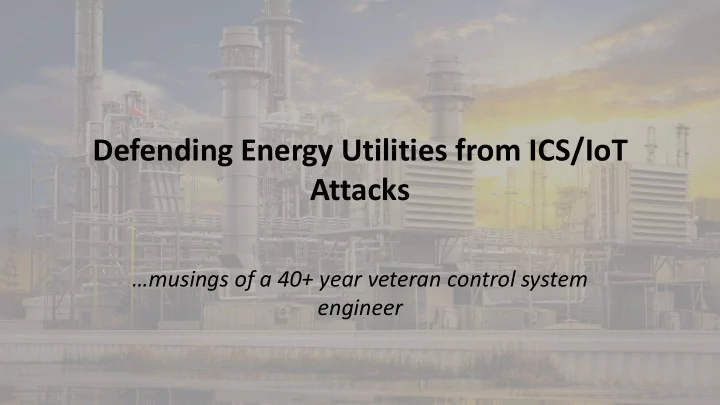
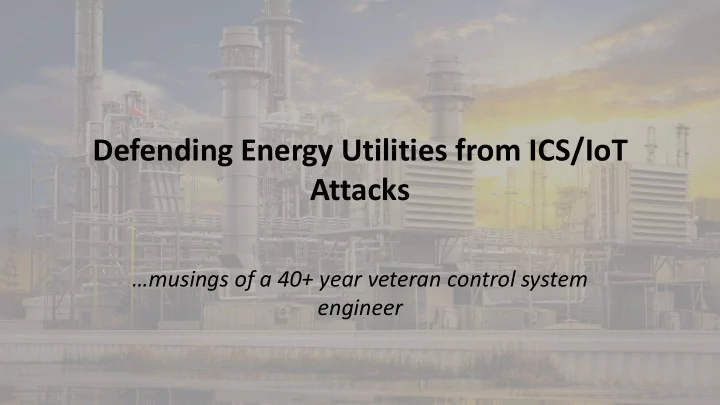
Defending Energy Utilities from ICS/IoT Attacks …musings of a 40+ year veteran control system engineer
About Hank • Control System Engineer – 40+ years experience in electric utility business • Designed and configured many different DCS and PLC systems • Performed system startup & commissioning • Tuned controls & resolved problems • Implemented medium and low voltage electrical system integration • Developed 5-year forward corporate ICS planning • Developed strategy for ICS/IoT Cyber Security • Implemented CS strategy and fine tuned
Why Care About ICS/IoT Security • Legislative responsibility for stability of bulk electric system (NERC, FERC, state regulations) • Potential for risk to population from major power interruption • Possibility of risk to Nuclear infrastructure • Potential for damage to the environment • Damage to national economy • Company financial risk
Why is Monitoring Necessary Strategic… Functional… Equipment… Design… Leadership… Maintenance… Other…
Strategic – Poor integration choices, like… • UPS • HVAC • Fire Protection • Security Cameras • Gas Monitors • Wireless Devices – Static Accounts for specialty software • Historians • Inventory tools • Alarm management software • Diagnostic Software – Time servers (firmware, segregation)
Why is Monitoring Necessary Strategic… Functional… Equipment… Design… Leadership… Maintenance… Other…
Functional – Support for only specific OS versions – Hardware-specific licensing of OEM software – Multi-homed network designs – Weak Domain group policies (or workgroups) – Simplistic or unmanaged switch configurations – Unencrypted control communication over publicly known protocols – Peer-to-peer communication – Unchangeable default passwords – Limited security testing of ICS/IoT software – Very limited support for non-OEM software
Why is Monitoring Necessary Strategic… Functional… Equipment… Design… Leadership… Maintenance… Other…
Equipment – ICS equipment is always behind the curve • Hardware • Operating Systems • OEM Software • Systems are often built on commodity hardware • Physical distribution
Why is Monitoring Necessary Strategic… Functional… Equipment… Design… Leadership… Maintenance… Other…
Design – Remote support – Connections to third-party systems – Enterprise application connections • Work order management • Cost Tracking • Historians • Environmental reporting • e-mail ? • Internet ?
Why is Monitoring Necessary Strategic… Functional… Equipment… Design… Leadership… Maintenance… Other…
Leadership – Refusal to acknowledge IT-like nature of ICS/IoT • General access accounts: tech, oper, maint, admin • Admin-level accounts often left logged in • Control applications left open • Operators running as administrators • Commissioning accounts never de-activated – Loose management of outside (contract) support engineers • Hardware • Background Checks • Supervision – Weak (or no) transient asset policies – Incomplete security review/management of OEM ‘spy’ boxes – Passwords not complex and seldom or ever changed – Technicians operate as admins with no IT security training – Unmanaged ecosystem personnel access: HVAC, UPS, Physical Security, Cleaning…
Why is Monitoring Necessary Strategic… Functional… Equipment… Design… Leadership… Maintenance… Other…
Maintenance – Risks associated with patching OS – High costs and risk associated with updating OEM software – Maintenance burden of updating Antivirus files – Difficulty of making and testing backups – Lack of adequate and up-to-date lab environment – Weak boundary defenses (files coming into environment) – Potential for ‘Watering Hole’ attacks from OEM sites
Why is Monitoring Necessary Strategic… Functional… Equipment… Design… Leadership… Maintenance… Other…
Other Challenges – There are no standard pre-hardened (gold standard) machine images – Most systems were installed without any Security FAT – Unused switch ports are available, unlocked – ICS/IoT machine and switch logs are not collected or analyzed – ICS/IoT system architecture drawings available on Enterprise systems – Enterprise-edge firewall rules are weak based on poor understanding of ICS/IoT protocols – No or inadequate penetration testing (Red Teaming)
Operational Benefits of Continuous OT Network Monitoring • Assist in understanding ICS/IoT network traffic and how systems actually function • Find undocumented devices on the network • Identify mis-configured equipment, identifying unnecessary protocols such as DHCP, DNS root hints, IPv6, etc. • Identify failed backups (failed SMB connections) • Show protocols that should not be enabled, such as NetBIOS, snmp, ipx, etc.
Operational Benefits of Continuous OT Network Monitoring • Show failed connection attempts, bad register addresses, etc. in various industrial protocols, most commonly Modbus, OPC, DNP • Clean-up traffic to improve speed of updates on HMIs • Identify switch mis-configurations • Find plain text passwords in various configurations, for instance snmp, ftp • Provide awareness of all controller downloads • Learn what ‘Normal’ looks like
Developing Multi-Layered Security • Know Your Network • Backups • Domain Controllers • Transient Assets • Endpoints • Foreign Devices • Network Devices • Firewalls • Remote Access • Miscellaneous
Know Your Network – Device list • IP Address(s) • MAC Address(s) • OS / Patch Level • Hardware Type / Firmware – Accurate logical and physical maps – Up-to-date software inventory – Expected ports and protocols in use
Domain Controllers – Gold standard image DC1 – Up-to-date firmware – Secure group policies – Regular password changes & security requirements – Separate group policy & creds for domain updates – Manage network switch creds as domain members DC2 – Event forwarding to SIEM, esp. any changes to admin group – Severely limit access to DCs – Domain admin account used only when absolutely required – Follow principle of least privilege
– Regular Backups Endpoints – Use least privilege required for each activity – Whitelisting (where possible) – Enforce regular password changes – Up-to-date firmware / secure boot – Remove group access accounts – Software/hardware inventory – Patch as often as possible, OS and (remove unused apps) apps – Event forwarding to SIEM
Network Devices – Hardened switch configurations – Up-to-date (stable) firmware – Monitor all networks on all switches – Shut unused ports – Forward switch events to SIEM – Use firewalls or routers instead of multi-homed machines where possible – Alert new devices, file transfers and RPCs to SIEM – Store pcaps for a reasonable time, at least on root switches
Remote Access – Limit Remote Access to specific machines per policy – Control traffic with firewall – Alert to SIEM on any remote access traffic in the network – Use multi-factor authentication – Eliminate all dial-up access
Backups – Regular full backups of all ICS computers stored locally and off site – Test backup restoration at least annually – Alert SIEM on failed backups – Alert on Backup disk full
Transient Assets – Secure configuration – Domain group policy enforced – Minimize third-party software – Update regularly, then scan with up-to-date antivirus – Encrypted files are a problem, avoid them – Physically remove wireless – Replace regularly
‘Outside’ Vendor Transient Assets – Avoid at all reasonable costs – Remove HDD and scan with offline tool or use non-Windows bootable disk scan – Validate ‘clean’ by multiple methods – Once certified, keep in secured area
‘Foreign’ Devices – Isolate by protocol-specific firewalls IEC 61850 – Allow only designed control traffic and no other Goose – Evaluate and potentially hard-wire connections to critical support equipment – Firewall any wireless communication – Monitor all this traffic – Forward firewall alerts to SIEM – Alert any periods of lost communication – Alert any bad (mis-configured) points
Firewalls – Implement two-layer Next Gen firewalls between ICS and business enterprise networks. – Use protocol- specific firewalls between ‘foreign’ devices and ICS – Firewall communication links between disparate ICSs – Make sure time server is not a common compromise point – Get an independent peer review of firewall rules – Perform ‘Red Team’ penetration tests against perimeter firewalls – Remove icmp (ping) rules once system is stable
Miscellaneous… – Encrypt system-related data, logic, configurations – Control access to this data – Control access to copies of network drawings – Use controlled encrypted USB devices only – Wireless devices only connect to a separate ‘untrusted’ network – Cellular phones (charging…) – Printers
Recommend
More recommend