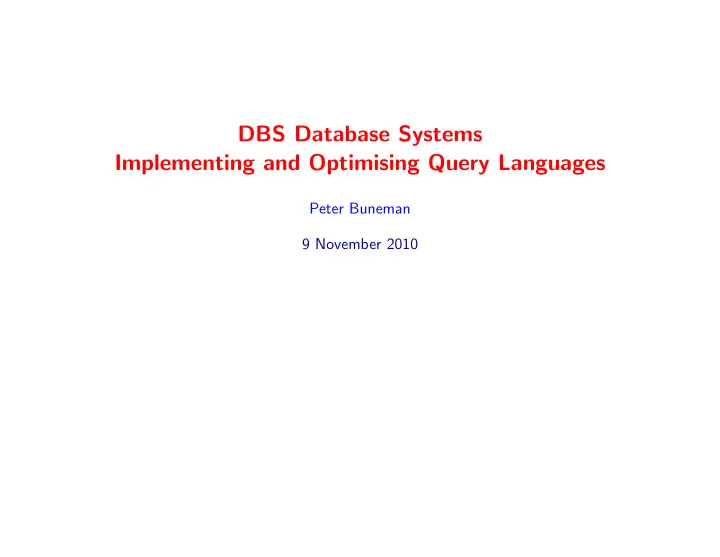
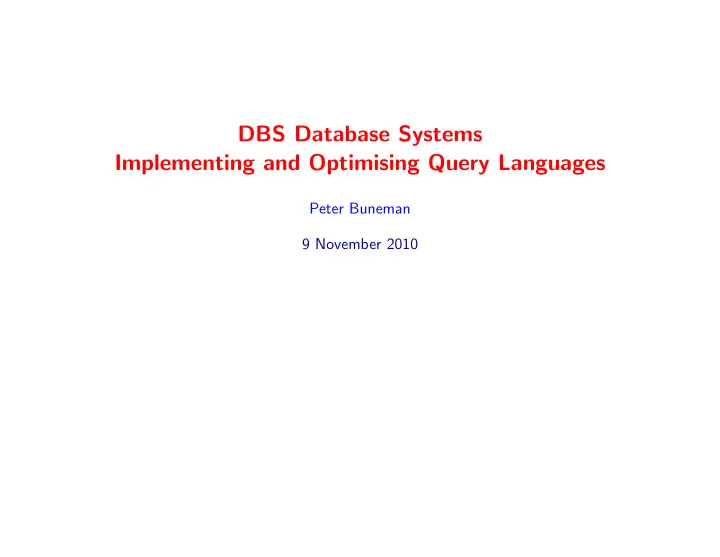
DBS Database Systems Implementing and Optimising Query Languages Peter Buneman 9 November 2010
Storage and Indexing Reading: R&G Chapters 8, 9 & 10.1 We typically store data in external (secondary) storage. Why? Becuase: • Secondary storage is cheaper. £ 100 buys you 1gb of RAM or 100gb of disk (2006 figures) • Secondary storage is more stable. It survives power cuts and – with care – system crashes. DBS 4.1
Differences between disk and main memory • Smallest retrievable chunk of data: memory = 1 byte, disk = 1 page = 1kbyte (more or less) • Access time (time to dereference a pointer): memory < 10 − 8 sec, disk > 10 − 2 sec. However sequential data , i.e. data on sequential pages, can be retrieved rapidly from disk. DBS 4.2
Communication between disk and main memory A buffer pool keeps images of disk pages in main memory cache . Also needed a table that maps between positions on the disk and positions in the cache (in both directions) D i sk B uffe r poo l DBS 4.3
When a page is requested • If page is already in pool present, return address. • If there is room in the pool, read page in and return address. • If no room, choose a frame for replacement. – if current frame is dirty – it has been written to – write frame to disk. • read page in and return address. Requesting process may pin page. Indicating that it “owns” it. Page replacement policy: LRU, MRU, random, etc. Pathological examples defeat MRU and LRU. DBS 4.4
Storing tuples Tuples are traditionally stored contiguoulsy on disk. Three possible formats (at least) for storing tuples: INT CHAR(4) VARCHAR(6) CHAR(6) Fixed size Delimited % % % % Offset array DBS 4.5
Comments on storing tuples Fixed format appears more efficient. We can “compile in” the offsets. But remember that DB processing is dominated by i/o Delimited can make use of variable length fields (VARCHAR) and simple compression (e.g. deleting trailing blanks) Fixed and delimited formats require extra space to represent null values. We get them for free (almost) in the offset array representation. DBS 4.6
Placing Records on a Page We typically want to keep “pointers” or object identifiers for tuples. We need them if we are going to build indexes, and we’d like them to be persistent. 7 4 3 1 2 3 4 1 Array of pointers Array of tuples DBS 4.7
Comments on page layouts Array of tuples suitable for fixed length records. • Object identifier is (page-identifier, index) pair. • Cannot make use of space economy of variable-length record. Pointer array is suitable for variable length records • Object identifier is (page-identifier, pointer-index) pair. • Can capitalize on variable length records. • Records may be moved on a page to make way for new (or expanded) records. DBS 4.8
File organization – unordered data Keep two lists: pages with room and pages with no room. Full Free space Variations: • Keep an array of pointers. • Order by amount of free space (for variable length tuples) These are called heap files. DBS 4.9
Other organizations • Sorted files. Records are kept in order of some attribute (e.g. Id ). Records are assumed to be fixed-length and “packed” onto pages. That is, the file can be treated as an array of records. • Hashed files. Records are kept in an array of pages indexed by some hash function applied to the attribute. Naive example: Hash function = id mod 100 100 pages . . . . . . Page 34 Tuple with id = 1234 DBS 4.10
I/O Costs We are primarily interested in the I/O (number of page reads and writes) needed to perform various operations. Assume B pages and that read or write time is D Scan Eq. Search Range Search Insert Delete Heap 0 . 5 BD BD 2D Search + D BD D log 2 B + m ∗ Sorted D log 2 B Search + BD Search + BD BD Hashed 1 . 25 BD 1 . 25 BD 2 D Search + D D ∗ m = number of matches Assumes 80% occupancy of hashed file DBS 4.11
Indexing – Introduction Index is a collection of data entries with efficient methods to locate, insert and delete data entries. Hashed files and sorted files are simple examples of indexing methods, but they don’t do all of these efficiently. We index on some key . Note the index key is not (necessarily) the “key” in the database design sense of the term. We can only organize a data file by one key, but we may want indexes on more than one key. DBS 4.12
Example. Hash indexes and files Smith 44 3000 3000 Jones 40 6003 3000 Tracy 44 5004 5004 5004 sal age Ashby 25 3000 sal mod 4 age mod 4 Basu 33 4003 4003 Bristow 29 2007 2007 6003 Cass 50 5004 6003 Daniels 22 6003 file of record id / sal pairs hashed on age File hashed on age DBS 4.13
Indexes are needed for optimization How are these queries helped by the presence of indexes? SELECT * SELECT * FROM Employee FROM Employee WHERE age = 33 WHERE age > 33 SELECT * SELECT * FROM Employee FROM Employee WHERE sal = 3000 WHERE sal > 3000 DBS 4.14
What an index can provide Given a key k , an index returns k ∗ where k ∗ is one of three things: 1. A data record (the tuple itself) with the search key value k 2. A pointer to a record with search key k together with k . 3. A list of pointers to records with search key k together with k . DBS 4.15
Clustered vs. Unclustered Indexes If we use tree indexing (to be described) we can exploit the ordering on a key and make range queries efficient. An index is clustered if the data entries that are close in this ordering are stored physically close together (i.e. on the same page). UNC L U S T E R E D C L U S T E R E D D a t a e n t r i e s D a t a e n t r i e s ( I nd e x F il e ) ( D a t a f il e ) D a t a R ec o r d s D a t a R ec o r d s DBS 4.16
Tree indexing Why not use the standard search tree indexing techniques that have been developed for main memory data (variations on binary search trees): AVL trees, 3-3 trees, red-black trees, etc? 10 6 tuples (common) log 2 (10 6 ) = 20 – order 1 Reason: binary search is still slow. second because “dereferencing” a pointer on disk takes between 0 . 01 and 0 . 1 seconds. Solution: 1. Use n -ary trees rather than binary. 2. Keep only keys and pointers at internal nodes. Leaves can be data values (either records or record-id/key-value pairs) DBS 4.17
Range Search Example of point (2). We can speed up ordinary binary search on a sorted array by keeping indexes and page pointers in a separate file. The “index file” will typically fit into cache. I nd e x F il e k 2 k N k 1 D a t a F il e P a g e N P a g e 3 P a g e 1 P a g e 2 Consider queries such as or SELECT * FROM Employee WHERE 20 < Sal AND Sal < 30 “Find all employees whose name begins with ‘Mac’.” (also a range search) DBS 4.18
ISAM ISAM = Indexed Sequential Access Method : a search tree whose nodes contain m keys and m + 1 pointers. m is chosen to “fill out” a page. A “pointer” is a page-id. The pointer p i between keys k i − 1 and k i points to a subtree whose keys are all in the range k i − 1 < k < k i . P0 K K 1 P 1 K K2 P mP K K m 2 N o n − l e a f P a g e s L e a f P a g e s O v e r f l o w p a g e P r i m a r y p a g e s DBS 4.19
How ISAM works • Create file(s): Data entries are sorted. Leaf data pages are allocated sequentially. Index is constructed. Space for overflow pages is allocated. • Find an entry (search). Obvious generalisation of method for binary search tree. – If pages are large, we can also do binary search on a page, but this may not be worth the effort. I/o costs dominate! • Insert an item. Find leaf data page (search) and put it there. Create overflow page if needed. • Delete and item. Find leaf data page (search) and remove it. Maybe discard overflow page. Note. In ISAM, the index remains fixed after creation. It is easy to construct pathological examples which make ISAM behave badly. DBS 4.20
A simple ISAM example This is not realistic. The example is only a 3-ary tree. In practice one might have 100-way branching. Note that we can perform an ordered traversal of the data entries by a traversal of the index. R oo t 40 20 33 51 63 46 * 55 * 10 * 15 * 20 * 27 * 33 * 37 * 40 * 51 * 97 * 63 * DBS 4.21
ISAM after inserts Inserting 23 ∗ , 48 ∗ , 41 ∗ , 42 ∗ R oo t 40 I nd e x P a g e s 20 33 51 63 P r i m a r y L e a f 10 * 15 * 20 * 27 * 33 * 37 * 40 * 46 * 51 * 55 * 97 * 63 * P a g e s 48 * 41 * 23 * O v e r f l o w P a g e s 42 * DBS 4.22
ISAM after deletes Deleting 42 ∗ , 51 ∗ Note that 51 appears as a key but no longer as a leaf value. R oo t 40 20 33 51 63 46 * 55 * 10 * 15 * 20 * 27 * 33 * 37 * 40 * 63 * 41 * 48 * 23 * Main problem with ISAM: index is fixed . Can become worse than useless after a long series of inserts and deletes. DBS 4.23
B+ Tree. The Standard Index • Each node (page) other than the root contains between d and 2 d entries. d is called the order of the tree. Pages are not always full. • Suitable for both equality and range searches. • Lookup (equality), insertion and deletion all take approx. log k ( N ) page accesses where d ≤ k ≤ 2 d . • Tree remains perfectly balanced! All the leaf nodes are the same distance from the root. • In practice B-trees are never more than 5 levels deep, and the top two levels are typically cached. I nd e x E n t r i e s ( D i r ec t s e a r c h ) D a t a E n t r i e s ( " S e qu e n ce s e t " ) DBS 4.24
Recommend
More recommend