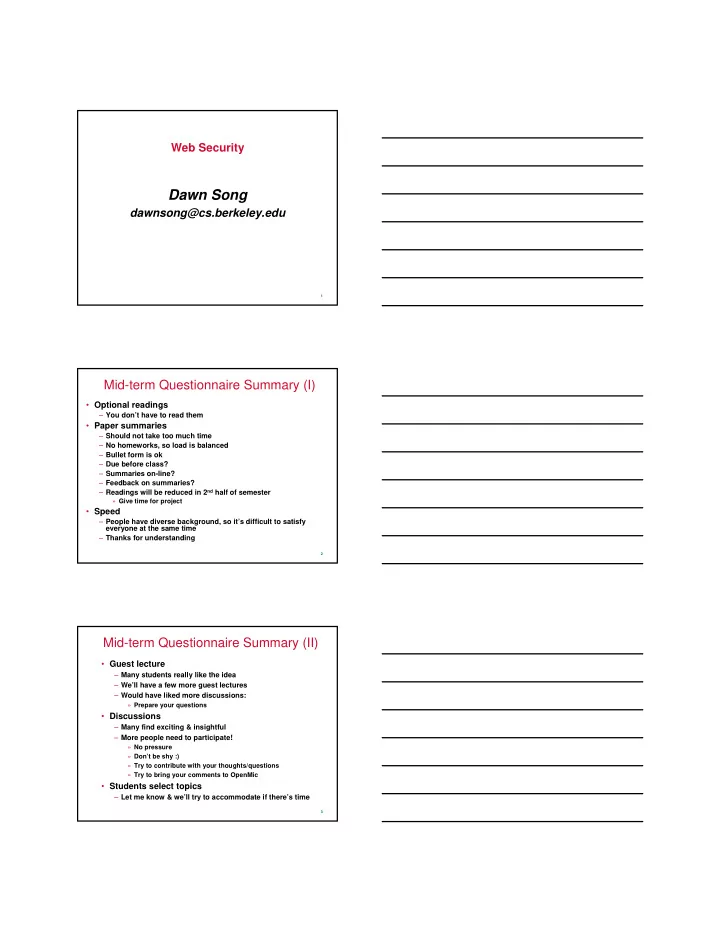
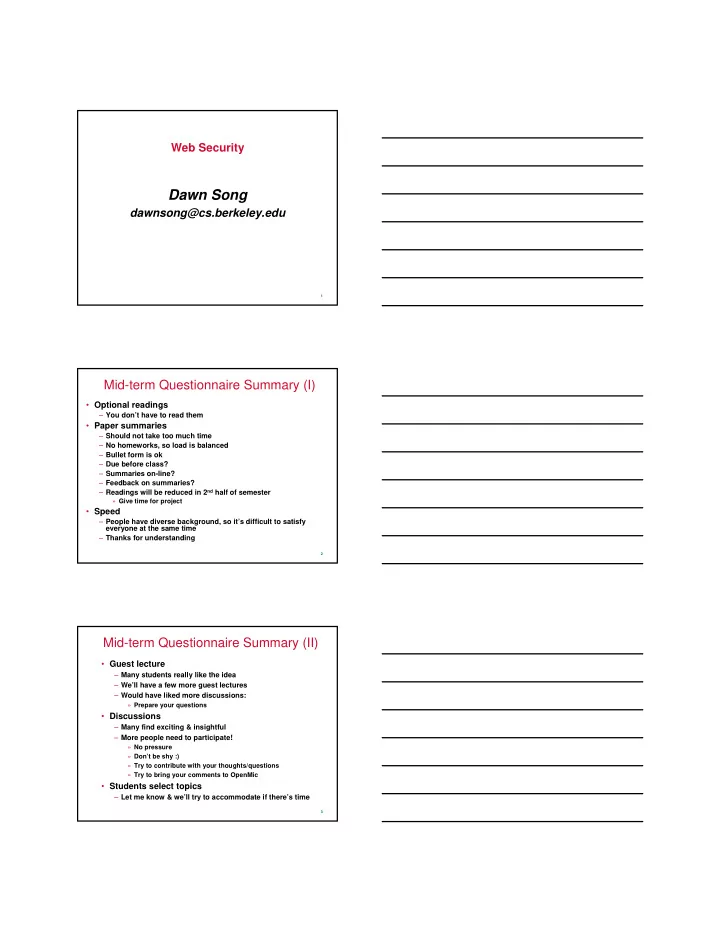
Web Security Dawn Song dawnsong@cs.berkeley.edu 1 Mid-term Questionnaire Summary (I) • Optional readings – You don’t have to read them • Paper summaries – Should not take too much time – No homeworks, so load is balanced – Bullet form is ok – Due before class? – Summaries on-line? – Feedback on summaries? – Readings will be reduced in 2 nd half of semester » Give time for project • Speed – People have diverse background, so it’s difficult to satisfy everyone at the same time – Thanks for understanding 2 Mid-term Questionnaire Summary (II) • Guest lecture – Many students really like the idea – We’ll have a few more guest lectures – Would have liked more discussions: » Prepare your questions • Discussions – Many find exciting & insightful – More people need to participate! » No pressure » Don’t be shy :) » Try to contribute with your thoughts/questions » Try to bring your comments to OpenMic • Students select topics – Let me know & we’ll try to accommodate if there’s time 3
Project Proposal • Mostly fine with topics – Scott & Craig: come see me after class • Many lack timeline – Include timeline & resubmit by Oct 22 • Milestone: due Nov 14 • Poster sesion: Dec 6, 2:30-4:30pm – In conjunction with CS261 4 Browser-OS Analogy • OS – Resource management – Layer of abstraction – Isolation • Browser-platform – What resources does browser-platform manage? » OS analogous? – What abstractions does browser-platform provide? » OS analogous? – What properties should browser-platform ensure? » OS analogous? 5 Straw-man Approaches • VMWare Web browser appliance – A check-pointed image of Firefox browser on Linux – Disadvantages? • What about running each URL in a separate VM? 6
Tahoma Architecture • Trust model & principles – Web applications should not be trusted » Web application = Browser instance + web services » Isolation: each browser instance in VM – Web browsers should not be trusted » Isolate browsers from rest of the system » Network policy & reverse firewall – Increase visibility & control over downloaded web applications » Web applications should be visible to users like desktop applications 7 Tahoma Architecture 8 Manifests • Tahoma web applications are first-class objects – Explicitly defined & managed • Manifests – Digital signatures authenticating web service – Browser policy: code to run in browser instance – Network policy: internet access policy to be enforced by reverse firewall • A paradigm for mobile code – Signature + code + sandbox policy 9
Browser Operation System (BOS) • TCB for Tahoma browsing system • Multiplexes virtual screens of each browser instance into physical display – Trusted border • Enforce network policies for each instance • Store state for associated browser instance – Bookmarks, manifests • Inter-application communication – Fork, BinStore, BinFetch 10 Tahoma Implementation • Xen VMM in Linux • BOS, BOS Kernel & tiny proxy implemented as domain0 VM • Browser instance run on Xen VM • Window manager aggregates virtual screens on physical screen • Browser modifications – Linking to libQT to access Tahoma graphics subsystems – Using browser-call to access remote services – Using browser-call for new functions, e.g., fork 11 Discussions • Advantages of Tahoma – What common attacks does Tahoma prevent? • Disadvantages of Tahoma? – What kinds of attacks does Tahoma fail to prevent? • How does Tahoma compare with SFI/XFI? • Does Tahoma provide a trusted-path btw user & web service? Why? 12
Open Mic • Anything else you thought that’s really clever in the papers? • Anything else you didn’t like about the papers? • Any other unclear points about the papers? • Other comments/remarks to share? 13 Summary • BrowserOS • Next class: – Mashup OS – XSS 14
Recommend
More recommend