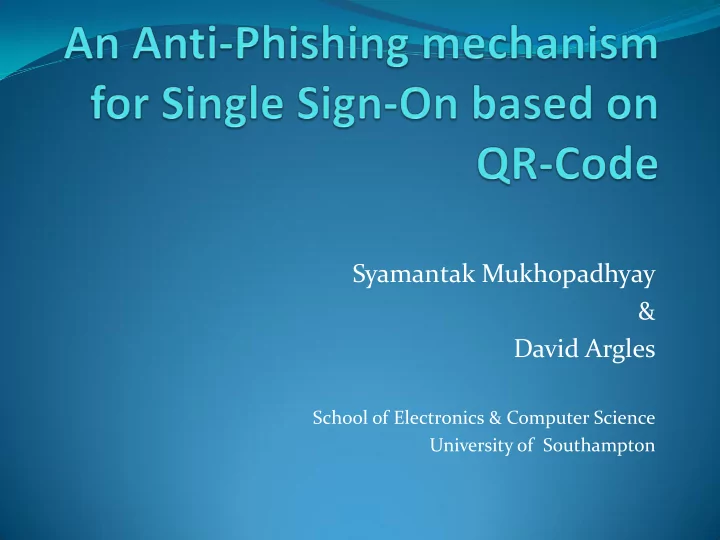
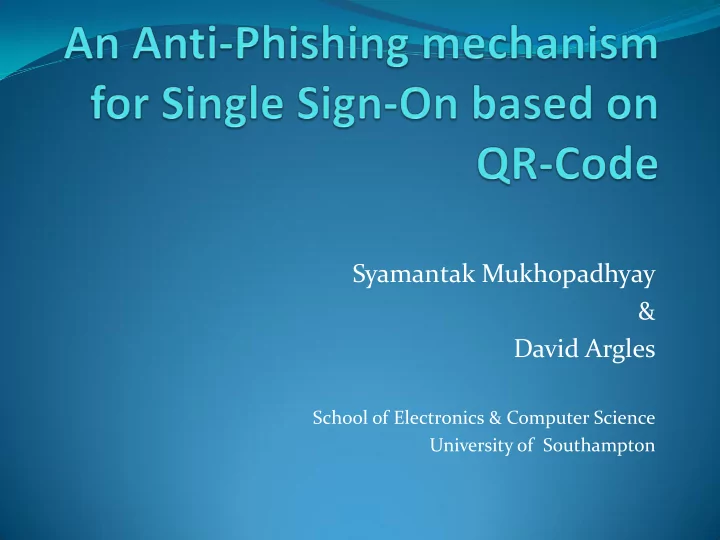
Syamantak Mukhopadhyay & David Argles School of Electronics & Computer Science University of Southampton
Introduction Internet & Web 2.0 User-centric services Services available Online. Most services require username/password for authentication & authorization Too many of them to remember( 25 on an average) Use same password !! -> Password fatigue Single Sign-On to the rescue
Single Sign-On One ring to rule them all ! Shibboleth Uses SAML Best suited for portal or Intranet applications OpenID User can chose his/her Identity provider No pre-established contract required between Service Provider and Identity Provider Information Card & MS Cardspace Different Identity sectors for different purposes. Identity sectors are stored in client machine!!
Single Sign-On process 3. User provides identity to IdP 1. User requests 4. IdP Sends for service Security assertion to Service provider 2. User is redirected to IdP 5.User Accesses the service
Phishing & Single Sign-On Account compromised Phishing Page
Previous works on anti phishing Client side(Browser solutions) Personal icon from myOpenID VeriSign -Validation Certificate for IE7 and seatbelt for Firefox Use two passwords – Based on Kerberos Show two phishing page instead of one!! Use mobile SIM in authentication For each login generate a token and send it to the user as email breaks SSO, user needs to login to open email first -> Single Identity Sign On (SISO) Use I-PIN Can’t be implemented globally
Proposed Model Avoid passwords when accessing a service Use QR-Code to generate one time password Based on the assumption that most internet users are equipped with a mobile device that has a camera. Uses two phase approach User registration phase User verification phase
Username or identity ID A of the User User Registration Phase Root password of the RP A user X A Secret key of the user E QR Encoded QR code D QR Decoded QR code 3. IdP Returns X A 1. User Provides ID A and RP A 2. Return X A 2. RP A and Random number 2. Secret Key generation process using RP A
Username or identity ID A of the User User Verification Phase Root password of the RP A user X A Secret key of the user E QR Encoded QR code D QR Decoded QR code 4. Retrieve X A User Identity Return X A 6. Return D QR 6.Return D QR 5. Returns E QR and T2 and T2 and T1 7. D QR and T2 Valivation 3. User Provides 6. Mobile App ID A to decode QR code 4. return E QR and 2. User is Timestamp T1 redirected to IdP 4. Encode QR 1. User requests using X A and Service random number 8. User accesses 7. Return Service Security 4. X A and assertion random number
Proposed Model – User Interaction 1
Proposed Model – User Interaction 2
Proposed Model – User Perspective User’s Action App() Decode the QR Code If web enabled mobile Send the decoded value using https Else display the decoded value to be entered manually. Users logs in! Image Source : http://www.revvedupwithduo.com/2011/03/15/are- customers-comparison-shopping-at-your- dealership-with-their-smartphones-hell-yea/qr- code-mobile/
Proposed Model – Key Points Generation of Secret key(X A ) is dynamic X A is compromised – generate again Reset root password Does not introduce any new complications in user verification phase Simple and usable
Proposed Model - Security Analysis Phishing Attack Root password in never disclosed during verification phase. Secret key is generated from Root password using one way hash. Hence Root password can’t be derived from Secret key If secret key is compromised, simply generate another one. Other attacks QR-Code is generated using a random number Decoded value uses Timestamp - accepted only within a small time limit Fairly safe from both man in the middle attacks and replay attacks
Conclusion New SSO model with mobile QR code based onetime password schema Secure from phishing Prevents other attacks as well ( replay & man in the middle) Simple from users perspective Can be substituted in any system that uses username/password
Thank You! Questions ?
Recommend
More recommend