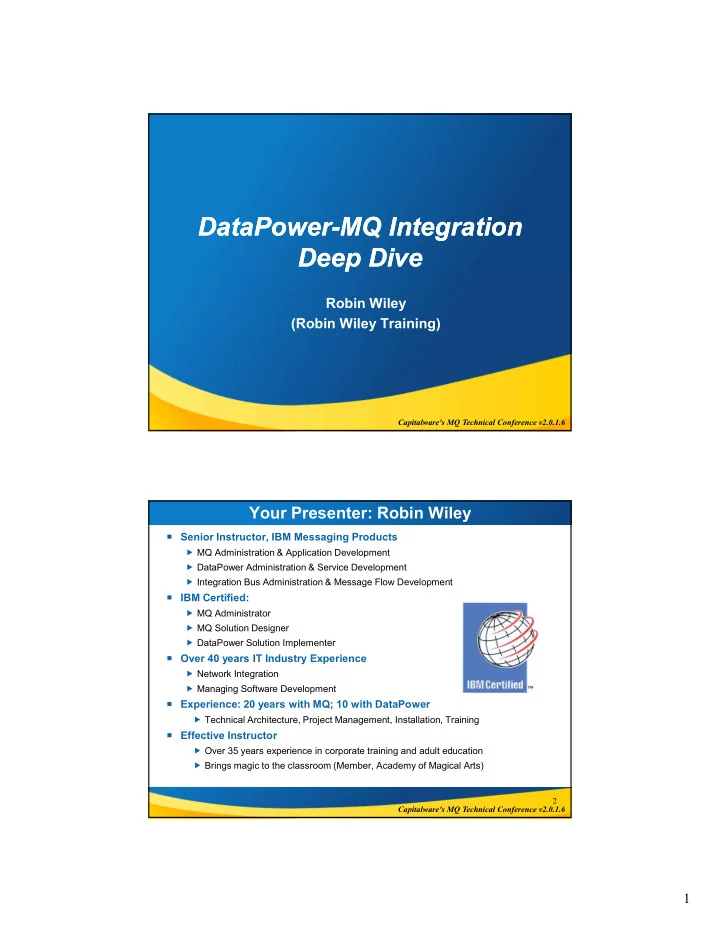
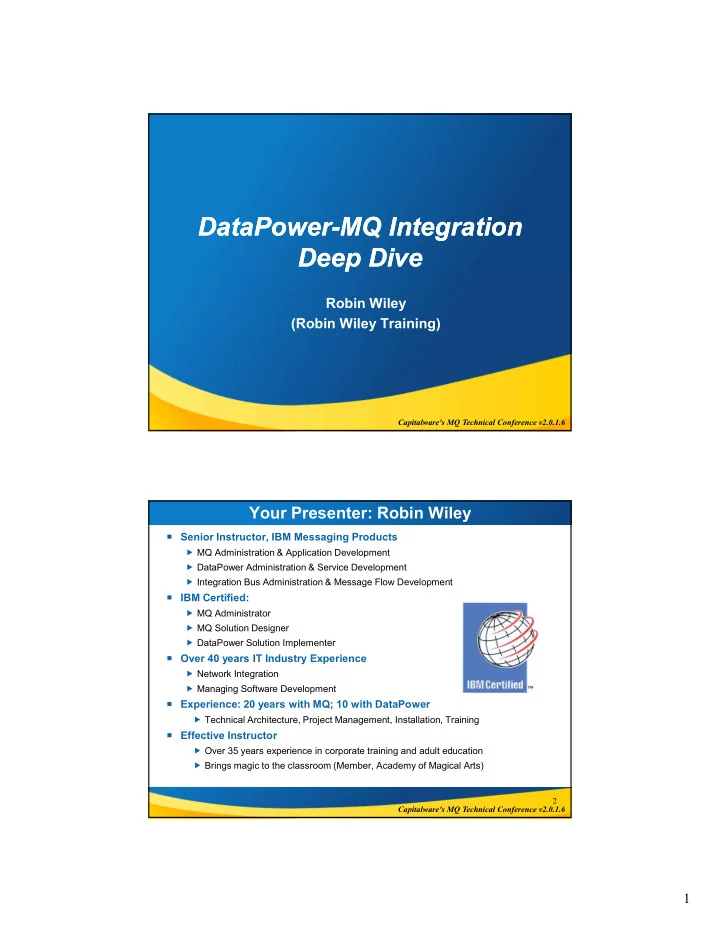
DataPower DataPower-MQ Integration MQ Integration Deep Dive Deep Dive Robin Wiley (Robin Wiley Training) Capitalware's MQ Technical Conference v2.0.1.6 Your Presenter: Robin Wiley Senior Instructor, IBM Messaging Products MQ Administration & Application Development DataPower Administration & Service Development Integration Bus Administration & Message Flow Development IBM Certified: MQ Administrator MQ Solution Designer DataPower Solution Implementer Over 40 years IT Industry Experience Network Integration Managing Software Development Experience: 20 years with MQ; 10 with DataPower Technical Architecture, Project Management, Installation, Training Effective Instructor Over 35 years experience in corporate training and adult education Brings magic to the classroom (Member, Academy of Magical Arts) 2 Capitalware's MQ Technical Conference v2.0.1.6 1
Agenda Focus: MQ 8 & DP 7.5 Topics: Queue Manager Object MQ Front Side Handler MQ URL Message Headers Error Handling Transaction Management 3 Capitalware's MQ Technical Conference v2.0.1.6 Queue Manager Object Capitalware's MQ Technical Conference v2.0.1.6 2
Queue Manager Object 5 Capitalware's MQ Technical Conference v2.0.1.6 Queue Manager Object Host Name (IPv4) address:port 192.168.57.1:1414 address(port) 192.168.57.1(1414) address 192.168.57.1 default port 1414 Host Name (IPv6) [address]:port [2202::148:248]:1414 address(port) 2202::148:248(1414) address 2202::148:248 default port 1414 Host Name (DNS) hostname:port myserver:1414 hostname(port) myserver(1414) hostname myserver default port 1414 6 Capitalware's MQ Technical Conference v2.0.1.6 3
Queue Manager Object 7 Capitalware's MQ Technical Conference v2.0.1.6 Queue Manager Object 8 Capitalware's MQ Technical Conference v2.0.1.6 4
Queue Manager Object Channel Name SVRCONN name as defined on the Queue Manager Channel Heartbeat (seconds) Approximate time between heartbeat flows on the channel 0 = no heartbeat flow exchanged Does not set the heartbeat on the channel Negotiates heartbeat value with channel definition -- greater is used Cache Timeout (seconds) How long the appliance keeps alive a dynamic connection in the connection cache Must be greater than the negotiated heartbeat interval but less than the Queue Manager keep alive interval (defined on the host) 9 Capitalware's MQ Technical Conference v2.0.1.6 Queue Manager Object User Name Supplied to Queue Manager at connection Maximum 12 characters Alternate User Enables or disables MQOD.AlternateUserId Off = use Message Descriptor User Identifier for queue authorization On (default) = use Object Descriptor Alternate User Identifier for queue authorization (need to create Object Descriptor) XML Manager Recommend using a dedicated XML Manager per QM object 10 Capitalware's MQ Technical Conference v2.0.1.6 5
Queue Manager Object Maximum Message Size Limit the size of the MQ message payload Units of Work Controls syncpoint processing (transaction management) Affects MQ Front Side Handlers only Two values: 0 or 1 Units of Work = 0 No syncpoint control Front Side Handler MQGET is immediate and irrevocable If error, message integrity is responsibility of DataPower Units of Work = 1 Enables syncpoint control Front Side Handler MQGET has an implied MQGMO_SYNCPOINT If error, message is rolled back via implied MQBACK 11 Capitalware's MQ Technical Conference v2.0.1.6 Queue Manager – Connections Tab 12 Capitalware's MQ Technical Conference v2.0.1.6 6
Queue Manager – Connections Tab Total Connection Limit: Connection pool size of the QM object Default value is 250 Can tune the total connection limit for performance Initial Connections: Maximum simultaneous initial connection requests Default value is 1 If too high, may flood the Queue Manager Local Address Local address for outbound connections Specific local interface and port For a range of ports, use (1414,1420) or x.x.x.x(1414,1420) 13 Capitalware's MQ Technical Conference v2.0.1.6 Queue Manager – Connections Tab Automatic Retry On: Attempt to reconnect to the Queue Manager if connection dropped Off: Disable and re-enable the Queue Manager object to reconnect Retry Interval Time interval between attempts to retry failed connections Recommend 10 to 15 seconds (default is 1 second) Low value can spike CPU and memory usage Retry Attempts Number of attempts to retry the failed connections After threshold reached, the Long Retry Interval is used instead Default value of 0 (zero) disables Long Retry Interval Recommend non-zero value 14 Capitalware's MQ Technical Conference v2.0.1.6 7
Queue Manager – Connections Tab Long Retry Interval Interval in seconds to retry connection after Retry Attempts Recommend 600 seconds (default is 1800) Must be greater than the Retry Interval (if less, ignored) Reporting Interval How often to log retries (seconds) Suppresses duplicate log entries Recommend setting this the same as Retry Interval 15 Capitalware's MQ Technical Conference v2.0.1.6 Queue Manager – Connections Tab Sharing Conversations Maximum conversations sharing single TCP/IP connection Value is negotiated between SVRCONN SHARECNV setting and DataPower (lower value takes effect) Value of 0 means NO Shared Conversations Suppresses MQ V7+ features (Administrator stop-quiesce; Heartbeating; Read ahead; Client asynchronous consume) Value of 1 means NO Shared Conversations Allows MQ V7+ features (Administrator stop-quiesce; Heartbeating; Read ahead; Client asynchronous consume) Value > 1 means Shared Conversations permitted Allows MQ V7+ features (Administrator stop-quiesce; Heartbeating; Read ahead; Client asynchronous consume) Can impact performance of clients (unless V7+ features used) 16 Capitalware's MQ Technical Conference v2.0.1.6 8
Queue Manager – Connections Tab 17 Capitalware's MQ Technical Conference v2.0.1.6 Queue Manager – Connections Tab SSL Client Type: Client Profile Select the SSL Client Profile object to use from the pick list Must be used for connection to a z/OS host SSL Client Type: Proxy Profile Deprecated – recommend using Client Profile instead Select the SSL Proxy Profile object to use from the pick list SSL Key Repository Select the location of the key database file SSL Version 3 Support Permit SSL v3 or not SSL Cipher Specification Choose the Cipher Spec to use 18 Capitalware's MQ Technical Conference v2.0.1.6 9
Client Profile Object Capitalware's MQ Technical Conference v2.0.1.6 Client Profile – Main Tab 20 Capitalware's MQ Technical Conference v2.0.1.6 10
Client Profile – Main Tab Protocols: Choose the protocols to be supported Ciphers: Choose the ciphers to be supported Use SNI: Send the Server Name Indication (SNI) TLS extension in the client hello message Permit connections to insecure SSL servers: Allow connection to potentially vulnerable servers Enable compression: Allow SSL compression Not recommended – can allow CRIME or BREACH attacks Identification credentials: If mutual authentication requested by server Validate server certificate: Check the credentials presented by the server (Default: On) Validation credentials: Crypto Validation Credential object used for server certificate validation 21 Capitalware's MQ Technical Conference v2.0.1.6 Client Profile – Session Caching Tab 22 Capitalware's MQ Technical Conference v2.0.1.6 11
Client Profile – Session Caching Tab Enable session caching: Allow SSL session caching Session Cache Timeout: How long before cache is flushed Maximum: 86,400 seconds (24 hours) Session Cache Size: How many entries to be cached Maximum: 500,000 23 Capitalware's MQ Technical Conference v2.0.1.6 Client Profile – Advanced Tab Elliptical Curves: Build a list of acceptable Elliptical Curve algorithms (RFC 4492) Allows equivalent security to current cryptosystems like RSA but smaller key size Favored for mobile technology 24 Capitalware's MQ Technical Conference v2.0.1.6 12
Back to the Queue Manager Object Capitalware's MQ Technical Conference v2.0.1.6 Queue Manager – CCSI Tab Coded Character Set ID Presented to the SVRCONN channel during connection Same as setting MQCCSID Environment Variable Convert Input On: Ask the Queue Manager to convert messages using the CCSID (default) Off: No conversion 26 Capitalware's MQ Technical Conference v2.0.1.6 13
Queue Manager – MQCSP Tab 27 Capitalware's MQ Technical Conference v2.0.1.6 Queue Manager – MQCSP Tab Defines the MQCSP Data Structure Simulates passing MQCSP using MQCONNX MQCSP User ID Sent via MQCSP if present If blank (and Password Alias set to “none”), no MQCSP is sent MQCSP Password Alias Points to the encrypted password stored within DataPower Password is sent in clear text in MQCSP after retrieval from the Alias 28 Capitalware's MQ Technical Conference v2.0.1.6 14
MQ Front Side Handler Object Capitalware's MQ Technical Conference v2.0.1.6 MQ Front Side Handler 30 Capitalware's MQ Technical Conference v2.0.1.6 15
Recommend
More recommend