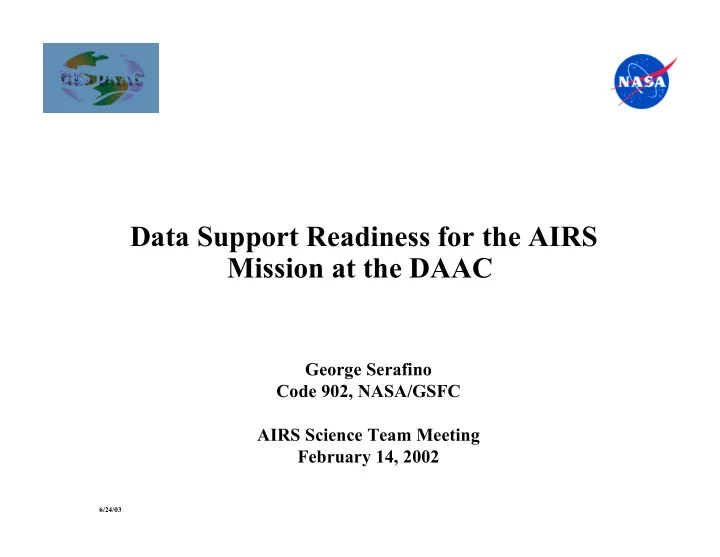
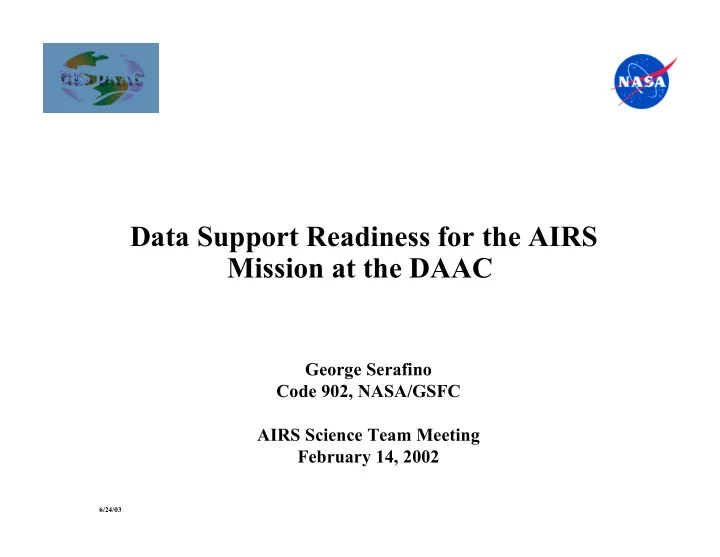
Data Support Readiness for the AIRS Mission at the DAAC George Serafino Code 902, NASA/GSFC AIRS Science Team Meeting February 14, 2002 6/24/03
DAAC Data Support Services Basic services include: • User support via dedicated Atmospheric Dynamics Data Support Team – Data Team Lead Jianchun Qin: jcq@daac.gsfc.nasa.gov – Data Team email address: atmdyn-dst@daac.gsfc.nasa.gov • Work with User Services group to answer user queries pertaining to access and use of data, set up user subscriptions, provide outreach services : daac_usg@gsfcsrvr4.gsfcmo.ecs.nasa.gov • Monitor ingest of AIRS/AMSU/HSB science data products to ensure integrity of data and metadata, removal of duplicate granules, and proper database population of granule attributes including quality updates • Work with DAAC Operations group to diagnose and resolve data ingest and data distribution problems reported by users • Provide full suite of documentation (detailed guide, summary guide, readme) 6/24/03
DAAC Data Support Services Basic services include (cont): • Work with scientists/ESDIS/ECS on Earth Science Data Type (ESDT) definition to facilitate access of data by the larger user community • Support EDG User Interface (export valids for new/updated ESDTs) • Develop local DAAC data search-and-order capabilities (includes temporal, spatial, and parameter searching, filtering by attribute, etc) • Provide comprehensive Web information site including overview, images, documentation, data product descriptions, data access entry points, data manipulation tools, related links and references (see, for example, http://daac.gsfc.nasa.gov/CAMPAIGN_DOCS/atmospheric_dynamics/ad_data/airs.html) 6/24/03
DAAC Data Support Services Advanced services include: • Special product development (pre-cut subsets, GIS applications products) • Special subsetting services including on-the-fly and on-demand subsetting by channel and by geographic region • Provide NOAA/NCEP/NESDIS analysis and forecast products and satellite/in situ data via DAAC ancillary data server; provide tools for decoding data formats • Provide online analysis and visualization tools for use with rolling archive of data products stored on anonymous FTP • Support for field experiments – provide ancillary data on a 24x7 basis for mission planning – provide archive and distribution support for final campaign products 6/24/03
DAAC User Services • Helpdesk (central point-of-contact for user queries) • Discipline-specific Data Support Team for addressing in-depth user queries • Query tracking tools (e.g., User Assistance System) • Assembling and publishing of FAQ • Determination of user preferences for value-added product development (surveys, outreach, workshops) • Data usage metrics collection and access patterns 6/24/03
POCs L+2 L1A :DAAC production starts L+1Public release date is L+5L1B :DAAC production starts L+3Public release date is L+9 SupportCategoryDescriptionTo DoDoneBy UserServicesHandling user queries, orderingproblems, media problems 6/24/03
Data Selection Example (EDG) 6/24/03
Data Selection Example (Local UI) 6/24/03
DAAC Ancillary Data Support TERRA SeaWiFS DAAC NCEP curly IBM-SP DAO larry NCEP eosdat CERES jwocky GSFC TSS TRMM Support TSDIS nic NCEP ECS TERRA ncdc NCDC AQUA “larry” data volume = 1 GB/day “eosdata” volume = 1.5 GB/day polar NESDIS CHEM “curly” : 14 day capacity “larry” : 21 day capacity “eosdata” backup to “larry” cemscs NESDIS 6/24/03
DAAC Ancillary Data Support 6/24/03
AIRS Data Subsetter --- Extract metadata and fields from an AIRS file daacdev2$ airsmeta -i test.hdf -v field Input File: test.hdf Swath Name: L2_Standard_atmospheric&surface_product ------FIELD INFORMATION------------------ field name(No.): Dimension name=dimension Synopsis: ------------------------------------------------------- Usage: airsmeta -i input_file -o outfile -v option TSurfStd(36): GeoTrack=3 GeoXTrack=30 TSurfAir(37): GeoTrack=3 GeoXTrack=30 Option: TAirStd(38): GeoTrack=3 GeoXTrack=30 StdPressureLev -i HDF swath input file name(mandatory) . . -o output file name, default is the . standard output device Look at a field(y/n)? -v view field, global and swath attributes, y Enter a variable number: dimension information 37 your options: TSurfAir 5 295.099518; 296.741302; 296.601288; 298.912445; 298.099884; field, global, swath, dim, or all 299.682343; 301.930939; 302.054443; 2 (default option is all) 94.642029; 300.308258; 296.617950; 300.388275; 300.757935; 295.108826; 300.068665; 288.623230; 29 0.594910; 297.742859; 297.783966; 299.649384; 298.996735; EXAMPLES: airsmeta -i test.hdf -o test.out -v all 295.220093; 298.105316; 297.207092; 297 .453979; 295.406067; 297.471710; 297.787842; 295.201691; 290.589172; 302.036957; 297.046539; 300. 708069; 302.788757; 297.340759; 297.962158; 297.026428; 298.574890; 298.690399; 289.927094; 297.8 95630; 296.480530; 298.857056; 299.750244; 298.203674; 303.456482; 293.109467; 297.786804; 298.87 9303; 299.160736; 301.716614; 298.149719; 300.395660; 299.267639; 298.915924; 299.536133; 299.905 296.176727; Continue (c) or quit (q)? 6/24/03
Recommend
More recommend