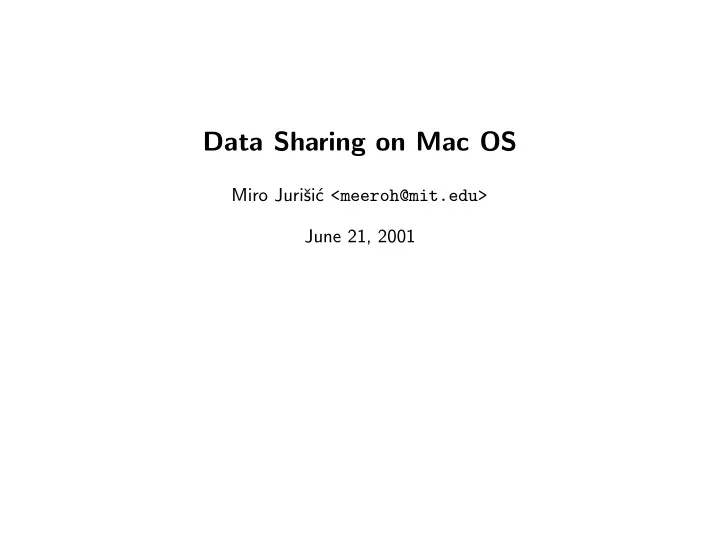
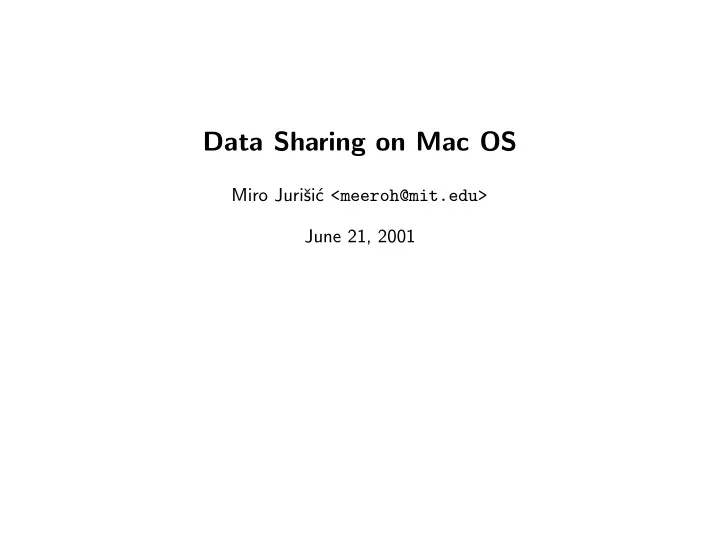
Data Sharing on Mac OS Miro Juriˇ si´ c <meeroh@mit.edu> June 21, 2001
Why Data Sharing? • Full user experience usually requires several components • Implementation constraints might require helper components • Components need to share data 1
Architecture of data sharing • Data producers generate data • Data consumers read and use the data • Usually, data provider stores the data (”server”) 2
Designing your data sharing • Understand the data you need to share • Create an API (even if a simple one) • Choose an implementation to fit you runtime requirements 3
Obstacles • Synchronization, preemption, and data coherency • Calling Mach-O from CFM – Apple sample code • Calling 68K from PPC (and vice versa) – Apple Technotes 4
Synchronization, preemption, and data coherency • Preemptive scheduling vs. cooperative scheduling • Cooperatively scheduled tasks yield to each other when they want to • Preemptively scheduled tasks yield to each other when the system wants them to • Preemptive tasks can introduce data coherency problems (cooperative tasks can too, but it’s easier to fix) 5
Data (in)coherency 1: Read x from memory 2: Add 1 to x 3: Write x to memory Two tasks, A and B, run the code at the same time, preemptively scheduled. The initial value of x is 0 . A-1, A-2, � A is preempted � , B-1, B-2, B-3, � B is preempted � , A-3 Outcome: final value of x is 1! 6
Data coherency • To achieve data coherency, you must avoid preemption • Without preemption, many things don’t work • Therefore, avoid preemption as much as needed to avoid problems – and no more • Understand scheduling in the code you are working with 7
Scheduling on Mac OS 9 • Applications cooperative to each other • Iterrupt-time code preempts applications • Deferred tasks do not preempt other deferred tasks • Secondary interrupts do not preempt other secondary interrupts • Other interrupt-time code preempts other interrupt-time code • Multiprocessing threads preempt other MP threads, apps, and interrupt- time code 8
Scheduling on Mac OS X • Applications preemt each other • Threads (POSIX, Mach, MP) preempt each other • Some Carbon callback preempt the main task and can preempt the main task 9
Synchronization APIs • Driver Services • Open Transport • Multiprocessing • POSIX semaphores 10
Sharing Mechanisms – Runtime Environments • Interrupt time • Standalone code • 680x0 code • InterfaceLib • CarbonLib • Mac OS X CFM • Mac OS X Mach-O • Mac OS X Classic 11
Gestalt • Gestalt values vs. Gestalt callbacks • Gestalt values: very simple, but also limited • Gestalt callbacks: useful when data needs to be generated on demand • Not very useful on Mac OS X 12
PPC Toolbox • Harder to use than Gestalt (data provider runs at interrupt time) • More powerful: can be used from interrupt time and standalone code • Mac OS 8 and 9 only 13
CFM Shared Data • All data consumers and producers link against a shared library • Shared library has one copy of data shared among all apps • Don’t put code in the library with shared data • Doesn’t work on Mac OS X 14
Apple Events • Extremely versatile • Work on Mac OS 9 and X, can cross to Classic • Can’t use at interrupt time • Hard to use in standalone code • Performance can be problematic 15
Mac OS 9 File Mapping • Map files to memory and access them directly • Data persistent after data producers quit • Only on 9.1, limited implementation 16
Mach IPC • At the root of all inter-process communication on Mac OS X • Very low-level • Use higher-level APIs when possible • Only on Mac OS X 17
Multiprocessing Queues • Use them to communicate between different MP threads • Only useful for inter-process communication on Mac OS 9 • Tricky to avoid deadlocks 18
Unix Pipes • FIFO channel between two processes • Use standard POSIX APIs to read and write • Mac OS X only 19
Loopback Networking • TCP/IP interface • Data does not reach the network • Use BSD, Carbon, or Cocoa networing APIs • Can’t cross Classic boundary 20
Component Manager • Shared library architecture before CFM • Not in Carbon, not on Mac OS X • Similar to CFM shared data 21
Recommend
More recommend