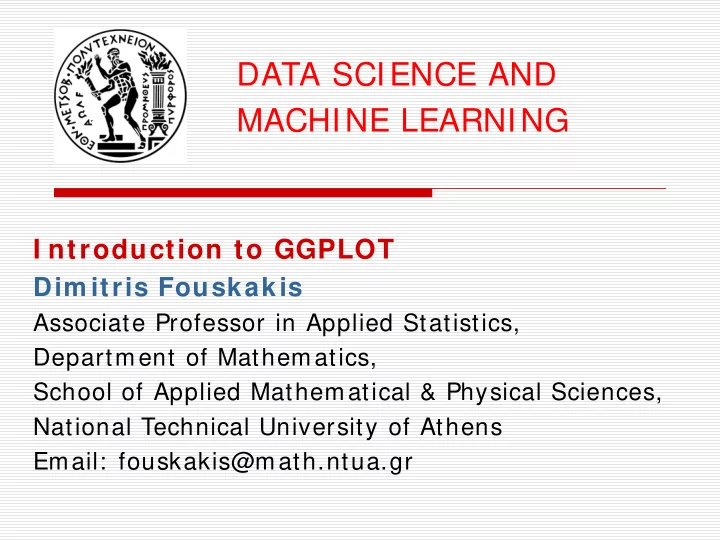
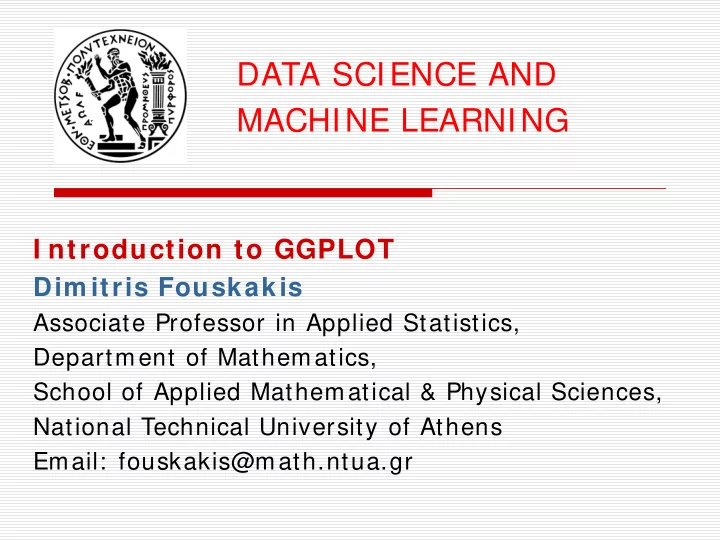
DATA SCIENCE AND MACHINE LEARNING I ntroduction to GGPLOT Dim itris Fouskakis Associate Professor in Applied Statistics, Department of Mathematics, School of Applied Mathematical & Physical Sciences, National Technical University of Athens Email: fouskakis@math.ntua.gr
Visualization Creating visualizations (graphical representations) of data is a key step in being able to communicate information and findings to others. Intro to ggplot2. Preeminent plotting library in R. This gets you started with ggplot2; however, there is a lot more to learn. Introduction to GGPLOT Dimitris Fouskakis 2
GGplot2 Install and load ggplot2 library. ggplot2 comes with a number of built-in datasets. Here we will use the mpg dataset, which is a data frame that contains information about fuel economy for different cars. Introduction to GGPLOT Dimitris Fouskakis 3
Mpg Dataset library(ggplot2) mpg # # # A tibble: 234 × 11 # # manufacturer model displ year cyl trans drv cty hwy # # < chr> < chr> < dbl> < int> < int> < chr> < chr> < int> < int> # # 1 audi a4 1.8 1999 4 auto(l5) f 18 29 # # 2 audi a4 1.8 1999 4 manual(m5) f 21 29 # # 3 audi a4 2.0 2008 4 manual(m6) f 20 31 # # 4 audi a4 2.0 2008 4 auto(av) f 21 30 # # 5 audi a4 2.8 1999 6 auto(l5) f 16 26 # # 6 audi a4 2.8 1999 6 manual(m5) f 18 26 # # 7 audi a4 3.1 2008 6 auto(av) f 18 27 # # 8 audi a4 quattro 1.8 1999 4 manual(m5) 4 18 26 # # 9 audi a4 quattro 1.8 1999 4 auto(l5) 4 16 25 # # 10 audi a4 quattro 2.0 2008 4 manual(m6) 4 20 28 # # # ... with 224 more rows, and 2 more variables: fl < chr> , class < chr> Introduction to GGPLOT Dimitris Fouskakis 4
Mpg Dataset A data fram e w ith 2 3 4 row s and 1 1 variables. manufacturer model (model name) displ (engine displacement, in litres) year (year of manufacture) cyl (number of cylinders) Trans (type of transmission) drv (f = front-wheel drive, r = rear wheel drive, 4 = 4wd) cty (city miles per gallon) hwy (highway miles per gallon) fl (fuel type) class ("type" of car) Introduction to asic rinciples of R B P Dimitris Fouskakis 5
Grammar of Graphics the data being plotted the geometric objects (circles, lines, etc.) that appear on the plot a set of mappings from variables in the data to the aesthetics (appearance) of the geometric objects a statistical transformation used to calculate the data values used in the plot a position adjustment for locating each geometric object on the plot a scale (e.g., range of values) for each aesthetic mapping used a coordinate system used to organize the geometric objects the facets or groups of data shown in different plots Introduction to GGPLOT Dimitris Fouskakis 6
The Basics Call the ggplot() function which creates a blank canvas. Specify aesthetic mappings, i.e. how you want to map variables to visual aspects. In the next slide we are simply mapping the displ and hwy variables to the x- and y-axes. You then add new layers that are geometric objects which will show up on the plot. In the next slide we add geom_point to add a layer with points (dot) elements as the geometric shapes to represent the data. Introduction to GGPLOT Dimitris Fouskakis 7
The Basics # create canvas ggplot(mpg) # variables of interest mapped ggplot(mpg, aes(x = displ, y = hwy)) # data plotted ggplot(mpg, aes(x = displ, y = hwy)) + geom_point() Note that when you added the geom layer you used the addition (+ ) operator. As you add new layers you will always use + to add onto your visualization. Introduction to GGPLOT Dimitris Fouskakis 8
The Basics Introduction to GGPLOT Dimitris Fouskakis 9
Aesthetic Mappings The aesthetic mappings take properties of the data and use them to influence visual characteristics, such as position, color, size, shape, or transparency . Each visual characteristic can thus encode an aspect of the data and be used to convey information. All aesthetics for a plot are specified in the aes() function call. For example, we can add a mapping from the class of the cars to a color characteristic: Introduction to GGPLOT Dimitris Fouskakis 10
Aesthetic Mappings ggplot(mpg, aes(x = displ, y = hwy, color = class)) + geom_point() Introduction to GGPLOT Dimitris Fouskakis 11
Aesthetic Mappings Note that using the aes() function will cause the visual channel to be based on the data specified in the argument. For example, using aes(color = "blue") won’t cause the geometry’s color to be “blue”, but will instead cause the visual channel to be mapped from the vector c("blue") — as if we only had a single type of engine that happened to be called “blue”. If you wish to apply an aesthetic property to an entire geometry, you can set that property as an argument to the geom method, outside of the aes() call: Introduction to GGPLOT Dimitris Fouskakis 12
Aesthetic Mappings ggplot(mpg, aes(x = displ, y = hwy)) + geom_point(color = "blue") Introduction to GGPLOT Dimitris Fouskakis 13
Geometric Shapes geom_point for drawing individual points (e.g., a scatter plot) geom_line for drawing lines (e.g., for a line charts) geom_smooth for drawing smoothed lines (e.g., for simple trends or approximations) geom_bar for drawing bars (e.g., for bar charts) geom_histogram for drawing binned values (e.g. a histogram) geom_polygon for drawing arbitrary shapes geom_map for drawing polygons in the shape of a map! (You can access the data to use for these maps by using the map_data() function). Introduction to GGPLOT Dimitris Fouskakis 14
Geometric Shapes Each of these geometries will leverage the aesthetic mappings supplied although the specific visual properties that the data will map to will vary. For example, you can map data to the shape of a geom_point (e.g., if they should be circles or squares), or you can map data to the linetype of a geom_line (e.g., if it is solid or dotted), but not vice versa. Almost all geoms require an x and y mapping at the bare minimum. Introduction to GGPLOT Dimitris Fouskakis 15
Geometric Shapes # Left column: x and y mapping needed! ggplot(mpg, aes(x = displ, y = hwy)) + geom_point() ggplot(mpg, aes(x = displ, y = hwy)) + geom_smooth() # Right column: no y mapping needed! ggplot(data = mpg, aes(x = class)) + geom_bar() ggplot(data = mpg, aes(x = hwy)) + geom_histogram() Introduction to GGPLOT Dimitris Fouskakis 16
Geometric Shapes Introduction to GGPLOT Dimitris Fouskakis 17
Geometric Shapes What makes this really powerful is that you can add multiple geometries to a plot, thus allowing you to create complex graphics showing multiple aspects of your data. # plot with both points and smoothed line ggplot(mpg, aes(x = displ, y = hwy)) + geom_point() + geom_smooth() Introduction to GGPLOT Dimitris Fouskakis 18
Geometric Shapes Introduction to GGPLOT Dimitris Fouskakis 19
Geometric Shapes Of course the aesthetics for each geom can be different, so you could show multiple lines on the same plot (or with different colors, styles, etc). It’s also possible to give each geom a different data argument, so that you can show multiple data sets in the same plot. For example, we can plot both points and a smoothed line for the same x and y variable but specify unique colors within each geom: ggplot(mpg, aes(x = displ, y = hwy)) + geom_point(color = "blue") + geom_smooth(color = "red") Introduction to GGPLOT Dimitris Fouskakis 20
Geometric Shapes Introduction to GGPLOT Dimitris Fouskakis 21
Geometric Shapes So as you can see if we specify an aesthetic within ggplot it will be passed on to each geom that follows. Or we can specify certain aes within each geom, which allows us to only show certain characteristics for that specific layer (i.e. geom_point). # color aesthetic passed to each geom layer ggplot(mpg, aes(x = displ, y = hwy, color = class)) + geom_point() + geom_smooth(se = FALSE) # color aesthetic specified for only the geom_point layer ggplot(mpg, aes(x = displ, y = hwy)) + geom_point(aes(color = class)) + geom_smooth(se = FALSE) Introduction to GGPLOT Dimitris Fouskakis 22
Geometric Shapes Introduction to GGPLOT Dimitris Fouskakis 23
Statistical Transformations If you look at the bar chart in the next slide, you’ll notice that the y axis was defined for us as the count of elements that have the particular type. This count isn’t part of the data set (it’s not a column in mpg), but is instead a statistical transform ation that the geom_bar automatically applies to the data. In particular, it applies the stat_count transformation. ggplot(mpg, aes(x = class)) + geom_bar() Introduction to GGPLOT Dimitris Fouskakis 24
Recommend
More recommend