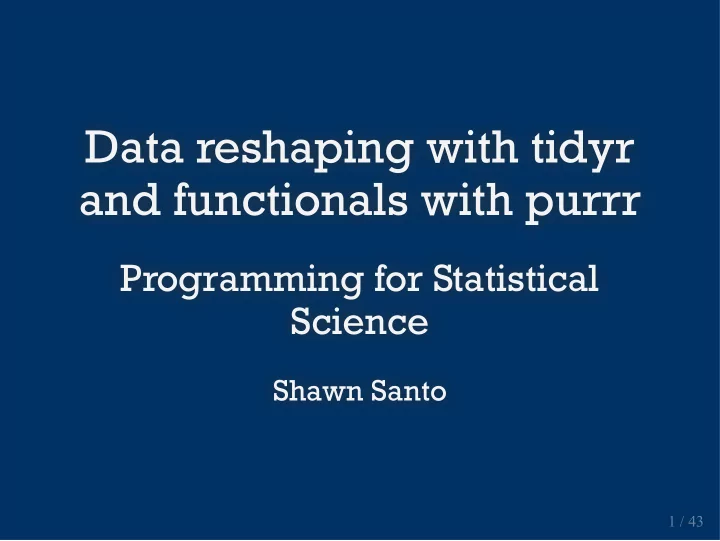
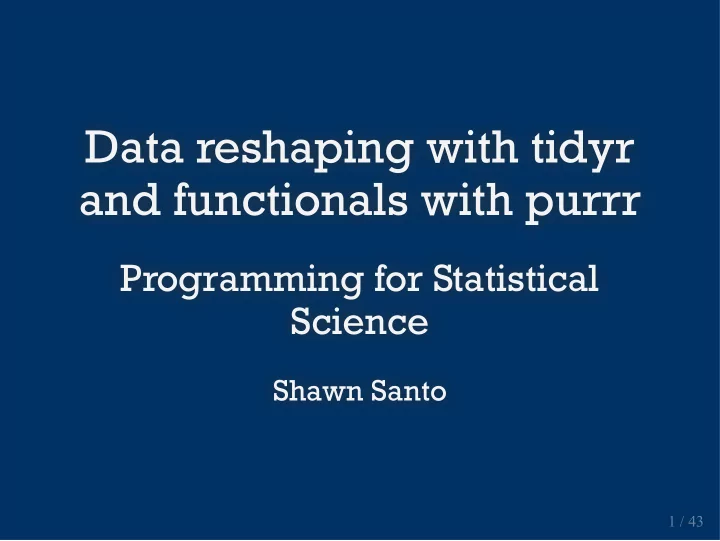
Data reshaping with tidyr Data reshaping with tidyr and functionals with purrr and functionals with purrr Programming for Statistical Programming for Statistical Science Science Shawn Santo Shawn Santo 1 / 43 1 / 43
Supplementary materials Full video lecture available in Zoom Cloud Recordings Additional resources Sections 9.1 - 9.4, Advanced R Chapter 12, R for Data Science tidyr vignette See vignette("pivot") in package tidyr purrr tutorial purrr cheat sheet 2 / 43
tidyr tidyr 3 / 43 3 / 43
Tidy data Source : R for Data Science, https://r4ds.had.co.nz 4 / 43
Getting started library (tidyverse) congress <- read_csv("http://www2.stat.duke.edu/~sms185/data/politics/con congress #> # A tibble: 54 x 12 #> year_start year_end total_senate dem_senate gop_senate other_senate #> <dbl> <dbl> <dbl> <dbl> <dbl> <dbl> #> 1 1913 1915 96 51 44 1 #> 2 1915 1917 96 56 39 1 #> 3 1917 1919 96 53 42 1 #> 4 1919 1921 96 47 48 1 #> 5 1921 1923 96 37 59 NA #> 6 1923 1925 96 43 51 2 #> 7 1925 1927 96 40 54 1 #> 8 1927 1929 96 47 48 1 #> 9 1929 1931 96 39 56 1 #> 10 1931 1933 96 47 48 1 #> # … with 44 more rows, and 6 more variables: vacant_senate <dbl>, #> # total_house <dbl>, dem_house <dbl>, gop_house <dbl>, other_house <dbl>, #> # vacant_house <dbl> 5 / 43
Smaller data set senate_1913 <- congress %>% select(year_start, year_end, contains("senate"), -total_senate) %>% arrange(year_start) %>% slice(1) senate_1913 #> # A tibble: 1 x 6 #> year_start year_end dem_senate gop_senate other_senate vacant_senate #> <dbl> <dbl> <dbl> <dbl> <dbl> <dbl> #> 1 1913 1915 51 44 1 NA 6 / 43
Wide to long #> # A tibble: 1 x 6 #> year_start year_end dem_senate gop_senate other_senate vacant_senate #> <dbl> <dbl> <dbl> <dbl> <dbl> <dbl> #> 1 1913 1915 51 44 1 NA senate_1913_long <- senate_1913 %>% pivot_longer(cols = dem_senate:vacant_senate, names_to = "party", values_to = "seats") senate_1913_long #> # A tibble: 4 x 4 #> year_start year_end party seats #> <dbl> <dbl> <chr> <dbl> #> 1 1913 1915 dem_senate 51 #> 2 1913 1915 gop_senate 44 #> 3 1913 1915 other_senate 1 #> 4 1913 1915 vacant_senate NA 7 / 43
Long to wide #> # A tibble: 4 x 4 #> year_start year_end party seats #> <dbl> <dbl> <chr> <dbl> #> 1 1913 1915 dem_senate 51 #> 2 1913 1915 gop_senate 44 #> 3 1913 1915 other_senate 1 #> 4 1913 1915 vacant_senate NA senate_1913_long %>% pivot_wider(names_from = party, values_from = seats) #> # A tibble: 1 x 6 #> year_start year_end dem_senate gop_senate other_senate vacant_senate #> <dbl> <dbl> <dbl> <dbl> <dbl> <dbl> #> 1 1913 1915 51 44 1 NA 8 / 43
pivot_*() Lengthen the data (increase the number of rows, decrease the number of columns) pivot_longer(data, cols, names_to = "col_name", values_to = "col_values") Widen the data (decrease the number of rows, increase the number of columns) pivot_wider(names_from = name_of_var, values_to = var_with_values) 9 / 43
Exercise Consider a tibble of data filtered from world_bank_pop . This dataset is included in package tidyr . usa_pop <- world_bank_pop %>% filter(country == "USA") Tidy usa_pop so it looks like the tibble below. See ?world_bank_pop for a description of the variables and their values. #> # A tibble: 6 x 6 #> country year sp_urb_totl sp_urb_grow sp_pop_totl sp_pop_grow #> <chr> <chr> <dbl> <dbl> <dbl> <dbl> #> 1 USA 2000 223069137 1.51 282162411 1.11 #> 2 USA 2001 225792302 1.21 284968955 0.990 #> 3 USA 2002 228400290 1.15 287625193 0.928 #> 4 USA 2003 230876596 1.08 290107933 0.859 #> 5 USA 2004 233532722 1.14 292805298 0.925 #> 6 USA 2005 236200507 1.14 295516599 0.922 10 / 43
Pivoting Two older, but related, functions in tidyr that you may have encountered before are gather() and spread() . Function gather() is similar to function pivot_longer() in that it "lengthens" data, increasing the number of rows and decreasing the number of columns. Function spread() is similar to function pivot_wider() in that it makes a dataset wider by increasing the number of columns and decreasing the number of rows. Check out the vignette for more examples on pivoting data frames. 11 / 43
Unite columns #> # A tibble: 4 x 4 #> year_start year_end party seats #> <dbl> <dbl> <chr> <dbl> #> 1 1913 1915 dem_senate 51 #> 2 1913 1915 gop_senate 44 #> 3 1913 1915 other_senate 1 #> 4 1913 1915 vacant_senate NA senate_1913_long %>% unite(col = "term", year_start:year_end, sep = "-") #> # A tibble: 4 x 3 #> term party seats #> <chr> <chr> <dbl> #> 1 1913-1915 dem_senate 51 #> 2 1913-1915 gop_senate 44 #> 3 1913-1915 other_senate 1 #> 4 1913-1915 vacant_senate NA unite(data, col, ... , sep = "_", remove = TRUE, na.rm = FALSE) 12 / 43
Separate columns #> # A tibble: 4 x 4 #> year_start year_end party seats #> <dbl> <dbl> <chr> <dbl> #> 1 1913 1915 dem_senate 51 #> 2 1913 1915 gop_senate 44 #> 3 1913 1915 other_senate 1 #> 4 1913 1915 vacant_senate NA senate_1913_long %>% separate(col = party, into = c("party", "leg_branch"), sep = "_") #> # A tibble: 4 x 5 #> year_start year_end party leg_branch seats #> <dbl> <dbl> <chr> <chr> <dbl> #> 1 1913 1915 dem senate 51 #> 2 1913 1915 gop senate 44 #> 3 1913 1915 other senate 1 #> 4 1913 1915 vacant senate NA separate(data, col, into, sep = "[^[:alnum:]]+", remove = TRUE, convert = FALSE, extra = "warn", fill = "warn", ... ) 13 / 43
Functionals Functionals 14 / 43 14 / 43
What is a functional? A functional is a function that takes a function as an input and returns a vector as output. fixed_point <- function (f, x0, tol = .0001, ... ) { y <- f(x0, ... ) x_new <- x0 while (abs(y - x_new) > tol) { x_new <- y y <- f(x_new, ... ) } return (x_new) } Argument f takes in a function name. 15 / 43
fixed_point(cos, 1) #> [1] 0.7391302 fixed_point(sin, 0) #> [1] 0 fixed_point(f = sqrt, x0 = .01, tol = .000000001) #> [1] 1 16 / 43
Functional programming A functional is one property of first-class functions and part of what makes a language a functional programming language. 17 / 43
Apply functions Apply functions 18 / 43 18 / 43
[a-z]pply() functions The apply functions are a collection of tools for functional programming in R, they are variations of the map function found in many other languages. 19 / 43
lapply() Usage: lapply(X, FUN, ...) lapply() returns a list of the same length as X , each element of which is the result of applying FUN to the corresponding element of X . lapply(1:8, sqrt) %>% lapply(1:8, function (x) (x+1)^2) % str() str() #> List of 8 #> List of 8 #> $ : num 1 #> $ : num 4 #> $ : num 1.41 #> $ : num 9 #> $ : num 1.73 #> $ : num 16 #> $ : num 2 #> $ : num 25 #> $ : num 2.24 #> $ : num 36 #> $ : num 2.45 #> $ : num 49 #> $ : num 2.65 #> $ : num 64 #> $ : num 2.83 #> $ : num 81 20 / 43
lapply(1:8, function (x, pow) x ^ pow, 3) %>% str() #> List of 8 #> $ : num 1 #> $ : num 8 #> $ : num 27 #> $ : num 64 #> $ : num 125 #> $ : num 216 #> $ : num 343 #> $ : num 512 pow <- function (x, pow) x ^ pow lapply(1:8, pow, x = 2) %>% str() #> List of 8 #> $ : num 2 #> $ : num 4 #> $ : num 8 #> $ : num 16 #> $ : num 32 #> $ : num 64 #> $ : num 128 #> $ : num 256 21 / 43
Recommend
More recommend