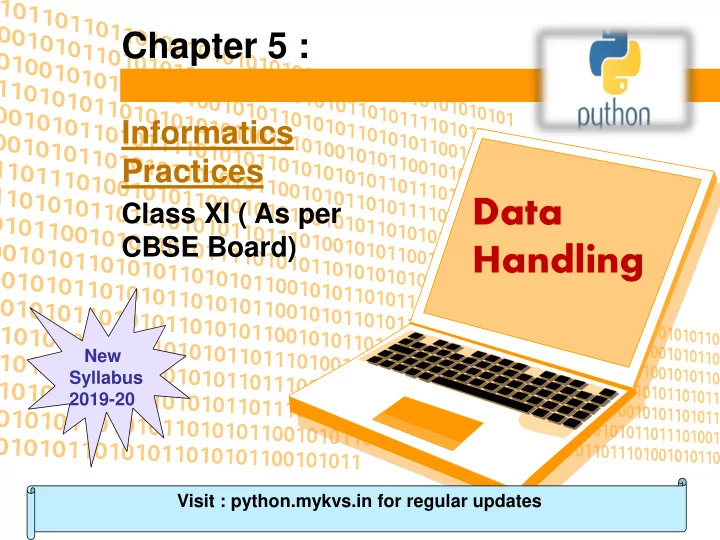
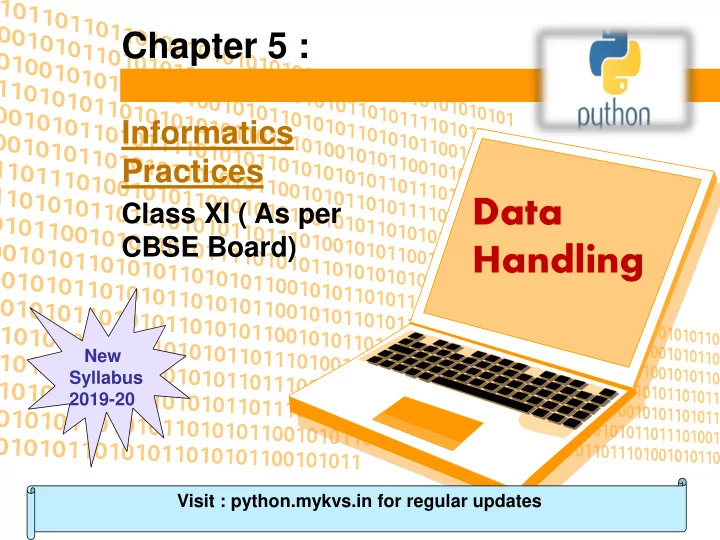
Chapter 5 : Informatics Practices Data Class XI ( As per CBSE Board) Handling New Syllabus 2019-20 Visit : python.mykvs.in for regular updates
Introduction Most of the computer programming language support data type, variables,operator and expression like fundamentals.Python also support these. Data Types Data Type specifies which type of value a variable can store. type() function is used to determine a variable's type in Python. Visit : python.mykvs.in for regular updates
Data type continue Data Types In Python 1. Number 2. String 3. Boolean 4. List 5. Tuple 6. Set 7. Dictionary Visit : python.mykvs.in for regular updates
Data type continue 1. Number In Python It is used to store numeric values Python has three numeric types: 1. Integers 2. Floating point numbers 3. Complex numbers. Visit : python.mykvs.in for regular updates
Data type continue 1. Integers Integers or int are positive or negative numbers with no decimal point. Integers in Python 3 are of unlimited size. e.g. a= 100 b= -100 c= 1*20 print(a) print(b) print(c) Output :- 100 -100 200 Visit : python.mykvs.in for regular updates
Data type continue Type Conversion of Integer int() function converts any data type to integer. e.g. a = "101" # string b=int(a) # converts string data type to integer. c=int(122.4) # converts float data type to integer. print(b) print(c)Run Code Output :- 101 122 Visit : python.mykvs.in for regular updates
Data type continue 2. Floating point numbers It is a positive or negative real numbers with a decimal point. e.g. a = 101.2 b = -101.4 c = 111.23 d = 2.3*3 print(a) print(b) print(c) print(d)Run Code Output :- 101.2 -101.4 111.23 6.8999999999999995 Visit : python.mykvs.in for regular updates
Data type continue Type Conversion of Floating point numbers float() function converts any data type to floating point number. e.g. a='301.4' #string b=float(a) #converts string data type to floating point number. c=float(121) #converts integer data type to floating point number. print(b) print(c)Run Code Output :- 301.4 121.0 Visit : python.mykvs.in for regular updates
Data type continue 3. Complex numbers Complex numbers are combination of a real and imaginary part.Complex numbers are in the form of X+Yj, where X is a real part and Y is imaginary part. e.g. a = complex(5) # convert 5 to a real part val and zero imaginary part print(a) b=complex(101,23) #convert 101 with real part and 23 as imaginary part print(b)Run Code Output :- (5+0j) (101+23j) Visit : python.mykvs.in for regular updates
Data type continue 2. String In Python A string is a sequence of characters. In python we can create string using single (' ') or double quotes (" ").Both are same in python. e.g. str='computer science' print('str-', str) # print string print('str[0]-', str[0]) # print first char 'h' print('str[1:3]-', str[1:3]) # print string from postion 1 to 3 'ell' print('str[3:]-', str[3:]) # print string staring from 3rd char 'llo world' print('str *2-', str *2 ) # print string two times print("str +'yes'-", str +'yes') # concatenated string Output str- computer science str[0]- c str[1:3]- om str[3:]- puter science str *2- computer sciencecomputer science str +'yes'- computer scienceyes Visit : python.mykvs.in for regular updates
Data type continue Iterating through string e.g. str='comp sc' for i in str: print(i) Output c o m p s c Visit : python.mykvs.in for regular updates
Data type continue 3. Boolean In Python It is used to store two possible values either true or false e.g. str="comp sc" boo=str.isupper() # test if string contains upper case print(boo) Output False Visit : python.mykvs.in for regular updates
Data type continue 4.List In Python List are collections of items and each item has its own index value. 5. Tuple In Python List and tuple, both are same except ,a list is mutable python objects and tuple is immutable Python objects. Immutable Python objects mean you cannot modify the contents of a tuple once it is assigned. e.g. of list e.g. of tuple tup=(66,99) list =[6,9] Tup[0]=3 # error message will be displayed list[0]=55 print(tup[0]) print(list[0]) print(tup[1]) print(list[1]) OUTPUT 55 9 Visit : python.mykvs.in for regular updates
Data type continue 6. Set In Python It is an unordered collection of unique and immutable (which cannot be modified)items. e.g. set1={11,22,33,22} print(set1) Output {33, 11, 22} Visit : python.mykvs.in for regular updates
Data type continue 7. Dictionary In Python It is an unordered collection of items and each item consist of a key and a value. e.g. dict = {'Subject': 'comp sc', 'class': '11'} print(dict) print ("Subject : ", dict['Subject']) print ("class : ", dict.get('class')) Output {'Subject': 'comp sc', 'class': '11'} Subject : comp sc class : 11 Visit : python.mykvs.in for regular updates
Operator Operators are special symbols in Python that carry out arithmetic or logical computation. The value that the operator operates on is called the operand. Arithmetic operators Used for mathematical operation Operator Meaning Example x + y + Add two operands or unary plus +2 x - y - Subtract right operand from the left or unary minus -2 * Multiply two operands x * y Divide left operand by the right one (always results into / x / y float) Modulus - remainder of the division of left operand by the % x % y (remainder of x/y) right Floor division - division that results into whole number // x // y adjusted to the left in the number line ** Exponent - left operand raised to the power of right x**y (x to the power y) Visit : python.mykvs.in for regular updates
Operator continue Arithmatic operator continue e.g. x = 5 y = 4 print('x + y =',x+y) print('x - y =',x-y) print('x * y =',x*y) print('x / y =',x/y) print('x // y =',x//y) print('x ** y =',x**y) OUTPUT ('x + y =', 9) ('x - y =', 1) ('x * y =', 20) • Write a program in python to calculate the ('x / y =', 1) simple interest based on entered amount ,rate ('x // y =', 1) and time ('x ** y =', 625) Visit : python.mykvs.in for regular updates
Operator continue Arithmatic operator continue # EMI Calculator program in Python def emi_calculator(p, r, t): r = r / (12 * 100) # one month interest t = t * 12 # one month period emi = (p * r * pow(1 + r, t)) / (pow(1 + r, t) - 1) return emi # driver code principal = 10000; rate = 10; time = 2; emi = emi_calculator(principal, rate, time); print("Monthly EMI is= ", emi) Visit : python.mykvs.in for regular updates
Operator continue Arithmatic operator continue How to calculate GST GST ( Goods and Services Tax ) which is included in netprice of product for get GST % first need to calculate GST Amount by subtract original cost from Netprice and then apply GST % formula = (GST_Amount*100) / original_cost # Python3 Program to compute GST from original and net prices. def Calculate_GST(org_cost, N_price): # return value after calculate GST% return (((N_price - org_cost) * 100) / org_cost); # Driver program to test above functions org_cost = 100 N_price = 120 print("GST = ",end='') print(round(Calculate_GST(org_cost, N_price)),end='') print("%") * Write a Python program to calculate the standard deviation Visit : python.mykvs.in for regular updates
Operator continue Comparison operators used to compare values Exampl Operator Meaning e > Greater that - True if left operand is greater than the right x > y < Less that - True if left operand is less than the right x < y == Equal to - True if both operands are equal x == y != Not equal to - True if operands are not equal x != y Greater than or equal to - True if left operand is greater than >= x >= y or equal to the right Less than or equal to - True if left operand is less than or <= x <= y equal to the right Visit : python.mykvs.in for regular updates
Operator continue Comparison operators continue e.g. x = 101 y = 121 print('x > y is',x>y) print('x < y is',x<y) print('x == y is',x==y) print('x != y is',x!=y) print('x >= y is',x>=y) print('x <= y is',x<=y) Output ('x > y is', False) ('x < y is', True) ('x == y is', False) ('x != y is', True) ('x >= y is', False) ('x <= y is', True) Visit : python.mykvs.in for regular updates
Operator continue Logical operators Operator Meaning Example and True if both the operands are true x and y or True if either of the operands is true x or y not True if operand is false (complements the operand) not x e.g. x = True y = False print('x and y is',x and y) print('x or y is',x or y) print('not x is',not x) Outpur ('x and y is', False) ('x or y is', True) ('not x is', False) Visit : python.mykvs.in for regular updates
Operator continue Bitwise operators Used to manipulate bit values. Operator Meaning Example & Bitwise AND x& y | Bitwise OR x | y ~ Bitwise NOT ~x ^ Bitwise XOR x ^ y >> Bitwise right shift x>> 2 << Bitwise left shift x<< 2 Visit : python.mykvs.in for regular updates
Recommend
More recommend