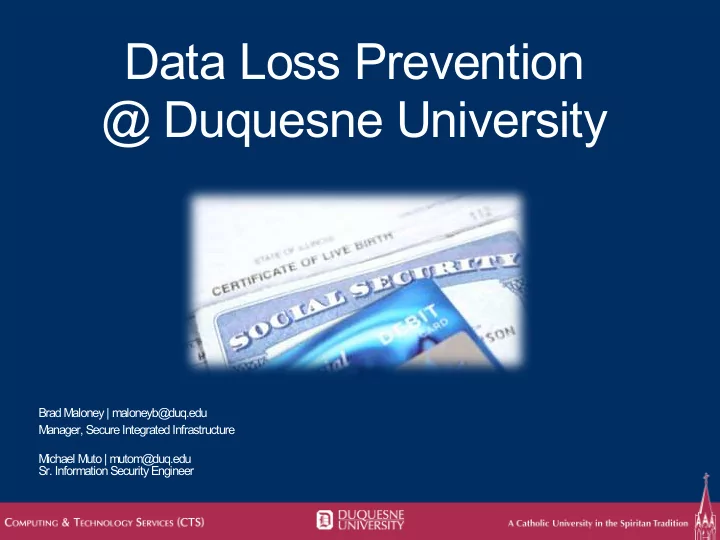
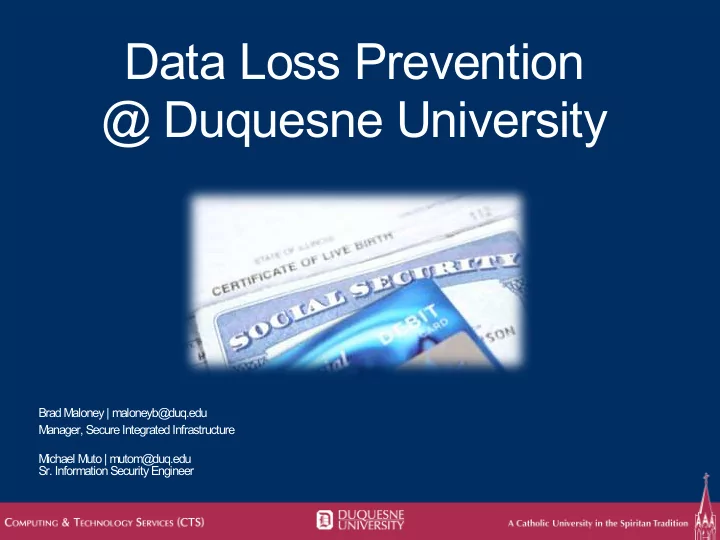
Data Loss Prevention @ Duquesne University Brad Maloney | maloneyb@ duq.edu Manager, Secure Integrated Infrastructure Michael Muto | mutom@ duq.edu Sr. Information Security Engineer
Reasons for DLP • Assessing where your organization’s confidential and sensitive data is being stored and who is accessing it • Mitigating liability, negative exposure, fines and lost revenue • Maintaining compliance with increasingly mobile workforce • Cloud deployment sanitization • Compliance: HIPAA, GLBA, FERPA, GDPR, PCI
https://thejournal.com/articles/2017/07/18/average-cost-per-record-of-us-data-breach-in-ed-245.aspx
The DLP Workflow Discovery Remediation Deployment
Deployment Strategy: Introducing Gradual Change • Start with Help Desk / end-user support • Create documentation, policies, videos, training • Pilot key IT staff via opt-in • Departmental rollout, starting with IT • Deploy to smaller business units first • Outreach / Q&A sessions with departments
Data Classification Data Institutional Risk Description Examples Classification Level 1 – Restricted High Institutional data that could seriously or -PII (Social Security adversely impact Duquesne University and/or Data Number-SSN, Driver’s could have consequences on our responsibility License Number) for safety and education if accessed by -Bank/Financial Account Information unauthorized individuals. Institutional data is considered as high risk related to compliance, -Credit Card Information reputation, and/or confidentiality/privacy (PCI) concerns. This data should have the highest -Student Protected Data level of security controls applied (FERPA) -Health Protected Data (HIPPA) Level 2 – Internal Medium Institutional data that should be protected from -Non-Banner Information general access and/or restricted to protected Data stored in and/or accessed groups or individuals. A reasonable level of via DORI security controls should be applied. -Institutional data not publicly available and not classified as restricted. Level 3 – Public None All public institutional data. While little or no Generally accessible Data controls are required to protect this data, institutional data such as some levels of controls should be applied to information accessible at prevent the unauthorized modification or www.duq.edu that does not destruction of the data. require authentication to access.
Deployment Options SCCM – Windows (Active Directory Integration) JAMF Pro, formerly Casper Suite – Macs Spirion Console (Can upgrade client version once installed)
Deployment Schedule Phasing
Deployment Communications
Deployment: Lessons Learned • Rely on expertise of key staff in endpoint, storage areas • Logical organization of departments for rollout is helpful • Pre-deployment communication ensures success • Policy considerations – Exclude common areas such as %WINDIR% and /Library/Logs – Search common file types (tiff, jpg, png, txt, rtf, doc, xls, csv…) – Do not scan while on battery power – Run low CPU/IO priority – Reset file timestamps back (ie, “last read” or “last access” time)
Discovery
Discovery: Endpoints and File Shares • Business unit endpoints – More than 1,300 endpoints in scope – Nearly 10,000 searches conducted – Over 230 million files searched • NetApp Storage VMs – Over 4TB of data in scope – 1.6 million files scanned – Roughly 20 days to complete
Discovery: File Size Assessment
Discovery: Lessons Learned • Establish an acceptable risk of PII • Use teamed/load balanced scanning options if possible • Determine the full scope and size of shared storage scanning • Policy considerations • Exclude common areas such as %WINDIR% and /Library/Logs • Search common file types (tiff, jpg, png, txt, rtf, doc, xls, csv…) • Enable OCR scanning
Remediation
Remediation Options 1. Shred – bypasses the Recycle Bin, cannot be restored or undone. Wipes data using a Department of Defense standard. Best action to take if you want to fully remove PII data. 2. Ignore – only when a false positive is reported. Information won’t be searched or displayed in the future. Never ignore a file that contains valid PII !!! 3. Quarantine – relocates a file to a specific location 4. Redact – replaces PII data with masking characters. Keeps the rest of file intact for use. Only works on certain files. (123-45-6789 becomes XXX-XX-XXXX)
Remediation: User Interface
Remediation: Results So Far • Almost 7 million identified records deleted or shredded • Hundreds of records redacted • Users continue to review new results and revisit internal processes
Remediation: Lessons Learned • Be prepared for users seeking guidance • Do not expect the process to remediate quickly • Maintain clear, concise messaging • Establish relationships with departmental heads • Find your PII removal champions
"You can't protect what you can't see" Thank You! Questions? Brad Maloney | maloneyb@ duq.edu Manager, Secure Integrated Infrastructure Michael Muto | mutom@ duq.edu Sr. Information Security Engineer
Recommend
More recommend