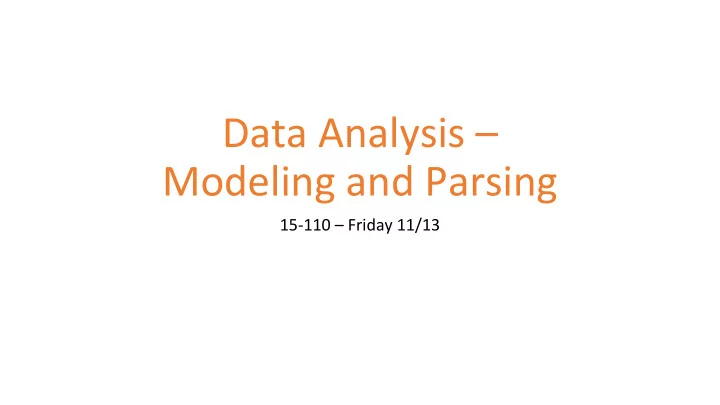
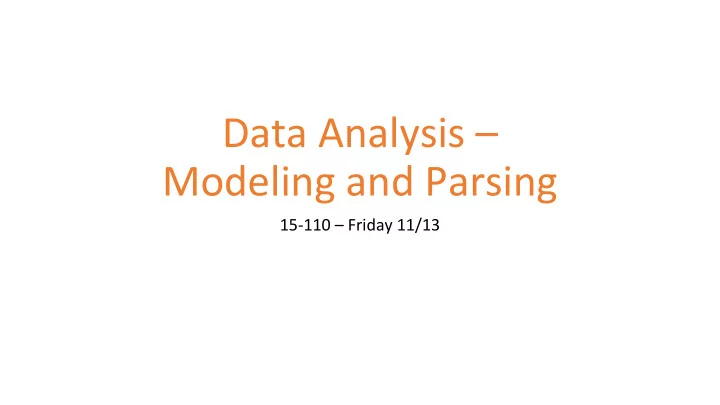
Data Analysis – Modeling and Parsing 15-110 – Friday 11/13
Learning Goals • Read and write data from files • Interpret data according to different protocols: plaintext, CSV, and JSON • Reformat data to find, add, remove, or reinterpret pre-existing data 2
Data Analysis 3
Data Analysis Gains Insights into Data Data Analysis is the process of using computational or statistical methods to gain insight about data. Data Analysis is used widely by many organizations to answer questions in many different domains. It plays a role in everything from advertising and fraud detection to airplane routing and political campaigns. Data Analysis is also used widely in logistics , to determine how many people and how much stock is needed, and where they should go. 4
Data Analysis Process The full process of data Exploration analysis involves multiple Hypothesis Data Data & steps to acquire data, Generation Collection Cleaning Visualization prepare it, analyze it, and make decisions based on the results. We'll focus mainly on three Presentation Insight & Statistics steps: Data Cleaning, & Decision & Exploration & Visualization, Action Making Analysis and Statistics & Analysis 5
Data is Complicated Before diving into data analysis, we have to ask a general question. What does data look like? Data varies greatly based on the context; every problem is unique. Example: let's collect our own data! Fill out the following short survey: bit.ly/110-ice-cream-f20 6
Data is Messy Let's look at the results of our ice cream data. Most likely, there are some irregularities in the data. Some flavors are capitalized; others aren't. Some flavors might have typos. Some people who don't like ice cream might have put 'n/a', or 'none', or 'I'm lactose intolerant'. And some flavors might have multiple names – 'green tea' vs. 'matcha'. Data Cleaning is the process of taking raw data and smoothing out all these differences. It can be partially automated (all flavors are automatically made lowercase), but usually requires some level of human intervention. 7
Reading Data from Files 8
Reading Data From Files Once data has been cleaned, we need to access that data in a Python program. That means we need to read data from a file . Recall that all the files on your computer are organized in directories , or folders . The file structure in your computer is a tree – directories are the inner nodes (recursively nested), and files are the leaves. When you're working with files, always make sure you know which sequences of folders your file is located in. A sequence of folders from the top-level of the computer to a specific file is called a filepath . 9
Opening Files in Python To interact with a file in Python, we'll need to access its contents. We can do this by using the built-in function open(filepath) . This will create a File object , which we can read from or write to. f = open("sample.txt") open() can either take a full filepath or a relative path from the location of the python file. It's usually easier to put the file you want to read/write in the same directory as the python file, so you can simply refer to the filename directly. 10
Reading and Writing from Files When we open a file, we need to specify whether we plan to read from or write to the file. This will change the mode we use to open the file. f = open("sample.txt", "r") # read mode lines = f.readlines() # reads the lines of a file as a list of strings Alternatively: text = f.read() # reads the whole file as a single string f = open("sample2.txt", "w") # write mode f.write(text) # writes a string to the file Only one instance of a file can be kept open at a time, so you should always close a file once you're done with it. f.close() 11
Be Careful When Programming With Files! WARNING: when you write to files in Python, backups are not preserved. If you overwrite a file, the previous contents are gone forever. Be careful when writing to files . WARNING: if you have multiple Python files open in Pyzo and you try to open a file from a relative path, Pyzo might get confused. To be safe, when working with files, only have one file open in Pyzo at a time. And make sure to 'Run File as Script' when working with files. 12
Data Formats 13
Data has Many Different Formats Once you've read data from a file, you need to determine what the structure of that data is. That will inform how you store the data in Python. We'll discuss three formats here: CSV, JSON, and plaintext. Many other formats exist! 14
CSV Files are Like Spreadsheets First, Comma-Separated Values (CSV) files store data in two dimensions. They're effectively spreadsheets. The data we collected on ice cream was downloaded as a CSV. If we open it in a plain text editor, you can see that values are separated by commas . These files don't always have to use commas as separators, but they do need a delimiter to separate values (maybe spaces or tabs). 15
Reading CSV Data into Python We could open a CSV file as plaintext and import csv parse the file as we read it. Or we could use the csv library to make reading the file f = open("icecream.csv", "r") easier. reader = csv.reader(f) This library creates a Reader object out of a data = [ ] File object. When each line is read from a for row in reader: Reader object, the line is automatically data.append(row) parsed into a 1D list by separating the values based on the delimiter. print(data) We can pass optional values into the csv.reader call to set the delimiter. f.close() 16
Writing CSV Data to a File import csv What if we've processed data in a 2D list, and want to save it as a CSV file? data = [[ "chocolate", "mint chocolate", "peppermint" ], Create a CSV Writer object based on a file. [ "vanilla", "matcha", "coffee" ], You can use it to write one row at a time [ "strawberry", "mango", "cherry" ]] using writer.writerow(row) . f = open("results.csv", "w", newline="") writer = csv.writer(f) Again, the delimiter can be set to values other than a comma by updating the for row in data: optional parameters. writer.writerow(row) f.close() 17
JSON Files are Like Trees Second, JavaScript Object { Notation (JSON) files store data "vanilla" : 10, that is nested , like trees. They are "chocolate" : { "chocolate" : 15, commonly used to store "chocolate chip" : 7, information that is organized in "mint chocolate chip" : 5 }, some structured way. "other" : [ "strawberry", "matcha", "coffee" ] } JSON files can store data types including Booleans, numbers, strings, lists, dictionaries, and any combination of the above. 18
Reading JSON Files into Python import json The easiest way to read a JSON file into f = open("icecream.json", "r") Python is to use the JSON library . j = json.load(f) print(j) This time, we'll use json.load(file) f.close() or json.loads(string) . These functions read a piece of data that j = json.loads("""{ matches the type of the outermost data "vanilla" : 10, in the text (usually a list or dictionary). "chocolate" : { "chocolate" : 15, In our example from the last slide, it "chocolate chip" : 7, would be a dictionary mapping strings to "mint chocolate chip" : 5 integers, dictionaries, and lists. }, "other" : [ "strawberry", "matcha", "coffee" ] }""") print(j) 19
Writing JSON Data to a File import json What if we want to store JSON data in a file for later use? d = { "vanilla" : 10, "chocolate" : 27, Again, use the JSON library. The "other" : [ "strawberry", "matcha", "coffee" ] json.dump(value, file) } method will take a JSON-compatible value and write it f = open("results.json", "w") to a file in JSON format. json.dump(d, f) f.close() We can also use json.dumps(value) to convert a f = open("results2.json", "w") value to a JSON-friendly string, then s = json.dumps(d) write that string to a file. f.write(s) f.close() 20
Reading Plaintext Data Finally, a lot of the data we work with might not fit nicely into either a CSV or JSON format. If we can read this data in a simple text editor, we call this plaintext data . To work with plaintext, you need to identify what kinds of patterns exist in the data and use that information to structure it. The patterns you identify may depend on which question you're trying to answer. 21
Activity: Match Data Structure to Format You do: which data format would you use to store Python data organized in a... ... tree? ... 2D list? ... string? 22
Working with Data 23
Questions to Ask When parsing data in a plaintext file, start by identifying the pattern; then ask yourself a few questions about that pattern. • Does the pattern occur across lines, or some other delimiter? • Where is the information in a single line/section? • What comes before or after the information you want? 24
Recommend
More recommend