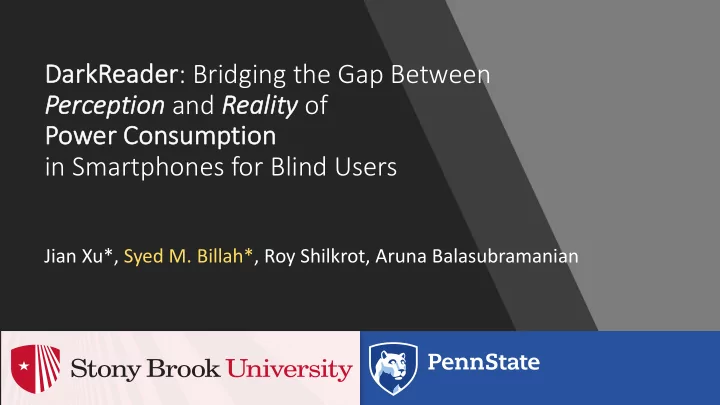
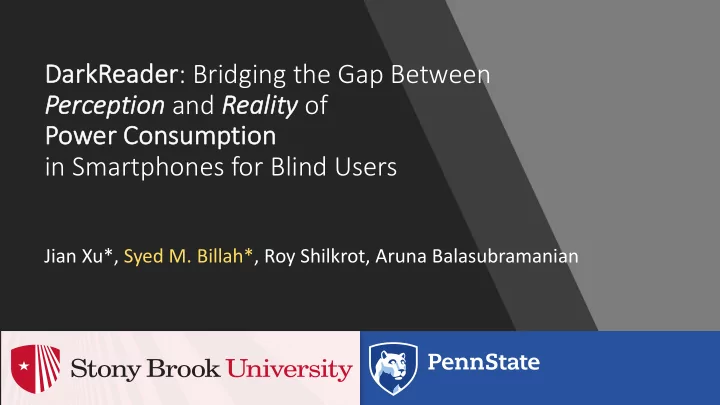
Da DarkReader : Bridging the Gap Between Pe Perception and Re Reality of Po Power Consumption in Smartphones for Blind Users Jian Xu*, Syed M. Billah*, Roy Shilkrot, Aruna Balasubramanian
Blind users do not need screens Source
Screen consumes over 20% battery [Chen et al., MobiCom 2015]
Prone to shoulder-surfing Source
Sleep Mode Curtain Mode
Our Contribution • Understanding the perception of power consumption of blind users • DarkReader: realizing those perceptions in practice for blind users
Study 1: Research Questions • RQ1: Usability issues with the power-saving settings in smartphones? • RQ2: Are you aware of privacy-preserving curtain mode ? • RQ3: How do you react to battery indicators ? • RQ4: How to deal with the limited battery capacity of smartphones?
Study 1: Participants • 10 Blind Participants (from Mailing List) • Gender: 6 males, 4 females • Age : Mean= 40.8 , SD=12.8, Min=27, Max= 60 • iPhones : more than 3 years old (except for one) • Daily usage: from 1 to 8 hours • Recharging frequency: 1.8 times/day (avg)
Findings: Usability Issue • Screen reader cursor is lost in Sleep Mode • Causes serious usability concern Cursor resets to the first element Cursor is at “ October 10th ”
• 6 /10 participants disabled auto-lock • Others set longer interval (e.g., 5 minutes)
Findings: Misconception • 9 /10 participants were aware of screen curtain mode • 6 /9 who disabled auto-lock, used curtain mode frequently • Others did not use curtain mode frequently • Forgot the gesture to enable/disable it • Often show the screen to sighted persons • Stay-at-home • All 9 participants believed curtain mode saves power
Findings: Anxiety • All participants experienced anxiety hearing the “Low Battery” message • Routinely used power-hungry apps • E.g., BeMyEyes, Seeing AI, Blind Square, Access Ride • Carried external battery packs • E.g., Juice Box, Morphie • Preferred to know the remaining usage time (e.g., 1 hour and 20 minutes)
Dark Reader
DarkReader: Low-Power Screen Reader • Built on top of Android’s screen reader, TalkBack • Sleep mode + Curtain mode = DarkReader mode • Keeps screen reader and apps interactive, as if they were in curtain mode • Keeps the screen truly off, as it were in sleep mode • Users can use any gesture to enable/disable it • Reports remaining usage time in discrete intervals (in-progress)
Technical Challenges • Deliver user inputs to the hardware driver (ULPM) • Deliver user inputs to screen readers • Update applications’ UI (UIWear) • Retain the screen reader cursor
User Pixel rendering Input events Accessibility action TalkBack User App Application Accessibility events ( background ) Layer UI changes Cached UI Tree NON-STOP [UIWear, MobiCom’17] Accessibility Text-to-Speech (TTS) Manager UI changes Service Cached Buffer for TTS Framework Input events Layer Input Filter Add New Filter Policy Input events Hardware Composer Hardware [ULPM, UIST’18] Layer
Study 2: Evaluation of DarkReader • Another study with 10 blind participants • User experience • Power saving • 3 regular tasks: • T1: Making a phone call • T2: Reading an article • T3: Watching YouTube
Results: Task Completion Time 101.8 100.6 100 Completion Time (s) 80 49.7 60 48.1 32.9 40 30.8 20 0 T1 (Dialing) T2 (Article) T3 (Youtube) TalkBack DarkReader No statistically significant difference in completion time
Results: Power Consumption in different Screen Conditions 102.3 101.0 92.9 100 91.7 89.5 85.2 73.6 80 Energy (Joules) 68.0 58.8 60 52.1 50.2 44.5 40 20 0 T1 (Dialing) T2 (Article) T3 (Youtube) 100% 50% 0% DarkReader Drastically saves power consumption, up to 50%
Conclusion • Sleep mode has usability concern for screen reader users • Blind users incorrectly assume curtain mode saves power • DarkReader truly switches the screen off, yet interactive • We hope smartphone vendors will incorporate DarkReader sbillah@psu.edu
Recommend
More recommend