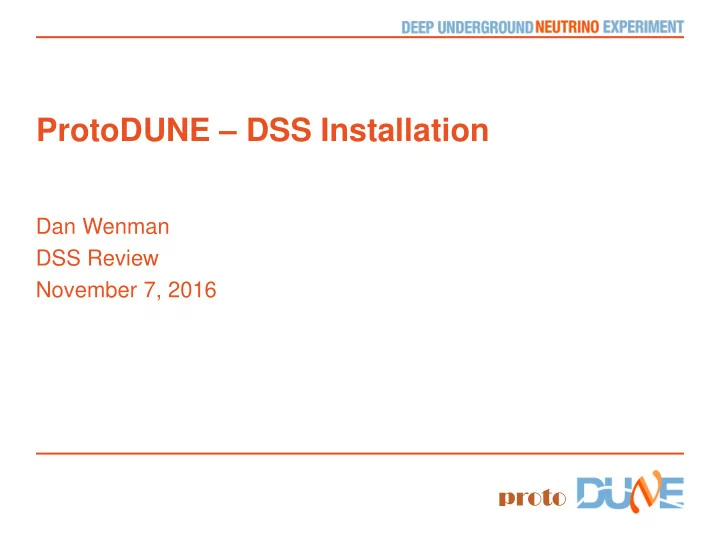
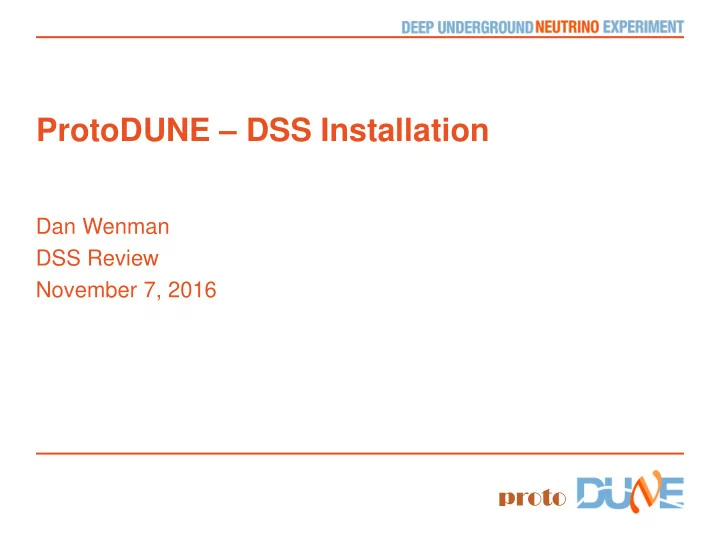
ProtoDUNE – DSS Installation Dan Wenman DSS Review November 7, 2016 proto
Outline • Installation Tools • Procedure - Staging the beams - Mounting the runway beams and hangers - Trolleys - Bridge beams - Survey and adjust beam position proto 2 Nov 9, 2016 Dan Wenman | protoDUNE Installation
Installation Tools • Overhead hoist outside the TCO • 4 Dollies to transfer beam segments • A Plate to splice the pivoting beam • 2 lifting tripods that can reach the membrane floor • Overhead crane • Scaffolding for access to 9 support penetrations from inside. proto 3 Nov 9, 2016 Dan Wenman | protoDUNE Installation
Staging the beams Note: Beam segments are 3.8m long and weight approximately 103 kg • Lift beam to the TCO threshold with monorail hoist • Rest one end on the dolly and get the CG inside the threshold. • Pick up the outside end and push the beam in and rest on a second dolly • Move the beam bellow the appropriate support penetrations • Follow the same procedure for the second beam segment • Splice the beams together Rail hoist Cart Blocking proto 4 Nov 9, 2016 Dan Wenman | protoDUNE Installation
Mount the hangers and runway beams Note: Spliced beam is approximately 7.5 meters long and weighs 206kg • Rig the center DSS hanger into the center port and seal the flange. • Put a lifting tripod over the two feed thrus above the beam ends • Set up access equipment for all three ports. proto 5 Nov 9, 2016 Dan Wenman | protoDUNE Installation
Mount the hangers and runway beams Note: Spliced beam is approximately 7.5 meters long and weighs 206kg • Connect the lifting gear to the beam ends and lift the beams into position. • Connect the beam to the central DSS hanger proto 6 Nov 9, 2016 Dan Wenman | protoDUNE Installation
Mount the hangers and runway beams • Remove the lifting hook and lifting tripod from the north end of the beam and keep the beam steady. • Rig the DSS hanger into the north feed thru and connect the clevis • Repeat for the south point • Repeat for the remaining runway beams proto 7 Nov 9, 2016 Dan Wenman | protoDUNE Installation
Mount the beam trolleys • Remove trolley stop and slide 5 trolleys onto the beam • reinstall the trolley stop • Repeat for three beams Trolley stop location proto 8 Nov 9, 2016 Dan Wenman | protoDUNE Installation
Mount the bridge beams Note: Spliced beam is approximately 7.7 meters long and weighs 212kg Cable feed • Deliver the south drift APA beam thrus through the TCO and place below the north drift cable feed-thrus. • Set up access to the three trolley mount points TCO • Assemble and temporarily splice the beam segments and the central trolley • Using the tripods, lift the beam and mount the central trolley and then the end trolleys • Slide the beam towards its final position • Repeat for the other 4 bridge beams proto 9 Nov 9, 2016 Dan Wenman | protoDUNE Installation
Survey and adjust the DSS connection location Note: Must provide appropriate survey target mount points • Move all beams into their final position and temporarily pin the “yellow” and “purple” flange • Survey all the TPC and APA mount points • Calculate adjustments needed to restrictor plates • Monitor adjustments as they are made • Resurvey and remove pins • Load test per testing plan proto 10 Nov 9, 2016 Dan Wenman | protoDUNE Installation
Recommend
More recommend