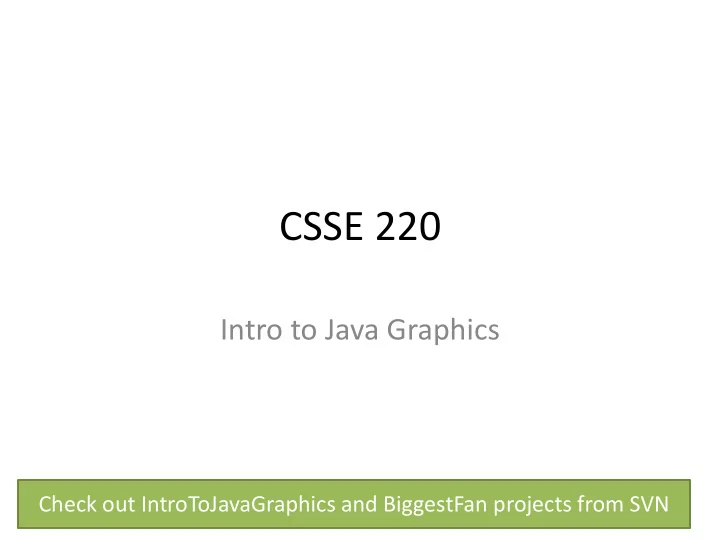
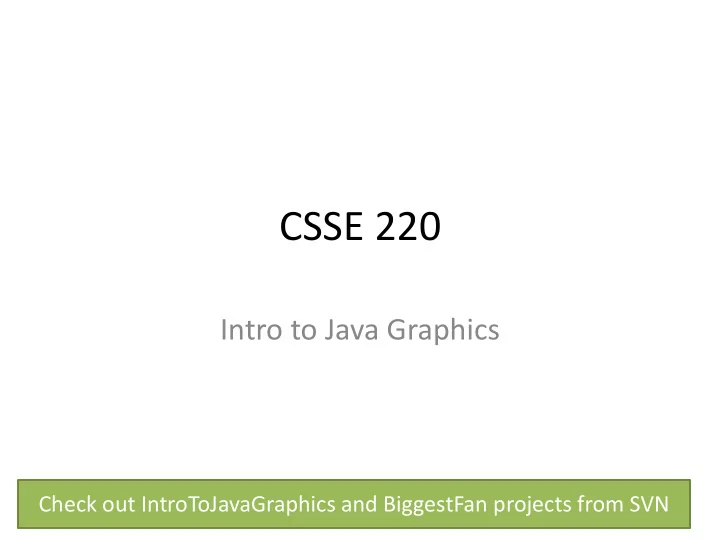
CSSE 220 Intro to Java Graphics Check out IntroToJavaGraphics and BiggestFan projects from SVN
Announcement • Exam 1 Starts Tuesday the 20 th – We’re splitting the exam into written and programming and doing them on separate days • Before Friday’s class – Complete the written portion of the 201510 written exam (provided in class today or linked on the schedule page) – Bring any questions you have to Friday’s class – Be sure to time yourself to make sure you can complete it within the given 50 minutes
Outline • Static (by examples) • Live coding: a Java graphics program
Understanding static STATIC
Why fields can’t always be static public static void main(String[] args) { public class Student { Student a = new Student("Adam", 'A'); private String name; Student b = new Student("Bryan", 'B'); private char grade; Student c = new Student("Chris", 'C'); System. out.println(a); public Student( System. out.println(b); String name, System. out.println(c); char grade){ } this.name = name; this.grade = grade; } @Override OUTPUT: public String toString() { Adam has a grade of A return name + Bryan has a grade of B " has a grade of " Chris has a grade of C + grade; } }
Why not make the grade static? public static void main(String[] args) { public class Student { Student a = new Student("Adam", 'A'); private String name; Student b = new Student("Bryan", 'B'); private static char grade; Student c = new Student("Chris", 'C'); System. out.println(a); public Student( System. out.println(b); String name, System. out.println(c); char grade){ } this.name = name; this.grade = grade; } OUTPUT: @Override Adam has a grade of C public String toString() { Bryan has a grade of C return name+ Chris has a grade of C " has a grade of " + grade; Static means there's only one instance of a } } field/method for every instance of a class that's created. So when you change a grade, they all change.
When do we make methods static? • Utility Methods – Things like abs, sqrt, etc. – Don’t need an instance of a class to run them • How do I know? – No references to non-static fields/methods – No “this” keyword used in method
public class Car { double mileage; //other stuff public double getMilesTravelled() { return this.mileage; } public static double convertMilesToKm(double numberOfMiles) { return numberOfMiles * 1.609344f; } } //Elsewhere… //requires you to have a car object Car myCar = new Car(); //requires you to have a car object System. out.println(myCar.getMilesTravelled());//output depends on code //can be called on the class Car itself System. out.println(Car.convertMilesToKm(77));//output is 123.919488
public class Bicycle { private int speed; private static int numCreated = 0; public Bicycle(int speed) { this.speed = speed; Bicycle.numCreated++; } public int getSpeed() { return this.speed; } public static int getNumCreated() { return Bicycle.numCreated; } } //No requirement to have a Bicycle yet… System. out .println(Bicycle.getNumCreated()); Bicycle myBike1 = new Bicycle( 18 ); Bicycle myBike2 = new Bicycle( 1 ); System. out .println(Bicycle.getNumCreated() + " " + myBike1.getSpeed()); 0 2 18
Simple Graphics JAVA GRAPHICS
Simplest Java Graphics Program This code is already in import javax.swing.JFrame; /** your project for today * From Ch 2, Big Java. * @author Cay Horstmann */ public class EmptyFrameViewer { Creates a graphics /** * Draws a frame. frame object * @param args ignored */ public static void main(String[] args) { Configures it JFrame frame = new JFrame(); frame.setSize(300,400); frame.setTitle("An Empty Frame"); frame.setDefaultCloseOperation(JFrame.EXIT_ON_CLOSE); frame.setVisible(true); Tells Java to exit program } when user closes the } Display the frame frame
MyViewer and MyComponent (Based on RectangleViewer and RectangleComponent from Big Java) LIVE CODING
Other Shapes new Ellipse2D.Double(double x, double y, • double w, double h) new Line2D.Double(double x1, double y1, • double x2, double y2) new Point2D.Double(double x, double y) • new Line2D.Double(Point2D p1, Point2D p2) • new Arc2D.Double(double x, double y, • double w, double h, double start, double extent, int type) new Polygon(int[] x, int[] y, int nPoints); • • Try some of these! – Add an ellipse and both kinds of lines to MyComponent
Using translate and rotate successfully • Translate and rotate to adjust the “state” of the pen • It is usually easier to move the pen, then draw in a fixed configuration around (0,0), then move the pen back • Make (0,0) your center of rotation – can change the point of origin using translate() so you can rotate different portions of the component
Translate Originally, origin of 0,0 at top left of screen (with (50,50) marked below) (0,0) (-50,-50) If we called g2.translate(50, 50), here‘s what would happen: Always want to make sure we reset the pen, so when we’re done, (50,50) we need to translate back to where (0,0) we started, in this case: g2.translate(-50,-50)
Rotate Let’s say we’ve already translated to put the origin at (50,50) (mostly to make the slides look nicer) If we drew a rectangle here like this: g2.drawRect(0, 0, 50, 10);, we would get something like… (0,0) What would happen if we called g2.rotate(Math.PI/4); (radians) then call g2.drawRect(0, 0, 50, 10); again? Remember, y is positive down instead of up, so the rotate will go reverse of what you might be expecting
Work on the biggest fan code • We’ll walk through it together to explain how the classes work • Then you should modify the fan to print one blade vertically – use transform to move (0,0) to the center of the fan and then draw from there
Scene project SCENE INTRODUCTION
Recommend
More recommend