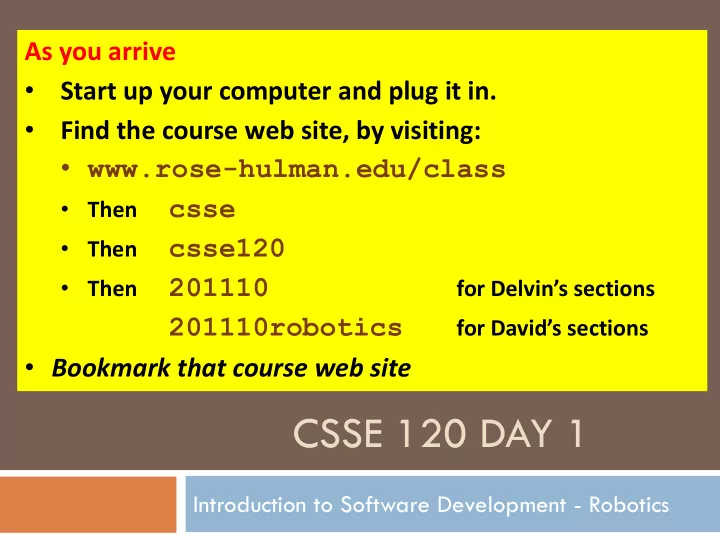
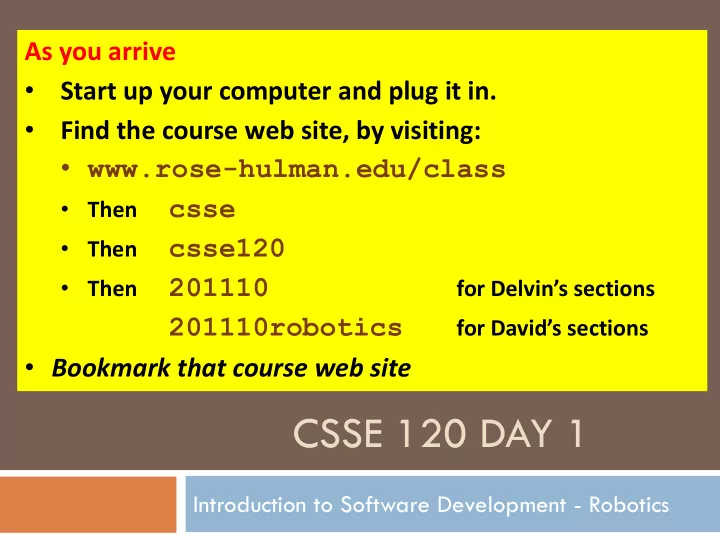
As you arrive • Start up your computer and plug it in. • Find the course web site, by visiting: • www.rose-hulman.edu/class csse • Then csse120 • Then 201110 • Then for Delvin’s sections 201110robotics for David’s sections • Bookmark that course web site CSSE 120 DAY 1 Introduction to Software Development - Robotics
Outline Introductions: students and instructor Administrative details, tour of web resources Course background: What is computer science? Software development? Hands-on introduction to Python Including zellegraphics Today in the IDLE interactive shell, next session in Eclipse
Roll Call & Introductions Name (nickname) Hometown Where you live on (or off) campus Something about you that most people in the room don't know This means you should be answering Questions #1 and 2 on the quiz. Q1
Administrivia – Syllabus Course web site (bookmark it now): www.rose-hulman.edu/class/csse/csse120, then: 201110 for Delvin’s sections 201110robotics for David’s sections Syllabus – find it now (from course web site) No background in programming or Student assistants in F-217 robotics is assumed. Sunday through Thursday evenings 7 p.m. to 11 p.m. Weekdays 7 th to 9 th periods Consider routinely doing your Email to homework in F-217 evenings. csse120-staff@rose-hulman.edu Grading plan, attendance policy Q2-3 Late work policy, honesty policy
Administrivia – Schedule Page Course Schedule – find it now (from course web site) Homework 1 due Exception: In the future, at start of next class for HW assigned Monday: • reading quiz is due Tuesday Reading and Angel quiz on it • rest is not due until Wed. noon Programming part Turn in the programming part via Subclipse (details next session) Homework 1 is an exception: follow its instructions re Angel drop box These slides – find them now (from Course Schedule) Evening exams: Mark your calendar! Tuesday, September 28, 7 to 9 p.m. No regular class those days . Thursday, October 21, 7 to 9 p.m. Q4-5
Administrivia, Angel Angel ~ Lessons Attendance Widget Do it now, and at the beginning of each session. Homework Where you take your Angel quizzes on the reading Always do the Angel quiz (you can take it up to 4 times). Drop Boxes when needed For homework 1 and occasionally thereafter. Anonymous Suggestions Box
How to succeed in CSSE120 Read the textbook before each class Take the ANGEL quiz over the reading If you don't do well, read again and retake quiz Ask questions on what you don't understand Try out the code if that is helpful to you Start early on the programming assignments Don't be satisfied with merely getting your code to “work.” Be sure you understand it. If you don't, ask! Work and learn with other students But don't let them do your work for you Take advantage of instructor office hours and student assistant lab hours
What is Computer Science (CS)? The work of computer scientists falls into three categories: designing and building software; this course focuses on this developing effective ways to solve computing problems, such as: storing information in databases, sending data over networks or providing new approaches to security problems; and devising new and better ways of using computers and addressing particular challenges in areas such as robotics, computer vision, or digital forensics. from the Association for Computing Machinery (ACM) Q6
What is software development? Software development includes: Market research Gathering requirements for the proposed business solution Analyzing the problem Devising a plan or design for the software-based solution Implementation (coding) of the software this course focuses on these Bug fixing Testing the software Maintenance from Wikipedia, Software Development
What is a Computer? Computer Device for manipulating data Under control of a changeable program
What is a program? A programming language? Program See Wikipedia’s History of Programming Languages Detailed set of instructions for a timeline of Step by step programming languages. Meant to be executed by a computer Python was introduced in A programming language specifies the: 1991. Syntax (form), and Its predecessors include Semantics (meaning) ABC, Algol 68, Icon and of legal statements in the language Modula-3. There are thousands of computer languages. We will use Python because: It is powerful: powerful programming primitives and a huge set of libraries It has a gentle learning curve; you will start using it today! Q7
What is an Algorithm? What is an Algorithm? Step-by-step procedure for accomplishing something Presented at the right level of detail (and in the right language) for the one who will execute it Analogy – Bake a cake Four important Instructions for an experienced cook Computer Science skills: Instructions for a 7-year-old • Design algorithms • Analyze algorithms Instructions in French • Evaluate algorithms • Algorithm for a very simple task: Adapt algorithms For a student to execute Q8 For a robot to execute
Human Languages vs. Programming Languages Ambiguous vs. very precise Syntax (form) must exactly match … CaSe MAtterS Semantics (meaning) Translation High-level language (Maple, Java, Python, C) to Low-level language (machine language) Compiler, interpreter
If you had any trouble confirming that your Python 3 setup was correct (per email we sent you), or if you think that it might not be correct, ask an assistant for help now with these instructions for installing Python. http://xkcd.com/353/
PYTHON: A PROGRAMMING LANGUAGE! • We will see a quick view of Python programming today, but we will examine all of today’s ideas in more detail in forthcoming sessions. • Follow me as I demonstrate how to program in a Python Shell: • Start All programs Python 3.1 IDLE (Python GUI) • Make sure that when it opens, it says Python 3.1.2 • Follow me. You’ll get a summary and transcript later. • Get an assistant to help if you have any troubles during ANY of this “live coding” session.
Key ideas from live coding session: evaluation in the interpreter, variables (case matters!), assignment In the interactive Python shell (at the >>> prompt), try: 3 + 4 The interpreter evaluates the expression that it is given and shows the result. 3 + 4 * 2 Note the use of “precedence”. width = 4 Assignment: read it height = 5 as “width GETS 4” width width, height Terrible mathematics, but common programming paradigm: increment width by 2 width = width + 2 width Case matters. Try to Width decipher the error message.
Key ideas from live coding session: defining functions, calling functions In the interactive Python shell (at the >>> prompt), try: triangleArea = width * height / 2 Defining a function. Note the colon, triangleArea subsequent def rectangleArea(width, height): Indentation indentation, and return width * height matters in blank line after the Python! ( not typical indented line(s). of other area1 = rectangleArea(6, 8) languages) Calling a function area2 = rectangleArea(9, 3) (twice in this example) area1 Note the difference between triangleArea area2 (a variable ) and rectangleArea (a function ). width Note that the parameter width in the definition of triangleArea the function rectangleArea is completely independent of the variable width defined earlier.
Key ideas from live coding session: importing modules In the interactive Python shell (at the >>> prompt), try: abs(-7) Some functions are built-in. sin(pi/3) Some aren’t. Importing module X You’ll get an error message lets you use X.name to refer to from the above things defined in module X import math math.sin(math.pi / 3) Do you see the difference between import X and from math import * from X import * sin(pi/3) Use the latter with caution.
Key ideas from live coding session: strings and comments In the interactive Python shell (at the >>> prompt), try: “hello” Double- quotes … „hello‟ … are the same in Python as single - quotes (not typical of other languages) width + height Do you see the difference between “width” + “height” variable names and string constants? This one is cool! Can you guess what will “width” * height happen? Note that height is NOT in quotes. “width” * “height” The same thing with height is quotes yields an error. Do you see why? # This is a comment. # It is ignored by the interpreter, # but is important help to human readers.
Recommend
More recommend