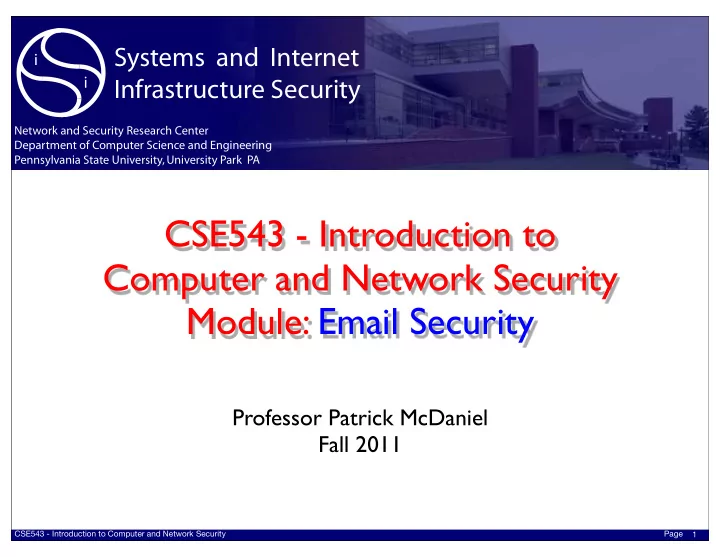
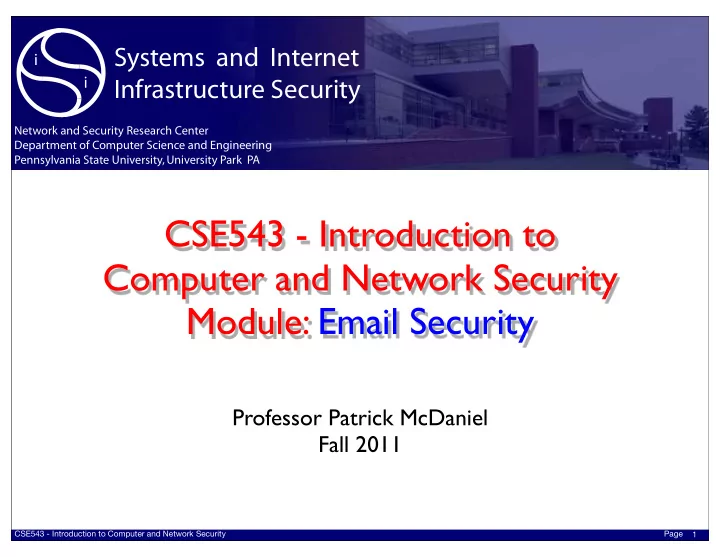
������� ��� �������� �������������� �������� � � ������� ��� �������� �������� ������ ���������� �� �������� ������� ��� ����������� ������������ ����� ��������������������� ���� �� CSE543 - Introduction to Computer and Network Security Module: Email Security Professor Patrick McDaniel Fall 2011 CSE543 - Introduction to Computer and Network Security Page 1
SPAM, What is it? • Like real spam, it is …. 1.Nobody wants it or ever asks for it. 2.No one ever eats it; it is the first item to be pushed to the side when eating the entree. 3.Sometimes it is actually tasty, like <1% of junk mail that is useful to some people. • “An endless stream of worthless text” - webpedia • Who does it (directly or indirectly) effect? ‣ End-users, ISPs, backbone provider, enterprises, users • Factoid: On average, it takes 4-5 seconds to process an email SPAM message (Ferris Research) CSE543 - Introduction to Computer and Network Security Page 2
SPAM: But does it really matter? • Not problem, growth alarming (1997) ‣ Small percentage of total email • SPAM represents a real cost (2003) ‣ 13 billion annually (Ferris Research) ‣ lost productivity, additional hardware, … ‣ 15% of people find it problematic (Gartner) • 70-80% of email is now SPAM (Viruslist 2009) CSE543 - Introduction to Computer and Network Security Page 3
More facts (StarReviews 2009) • You mileage may vary ... ‣ The average PC user receives over 2,000 per year. ‣ The average computer user receives about 10 spams per day. ‣ Spam was expected to increase by about 63% in 2007. ‣ About 28% of people answer spam emails ‣ 15-20% of corporate email is spam…and it’s ever-growing. ‣ 25% of spam is product-related. ‣ About 90 billion spam emails are sent per day. ‣ Nearly 80% of spam is sent from zombie networks or botnets. ‣ China has the highest rate of “ spamvertized ” websites—i.e. Links back to websites. ‣ 63% of “take my email off your list” aren’t fulfilled. ‣ 86% of emails posted on websites end up receiving spam CSE543 - Introduction to Computer and Network Security Page 4
SPAM: What does it look like? • “Legitimate” commercial email … ‣ “green card” SPAM Canter and Siegel (‘94) ‣ ESPN, NY Times - often provide opt-(in/out) • Personal, political, or religious diatribes ‣ Chain letters, jokes, hoaxes, … • Commercial hucksters from ‣ Ranges from innocuous (“replace your windows”) ‣ … to the annoying (“MAKE MONEY BY SITTING”) ‣ … to the offensive (“Big Bob’s house of XXX”) • The classic scam “Nigerian Finance Minister” ‣ Variant of old ponzi scheme ($2 billion – MessageLab) ‣ Help to transfer my “20 million”, I will give you 1/2 to help me .... ‣ Known as the 419 scam (for section 419 of Nigerian criminal code) CSE543 - Introduction to Computer and Network Security Page 5
What is SPAM? Source: Microsoft Study (2011) CSE543 - Introduction to Computer and Network Security Page 6
SPAM: Where does it come from? • Direct marketers or spam service resellers ‣ Canter and Siegel (green card lawyers) ‣ CyberPromotions • AOL vs. CyberPromotions – established that CP did not have a 1 st amendment right to send spam • Hence, legal to use block email (very important) • Led to agreements between ISP and CP ‣ Many, many, other spam companies arose • Some good, some bad, some downright illegal • “Whack-a-mole” anonymous systems • Short lived/spoofed domains ‣ Compromised hosts (e.g., viruses, worms, spy-ware) • Almost all SPAM is delivered by zombie networks/botnets • No need/incentives to maintain infrastructure CSE543 - Introduction to Computer and Network Security Page 7
McColo • San Jose web hosting center • Their ISPs shut them down in 2008 ( depeered ) • SPAM immediately dropped by 60% Reality : McColo was a corrupt organization that was hosting a significant portion of zombie/botnet masters on earth. Reality : McColo was indirectly responsible for 60 million of the 100 million SPAM sent every day. CSE543 - Introduction to Computer and Network Security Page 8
Phishing • Email falsely claiming to be from organization in hopes of extracting private information • Social engineering/misdirection ‣ exploit people basic trust, tendencies, e.g., con ‣ DNS games (e.g., www.hotmail.bob.com) ‣ misleading URLs (e.g., bin encoding) ‣ Replacing address bar with fakes (e.g., JavaScript) • Countermeasures ‣ Education, education, education ... ‣ DNS validation (DNS sec ...) ‣ Monitor/counter phishing style activity (redirects, etc.) CSE543 - Introduction to Computer and Network Security Page 9
SPAM: What is the economic model? • spammers only need small percentage of responses to recoup costs ‣ Tools are readily available ‣ Simple, low cost servers ‣ Externality: forcing costs on recipient • email address lists ‣ Buy/trade ~ spammer currency ‣ Email lists can be obtained in all sorts of interesting ways (honest and dishonest) • Web-pages, email lists, chat rooms, guess … • AOL Profiles (on line database of personal info) • The “FriendGreetings” exploit (one of first spy-ware) • 28% of users reply to SPAM CSE543 - Introduction to Computer and Network Security Page 10
SPAM: How does SMTP work? sender LAN The Internet LAN recipient CSE543 - Introduction to Computer and Network Security Page 11
SPAM: How does SMTP work? sender LAN The Internet LAN recipient CSE543 - Introduction to Computer and Network Security Page 11
SPAM: How does SMTP work? sender LAN The Internet LAN recipient CSE543 - Introduction to Computer and Network Security Page 11
SPAM: How does SMTP work? sender MTA (relay) LAN The Internet LAN recipient CSE543 - Introduction to Computer and Network Security Page 11
SPAM: How does SMTP work? sender MTA (relay) LAN The Internet LAN recipient CSE543 - Introduction to Computer and Network Security Page 11
SPAM: How does SMTP work? sender MTA (relay) LAN MTA The Internet LAN recipient CSE543 - Introduction to Computer and Network Security Page 11
SPAM: How does SMTP work? sender MTA (relay) LAN MTA The Internet LAN recipient CSE543 - Introduction to Computer and Network Security Page 11
SPAM: How does SMTP work? sender MTA (relay) LAN MTA The Internet LAN recipient CSE543 - Introduction to Computer and Network Security Page 11
SPAM Mitigation • Problem: How do automatically identify (and potentially remove) SPAM without affecting real email? • SPAM! – classifies techniques (CACM, 1996) ‣ Filtering ‣ Counter-measures ‣ Metering (postage due) ‣ Channels, referral networks, fee restructuring, .. CSE543 - Introduction to Computer and Network Security Page 12
SPAM Mitigation: Filtering • Look for SPAM “ tells ” in the email ‣ Sender, e.g., knownspammer.com (blacklists) ‣ Subject e.g., email yelling – “BUY NOW” ‣ Keywords, e.g., “sex, free, buy, …” ‣ Format, e.g., HTML-format, javascript ‣ Count, e.g., 1000 of the same message ‣ Problem: inexact science • users will not tolerate filtering of real email • Filter on specific occurrences or combinations ‣ Triggers filter problem: arms race with spammers • “V.I.A.G.R.A” is not the same as “VIAGRA” ‣ The “bit-bucket”, “/dev/null”, “circular file”, … CSE543 - Introduction to Computer and Network Security Page 13
Filtering Problem • A 2006 email ... “mistress allowed fly turn beautiful side. forth enemy comes six welcome. drew evil full turning? fail mother wine street getting? commit independent glass ought important cold. desire wish thee either away.” • How do you automatically know which are SPAM and which are legitimate emails? ‣ Known as a machine learning problem ‣ Typical boolean classification approach • Features - measurable facets • Weighting - weigh values for features • Threshold - above a value, then in “class” CSE543 - Introduction to Computer and Network Security Page 14
Filtering: SPAMassassin • Deersoft/NAI product ‣ 5 guys in SF ‣ Rather than filtering on keywords or email characteristics, statistical and heuristic valuation, i.e.,Bayesian filtering • Rules characterize email features • Auto-whitelisting learns sender behavior • External databases of spammers, good guys, … • Score: probably legitimate, probable spam … ‣ Note: SPAMassassin does nothing with/to email CSE543 - Introduction to Computer and Network Security Page 15
Filtering: SPAMassassin Mail Processor Spam- SPAM? assassin Score Yes No/Maybe (trash) (inbox) CSE543 - Introduction to Computer and Network Security Page 16
Managed SPAM filtering • Organization routes email through vendor, e.g., Brightmail • Vendor filters email based on internal collected SPAM information, then forwards to organization 1 EMail 2 Internet Redirector Hosted SPAM Filter EMail Server 3 Email Clients 4 • The more organizations/customers a SPAM manager serves, the better the filtering, i.e. exhibits network effect CSE543 - Introduction to Computer and Network Security Page 17
Recommend
More recommend