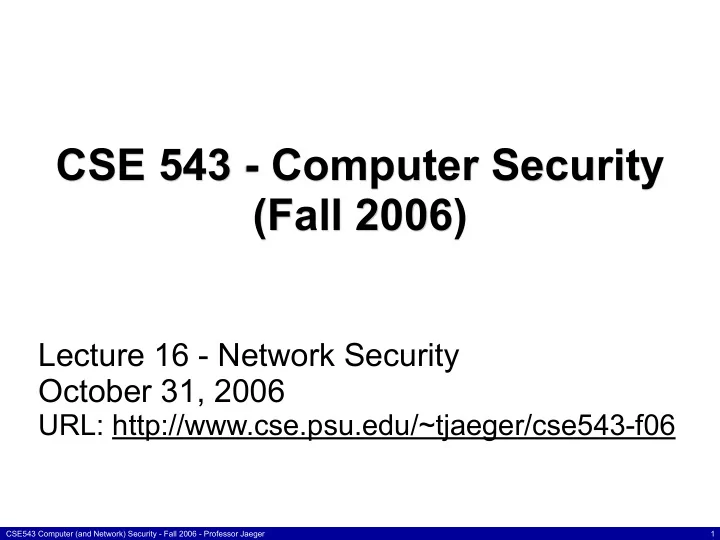
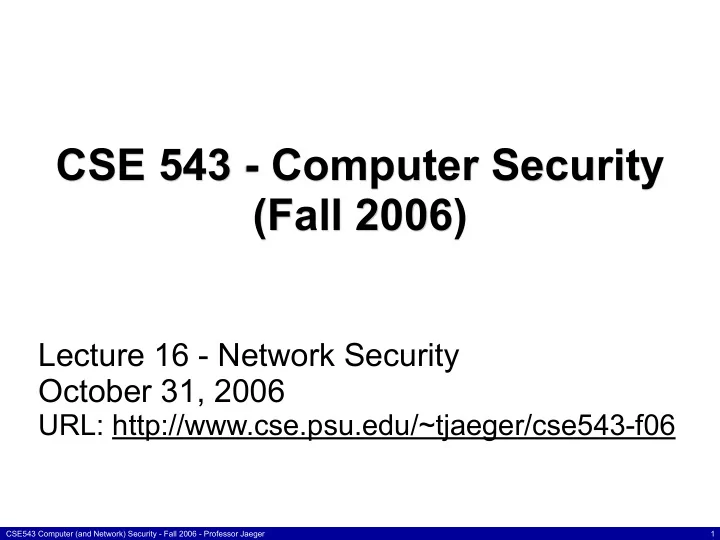
CSE 543 - Computer Security (Fall 2006) Lecture 16 - Network Security October 31, 2006 URL: http://www.cse.psu.edu/~tjaeger/cse543-f06 CSE543 Computer (and Network) Security - Fall 2006 - Professor Jaeger 1
Midterm • Grades • 85-100 -- A (4) • 76-81 -- B+/A- (8) • 66-73 -- B+/B (14) • 59-63 -- B/B- (4) • 53-56 -- C (2) • 45-50 -- D (5) • Impact • 15% of grade (less than presentations and homeworks) • Much less than project; much less than final • Need over 50% on one test to get B- 2 CSE543 Computer (and Network) Security - Fall 2006 - Professor Jaeger
Some Questions • First 14: General basic concepts or lookup in slides or papers • Good: 1, 7, 9 • Indexing of key ideas in papers -- wing it • Questions 17 and 19 • Generally well-done • Long answer • 15: Critical assessment necessary (not tamperproof) • 16: Deep assessment of trust • 17: ‘subject’ =/ ‘user’ -- integrity impact was good • 18: ‘reference monitor guarantees’ from 7 3 CSE543 Computer (and Network) Security - Fall 2006 - Professor Jaeger
Question 20 • Given a trusted authority, use public key crypto to send a key to another party • Just what X needs to send • X is sender; Y is receiver; M is authority • Y needs X’s public key: X+, X, {H(X+, X)}M- • X needs to ensure authenticity, secrecy, and integrity of key • {K, X, {H(K, X)}X-}Y+ • How about with a secret group key • Need authenticity, secrecy, and integrity • {K, X}Kg, HMAC(Kg, {K, X}) 4 CSE543 Computer (and Network) Security - Fall 2006 - Professor Jaeger
Project Meetings • Meet with groups • Discuss experiment • Try to propose experiment • Th, Fr, M • Will send an email to schedule • Project slides are not due until 11/28 5 CSE543 Computer (and Network) Security - Fall 2006 - Professor Jaeger
Network Security … • This is a poorly understood engineering discipline. • The following looks at the application of tools … 6 CSE543 Computer (and Network) Security - Fall 2006 - Professor Jaeger
Network security: the high bits • The network is … • … a collection of interconnected computers • … with resources that must be protected • … from unwanted inspection or modification • … while maintaining adequate quality of service. • Another way of seeing network security is • Securing the network infrastructure such that the integrity, confidentiality, and availability of the resources is maintained. • Q: How do we do this? 7 CSE543 Computer (and Network) Security - Fall 2006 - Professor Jaeger
The network … (perimeter) (edge) Internet LAN (server) (remote hosts/servers) (hosts/desktops) 8 CSE543 Computer (and Network) Security - Fall 2006 - Professor Jaeger
The big picture …. • Internet Protocol (IP) • Really refers to a whole collection of protocols making up the vast majority of the Internet • Routing • How these packets move from place to place • Network management • Administrators have to maintain the services and infrastructure supporting everyone’s daily activities 9 CSE543 Computer (and Network) Security - Fall 2006 - Professor Jaeger
Network security – the tools … • Filtering • Firewalls • Communication Security and Services • DNSsec, IPsec, SSH, ... • Isolation • VPNs, VLANs • Detection and mitigation • intrusion detection • DDOS tools 10 CSE543 Computer (and Network) Security - Fall 2006 - Professor Jaeger
Filtering: the threats • Adversary 1: some external network entity attempting to gain access to internal resources • Adversary 2: some internal, but malicious entity (or software) trying to expose sensitive data • Adversary 3: some internal or external entity that is preventing access to internal resource (DOS) 11 CSE543 Computer (and Network) Security - Fall 2006 - Professor Jaeger
Filtering: Firewalls • Filtering traffic based on policy • Policy determines what is acceptable traffic • Access control over traffic • Accept or deny Application • May perform other duties • Logging (forensics, SLA) Network • Flagging (intrusion detection) • QOS (differentiated services) Link 12 CSE543 Computer (and Network) Security - Fall 2006 - Professor Jaeger
Firewall Policy • Specifies what traffic is (not) allowed • Maps attributes to address and ports • Example: HTTP should be allowed to any external host, but inbound only to web-server 13 CSE543 Computer (and Network) Security - Fall 2006 - Professor Jaeger
xListing • Blacklisting - specifying specific connectivity that is explicitly disallowed • E.g., prevent connections from badguys.com • Whitelisting - specifying specific connectivity that explicitly allowed • E.g., allow connections from goodguys.com • These is useful for IP filtering, SPAM mitigation, … • Q: What access control policies do these represent? 14 CSE543 Computer (and Network) Security - Fall 2006 - Professor Jaeger
Stateful, Proxy, and Transparent • Single packet contains insufficient data to make access control decision • State allows historical context consideration • Firewall collects data over time • e.g., TCP packet is part of established session • Firewalls can affect network traffic • Transparent: appear as a single router (network) • Proxy: receives, interprets, and reinitiates communication (application) • Transparent good for speed (routers), proxies good for complex state (applications) 15 CSE543 Computer (and Network) Security - Fall 2006 - Professor Jaeger
DMZ (De-militarized Zone) (servers) LAN LAN Internet 16 CSE543 Computer (and Network) Security - Fall 2006 - Professor Jaeger
Practical Issues and Limitations • Network layer firewalls are dominant • DMZs allow multi-tiered fire-walling • Tools are widely available and mature • Personal firewalls gaining popularity • Issues • Network perimeters not quite as clear as before • E.g., telecommuters, VPNs, wireless, … • Every access point must be protected • E.g., this is why war-dialing is effective • Hard to debug, maintain consistency and correctness • Often seen by non-security personnel as impediment • E.g., Just open port X so I can use my wonder widget … • SOAP - why is this protocol an issue? 17 CSE543 Computer (and Network) Security - Fall 2006 - Professor Jaeger
Wool’s Firewall Study • What is the purpose of this study? 18 CSE543 Computer (and Network) Security - Fall 2006 - Professor Jaeger
Interesting tid-bits from the Wool study • 12 error classes • No default policy, automatic broad tools • NetBIOS (the very use of the Win protocol deemed error) • Portmapper protocols • Use of “any wildcards” • Lack of egress rules • Interesting questions: • Is the violation of Wool’s errors really a problem? • “DNS attack” comment? • Why do you think more expensive firewalls had a higher occurrence of errors? • Take away: configurations are bad 19 CSE543 Computer (and Network) Security - Fall 2006 - Professor Jaeger
Worms 20 CSE543 Computer (and Network) Security - Fall 2006 - Professor Jaeger
Worms • A worm is a self-propagating program. • As relevant to this discussion 1. Exploits some vulnerability on a target host … 2. (often) imbeds itself into a host … 3. Searches for other vulnerable hosts … 4. Goto (1) • Q: Why do we care? 21 CSE543 Computer (and Network) Security - Fall 2006 - Professor Jaeger
The Danger • What makes worms so dangerous is that infection grows at an exponential rate • A simple model: • s (search) is the time it takes to find vulnerable host • i (infect) is the time is take to infect a host • Assume that t=0 is the worm outbreak , the number of hosts at t=j is 2 (j/(s+i)) • For example, if (s+i = 1), what is it at time t=32? 22 CSE543 Computer (and Network) Security - Fall 2006 - Professor Jaeger
The result 5,000,000,000 4,500,000,000 4,000,000,000 3,500,000,000 3,000,000,000 2,500,000,000 2,000,000,000 1,500,000,000 1,000,000,000 500,000,000 0 23 CSE543 Computer (and Network) Security - Fall 2006 - Professor Jaeger
The Morris Worm • Robert Morris, a 23 doctoral student from Cornell • Wrote a small (99 line) program • November 3rd, 1988 • Simply disabled the Internet • How it did it • Reads /etc/password, they tries the obvious choices and dictionary, /usr/dict words • Used local /etc/hosts.equiv, .rhosts, .forward to identify hosts that are related • Tries cracked passwords at related hosts (if necessary) • Uses whatever services are available to compromise other hosts • Scanned local interfaces for network information • Covered its tracks (set is own process name to sh, prevented accurate cores, re-forked itself) 24 CSE543 Computer (and Network) Security - Fall 2006 - Professor Jaeger
Other scanning strategies • The doomsday worm: a flash worm • Create a hit list of all vulnerable hosts • Staniford et al. argue this is feasible • Would contain a 48MB list • Do the infect and split approach • Use a zero-day vulnerability • Result: saturate the Internet is less than 30 seconds ! 25 CSE543 Computer (and Network) Security - Fall 2006 - Professor Jaeger
Recommend
More recommend