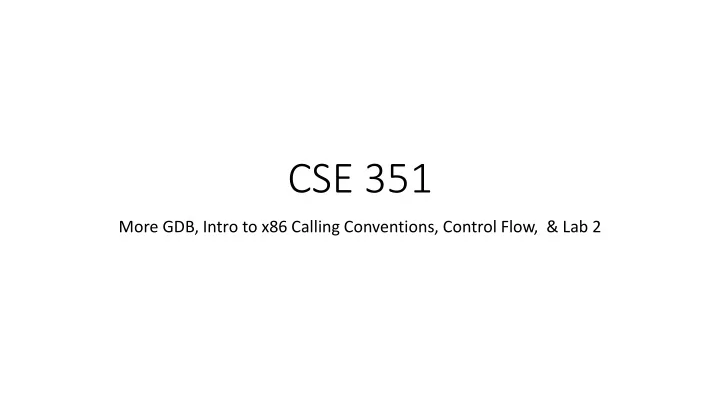
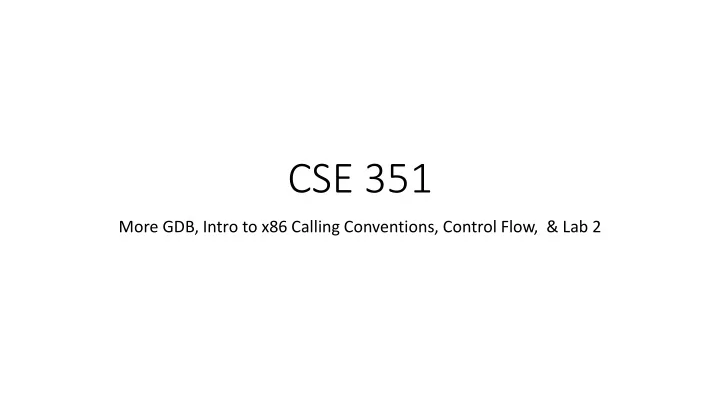
CSE 351 More GDB, Intro to x86 Calling Conventions, Control Flow, & Lab 2
GDB Exercise – Display Assembly How can I display something persistently? display /i $pc (show the current instruction) display /x $rax (show the contents of %rax in hex) display /16bd $rdi (show the 16 bytes of memory pointed to by %rdi as integers in decimal) Others: • disas • layout asm ( Ctrl-X A to exit) • or just print it all out! ( objdump -d bomb )
Register Conventions Intro • Where do parameters and return values go for function calls? • Parameters: %rdi, %rsi, %rdx, %rcx, %r8, %r9 • Return value: %rax • We’ll see how this is used in phase_1 of the lab
Function Calls & Registers Intro • Let’s say one of your functions looks like foo(){ int bar = some + complex + calculation; int bar2 = complex_subroutine(); return bar * bar2; } • What happens to ‘bar’ if it was in a register? • Some registers are caller-saved, others callee-saved • Why have a calling convention? Linked libraries, …
The x86 Calling Convention Caller-Saved Registers Callee-Saved Registers %rbx Return Value %rax %r12 %rdi Temporaries %r13 %rsi %r14 %rdx Arguments 1-6 %rbp Frame Base Pointer %rcx %rsp Stack Pointer %r8 %r9 %r10 Temporaries %r11
Control Flow • 1-bit condition code registers [CF, SF, ZF, OF] • Set as side effect by arithmetic instructions or by cmp , test • CF – Carry Flag • Set if addition causes a carry out of the most significant (leftmost) bit. • SF – Sign Flag • Set if the result had its most significant bit set (negative in two’s complement) • ZF – Zero Flag • Set if the result was zero • OF – Overflow Flag • If the addition with the sign bits off yields a result number with the sign bit on or vice versa
Control Flow Examples x86: Result: ; set ZF to 1 if rax == 0 Jumps to <location> if rax == 0 test %rax, %rax je ; jump if ZF == 1 <location> rax and rbx are interpreted as cmp %rax, %rbx signed then compared, if rbx > rax jg <location> we jump to <location> (hint: jg checks if ZF = 0 and SF = OF) cmp %rax, %rbx Never jumps to <location> xor %rbx, %rbx js <location> (hint: js checks if MSB of result = 1)
Lab 2 • Requires you to defuse “bombs” by entering a series of passcodes • Not real bombs/viruses/etc! • Each passcode is validated by some function • You only have access to the assembly code • It’s your job to determine what passcodes will prevent the program from ever calling the explode_bomb() function • Each student has a different bomb
Lab 2 Files • bomb • The executable bomb program • bomb.c • This is the entry point for the bomb program, and it calls functions whose source code is not available to you • defuser.txt • Contains passcodes, each separated by a newline • Place your passcodes here once you solve each phase • Can be passed as an argument to prevent you from entering the passcodes manually each time • To do this, you can run set args defuser.txt from within GDB and then whenever you run your program, it will automatically read its input from defuser.txt
Lab 2 Notes • The bomb uses sscanf, which parses a string into values • Example: int a, b; sscanf(“123, 456”, “%d, %d”, &a, &b); • The first argument is parsed according to the format string • After this code is run, a = 123 and b = 456
Lab 2 Tips • Print out the disassembled phases • To disassemble a program, run objdump -d bomb > bomb.s • You can then print out bomb.s • Mark the printouts up with notes • Try to work backwards from the “success” case of each phase • Remember that some addresses are pointing to strings located elsewhere in memory • Print them out in GDB
Lab 2 Phase 1 • Let’s Dive In!
Recommend
More recommend