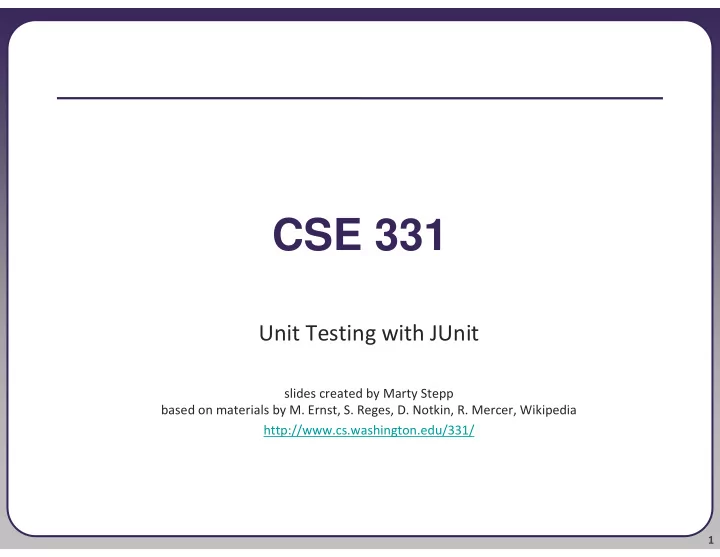
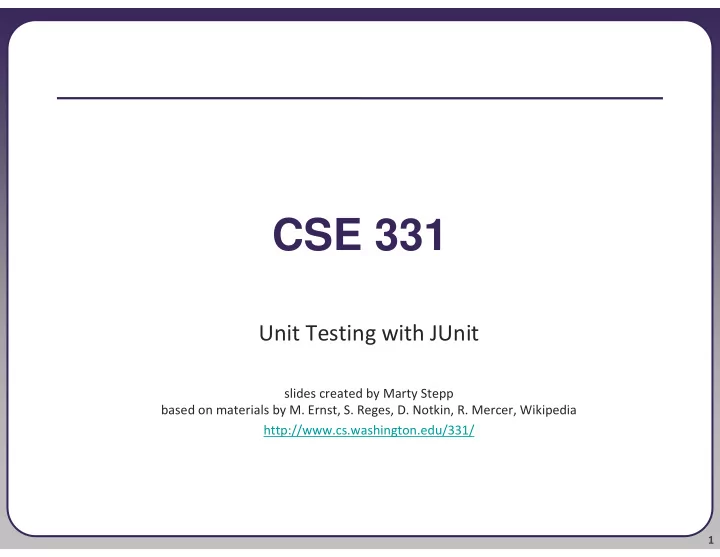
CSE 331 Unit Testing with JUnit slides created by Marty Stepp based on materials by M. Ernst, S. Reges, D. Notkin, R. Mercer, Wikipedia http://www.cs.washington.edu/331/ 1
Bugs and testing • software reliability : Probability that a software system will not cause failure under specified conditions. � Measured by uptime, MTTF (mean time till failure), crash data. • Bugs are inevitable in any complex software system. � Industry estimates: 10-50 bugs per 1000 lines of code. � A bug can be visible or can hide in your code until much later. • testing : A systematic attempt to reveal errors. � Failed test: an error was demonstrated. � Passed test: no error was found (for this particular situation). 2
Difficulties of testing • Perception by some developers and managers: � Testing is seen as a novice's job. � Assigned to the least experienced team members. � Done as an afterthought (if at all). • "My code is good; it won't have bugs. I don't need to test it." • "I'll just find the bugs by running the client program." • Limitations of what testing can show you: � It is impossible to completely test a system. � Testing does not always directly reveal the actual bugs in the code. � Testing does not prove the absence of errors in software. 3
Unit testing • unit testing : Looking for errors in a subsystem in isolation. � Generally a "subsystem" means a particular class or object. � The Java library JUnit helps us to easily perform unit testing. • The basic idea: � For a given class Foo , create another class FooTest to test it, containing various "test case" methods to run. � Each method looks for particular results and passes / fails. • JUnit provides " assert " commands to help us write tests. � The idea: Put assertion calls in your test methods to check things you expect to be true. If they aren't, the test will fail. 4
JUnit and Eclipse • To add JUnit to an Eclipse project, click: � Project → Properties → Build Path → Libraries → Add Library... → JUnit → JUnit 4 → Finish • To create a test case: � right-click a file and choose New → Test Case � or click File → New → JUnit Test Case � Eclipse can create stubs of method tests for you. 5
A JUnit test class import org.junit.*; import static org.junit.Assert.*; public class name { ... @Test public void name () { // a test case method ... } } � A method with @Test is flagged as a JUnit test case. •All @Test methods run when JUnit runs your test class. 6
JUnit assertion methods assertTrue( ���� ) fails if the boolean test is false assertFalse( ���� ) fails if the boolean test is true assertEquals( �������� , ������ ) fails if the values are not equal assertSame( �������� , ������ ) fails if the values are not the same (by == ) assertNotSame( �������� , ������ ) fails if the values are the same (by == ) assertNull( ����� ) fails if the given value is not null assertNotNull( ����� ) fails if the given value is null causes current test to immediately fail fail() � Each method can also be passed a string to display if it fails: � e.g. assertEquals(" message ", expected , actual ) � Why is there no pass method? 7
ArrayIntList JUnit test import org.junit.*; import static org.junit.Assert.*; public class TestArrayIntList { @Test public void testAddGet1 () { ArrayIntList list = new ArrayIntList(); list.add(42); list.add(-3); list.add(15); assertEquals (42, list.get(0)); assertEquals (-3, list.get(1)); assertEquals (15, list.get(2)); } @Test public void testIsEmpty () { ArrayIntList list = new ArrayIntList(); assertTrue (list.isEmpty()); list.add(123); assertFalse (list.isEmpty()); list.remove(0); assertTrue (list.isEmpty()); } 8 ...
Running a test • Right click it in the Eclipse Package Explorer at left; choose: Run As → JUnit Test • The JUnit bar will show green if all tests pass, red if any fail. • The Failure Trace shows which tests failed, if any, and why. 9
JUnit exercise Given a Date class with the following methods: � public Date(int year, int month, int day) � public Date() // today � public int getDay(), getMonth(), getYear() � public void addDays(int days) // advances by days � public int daysInMonth() � public String dayOfWeek() // e.g. "Sunday" � public boolean equals(Object o) � public boolean isLeapYear() � public void nextDay() // advances by 1 day � public String toString() • Come up with unit tests to check the following: � That no Date object can ever get into an invalid state. � That the addDays method works properly. • It should be efficient enough to add 1,000,000 days in a call. 10
What's wrong with this? public class DateTest { @Test public void test1() { Date d = new Date(2050, 2, 15); d.addDays(4); assertEquals(d.getYear(), 2050); assertEquals(d.getMonth(), 2); assertEquals(d.getDay(), 19); } @Test public void test2() { Date d = new Date(2050, 2, 15); d.addDays(14); assertEquals(d.getYear(), 2050); assertEquals(d.getMonth(), 3); assertEquals(d.getDay(), 1); } } 11
Well-structured assertions public class DateTest { @Test public void test1() { Date d = new Date(2050, 2, 15); d.addDays(4); assertEquals( 2050 , d.getYear()); // expected assertEquals( 2 , d.getMonth()); // value should assertEquals( 19 , d.getDay()); // be at LEFT } @Test public void test2() { Date d = new Date(2050, 2, 15); d.addDays(14); assertEquals( "year after +14 days" , 2050, d.getYear()); assertEquals( "month after +14 days" , 3, d.getMonth()); assertEquals( "day after +14 days" , 1, d.getDay()); } // test cases should usually have messages explaining } // what is being checked, for better failure output 12
Expected answer objects public class DateTest { @Test public void test1() { Date d = new Date(2050, 2, 15); d.addDays(4); Date expected = new Date(2050, 2, 19); assertEquals( expected , d); // use an expected answer } // object to minimize tests // (Date must have toString @Test // and equals methods) public void test2() { Date d = new Date(2050, 2, 15); d.addDays(14); Date expected = new Date(2050, 3, 1); assertEquals( "date after +14 days" , expected, d); } } 13
Naming test cases public class DateTest { @Test public void test_ addDays_withinSameMonth_1 () { Date actual = new Date(2050, 2, 15); actual .addDays(4); Date expected = new Date(2050, 2, 19); assertEquals("date after +4 days", expected, actual ); } // give test case methods really long descriptive names @Test public void test_ addDays_wrapToNextMonth_2 () { Date actual = new Date(2050, 2, 15); actual .addDays(14); Date expected = new Date(2050, 3, 1); assertEquals("date after +14 days", expected, actual ); } // give descriptive names to expected/actual values } 14
What's wrong with this? public class DateTest { @Test public void test_addDays_addJustOneDay_1() { Date actual = new Date(2050, 2, 15); actual.addDays(1); Date expected = new Date(2050, 2, 16); assertEquals( "should have gotten " + expected + "\n" + " but instead got " + actual\n", expected, actual); } ... } 15
Good assertion messages public class DateTest { @Test public void test_addDays_addJustOneDay_1() { Date actual = new Date(2050, 2, 15); actual.addDays(1); Date expected = new Date(2050, 2, 16); assertEquals( "adding one day to 2050/2/15" , expected, actual); } ... } // JUnit will already show // the expected and actual // values in its output; // // don't need to repeat them // in the assertion message 16
Tests with a timeout @Test (timeout = 5000) public void name () { ... } � The above method will be considered a failure if it doesn't finish running within 5000 ms private static final int TIMEOUT = 2000; ... @Test(timeout = TIMEOUT ) public void name () { ... } � Times out / fails after 2000 ms 17
Pervasive timeouts public class DateTest { @Test (timeout = DEFAULT_TIMEOUT) public void test_ addDays_withinSameMonth_1 () { Date d = new Date(2050, 2, 15); d.addDays(4); Date expected = new Date(2050, 2, 19); assertEquals("date after +4 days", expected, d); } @Test (timeout = DEFAULT_TIMEOUT) public void test_ addDays_wrapToNextMonth_2 () { Date d = new Date(2050, 2, 15); d.addDays(14); Date expected = new Date(2050, 3, 1); assertEquals("date after +14 days", expected, d); } // almost every test should have a timeout so it can't // lead to an infinite loop; good to set a default, too private static final int DEFAULT_TIMEOUT = 2000; } 18
Testing for exceptions @Test (expected = ExceptionType .class) public void name () { ... } � Will pass if it does throw the given exception. • If the exception is not thrown, the test fails. • Use this to test for expected errors. @Test (expected = ArrayIndexOutOfBoundsException.class ) public void testBadIndex() { ArrayIntList list = new ArrayIntList(); list.get(4); // should fail } 19
Setup and teardown @Before public void name () { ... } @After public void name () { ... } � methods to run before/after each test case method is called @BeforeClass public static void name () { ... } @AfterClass public static void name () { ... } � methods to run once before/after the entire test class runs 20
Recommend
More recommend