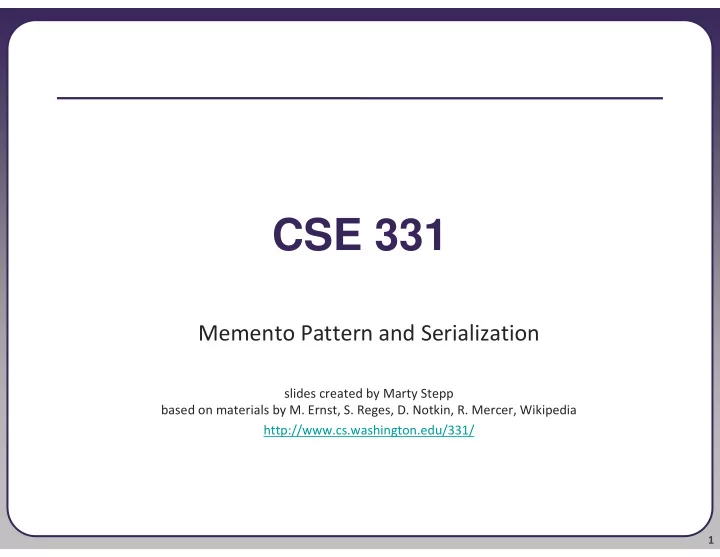
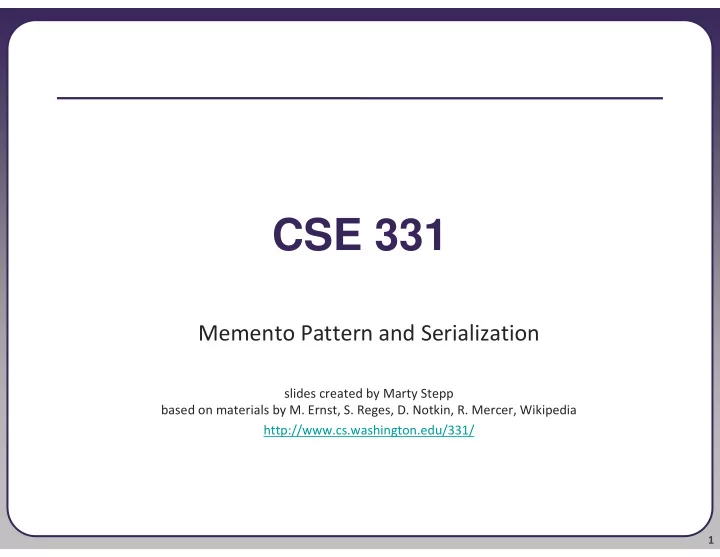
CSE 331 Memento Pattern and Serialization slides created by Marty Stepp based on materials by M. Ernst, S. Reges, D. Notkin, R. Mercer, Wikipedia http://www.cs.washington.edu/331/ 1
Pattern: Memento a memory snapshot of an object's state 2
The problem situation • Problem : Sometimes we want to remember a version of an important object's state at a particular moment. � example: Writing an Undo / Redo operation. � example: Ensuring consistent state in a network. � example: persistency; save / load state between runs of a program. • Poor solutions to this problem: � Writing out the object's state as a formatted text file, reading it back in and parsing it again later. � Making many deep copies of the object. 3
Memento pattern • memento : A saved "snapshot" of the state of an object or objects for possible later use. � Often involves a mechanism for transporting an object from one location to another and back again. • We'll examine Memento in the context of saving an object to disk using input/output streams. � Also very useful for implementing Undo/Redo functionality. 4
I/O streams, briefly • stream : An abstraction of a source or target of data. � 8-bit bytes flow to (output) and from (input) streams. • Can represent many data sources: � files on hard disk � another computer on network � web page � input device (keyboard, mouse, etc.) • Represented by java.io classes: � InputStream � OutputStream 5
Streams and inheritance • all input streams extend common superclass InputStream ; all output streams extend common superclass OutputStream � Guarantees that all sources of data have the same methods. � Provides minimal ability to read/write one byte at a time. 6
Serialization • serialization : Reading / writing objects and their exact state into a linear format using I/O streams. � Entire objects can be written to files, a network, a database, etc. � Lets you save your objects to disk and restore later. � Avoids converting object's state into an arbitrary text format. 7
Classes for serialization • ObjectOutputStream : A connection to write (save) objects. � public class ObjectOutputStream • public ObjectOutputStream(OutputStream out) • public void writeObject (Object o) throws IOException • ObjectInputStream : A connection to read (load) objects. � public class ObjectInputStream • public ObjectInputStream(InputStream in) • public Object readObject () throws Exception • Common read/write target: A file. � A FileInputStream or FileOutputStream can be constructed by passing a file name string. 8
Serialization example // write the given object to the given file try { OutputStream os = new FileOutputStream(" filename "); ObjectOutputStream oos = new ObjectOutputStream(os); oos. writeObject ( object ); oos.close(); } catch (IOException e) { ... } // load the object named someObject from file "file.dat" try { InputStream is = new FileInputStream(" filename "); ObjectInputStream ois = new ObjectInputStream(is); Type name = ( Type ) ois. readObject (); ois.close(); } catch (Exception e) { ... } 9
Making a class serializable • You must implement the (methodless) java.io.Serializable interface for your class to be compatible with streams. public class BankAccount implements Serializable { ... � (Recall: Methodless "tagging" interfaces (Serializable, Cloneable) pre- date better techniques such as annotations.) 10
serialVersionUID • There is a versioning issue with serializing / deserializing objects. � You might save a BankAccount object, then edit and recompile the class, and later try to load the (now obsolete) object. � Serializable objects should have a field inside named serialVersionUID that marks the "version" of the code. • (If your class doesn't change, you can set it to 1 and never change it.) public class BankAccount implements Serializable { private static final long serialVersionUID = 1; ... 11
Serializable fields • When you make a class serializable, all of its fields must be serializable as well. � All primitive types are serializable. � Many built-in objects are serializable: • String, URL, Date, Point, Random • all collections from java.util (ArrayList, HashMap, TreeSet, etc.) � But your own custom types might not be serializable! • If you try to save an object that is not serializable or has non- serializable fields, you will get a NotSerializableException . 12
Transient fields • transient : Will not be saved during serialization. private transient type name ; Example: private transient PrintStream out; • Ensure that all instance variables inside your class are either serializable or declared transient . � A transient field won't be saved when object is serialized. � When deserialized, the field's value will revert back to null . 13
Custom serialization • The object in/out streams have a default notion of how objects should be serialized and saved. � If this is unsatisfactory for your object for some reason, you can override it by writing these methods in your class: private void writeObject (ObjectOutputStream out) throws IOException private void readObject (java.io.ObjectInputStream in) throws IOException, ClassNotFoundException private void readObjectNoData () throws ObjectStreamException � (You don't usually need to write these methods.) 14
Serialization exercise • Let's make our Rock-Paper-Scissors game serializable. � Save the state of past rock-paper-scissors games played and games won by the first player. � When the game loads again, restore that state. • If you have time, implement an Undo feature. � This feature will go back to the previous game. 15
Recommend
More recommend