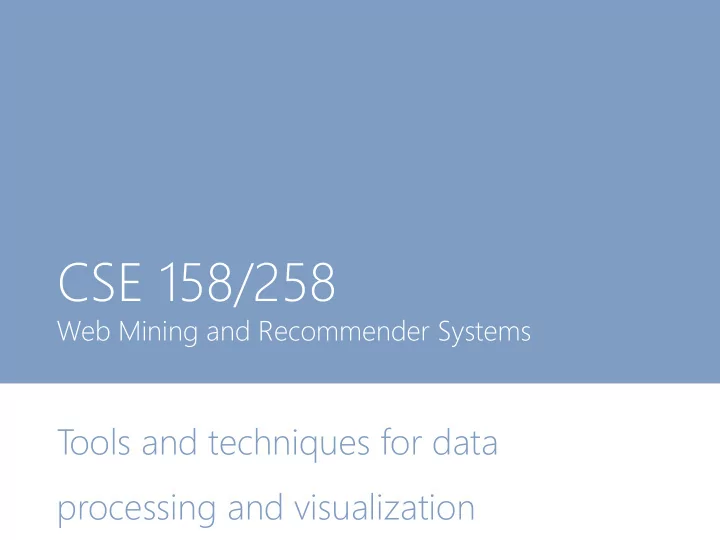
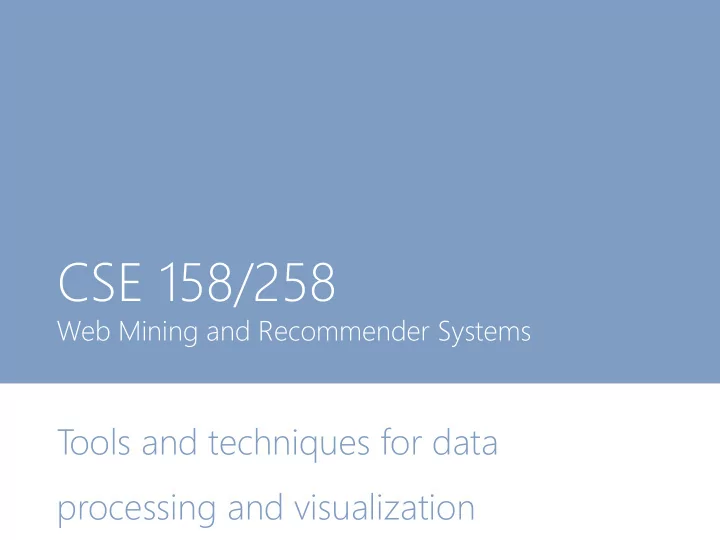
CSE 158/258 Web Mining and Recommender Systems T ools and techniques for data processing and visualization
Some helpful ideas for Assignment 2... 1. How can we crawl our own datasets from the web? 2. How can we process those datasets into structured objects? 3. How can we visualize and plot data that we have collected? 4. What libraries can help us to fit complex models to those datasets?
Some helpful ideas for Assignment 2... 1. How can we crawl our own datasets from the web? Python requests library + BeautifulSoup 2. How can we process those datasets into structured objects? A few library functions to deal with time+date 3. How can we visualize and plot data that we have collected? Matplotlib 4. What libraries can help us to fit complex models to those datasets? Tensorflow
CSE 158/258 Web Mining and Recommender Systems Collecting and parsing Web data with urllib and BeautifulSoup
Collecting our own datasets Suppose that we wanted to collect data from a website, but didn't yet have CSV or JSON formatted data • How could we collect new datasets in machine- readable format? • What Python libraries could we use to collect data from webpages? • Once we'd collected (e.g.) raw html data, how could we extract structured information from it?
Collecting our own datasets E.g. suppose we wanted to collect reviews of "The Great Gatsby" from goodreads.com: (https://www.goodreads.com/book/show/4671.The_Great_Gatsby)
Collecting our own datasets How could we extract fields including • The ID of the user, • The date of the review • The star rating • The text of the review itself? • The shelves the book belongs to
Code: urllib Our first step is to extract the html code of the webpage into a python string. This can be done using urllib: Note: url of "The Great Gatsby" reviews Note: acts like a file object once opened
Reading the html data This isn't very nice to look at, it can be easier to read in a browser or a text editor (which preserves formatting):
Reading the html data To extract review data, we'll need to look for the part of the html code which contains the reviews: Here it is (over 1000 lines into the page!)
Reading the html data To extract review data, we'll need to look for the part of the html code which contains the reviews: • Note that each individual review starts with a block containing the text "<div id="review_…" • We can collect all reviews by looking for instances of this text
Code: string.split() To split the page into individual reviews, we can use the string.split() operator. Recall that we saw this earlier when reading csv files: Note: Ignore the first block, which contains everything Note: the page contains before the first review 30 reviews total
Code: parsing the review contents Next we have to write a method to parse individual reviews (i.e., given the text of one review, extract formatted fields into a dictionary)
Code: parsing the review contents Let's look at it line-by-line: • We start by building an empty dictionary • We'll use this to build a structured version of the review
Code: parsing the review contents Let's look at it line-by-line: Note: Two splits: everything after the first quote, and before the second quote • The next line is more complex: • We made this line by noticing that the stars appear in the html inside a span with class " staticStars": • Our "split" command then extracts everything inside the "title" quotes
Code: parsing the review contents Let's look at it line-by-line: Note: Everything between the • The following two lines operate in the same way: two brackets of this "<a" element • Again we did this by noting that the "date" and "user" fields appear inside certain html elements:
Code: parsing the review contents Let's look at it line-by-line: • Next we extract the "shelves" the book belongs to • This follows the same idea, but in a "for" loop since there can be many shelves per book: Note: Everything inside a particular <div • Here we use a try/except block since this text will be missing for users who didn't add the book to any shelves
Code: parsing the review contents Next let’s extract the review contents:
Code: parsing the review contents Now let’s look at the results: • Looks okay, but the review block itself still contains embedded html (e.g. images etc.) • How can we extract just the text part of the review?
The BeautifulSoup library Extracting the text contents from the html review block would be extremely difficult, as we'd essentially have to write a html parser to capture all of the edge cases Instead, we can use an existing library to parse the html contents: BeautifulSoup
Code: parsing with BeautifulSoup BeautifulSoup will build an element tree from the html passed to it. For the moment, we'll just use it to extract the text from a html block
The BeautifulSoup library In principle we could have used BeautifulSoup to extract all of the elements from the webpage However, for simple page structures, navigating the html elements is not (necessarily) easier than using primitive string operations
Advanced concepts... 1. What if we have a webpage that loads content dynamically? (e.g. https://www.amazon.com/gp/profile/amzn1.account.AHQSDGUKX6 BESSVAOWMIAJKBOZPA/ref=cm_cr_dp_d_gw_tr?ie=UTF8) • The page (probably) uses javascript to generate requests for new content • By monitoring network traffic, perhaps we can view and reproduce those requests • This can be done (e.g.) by using the Developer Tools in chrome
Pages that load dynamically... Scroll to bottom...
Pages that load dynamically... Look at requests that get generated
Pages that load dynamically... Let's try to reproduce this request
Pages that load dynamically...
Advanced concepts... 2. What if we require passwords, captchas, or cookies? • You'll probably need to load an actual browser • This can be done using a headless browser, i.e., a browser that is controlled via Python • I usually use splinter (https://splinter.readthedocs.io/en/latest/) • Note that once you've entered the password, solved the captcha, or obtained the cookies, you can normally continue crawling using the requests library
Summary • Introduced programmatic approaches to collect datasets from the web • The urllib library can be used to request data from the web as if it is a file, whereas BeautifulSoup can be used to convert the data to structured objects • Parsing can also be achieved using primitive string processing routines • Make sure to check the page's terms of service first!
CSE 158/258 Web Mining and Recommender Systems Parsing time and date data
Time and date data Dealing with time and date data can be difficult as string-formatted data doesn't admit easy comparison or feature representation: • Which date occurs first, 4/7/2003 or 3/8/2003? • How many days between 4/5/2003 - 7/15/2018? • e.g. how many hours between 2/6/2013 23:02:38 - 2/7/2013 08:32:35?
Time and date data Most of the data we've seen so far include plain-text time data, that we need to carefully manipulate: {'business_id': 'FYWN1wneV18bWNgQjJ2GNg', 'attributes': {'BusinessAcceptsCreditCards': True, 'AcceptsInsurance': True, 'ByAppointmentOnly': True}, 'longitude': -111.9785992, 'state': 'AZ', 'address': '4855 E Warner Rd, Ste B9', 'neighborhood': '', 'city': 'Ahwatukee', 'hours': {'Tuesday': '7:30-17:00', 'Wednesday': '7:30-17:00', 'Thursday': '7:30- 17:00', 'Friday': '7:30-17:00', 'Monday': '7:30-17:00'}, 'postal_code': '85044', 'review_count': 22, 'stars': 4.0, 'categories': ['Dentists', 'General Dentistry', 'Health & Medical', 'Oral Surgeons', 'Cosmetic Dentists', 'Orthodontists'], 'is_open': 1, 'name': 'Dental by Design', 'latitude': 33.3306902}
Time and date data Here we'll cover a few functions: • Time.strptime: convert a time string to a structured time object • Time.strftime: convert a time object to a string • Time.mktime / calendar.timegm: convert a time object to a number • Time.gmtime: convert a number to a time object
Time and date data Here we'll cover a few functions: mktime strptime /timegm Structured time Time string Number object gmtime strftime time.struct_time(tm_year=201 21:36:18, 28/5/2019 1464418800.0 9, tm_mon=5, tm_mday=28, tm_hour=21, tm_min=36, tm_sec=18, tm_wday=1, tm_yday=148, tm_isdst=-1)
Concept: Unix time Internally, time is often represented as a number, which allows for easy manipulation and arithmetic • The value (Unix time) is the number of seconds since Jan 1, 1970 in the UTC timezone • so I made this slide at 1532568962 = 2018-07-26 01:36:02 UTC (or 18:36:02 in my timezone ) • But real datasets generally have time as a "human readable" string • Our goal here is to convert between these two formats
strptime First, let's look at converting a string to a structured object (strptime) strptime Structured time Time string object time.struct_time(tm_year=201 21:36:18, 28/5/2019 9, tm_mon=5, tm_mday=28, tm_hour=21, tm_min=36, tm_sec=18, tm_wday=1, tm_yday=148, tm_isdst=-1)
Recommend
More recommend