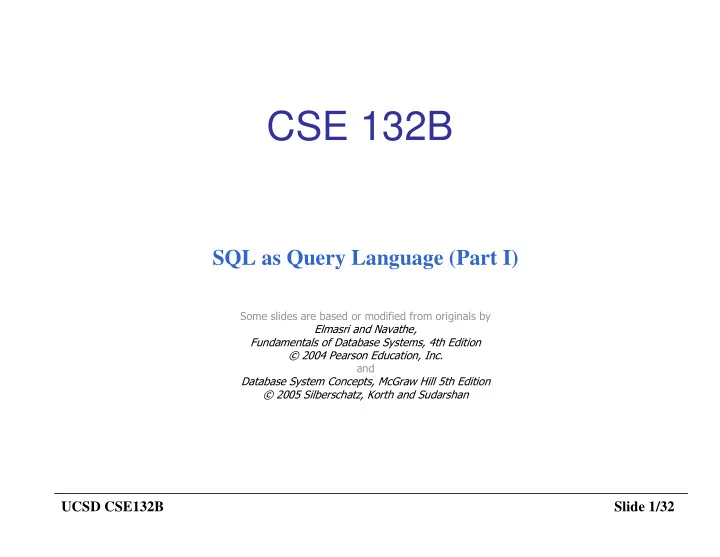
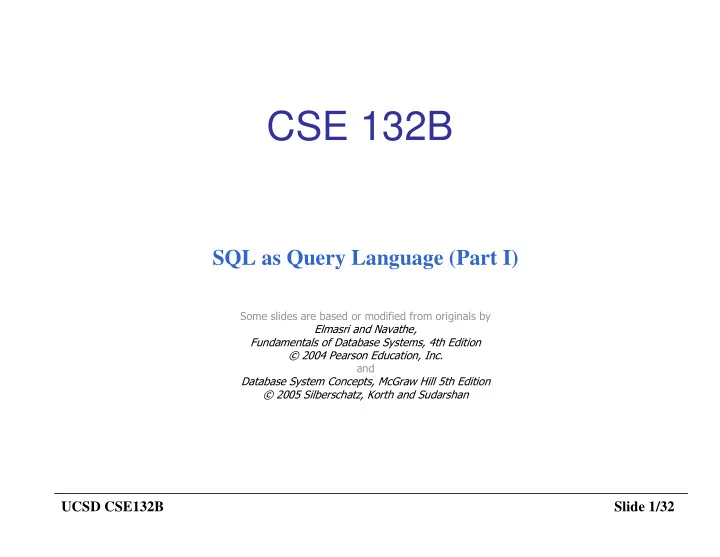
CSE 132B SQL as Query Language (Part I) ��������������������������������������������������� ������� ������������� ��������������������������������������������� �������������������������� ��! ��� ����������������"����#����$�%��&�'����(���������� �����(������������)��*���� ������������� UCSD CSE132B Slide 1/32
Basic Query Structure � SQL is based on set and relational operations with certain modifications and enhancements � A typical SQL query has the form: select A 1 , A 2 , ..., A n from r 1 , r 2 , ..., r m where P – A i represents an attribute, R i represents a relation – P is a predicate. � This query is equivalent to the relational algebra expression. ∏ σ × × × � ( ( r r r )) A , A , � , A P 1 2 m 1 2 n � The result of an SQL query is a relation. UCSD CSE132B Slide 2/32
The select Clause � The select clause list the attributes desired in the result of a query – projection operation of relational algebra � Example: find the names of all branches in the loan relation: select branch_name from loan � In the relational algebra, the query would be: ∏ branch_name ( loan ) UCSD CSE132B Slide 3/32
The select Clause (Cont.) � SQL allows duplicates in query results. – To force the elimination of duplicates, insert the keyword distinct after select . � Ex. Find the names of all branches in the loan relations, and remove duplicates select distinct branch_name from loan UCSD CSE132B Slide 4/32
The select Clause (Cont.) � An asterisk in the select clause denotes “all attributes” select * from loan � The select clause can contain arithmetic expressions involving the operation, +, –, ∗ , and /, operating on constants or attributes. � The query: select loan_number, branch_name, amount ∗ 100 from loan would return a relation similar to the loan relation, except that values for amounts are multiplied by 100. UCSD CSE132B Slide 5/32
The where Clause � The where clause specifies conditions that the result must satisfy – Relational algebra’s selection predicate. � To find all loan number for loans made at the Perryridge branch with loan amounts greater than $1200. select loan_number from loan where branch_name = ‘ Perryridge ’ and amount > 1200 UCSD CSE132B Slide 6/32
The where Clause (Cont.) � Comparison results can be combined using the logical connectives and, or, and not. � Comparisons can be applied to results of arithmetic expressions. � SQL includes a between comparison operator � Example: Find the loan number of those loans with loan amounts between $90,000 and $100,000 (that is, ≥ $90,000 and ≤ $100,000) select loan_number from loan where amount between 90000 and 100000 UCSD CSE132B Slide 7/32
The from Clause � The from clause lists the relations involved in the query – Corresponds to the Cartesian product operation of the relational algebra. � Ex. borrower X loan select ∗ from borrower, loan No where clause! UCSD CSE132B Slide 8/32
The from Clause (Cont.) � Ex. Find the name, loan number and loan amount of all customers having a loan at the Perryridge branch. select customer_name, borrower.loan_number, amount from borrower, loan where borrower.loan_number = loan.loan_number and branch_name = ‘Perryridge’ UCSD CSE132B Slide 9/32
The Rename Operation � The SQL allows renaming relations and attributes using the as clause: old-name as new-name � Find the name, loan number and loan amount of all customers; rename the column name loan_number as loan_id. select customer_name, borrower.loan_number as loan_id, amount from borrower, loan where borrower.loan_number = loan.loan_number UCSD CSE132B Slide 10/32
Tuple Variables / Aliases � Tuple variables are defined in the from clause via the use of the as clause. � E.g. Find the customer names and their loan numbers for all customers having a loan at some branch. select customer_name, T.loan_number, S.amount from borrower as T, loan as S where T.loan_number = S.loan_number UCSD CSE132B Slide 11/32
Tuple Variables / Aliases (cont.) � Find the names of all branches that have greater assets than some branch located in Brooklyn. select distinct T.branch_name from branch as T, branch as S where T.assets > S.assets and S.branch_city = ‘ Brooklyn ’ UCSD CSE132B Slide 12/32
String Operations � SQL includes a pattern matching operator for comparisons on character strings. � The operator “like” uses patterns that are described using two special characters: – percent % or *: matches any substring. – underscore _ or ?: matches any character. � E.g. Find the names of all customers whose street includes the substring “Main”. select customer_name from customer where customer_street like ‘ %Main% ’ UCSD CSE132B Slide 13/32
String Operations � Streets that match the name “Main%” – % (or *) are part of the substring … like ‘ Main\% ’ escape ‘ \ ’ � E.g. Any street name with exactly 5 characters … like ‘_ _ _ _ _ ’ � SQL supports a variety of string operations such as – concatenation (using “||”) – converting from upper to lower case (and vice versa) – finding string length, extracting substrings, etc. UCSD CSE132B Slide 14/32
Set Operations � The set operations union, intersect, and except operate on relations and correspond to the relational algebra operations ∪, ∩, −. � Each of the above operations automatically eliminates duplicates; � to retain all duplicates use the corresponding multiset versions – union all, intersect all and except all. UCSD CSE132B Slide 15/32
Set Operations � Find all customers with a loan, an account, or both: (select customer_name from depositor ) union (select customer_name from borrower) � Find all customers with both a loan and an account: ( select customer_name from depositor ) intersect (select customer_name from borrower) � Find all customers with an account but no loan: ( select customer_name from depositor ) except (select customer_name from borrower) UCSD CSE132B Slide 16/32
Null Values The predicate is null is used to check for null values. – Example: Find all loan number which appear in the loan relation with null values for amount. select loan_number from loan where amount is null – There is also a is not null option. UCSD CSE132B Slide 17/32
Nested Subqueries � SQL provides a mechanism for the nesting of subqueries. � A subquery is a select-from-where expression that is nested within another query. � A common use of subqueries is to perform tests for set membership, set comparisons, and set cardinality. UCSD CSE132B Slide 18/32
Nested Subqueries Examples � Find all customers who have both an account and a loan at the bank. select distinct customer_name from borrower where customer_name in ( select customer_name from depositor ) � Find all customers who have a loan at the bank but do not have an account. select distinct customer_name from borrower where customer_name not in ( select customer_name from depositor ) UCSD CSE132B Slide 19/32
Nested Subqueries Examples � Find all customers who have both an account and a loan at the Perryridge branch Note: This query can be written in a much simpler manner. The formulation below is simply to illustrate SQL features. select distinct customer_name from borrower, loan where borrower.loan_number = loan.loan_number and branch_name = ‘Perryridge’ and ( branch_name, customer_name ) in (select branch_name, customer_name from depositor, account where depositor.account_number = account.account_number ) UCSD CSE132B Slide 20/32
Set comparison: the Some clause � Find all branches that have greater assets than some branch located in Brooklyn. select distinct T.branch_name from branch as T, branch as S where T.assets > S.assets and S.branch_city = ‘ Brooklyn ’ � Same query using > some clause select branch_name from branch where assets > some (select assets from branch where branch_city = ‘ Brooklyn ’ ) UCSD CSE132B Slide 21/32
Definition of Some Clause � F <comp> some r ⇔ ∃ t ∈ r such that (F <comp> t ) Where <comp> can be: <, ≤, >, =, ≠ 0 (5 < some 5 ) = true (read: 5 < some tuple in the relation) 6 0 (5 < some 5 ) = false (= some ) ≡ in 0 However, (5 = some ) = true 5 ( ≠ some ) ≡ not in 0 (5 ≠ some ) = true (since 0 ≠ 5) 5 UCSD CSE132B Slide 22/32
Set comparison: the All clause � Find the names of all branches that have greater assets than all branches located in Brooklyn. select branch_name from branch where assets > all (select assets from branch where branch_city = ‘Brooklyn’) UCSD CSE132B Slide 23/32
Definition of all Clause � F <comp> all r ⇔ ∀ t ∈ r (F <comp> t) 0 (5 < all 5 ) = false 6 ( ≠ all ) ≡ not in 6 (5 < all 10 ) = true However, (= all ) ≡ in 4 (5 = all ) = false 5 4 (5 ≠ all ) = true 6 (since 5 ≠ 4 and 5 ≠ 6) UCSD CSE132B Slide 24/32
Recommend
More recommend