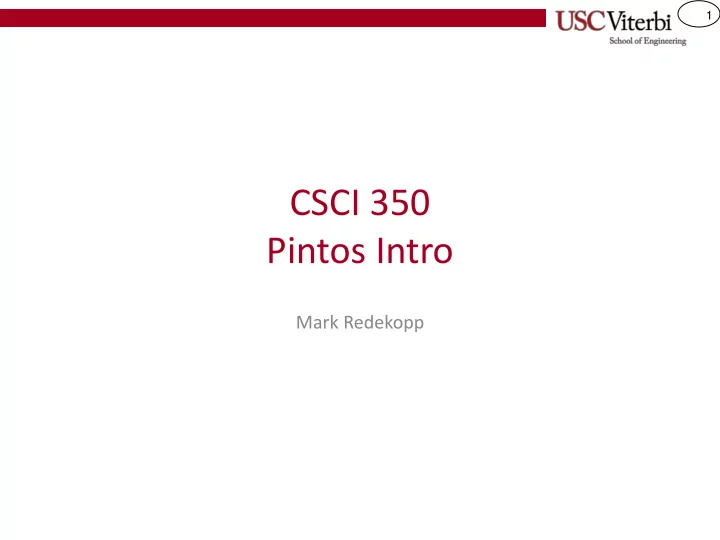
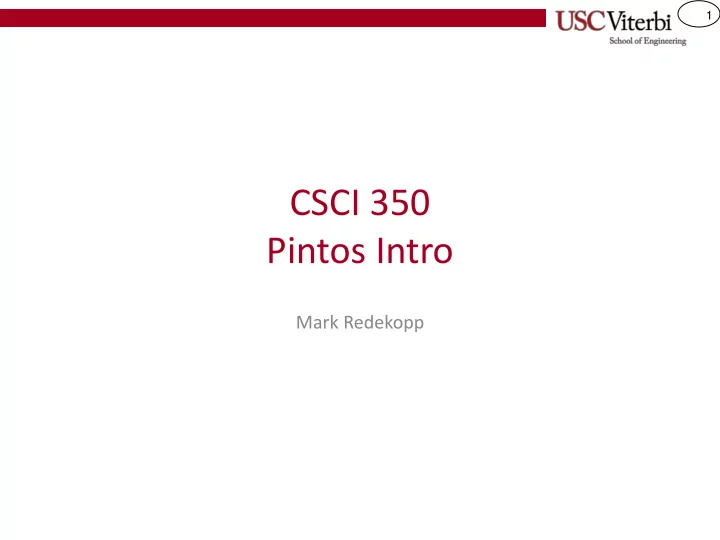
1 CSCI 350 Pintos Intro Mark Redekopp
2 Resources • Pintos Resources – https://web.stanford.edu/class/cs140/projects/pintos/pintos.html#SEC_Top • Skip Stanford related setup in section 1.1 and 1.1.1 – http://bits.usc.edu/cs350/assignments/Pintos_Guide_2016_11_13.pdf • Keep this handy!!!
3 Emulated OS • Could run on an actual x86 machine – But painful to debug for students • Runs on at least two emulators: – bochs (project 1) – qemu (project 2-4?)
4 Startup • src/threads/start.s • src/threads/init.c – Main entry point for Pintos
5 Project 1 Area • All your project 1 code is in: – src/threads – src/devices/timer.*
6 Tour of thread.h and thread.c • thread_init() – Initialize the threading system & turns main() into a thread • thread_start() – Start the threading system – Creates an "idle" thread to run if no other threads ready which executed idle() • thread_create() – Create a thread's data structure – Uses init_thread() helper function • schedule(), next_thread_to_run(), switch.S – Select next "ready" thread and perform a context switch
7 PRACTICALS
8 Lists struct list ready_list; struct Item { • Look in int tid, priority; struct list_elem elem; lib/kernel/list.h(.c) // could contain other list_elems if // it is desirable to be a member of many lists }; • struct list struct Item first; void init() • struct list_elem { list_init(&ready_list); // construct empty list list_push_back(&ready_list, &first.elem); } struct list ready_list tail head struct list ready_list prev 0x0 prev tail head next next 0x0 prev prev struct list_elem struct list_elem next next tid struct list_elem struct list_elem priority struct Item prev next
9 Lists struct list ready_list; • Iterating struct Item { int tid, priority; – Uses struct list_elem* struct list_elem elem; // could contain other list_elems if • list_entry macro to get // it is desirable to be a member of many lists }; pointer to enclosing struct struct Item first; void init() { list_init(&ready_list); // construct empty list struct list ready_list list_push_back(&list.first); } tail head struct list_elem* iter = list_begin(&ready_list); prev prev 0x0 while(iter != list_end(&ready_list)) { next next 0x0 struct Item* curr = list_entry(iter, struct Item, elem); struct list_elem struct list_elem // do something with curr Item iter = list_next(iter); 0x100 iter 0x108 tid } priority struct Item iter 0x108 0x108 offset of 8 bytes into the struct prev list_entry(iter, struct Item, elem); next 0x100 struct Item*
10 Building and Running • Navigate to src/threads – $ make • Go to build directory – $ cd build • To run all tests and see which pass and which fail – $ make check • To run a single threads test – $ pintos -v -- -q run alarm-multiple – Options before the '--' are generally to configure the emulator and Pintos VM environment (e.g. virtual disk, etc.) – Arguments after the '--' tell Pintos what you want to do after the OS boots (e.g. run a kernel test, run a user program, etc.) – Replace alarm-multiple with the name of the test to run (see test names in src/tests/threads) – For project 1, tests are compiled into the kernel and available to run – For other projects, you'll run separate user applications on top of the kernel
11 Building and Running • To check if the output is as expected for a single test – (Section 1.2.1 of Stanford Pintos site) – Go to the src/threads/build directory – $ make tests/threads/alarm-multiple.result – (Replace 'alarm-multiple' with the desired test name) – If that .result file already exists, just delete it • $ rm tests/threads/alarm-multiple.result
12 Install GDB macros • In a terminal, git clone (or pull) the pintos-base repo • Navigate to the pintos-base folder • Copy the macros to your home folder – $ cp src/utils/pintos-gdb-macros ~ • Point the pintos-gdb script to that file – $ which pintos-gdb • Note the location and navigate to that folder – Edit pintos-gdb in a text editor (sublime, etc.) • Change the line the starts GDBMACROS=… and replace the … with /home/csci350/pintos-gdb-macros
13 Debugging • Start Pintos in the emulator with the --gdb option – $ pintos --gdb -v -k -T 60 --bochs -- -q run alarm-single • Connecting via pintos-gdb – In a separate terminal window, navigate to the 'build' folder in the src/threads (or whatever project you are working on) – Run pintos-gdb • $ pintos-gdb kernel.o • Attach to the running Pintos instance – target remote localhost:1234 (or "debugpintos" w/ macros) – Set breakpoints ( break init.c:90 ) – Resume the program ( cont ) – Use s = step and n = next
14 Debugging • Use print to print a variable • Accessing current thread TCB – print $esp • Note the address and change the last 3 digits to 000 in the next statement (e.g. 0xc000ee84 => 0xc000e000) – print ((struct thread*)0xc000e000)->name • intr0e error is often due to context_switch at wrong time (i.e. disable interrupts or do your work before you yield, etc.)
15 Helpful Breakpoints • thread.c : schedule() • thread.c : next_thread_to_run()
16 Project 1 • Only responsible for parts 1 (thread_sleep / alarms) and 2 (priority scheduling and donation)
Recommend
More recommend