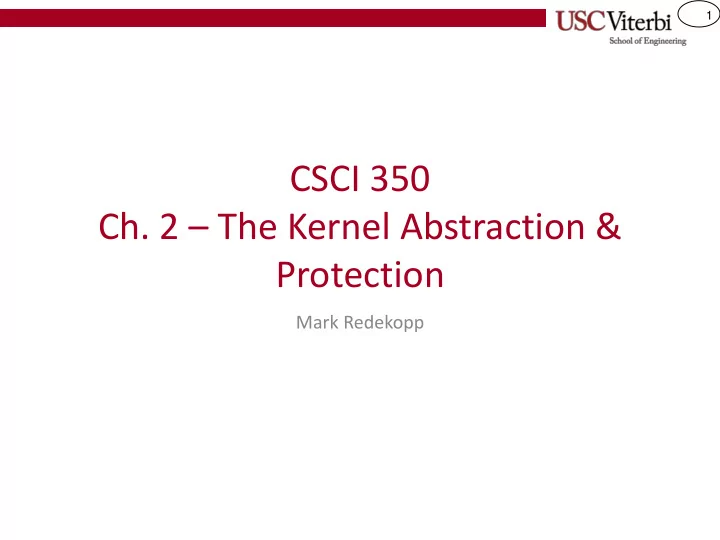
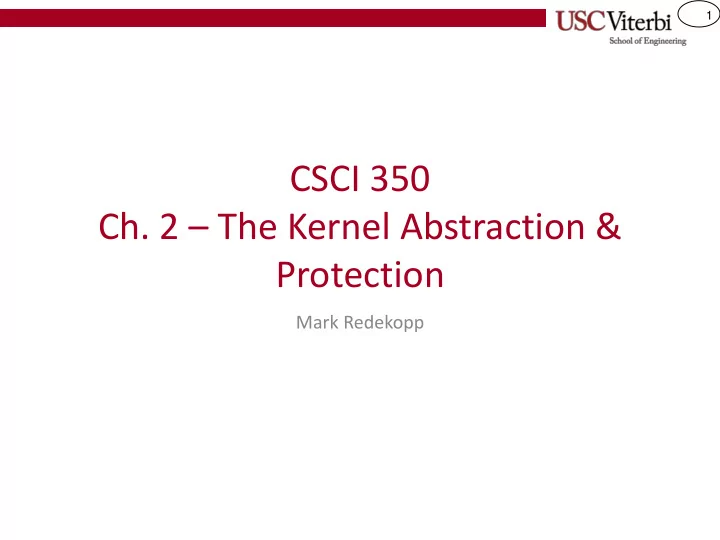
1 CSCI 350 Ch. 2 – The Kernel Abstraction & Protection Mark Redekopp
2 PROCESSES & PROTECTION
3 Processes Program/Process • Process 1,2,3,… – (def 1.) Address Space + Threads 0xffff ffff • 1 or more threads Kernel – (def 2.) : Running instance of a program that has limited rights • Memory is protected: HW + kernel use address translation Stack(s) (VM) to ensure no access to any other processes' memory (1 per thread) • CPU is protected: Process can be pre-empted (context- switched) • I/O is protected: Processes execute in user-mode (not Heap kernel mode) which generally means direct I/O access is disallowed instead requiring system calls into the kernel Mem. Globals • Kernel is not considered a "process" Code = Thread – Has access to all resources and much of its code is invoked under the execution of a user process thread (i.e. 0x00000000 during a system call) – Thought it can have its own independent threads Address Space
4 The Kernel • Kernel is trusted and has access to everything else OS code User running as – The manager of HW & Process separate user OS processes process Library syscall syscall • Kernel is in charge of Kernel Code protection OS Scheduler Virtual Memory Kernel • Provides access to services File Device Drivers System via syscalls
5 REVIEW OF USER VS. KERNEL MODE
6 User vs. Kernel Mode • Kernel mode is a special mode of the processor for executing trusted (OS) code – Certain features/privileges are only allowed to code running in kernel mode – OS and other system software should run in kernel mode • User mode is where user applications are designed to run to limit what they can do on their own – Provides protection by forcing them to use the OS for many services • User vs. kernel mode determined by some bit(s) in some processor control register – x86 Architecture uses lower 2-bits in the CS segment register (referred to as the Current Privilege Level bits [CPL]) – 0=Most privileged (kernel mode) and 3=Least privileged (user mode) • Levels 1 and 2 may also be used but are not by Linux • On an exception, the processor will automatically switch to kernel mode
7 Exceptions • Any event that causes a break in normal execution • Asynchronous exceptions – Hardware Interrupts / Events • Handling a keyboard press, mouse moving, USB data transfer, etc. • We already know about these so we won't focus on these again • Synchronous exceptions – Error Conditions • Page fault , Invalid address, Arithmetic/FP overflow/error – System Calls / Traps • User applications calling OS code services switches to kernel mode • General idea: When these occur, automatically call some subroutine (a.k.a. "handler") in kernel mode to handle the issue, then resume normal processing
8 Exception Processing • Where will you be in your program code when an interrupt occurs? • An exception can be… – Asynchronous (due to an interrupt or error) – Synchronous (due to a system call/trap) • Must save PC of offending instruction, program state, and any information needed to return afterwards • Restore upon return User Program Kernel Exception Handler --------- --------- --------- --------- --------- --------- --------- --------- --------- --------- --------- --------- --------- --------- --------- --------- Return from exception
9 Exception Processing • Now that you know what causes exceptions, what does the hardware do when an exception occurs? • Save necessary state to be able to restart the process – Save PC of current/offending instruction • Change to KERNEL MODE if not already • Call an appropriate “handler” routine to deal with the error / interrupt / syscall – Handler identifies cause of exception and handles it – May need to save more state • Restore state (and previous mode) and return to offending application (or kill it if recovery is impossible)
10 Handler Calling Methods Kernel 0xffffffff Kernel 0xffffffff Space Space INT 2 Hand. x3 x1 PF handler x2 INT 1 Hand. Exception 0x80000180 Handler addr x3 HW INT 2 Vector addr x2 HW INT 1 Table 0x80000000 addr x1 0x80000000 Page Fault User User Space Space 0x00000000 0x00000000 Hardwired Interrupt / Handler Vector Address Table
11 Transition from User to Kernel Mode HAND: pushad • Recall on an interrupt or any exception ... popad iret – HW changes to kernel mode, saves some registers & pushes them on kernel stack 0xffffffff Kernel mem. Memory – Vector table is used to look up handler and start execution – Handler saves more state then executes GDT – Restores registers from kernel stack and returns to user mode 0xbffffc80 esp=0x7ffff400 eip=0x000080a4 0xbffff800 eflags Error code eax tr Kernel Stack Saved Registers ebx esp 0xbffff800 Handler Code 0x80000000 0xe00010a4 ecx eip 0x7ffffc80 edx cs K User Stack User mem. 0x7ffff400 eflags CPU Code dec ECX 0x080a4 jnz done --- --- • Question : What's the difference between a mode switch done: ret and a context switch? 0x0 Process 1 AS
12 Interrupts • Most systems don't allow new HAND: interrupts while currently handling an pushad // minimal work interrupt // notify 0xffffffff Kernel mem. Memory // top-half • Important: Get in and out of an popad Top Half iret Handler Code interrupt handler quickly 0xbffffc80 • Common interrupt handler 0xbffff800 architecture: bottom- and top-half Kernel Stack – Bottom-half: actual interrupt handler Bottom Half Handler Code • 0x80000000 Do minimal work needed to deal with the HW issue 0x7ffffc80 User Stack • Signal or queue-up work for the top half User mem. 0x7ffff400 – Top-half: Executed in separate thread Code from bottom-half dec ECX 0x080a4 • Can perform work and itself be interrupted jnz done --- --- done: ret 0x0
13 Interrupts in Pintos /* Interrupt stack frame. */ /* The Interrupt Descriptor Table (IDT). struct intr_frame The format is fixed by the CPU. See { [IA32-v3a] sections 5.10 "Interrupt /* Pushed by intr_entry in intr-stubs.S. • sdf These are the interrupted task's saved registers. */ Descriptor Table (IDT)", uint32_t edi; /* Saved EDI. */ 5.11 "IDT Descriptors", uint32_t esi; /* Saved ESI. */ 5.12.1.2 "Flag Usage By uint32_t ebp; /* Saved EBP. */ uint32_t esp_dummy; /* Not used. */ Exception- or Interrupt-Handler Procedure". */ uint32_t ebx; /* Saved EBX. */ static uint64_t idt[INTR_CNT]; uint32_t edx; /* Saved EDX. */ uint32_t ecx; /* Saved ECX. */ /* Initialize IDT. */ uint32_t eax; /* Saved EAX. */ uint16_t gs, :16; /* Saved GS segment register. */ for (i = 0; i < INTR_CNT; i++) uint16_t fs, :16; /* Saved FS segment register. */ idt[i] = make_intr_gate (intr_stubs[i], 0); uint16_t es, :16; /* Saved ES segment register. */ uint16_t ds, :16; /* Saved DS segment register. */ Pintos: threads/interrupt.c /* Pushed by intrNN_stub in intr-stubs.S. */ uint32_t vec_no; /* Interrupt vector number. */ /* All the stubs. */ /* Sometimes pushed by the CPU, STUB(00, zero) STUB(01, zero) STUB(02, zero) STUB(03, zero) otherwise for consistency pushed as 0 by intrNN_stub. STUB(04, zero) STUB(05, zero) STUB(06, zero) STUB(07, zero) The CPU puts it just under `eip', but we move it here. */ ... uint32_t error_code; /* Error code. */ STUB(f8, zero) STUB(f9, zero) STUB(fa, zero) STUB(fb, zero) STUB(fc, zero) STUB(fd, zero) STUB(fe, zero) STUB(ff, zero) /* Pushed by intrNN_stub in intr-stubs.S. This frame pointer eases interpretation of backtraces. */ void *frame_pointer; /* Saved EBP (frame pointer). */ intr_entry: /* Save caller's registers. */ /* Pushed by the CPU. pushl %ds These are the interrupted task's saved registers. */ pushl %es void (*eip) (void); /* Next instruction to execute. */ pushl %fs uint16_t cs, :16; /* Code segment for eip. */ pushl %gs uint32_t eflags; /* Saved CPU flags. */ pushal /* Saves %eax,%ecx,%edx,%ebx,%esp,%ebp,%esi,%edi */ void *esp; /* Saved stack pointer. */ ... uint16_t ss, :16; /* Data segment for esp. */ }; Pintos: threads/interrupt.h Pintos: threads/intr-stubs.s
Recommend
More recommend