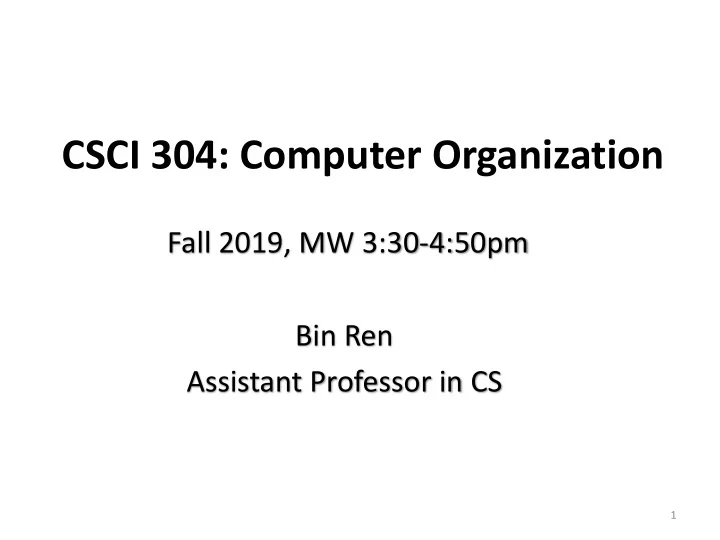
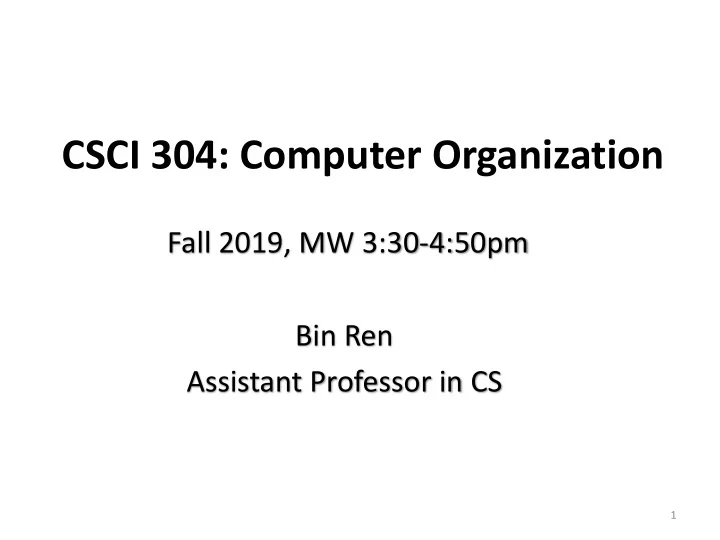
CSCI 304: Computer Organization Fall 2019, MW 3:30-4:50pm Bin Ren Assistant Professor in CS 1
CSCI304 = Alice in Wonderland 2
Introduction • Websites – Personal: • http://www.cs.wm.edu/~bren/ – Course: • http://www.cs.wm.edu/~bren/cs304au19/coursehome.html • Discussion Group – blackboard system 3
Introduction • Syllabus – Course Description – Pre-requisites – Objectives – Textbook – Grading Policy – Academic Honor • Pre-Lab – cs account 4
Why C? • Age has its advantages – C has been around for ~40 years • Easy to understand – C is a great language for expressing common ideas in programming in a way that most people are comfortable with (procedural language) • Reasonably close to the machine – Low-level access to memory – Provide language constructs that map efficiently to machine instructions – Requires minimal run-time support * C has the best combination of speed, low memory use, low-level access to the hardware, and popularity FYI: Comparing Languages: http://www.cprogramming.com/langs.html 5
OK, really… why C? Is there a size problem? • – Size is part of the issue, but so is speed. Pros. – C is lightweight and fast. Powerful • – To optimize – Write drivers – Get a job in micro processing technology – Write my own OS I hate garbage • – No garbage collection – Fun memory leaks to debug Cons. Wonderfully, yet irritatingly, obedient • – you type something incorrectly, and it has a way of compiling fine and just doing something you don't expect at run-time. 6
Welcome to C • Going from Python to C is like going from an automatic transmission to a stick shift – Lower level: much more is left for you to do – Unsafe: you can set your computer on fire – C standard library: is much smaller – Different syntaxes, and structured vs. script – Not object oriented: paradigm shift 7
Programming in C • C is procedural, not object-oriented • C is fully compiled (to machine code) • C allows direct manipulation of memory via pointers • C does not have garbage collection • C has many important, yet subtle, details 8
Your first C program #include <stdio.h> #include <stdio.h> void main(void) int main(void) { { printf("Hello, world!\n"); printf(“Hello, world!\n”); return (0); } } #include <stdio.h> main() { #include <stdio.h> Which one is best? printf("Hello, world!\n"); void main(void) { return 0; } printf(“Hello, “); #include <stdio.h> printf(“world!”); int main(void) { printf(“\n”); } printf("Hello, world!\n"); getchar(); return 0; } Reminder à There are a lot of different ways to solve the same problem. TO-DO: Experiment with leaving out parts of the program, to see what error messages you get. 9
Your first C program (cont) • What is going on? – #include <stdio.h> - Tells the compiler to include this header file for compilation. To access the standard functions that comes with your compiler, you need to include a header with the #include directive. – main() - This is a function, in particular the main block. – { } - These curly braces are equivalent to stating "block begin" and "block end". The code in between is called a “block” – printf() - Ah... the actual print statement. Thankfully we have the header file stdio.h! But what does it do? How is it defined? – return 0 - What's this? Every function returns a value… 10
Standard Header Files • Functions, types and macros of the standard library are declared in standard headers: <assert.h> <float.h> <math.h> <stdarg.h> <stdlib.h> <ctype.h> <limits.h> <setjmp.h> <stddef.h> <string.h> <errno.h> <locale.h> <signal.h> <stdio.h> <time.h> • A header can be accessed by – #include <header> – Notice, these do not end with a semi-colon • Headers can be included in any order and any number of times • Must be included outside of any external declaration or definition; and before any use of anything it declares • Need not be a source file 11
C compilation model… hello.c to hello hello.c Type in program using an editor of your choice (file.c); plain text %gcc -o hello hello.c .c + .h = .i which is the “ultimate source code”? i.e. # includes expanded and #defines replaced (-E) .i à .s which is assembler source code (-S) .s à .o which is an object file; fragments of machine code with unresolved symbols i.e. some addresses not yet known (-c). .o + library links à a.out (default name); resolves symbols, generates an executable. hello %hello 12
Some words about coding style • Always explicitly declare the return type on the function! If you don’t, it defaults to a type integer anyway. • Replace return 0 with return EXIT_SUCCESS (in <stdlib.h>) • What about documentation ? Comments in the C89 standard are noted by: /* */. The comment begins with /* and ends with */. – Comments cannot be nested! – // is a single line comment i.e. from the location of // to the end of the line is considered a comment 13
Your first C program… New and Improved? #include <stdio.h> #include <stdlib.h> /* Main Function * Purpose: Controls program, prints Hello, World! * Input: None * Output: Returns Exit Status */ int main(int argc, char **argv) { printf("Hello, world!\n"); return EXIT_SUCCESS; } Much better! The KEY POINT of this whole introduction is to show you the fundamental difference • between correctness and understandability . All of the sample codes produce the exact same output in "Hello, world!" However, only the latter example shows better readability in the code leading to code that is understandable. All codes will have bugs. If you sacrifice code readability with reduced (or no) comments and cryptic lines, the burden is shifted and magnified when your code needs to be maintained. 14
Self-study starts 15
Overview of C • Basic Data Types • Constants • Variables • Identifiers • Keywords • Basic I/O NOTE : There are six classes of tokens: identifiers, keywords, constants, string literals, operators, and other separators. Blanks, horizontal and vertical tabs, newlines, form feeds and comments (collectively, ‘‘white space’’) are ignored except as they separate tokens. Some white space is required to separate otherwise adjacent identifiers, keywords, and constants 16
Basic Data Types Integer Types • – Char – smallest addressable unit; each byte has its own address – Short – not used so much – Int – default type for an integer constant value – Long – do you really need it? • Floating point Types – are “inexact” – Float – single precision (about 6 digits of precision) – Double – double precision (about 15 digits of precision) • constant default unless suffixed with ‘f’ Note that variables of type char are guaranteed to always be one byte. There is no maximum size for a type, but the following relationships must hold: sizeof(short) <= sizeof(int) <= sizeof(long) sizeof(float) <= sizeof(double) <= sizeof(long double) 17
C Language Variable Types 18
Derived types • Beside the basic types, there is a conceptually infinite class of derived types constructed from the fundamental types in the following ways: – arrays of objects of a given type; – functions returning objects of a given type; – pointers to objects of a given type; – structures containing a sequence of objects of various types; – unions capable of containing any of one of several objects of various types. • In general these methods of constructing objects can be applied recursively – An array of pointers – An array of characters (i.e. a string) – Structures that contain pointers 19
Constants Special characters • – Not convenient to type on a keyboard – Use single quotes i.e. ‘\n’ – Looks like two characters but is really only one \a alert (bell) character \\ backslash \b backspace \? question mark \f formfeed \’ single quote \n newline \" double quote \r carriage return \ ooo octal number \t horizontal tab \x hh hexadecimal number \v vertical tab 20
Symbolic constants A name that substitutes for a value that cannot be changed • Can be used to define a: • Constant – Statement – Mathematical expression – Uses a preprocessor directive • – #define <name> <value> • No semi-colon Coding style is to use all capital letters for the name – Can be used any place you would use the actual value • All occurrences are replaced when the program is compiled • Examples: • The use of EXIT_SUCCESS in hello.c code – #define PI 3.141593 – #define TRUE 1 – #define floatingpointnum float – 21
Recommend
More recommend