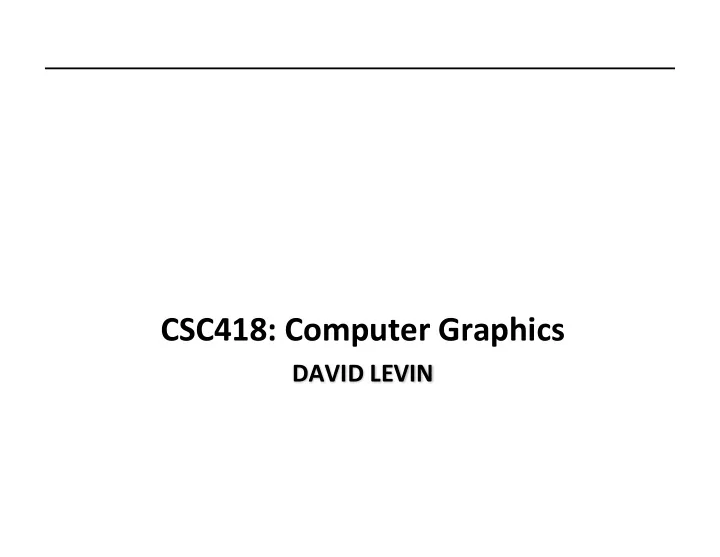
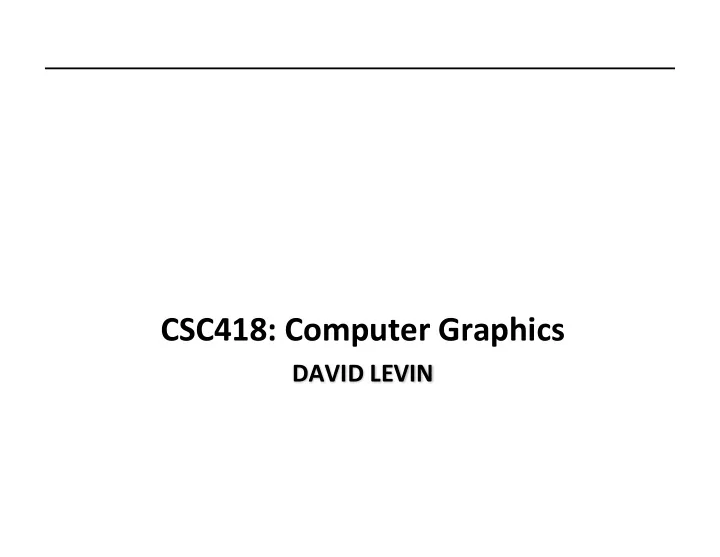
CSC418: Computer Graphics DAVID LEVIN
Today’s Topics 1. Texture mapping 2. Ray Tracing Some slides and figures courtesy of Wolfgang Hürst, Patricio Simari Some figures courtesy of Peter Shirley, “Fundamentals of Computer Graphics”, 3rd Ed.
Showtime
But First … Logistical Things • You should all have your Assignment 1 and Midterm Grades • Assignment 2 is due this Friday • If you are still having troubles email the TAs • csc418tas@cs.toronto.edu • Karan is still away so email me if you have any issues • diwlevin@cs.toronto.edu (usually requires two emails)
Phong Shading: Comparisons Phong shading: 1. Interpolate to get at 2. Compute
Phong Shading: Comparisons Phong shading: 1. Interpolate to get at 2. Compute Comparison to Gouraud shading + Smooth intensity variations as in Gouraud shading + Handles specular highlights correctly even for large triangles (Why?) - Computationally less efficient (but okay in today's hardware!) (Must interpolate 3 vectors & evaluate Phong reflection model at each triangle pixel)
Topic 1: Texture Mapping • Motivation • Sources of texture • Texture coordinates • {Bump, MIP, displacement, environmental} mapping
Motivation • Adding lots of detail to our models to realistically depict skin, grass, bark, stone, etc., would increase rendering times dramatically, even for hardware-supported projective methods.
Motivation • Adding lots of detail to our models to realistically depict skin, grass, bark, stone, etc., would increase rendering times dramatically, even for hardware-supported projective methods.
Motivation
Motivation
Topic 1: Texture Mapping • Motivation • Sources of texture • Texture coordinates • {Bump, MIP, displacement, environmental} mapping
Texture sources: Photographs
Texture sources: Solid textures
Texture sources: Procedural
Texture sources: Synthesized
Original Synthesized Original Synthesized
Topic 1: Texture Mapping • Motivation • Sources of texture • Texture coordinates • {Bump, MIP, displacement, environmental} mapping
Texture coordinates How does one establish correspondence? (UV mapping)
Texture coordinates
Texture coordinates
Texture coordinates
Texture coordinates
Texture coordinates
Texture coordinates
Texture coordinates
Texture coordinates
Texture coordinates
Topic 1: Texture Mapping • Motivation • Sources of texture • Texture coordinates • {Bump, MIP, displacement, environmental} mapping
Mipmapping
MIP-Mapping: Basic Idea Given a polygon, use the texture image, where the projected polygon best matches the size of the polygon on screen.
Mipmapping
Mipmapping
Environment mapping
Environment mapping
Environment mapping
Environment mapping
Bump mapping
Bump mapping
Bump mapping
Displacement mapping
Displacement mapping
Topic 2: Basic Ray Tracing • Introduction to ray tracing • Computing normals • Evaluating shading model • Computing rays • Spawning rays • Computing intersections • Incorporating transmission • refraction • ray-triangle • ray-spawning & refraction • ray-polygon • ray-quadric • the scene signature
Local vs. Global Illumination Local Illumination Models e.g. Phong • Model source from a light reflected once off a surface towards the eye • Indirect light is included with an ad hoc “ambient” term which is normally constant across the scene Global Illumination Models e.g. ray tracing or radiosity (both are incomplete) • Try to measure light propagation in the scene • Model interaction between objects and other objects, objects and their environment
All surfaces are not created equal Specular surfaces • e.g. mirrors, glass balls • An idealized model provides ‘perfect’ reflection Incident ray is reflected back as a ray in a single direction Diffuse surfaces • e.g. flat paint, chalk • Lambertian surfaces • Incident light is scattered equally in all directions General reflectance model: BRDF
Categories of light transport Specular-Specular Specular-Diffuse Diffuse-Diffuse Diffuse-Specular
Ray Tracing Traces path of specularly reflected or transmitted (refracted) rays through environment Rays are infinitely thin Don’t disperse Signature: shiny objects exhibiting sharp, multiple reflections Transport E - S – S – S – D – L.
Ray Tracing Unifies in one framework • Hidden surface removal • Shadow computation • Reflection of light • Refraction of light • Global specular interaction
Rasterization vs. Ray Tracing Rasterization: -project geometry onto image. -pixel color computed by local illumination (direct lighting). Ray-Tracing: -project image pixels (backwards) onto scene. -pixel color determined based on direct light as well indirectly by recursively following promising lights path of the ray.
Projective methods
Ray tracing / ray casting
Ray tracing / ray casting
Ray tracing / ray casting
Ray tracing
Ray tracing
Ray tracing
Ray tracing
Ray tracing
Projective methods vs. ray tracing
Projective methods vs. ray tracing
A basic ray tracing algorithm
Lines and rays
Lines and rays
Lines and rays
Coordinate system
Coordinate system
Coordinate system
Coordinate system
Coordinate system
Viewing window
Viewing window
Viewing window
Viewing rays
Viewing rays
Viewing rays compared
A basic ray tracing algorithm
Ray-object intersection (implicit surface)
Spheres
Intersections between rays and spheres
Intersections between rays and spheres
Intersections between rays and planes
Ray-object intersection (parametric surface)
Ray-object intersection (parametric surface)
Ray-triangle intersection
Plane specification
Ray-plane specification
Ray-plane specification
Ray-plane specification
Rays: parametric representation
Computing Ray-Poly Intersections: Step b
Computing Ray-Poly Intersections: Step b
Computing Ray-Quadric Intersections
Computing Ray-Quadric Intersections
Computing Ray-Quadric Intersections: 3 Cases
Ray-Quadric Intersections: Sub-cases for D >0
Intersecting Rays & Composite Objects Intersect ray with component objects • Process the intersections ordered by depth • to return intersection pairs with the object.
Recommend
More recommend