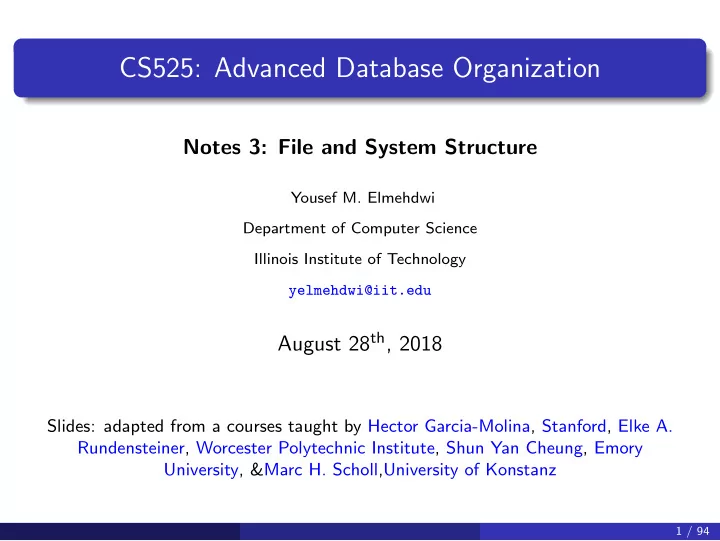
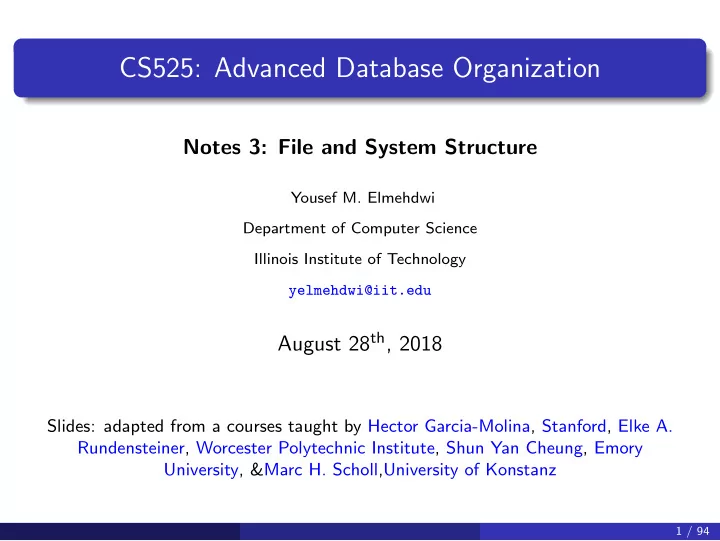
CS525: Advanced Database Organization Notes 3: File and System Structure Yousef M. Elmehdwi Department of Computer Science Illinois Institute of Technology yelmehdwi@iit.edu August 28 th , 2018 Slides: adapted from a courses taught by Hector Garcia-Molina, Stanford, Elke A. Rundensteiner, Worcester Polytechnic Institute, Shun Yan Cheung, Emory University, &Marc H. Scholl,University of Konstanz 1 / 94
Announcement: Assignment 1 - Storage Manager Implement a storage manager that allows read/writing of blocks to/from a file on disk Assignment 1 - Storage Manager One week: Due on 09/18/2018 by 11:59pm 2 / 94
Data Storage: Overview How does a DBMS store and manage large amounts of data? (last lecture) What representations and data structures best support efficient manipulations of this data? (today) 3 / 94
Today How to lay out data on disk 4 / 94
Principles of Data Layout/Physical data organization Attributes of relational tuples represented by sequences of bytes called fields Fields grouped together into records (Record: sequence of fields) representation of tuples Record schema (or type): sequence of field names and their corresponding data types Records stored in blocks Blocks contain typically more than one record. If the records are too big, they span more than one block File: collection of blocks that forms a relation i.e., File: collection of records with the same schema (typically), usually spanning a number of blocks Blocking speeds up data access by eliminating some seeks and rotational delays Block access is a cost unit for file operation 5 / 94
Overview Data Items Records Blocks Files Memory How the principal SQL datatypes are represented as fields of a record? 6 / 94
What are the data items we want to store? a salary a name a date a picture ⇒ What we have available: Bytes 7 / 94
To represent Integer (short): 2 bytes e.g., 35 is Integer (long): 4 bytes Real, floating point n bits for mantissa, m for exponent 8 / 94
To represent Characters various coding schemes suggested (ASCII, UTF8, . . . ) Example: (8 bits ASCII) A: 1000001 a: 1100001 5: 0110101 LF: 0001010 9 / 94
To represent Boolean Application specific represented by integer codes (e.g., by two/eight bits) e.g., RED → 1 BLUE → 2 GREEN → 3 YELLOW → 4 . . . Can we use less than 1 byte/code? Yes, but only if desperate 10 / 94
To represent Dates e.g., Integer, # days since Jan 1, 1900 8 characters, YYYYMMDD 7 characters, YYYYDDD Where DDD are digits between 001 and 366 denoting a day of that year 10 chars: YYYY-MM-DD Time e.g., Integer, seconds since midnight Characters, HHMMSSFF 11 / 94
To represent: String of characters Variable-Length Character Strings e.g, VARCHAR(n) : n + 1 bytes max Two common representation: Null terminated e.g., Length given (length + content) e.g., 12 / 94
To represent: String of characters Fixed-Length Character Strings e.g., CHAR(n) n bytes If the value is shorter, fill the array with a pad character, whose 8-bit code is not one of the legal characters for SQL strings e.g., CHAR(5) 13 / 94
Key Points Fixed length items Variable length items usually length given at beginning Type of an item: Tells us how to interpret (plus size if fixed) 14 / 94
Overview Data Items Records Blocks Files Memory How fields are grouped together into records? 15 / 94
Record How fields are grouped together into records Collection of related data items (called FIELDS) Typically used to store one tuple E.g.: Employee record consisting of: name field, CHAR(20) , salary field, Number , date-of-hire field, Date , . . . 16 / 94
Types of records Main choices: FIXED vs VARIABLE FORMAT FIXED vs VARIABLE LENGTH 17 / 94
Fixed format A schema contains information such as: Number of fields (attributes) type of each field (length) order of attributes in record meaning of each field (domain) The schema is consulted when it is necessary to access components of the record Not associated with each record. 18 / 94
fixed format and length All records have the same length and same number of fields (all the fields of the record have a fixed length) The address of any field can be computed from info in the system schema To form the record, we can simply concatenate the fields 19 / 94
Example: fixed format and length Example: Employee record 1 E#, 2 byte integer 2 E.name, 10 char. Schema 3 Dept, 2 byte code Records 20 / 94
Variable format Not all fields are included in the record, and/or possibly in different orders. Record itself contains format “Self Describing” every record contains (# fields, type of each field, order in record, . . . ) information in its header 21 / 94
Example: variable format and length 22 / 94
Why Variable Format?/Variable format useful for “sparse” records, eg. medical records repeating fields information integration 23 / 94
Example: variable format record with repeating fields e.g., Employee has one or more children 24 / 94
Note Repeating fields does not imply variable format, nor variable size key is to allocate maximum number of repeating fields (If not used, set to null) e.g., a person and her hobbies. 25 / 94
Many variants between fixed - variable format Example 1: Include record type in record 26 / 94
Record header Reserved part at the beginning of a record Data at beginning that describes record Typically contains: pointer to schema (record type) length of record (for skipping) time stamp (create time, modification time, last access) other stuff 27 / 94
Many variants between fixed - variable format Example 2: Hybrid format: one part is fixed, other is variable E.g.: All employees have E# , name , dept ; and other fields vary. 28 / 94
Also, many variations in internal organization of record 29 / 94
Other interesting issues Compression within record - e.g. code selection collection of records - e.g. find common patterns Encryption 30 / 94
Next Data Items Records Blocks Files Memory 31 / 94
Next: placing records into blocks Files consist of blocks containing records How to place records into blocks? 32 / 94
Options for storing records in blocks 1 separating records 2 spanned vs. unspanned 3 mixed record types - clustering 4 split records 5 sequencing 6 indirection 33 / 94
(1) Separating records (a) no need to separate - fixed size records (b) special marker (c) give record lengths (or offsets) i) within each record ii) in block header 34 / 94
(2) Spanned vs. Unspanned Unspanned : Every records are stored within one block (i.e.: a record does not span over multiple blocks) Spanned : Some records are stored using multiple blocks (i.e., a record can span over multiple blocks) 35 / 94
With spanned records: How to store spanned record 36 / 94
Spanned vs. unspanned Unspanned is much simpler, but may waste space Spanned essential if record size > block size 37 / 94
Example 10 6 records each of size 2,050 bytes (fixed) block size = 4096 bytes if records are just slightly larger than half a block, the wastage can approach 50% 1 Utilization = 50% ⇒ 2 of space is wasted 38 / 94
(3) Mixed record types Mixed - records of different types (e.g. Employee , Dept ) allowed in same block e.g., a block 39 / 94
Why do we want to mix? Answer: Clustering Records that are frequently accessed together should be in the same block Problems Creates variable length records in block Must avoid duplicates (how to cluster?) Insert/delete are harder 40 / 94
Example Clustering Q 1 ) SELECT A#, C NAME, C CITY , FROM DEPOSIT , CUSTOMER WHERE DEPOSIT .C NAME = CUSTOMER.C.NAME; a block 41 / 94
Example Clustering 42 / 94
Example Clustering If Q 1 frequent, clustering good But if Q 2 frequent SELECT ∗ FROM CUSTOMER; Clustering is counter productive 43 / 94
Compromise No mixing, but keep related records in same cylinder . . . 44 / 94
(4) Split records 45 / 94
Example 46 / 94
(5) Sequencing Ordering records in file (and block) by some key value Sequential file ( → sequenced file) Why sequencing? Typically to make it possible to efficiently read records in order e.g., to do a merge-join - discussed later Can be used for binary search 47 / 94
Sequencing Options (a) Next record physically contiguous (b) Records are linked What about Insert/Delete ? 48 / 94
Sequencing Options (c) Overflow area Records in sequence 49 / 94
(6) Indirection Addressing How does one refer to records? Identifying a block/record on disk Problem : Records can be on disk or in (virtual) memory. 50 / 94
Types of addresses to identify blocks/records There are 2 types of address to identify a block/record in use: 1 Database Address: Used to identifies data (block or record) stored on disk There are 2 kinds of database addresses: Physical address Logical address 2 Virtual memory address(paging): used to identify data (block or record) stored in (virtual) memory 51 / 94
Purely Physical Addressing direct addressing format for identify block/record on a disk � gives exact position of record � no indirection - direct access � long addresses � must update all occurrences of pointers if record moves 52 / 94
Recommend
More recommend