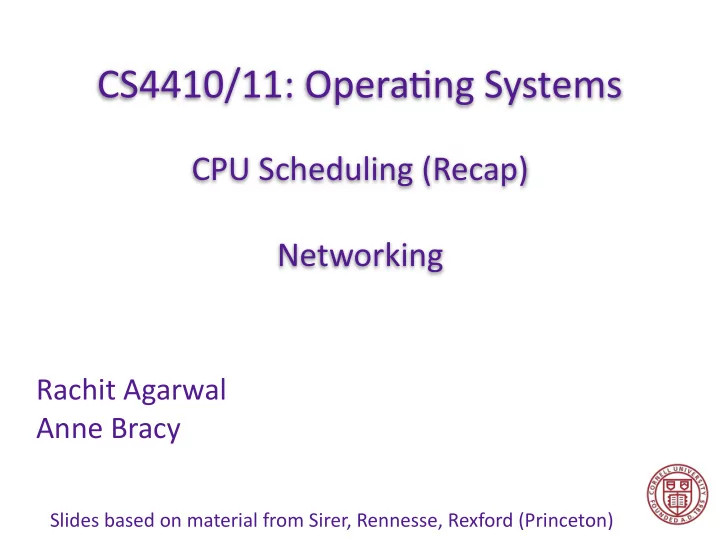
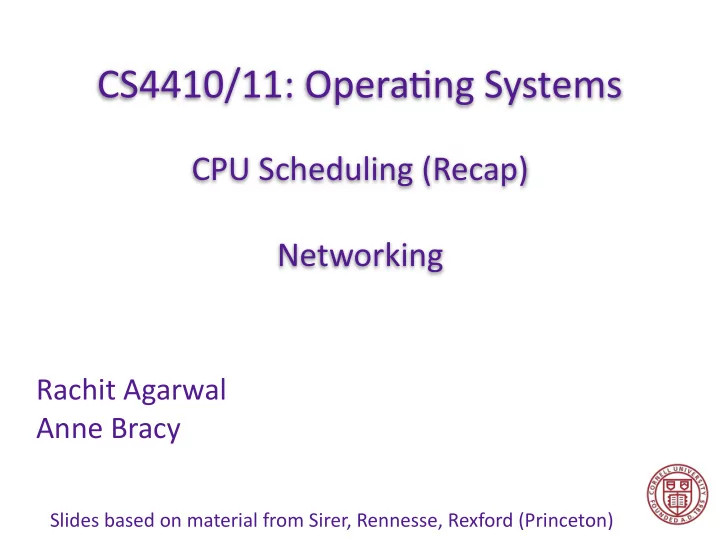
CS4410/11: Opera.ng Systems CPU Scheduling (Recap) Networking Rachit Agarwal Anne Bracy Slides based on material from Sirer, Rennesse, Rexford (Princeton)
CPU Scheduling — Example Job Length (e.g., #CPU cycles) FIFO Arrival LIFO Time 10 SJF 4 SRTF 8 RR Priority 0 1 2
Networking — What is it about? So far: focused on what happens on a “machine”! • Networking • How do machines communicate? • Lets start with a simple analogy • How to move stuff from München to Ithaca?
Networking — Key Concepts Four “concepts”! • Layering • Abstraction is the key to manage complexity • Naming • A name for each computer, protocol, .. • Protocols • Computers, network devices speaking the same language • Resource Allocation • Share resources (bandwidth, wireless spectrum, paths, …)
Networking — A Stack of Protocol Layers Five “layers”! • Modularity • Each layer relies on services from layer below • Each layer exports services to layer above • Interfaces • Hide implementation details • Layers can change without disturbing other layers
Networking — A Stack of Protocol Layers Five “layers”! Applica.on You Transport Post office Network Airplane/rail Link layer Postman Physical layer Transfer “signals”
Networking — Physical layer Applica.on Transport • Transfer of bits • 0s and 1s Network • Not concerned with protocols Link Physical
Networking — Link layer Applica.on Transport Link = Medium + Adapters Network • Communication Medium Link Physical • Network Adapters (e.g., NIC — network interface card)
Networking — Link layer Applica.on Transport Broadcast links = Shared Medium Network • Everyone listens to everybody Link Physical
Networking — Link layer Applica.on Transport Broadcast links = Shared Medium Network • Everyone listens to everybody Link Physical des.na.on source Adapter Adapter Adapter link-layer “protocol”
Networking — Link layer Five “services”! • Encoding data • Represented as a collection of 0s and 1s • Framing • Put data packet into a frame; add receiver address • Error detection and correction • Detect and (optionally) correct errors • Flow control • When to send/receive frames • Depends on the protocol
Networking — Link layer Addresses • Unique identifiers for sources and destinations • “Hard-coded” in the adapter • MAC address (e.g., 00-15-C5-49-04-A9) • Hierarchical allocation • Blocks: assigned to vendors (e.g., Dell) from IEEE • Adapters: assigned by the vendor from its block • What if I want to send to everybody? • Special (broadcast) address: FF-FF-FF-FF-FF-FF
Networking — Link layer Sharing a medium • Ever been to a party? • Tried to have an interesting discussion? • Collisions
Networking — Link layer Lets try to come up with a protocol to avoid collisions! • Attempt 1: Time sharing • Everybody gets a turn to speak • Goods • Never have a collision • Problem • Wasted resources • During my turn, I may have nothing to speak • When I have something to speak, I wait for my turn
Networking — Link layer Lets try another protocol to avoid collisions • Attempt 2: Frequency sharing • Each person is assigned a particular frequency • E.g., Divide into groups; each group talks among themselves • Problem • What if I want to talk to others? • E.g., one person wants to announce something …
Networking — Link layer Attempt 3: Carrier sense, Collision detection, Random access • Carrier Sense • Listen before speaking • …. and don’t interrupt • Collision detection • Detect simultaneous speaking • …. and shut up! • Random access • Wait for a random period of time • …. before trying to talk again
Networking — Link layer Comparing the three approaches • Time division • No collisions • Wasted resources! • What if token is lost? • Frequency division • Efficient and fair at high load • Inefficient at low load! • Random access • Efficient at low load, inefficient at high load (collisions)
Networking — Link layer (Ethernet) Ethernet uses CSMA/CD • Carrier Sense: continuously listen to the channel • If idle: start transmitting • If busy: wait until idle • Collision Detection: listen while transmitting • No collision: transmission complete • Collision: abort transmission; send jam signal • Random access: exponential back off • After collision, transmit after “waiting time” • After k collisions, choose “waiting time” from {0, …, 2k-1) • (Exponentially increasing waiting times)
Networking — Link layer (Ethernet) Interesting Properties • Distributed • No Central arbitrer • Why is that good? • Inexpensive • No state in the network • Cheap physical links
Networking — Link layer (Ethernet) Connection-less, unreliable service • Connection less • E.g., I am going to talk to you without getting permission first • Networking terminology: No “handshaking” • Unreliable • Destination adapter does not acknowledge • Did you listen to what I said? • Adversarial behavior could bring the connections down • I am going to ignore the protocol • Untrusted data access • I want to listen to what others are talking
Recommend
More recommend