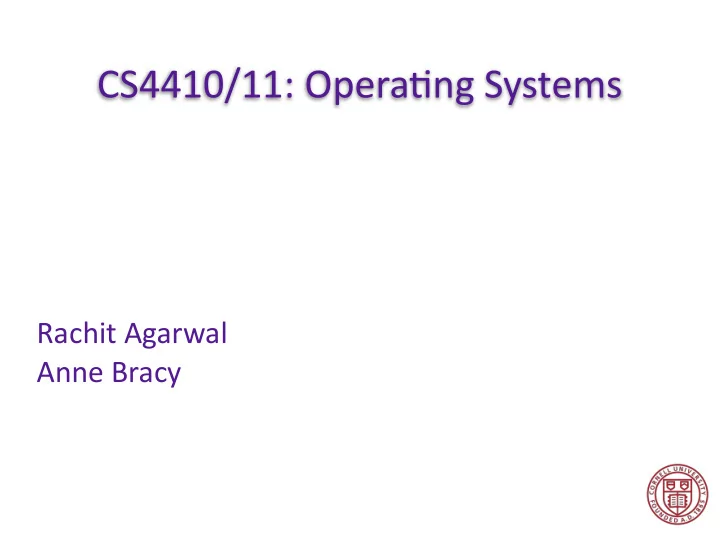
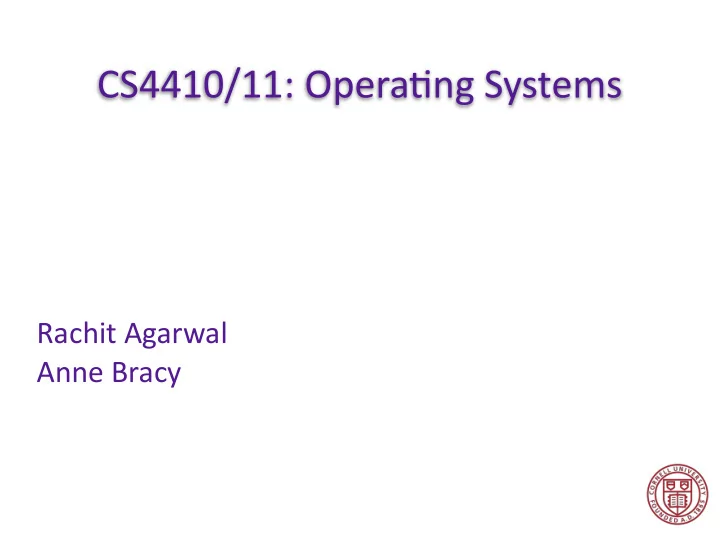
CS4410/11: Opera.ng Systems Rachit Agarwal Anne Bracy
Instructors — Rachit Agarwal and Anne Bracy • Assistant Professor , Cornell (54th day in Ithaca) • Previously: Postdoc, UC Berkeley • PhD, UIUC • Research interests : Systems, networking, theory • Non-research interests : • Flying planes (Still training), • Photography (Mostly landscape, recently portraits), • Traveling (31 countries and counting …), • Mixing cocktails
Instructors — Rachit Agarwal and Anne Bracy • Senior Lecturer, Cornell (since Fall 2015) • Previously: Washington University in St. Louis, Intel Labs • PhD, University of Pennsylvania • Professional interests: • Teaching: Computer architecture, system software • Research: Microarchitecture, instruction fusion • Other interests : • Travel • Speaking German • (legally) swimming in gorges
This course — Operating Systems • Learn about operating systems design and principles • Today : • What is an operating system? • Why study operating systems? • Course organization • Goal this semester : Have fun (good grade will follow)!
Example 1 — Mars Rover • 20Mhz processor, 128MB of DRAM, 256MB Flash • Cameras, Sensors, Batteries, Solar Panels, Antennas, .. • Unpredictable environment (to say the least) • How to share resources while multi-tasking? • How to store files of types audio, images, logs, …? • How to send/receive data? • How to avoid/overcome failures? • An operating system designed in a principled manner
Example 2 — Self-driving cars • 150 MacBook Pros in one car • Cameras, Sensors, GPS, Image recognition, .. • Unpredictable environment (to say the least) • How to share resources while multi-tasking? • How to store files of types audio, images, logs, …? • How to send/receive data? • How to avoid/overcome failures? • An operating system designed in a principled manner
Example 3 — Smart phones (iPhone) • A8 chipset, 16GB DRAM, … • Camera, Sensors, Fingerprint device, Image recognition, .. • Evolving ecosystem of heterogeneous applications • How to share resources while multi-tasking? • How to store files of types audio, images, videos, …? • How to send/receive data? • How to run new applications w/o reprogramming? • How to secure data (e.g., Apple pay)? • An operating system designed in a principled manner
Example 4 — Web services (Google, Facebook, ..) • Hundreds of Thousands of servers, Billions of users • Search, Maps, Messaging, Images, Videos, … • Heterogeneous applications and heterogeneous users • How to share resources across applications and users? • How to store files of types audio, images, videos, …? • How to send/receive data between servers? • How to run new applications w/o reprogramming? • How to secure data (e.g., privacy settings in Facebook)? • An operating system designed in a principled manner
What is an operating system?
What is an operating system? Software to manage hardware resources
What is an operating system? Software to manage hardware resources Hardware (CPU, RAM, Modem, …)
What is an operating system? Software to manage hardware resources Applica.ons (Maps, Siri, Safari, …) Hardware (CPU, RAM, Modem, …)
What is an operating system? Software to manage hardware resources Applica.ons (Maps, Siri, Safari, …) Opera.ng System Hardware (CPU, RAM, Modem, …)
What is an operating system? Software to manage hardware resources Applica.ons (Maps, Siri, Safari, …) Opera.ng System Hardware (CPU, RAM, Modem, …)
What is an operating system? Software to manage hardware resources Applica.ons (Maps, Siri, Safari, …) Physical Opera.ng System Machine Interface Hardware (CPU, RAM, Modem, …)
What is an operating system? Software to manage hardware resources Virtual Machine Applica.ons (Maps, Siri, Safari, …) Interface Physical Opera.ng System Machine Interface Hardware (CPU, RAM, Modem, …)
Virtual machine Software emulation of an “abstract machine” • Illusion of hardware having features one wants • E.g., networking (files vs. packets) • E.g., storage (files vs. registers) • Simplicity of programming • Each application: “Yay! I have all the resources!” • Each application: “I don’t care if you have SSD or disk” • More powerful than hardware interface • E.g., network failures masked More discussion throughout the course
What is an operating system? Software to manage hardware resources : • Multi-tasking and concurrency (5 weeks) • Processes, Threads, Synchronization, Deadlocks • Sharing resources among users and systems (2 weeks) • Scheduling and memory management • Storage and fault-tolerance (2 weeks) • File Systems, RAID • Networking (2.5 weeks) • Unreliable and reliable communication • Security (1 week)
What makes an operating system good? Two criteria : • Principles • Does the design conform to a set of principles? • Performance • Does the design meet certain objectives?
Operating Systems Design Principles Discussed throughout the course. Center around: • Reliability • Does the system operate as per its specification? • E.g., NASA does not want Mars Rover to convert into Wall-E • Availability • What portion of the time is the system working? • E.g., A flash memory error led to 13 day problems in Rover • Security • Can the system be compromised by an attacker? • E.g., Imagine if Martians take control of Rover (or have they?) …
Operating Systems Design Principles [Cont.] • Privacy • Is the data accessible only to authorized users? • E.g., NSA tracking people using phones • Portability • Across hardware, applications, … • E.g., Re-write the entire iOS to use iPhone 7? • Fairness • Do applications receive their fair share of resources? • E.g., Google Map users and Google search users
Operating Systems Performance • Latency • How long does an operation take to complete? • Throughput • #Operations per unit time • Utilization • Fraction of resources used over time • Scalability • How does the performance change with size? • Predictability • Consistency (over time) for an objective
Why study operating systems? • Laptop • Cell phone • Microwave • Washer • Dryer • Dishwasher • Coffee maker • Refrigerator • Television • Game console
Why study operating systems? [Cont.] 60 Android iOS/OS X Windows 45 % Market Share Others 30 15 0 2012 2013 2014 2015
Why study operating systems? [Cont.] Android iOS/OS X Windows Others Release 2008 2007/2001 1993 - • OS have existed since 1954 • Most widely used OS today designed in last decade This is the most exciting era for OS designers!
Why study operating systems? [Cont.] • Ever-evolving applications • Self-driving cars • Internet of Things • Smart homes • Ever-evolving technologies • new hardware (e.g., rack-scale computers) • new memory technologies (e.g., Intel 3D-X Point) • new networking technologies (e.g., RDMA) Require new innovations in Operating Systems design (but principles remain mostly unchanged)
Why study operating systems? [Cont.] Jonathan James Woz NASA, 1.7M$ software Free long- crappy code distance calls Adrian Limo “Homeless Hacker” MS, NYT, Yahoo!, BoA Tsutomu please correct flaws “Poster boy hacked me! Kevin Mitnick Huh!” “Hacker Poster Boy” 16 years!
This course — principles and performance • Design principles (more or less) same across various OS • Performance objectives same across various OS • Many ideas applicable to other areas: • Big data analytics (scheduling, storage, ….) • Datacenters (concurrency, scheduling, storage, …) • Genomics (storage, security, …) Focus on fundamentals (implementation varies across OS)
This course — organization (lectures) (carefully read the webpage) • Two CS4410 lectures per week • If you are here, you know when and where • One CS4411 lecture per week • Friday 2-3PM, B14 Hollister Hall
This course — organization (website) http://www.cs.cornell.edu/Courses/cs4410
This course — organization (office hours) (carefully read the webpage) • ~20 office hours per week (may increase/decrease) • Schedule on webpage, all in G13 Gates Hall • Instructor office hours (this week): • Rachit: 411C Gates Hall @ 10AM, Thursday • Anne: 452 Gates Hall @10AM, Friday • Others, by appointment *only* • Only if TA cannot answer your questions • No “technical” questions over emails
This course — organization (Grades :-)) (for students registered in CS4410 *only*) • One Final Exam: 30% • 5 Projects: 40% • ~10 homeworks: 30% Yes, no prelims! (Also, we will take best 6 out of 10 homework marks) * Projects to be done individually * Homeworks to be done in pairs
This course — organization (Grades :-)) (for students registered in CS4410 *and* CS4411) • One Final Exam: 30% • 2 Projects + 6 Projects: 40% • ~10 homeworks: 30% Yes, no prelims! (Also, we will take best 6 out of 10 homework marks) * First two project to be done individually * Next six projects to be done in pairs * Homeworks to be done in pairs
This course — organization (Grades :-)) (for students registered in CS4411 *only*) • 6 Projects: 100% * Projects to be done in pairs
Recommend
More recommend