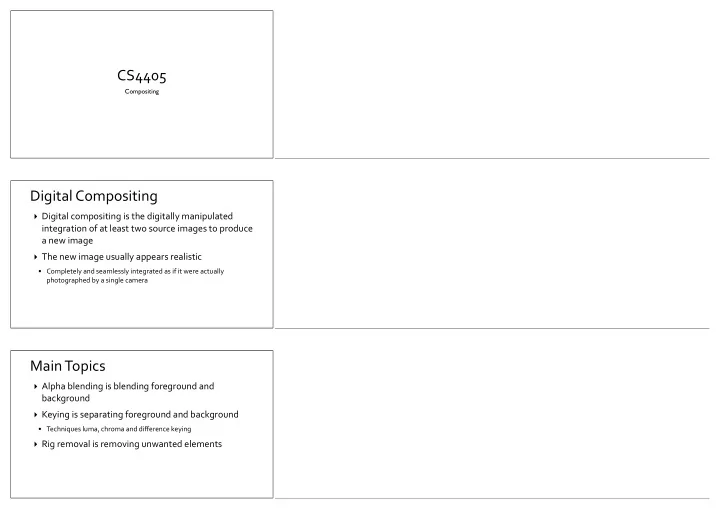
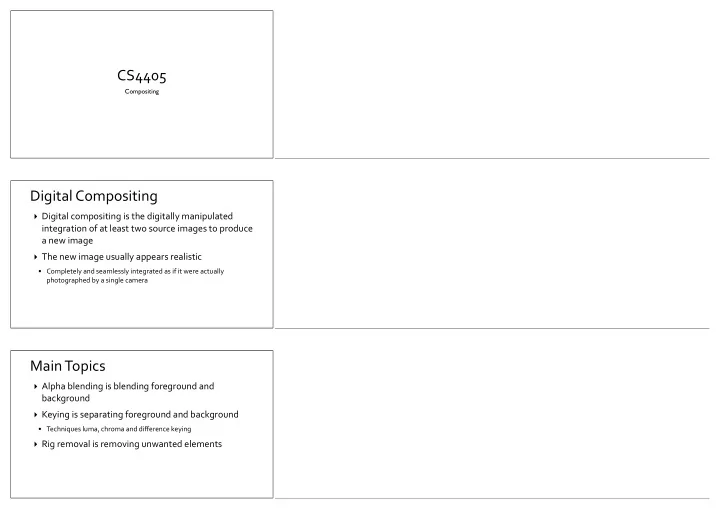
CS4405 Compositing Digital ¡Compositing ‣ Digital ¡compositing ¡is ¡the ¡digitally ¡manipulated ¡ integration ¡of ¡at ¡least ¡two ¡source ¡images ¡to ¡produce ¡ a ¡new ¡image ‣ The ¡new ¡image ¡usually ¡appears ¡realistic • Completely ¡and ¡seamlessly ¡integrated ¡as ¡if ¡it ¡were ¡actually ¡ photographed ¡by ¡a ¡single ¡camera Main ¡Topics ‣ Alpha ¡blending ¡is ¡blending ¡foreground ¡and ¡ background ‣ Keying ¡is ¡separating ¡foreground ¡and ¡background • Techniques ¡luma, ¡chroma ¡and ¡difference ¡keying ‣ Rig ¡removal ¡is ¡removing ¡unwanted ¡elements
Example RGB ¡Channels red green blue RGB ¡and ¡Alpha ¡Channels ‣ RGB ¡images ¡contain ¡three ¡channels ¡of ¡colour ¡information • Manipulated ¡separately • In ¡combination ¡to ¡produce ¡various ¡effects ‣ RGB ¡images ¡can ¡also ¡contain ¡a ¡fourth ¡channel ¡called ¡an ¡ alpha ¡channel • Controls ¡transparency ‣ The ¡alpha ¡channel ¡of ¡an ¡image ¡enables ¡you ¡to ¡create ¡areas ¡ of ¡transparency ¡ • Enables ¡a ¡wide ¡range ¡of ¡effects
Alpha ¡Channel ‣ The ¡alpha ¡component ¡specifies ¡the ¡degree ¡of ¡transparency ¡ for ¡each ¡pixel • An ¡image ¡format ¡that ¡has ¡an ¡alpha ¡component ¡for ¡each ¡pixel ¡is ¡said ¡to ¡have ¡ an ¡alpha ¡channel ‣ In ¡order ¡to ¡correctly ¡combine ¡compound ¡images ¡it ¡is ¡ necessary ¡to ¡keep ¡an ¡associated ¡matte ¡for ¡each ¡element ‣ To ¡distinguish ¡between ¡the ¡parts ¡of ¡the ¡image ¡where ¡ • It ¡is ¡drawn • It ¡is ¡not ¡drawn Alpha ¡Channel ‣ The ¡alpha ¡channel ¡contains ¡a ¡value ¡of ¡either ¡0 ¡or ¡1 • A ¡value ¡of ¡0 ¡means ¡that ¡the ¡pixel ¡does ¡not ¡have ¡any ¡coverage ¡ information • A ¡value ¡of ¡1 ¡means ¡that ¡the ¡pixel ¡is ¡fully ¡opaque ‣ With ¡an ¡alpha ¡channel ¡it ¡is ¡easy ¡to ¡express ¡useful ¡ compositing ¡image ¡operations Compositing ¡Operations
Alpha ¡Blending ‣ In ¡this ¡case ¡the ¡value ¡of ¡alpha ¡in ¡the ¡colour ¡channel ¡ ranges ¡from ¡0.0 ¡to ¡1.0 • 0.0 ¡represents ¡a ¡fully ¡transparent ¡colour • 1.0 ¡represents ¡a ¡fully ¡opaque ¡colour ‣ The ¡value ¡of ¡the ¡resulting ¡colour ¡C ¡when ¡colour ¡F ¡ with ¡an ¡alpha ¡value ¡of ¡α ¡is ¡drawn ¡over ¡an ¡opaque ¡ background ¡of ¡colour ¡B ¡is • C ¡= ¡α ¡* ¡F ¡+ ¡(1.0 ¡-‑ ¡α) ¡* ¡B Compositing ¡(Alpha ¡Blending) Example: ¡No ¡Background
Example: ¡With ¡Background Shadows ‣ For ¡shadows ¡α ¡must ¡take ¡fractional ¡value ¡(0 ¡< ¡α ¡< ¡1) ¡ • Otherwise ¡the ¡shadow ¡looks ¡unreal
Boundary ¡area ‣ α ¡at ¡the ¡boundary ¡area ¡should ¡also ¡be ¡fractional • Otherwise ¡the ¡composition ¡will ¡have ¡dark ¡fringes Matte ¡Regions ‣ A ¡good ¡matte ¡has ¡fractional ¡α ¡ • In ¡shadow • Along ¡object ¡boundaries • Along ¡shadow ¡boundaries Keying ‣ Separating ¡foreground ¡from ¡background ¡means ¡ creating ¡a ¡matte ¡of ¡the ¡foreground • Also ¡called ¡pulling ¡a ¡matte ¡(of ¡foreground) ¡or ¡keying ¡out ¡(making ¡ transparent) ¡the ¡background ‣ A ¡good ¡matte ¡has ¡fractional ¡α ¡in ¡shadow ¡and ¡along ¡ object ¡boundaries ¡and ¡shadow ¡boundaries ‣ In ¡general ¡this ¡is ¡a ¡hard ¡problem • Need ¡to ¡make ¡simplifying ¡assumptions
Basic ¡Idea ‣ Compute ¡difference ¡between ¡ foreground ¡and ¡background ¡ ‣ Very ¡small ¡difference ¡α ¡= ¡0 ‣ Very ¡large ¡difference ¡α ¡= ¡1 ‣ Intermediate ¡difference ¡ intermediate ¡α Keying ¡Methods ‣ Luma ¡keying ¡is ¡based ¡on ¡luminance ¡(intensity) ‣ Chroma ¡keying ¡is ¡based ¡on ¡colour ¡(blue ¡screen, ¡ green ¡screen) ‣ Difference ¡keying ¡requires ¡a ¡clean ¡plate • A ¡background ¡image ¡without ¡the ¡foreground ¡elements Luma ¡Keying ‣ Key ¡out ¡the ¡background ¡based ¡on ¡luminance • Useful ¡when ¡background ¡has ¡a ¡uniform ¡luminance ¡that ¡is ¡very ¡different ¡from ¡ foreground ¡luminance ¡(fire, ¡smoke) ‣ This ¡technique ¡is ¡less ¡controllable ¡than ¡using ¡colour
Chroma ¡Keying ‣ Key ¡out ¡the ¡background ¡based ¡on ¡colour ¡(or ¡more ¡ usually ¡a ¡limited ¡colour ¡range) ¡ • Useful ¡when ¡background ¡has ¡a ¡uniform ¡colour ¡that ¡is ¡very ¡different ¡ from ¡foreground ¡colour Chroma ¡Background ¡Colour ‣ Blue ¡is ¡complementary ¡to ¡human ¡skin ¡tone ‣ Green ¡has ¡become ¡widely ¡used ¡because ¡digital ¡ cameras ¡retain ¡more ¡detail ¡in ¡the ¡green ¡channel ¡ • So ¡green ¡requires ¡less ¡lighting ¡than ¡blue ‣ Note ¡that ¡any ¡colour ¡can ¡be ¡used • You ¡want ¡to ¡avoid ¡colours ¡that ¡are ¡in ¡the ¡scene Green ¡Screen ¡Example
Blue ¡Screen ¡Example Not ¡Just ¡Backgrounds Difference ¡Key ‣ A ¡difference ¡key ¡uses ¡a ¡background ¡image ¡of ¡the ¡ scene ¡that ¡the ¡foreground ¡object ¡is ¡being ¡keyed ¡out ¡of ¡ • The ¡difference ¡key ¡examines ¡the ¡source ¡image ¡for ¡any ¡pixels ¡that ¡don't ¡ match • The ¡background ¡image ¡must ¡be ¡taken ¡from ¡the ¡same ¡camera ¡position ¡ (angle, ¡focus ¡and ¡distance) ‣ Compare ¡the ¡image ¡to ¡be ¡keyed ¡with ¡the ¡background ¡ image ¡and ¡generate ¡a ¡mask ¡based ¡on ¡the ¡difference
Difference ¡Keying ‣ More ¡general ¡than ¡luma ¡and ¡chroma ¡keying ‣ Key ¡out ¡background ¡based ¡on ¡the ¡per-‑pixel ¡colour ¡ difference ¡between ¡foreground ¡and ¡background Final ¡Composition Rig ¡Removals ‣ Rigs ¡are ¡equipment ¡that ¡support ¡the ¡actors ¡or ¡the ¡props ‣ Sometimes ¡rigs ¡cannot ¡be ¡removed ¡by ¡keying ¡alone • Apply ¡masking ¡technique ¡to ¡remove ¡rigs ‣ If ¡the ¡camera ¡moves ¡then ¡need ¡a ¡motion-‑controlled ¡ camera ‣ Computer ¡controls ¡camera ¡to ¡move ¡the ¡same ¡way ¡twice • Without ¡foreground ¡objects ¡to ¡get ¡a ¡clean ¡plate • With ¡foreground ¡objects
Rig ¡Removal ¡Tasks ‣ Apply ¡a ¡mask ¡to ¡mask ¡out ¡the ¡rig ‣ Replace ¡pixels ¡in ¡masked ¡area ¡by ¡corresponding ¡ pixels ¡in ¡clean ¡plate ¡background The ¡Matting ¡Problem ‣ The ¡colour ¡C ¡= ¡[R ¡G ¡B ¡ α] ¡for ¡every ¡pixel ¡in ¡the ¡ composite ¡image ¡is ¡a ¡function ¡of • The ¡foreground ¡colour ¡C f ¡= ¡[R f ¡G f ¡B f ¡ α f ] • The ¡new ¡background ¡colour ¡C b ¡= ¡[R b ¡G b ¡B b ¡ α b ] • Assume ¡α f ¡ ¡ = ¡α b ¡ = ¡1 ‣ The ¡uncomposited ¡foreground ¡colour ¡ ¡ ¡ ¡ ¡ ¡ ¡ ¡ ¡ ¡ ¡ ¡ ¡ ¡ ¡ ¡ ¡ ¡ ¡ ¡ ¡ ¡ ¡ ¡ ¡ ¡ ¡ ¡ C 0 ¡= ¡[R 0 ¡G 0 ¡B 0 ¡ α 0 ] • The ¡foreground ¡object ¡in ¡isolation ¡from ¡any ¡background The ¡Matting ¡Problem ‣ Given ¡C f ¡and ¡C b ¡at ¡corresponding ¡points, ¡the ¡known ¡ background ¡C k ¡and ¡assuming • C f ¡= ¡C 0 ¡+ ¡(1 ¡– ¡α 0 ) ¡C k ‣ Determine ¡C 0 ¡the ¡uncomposited ¡foreground ¡colour ‣ Which ¡then ¡gives ¡the ¡composite ¡colour ¡C ¡at ¡the ¡ corresponding ¡point ¡from • C ¡= ¡C 0 ¡+ ¡(1 ¡– ¡α 0 ) ¡C b
Recommend
More recommend