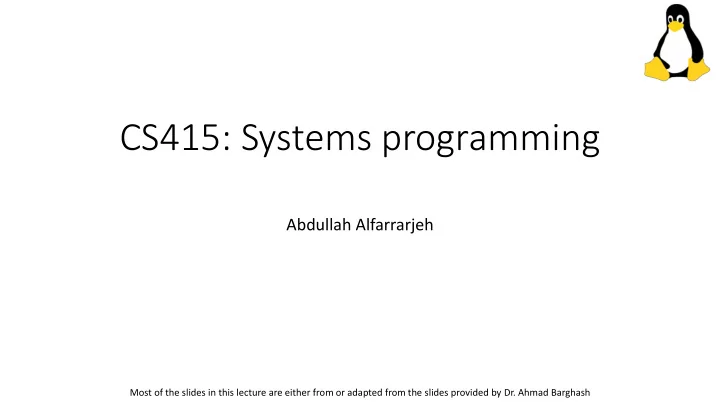
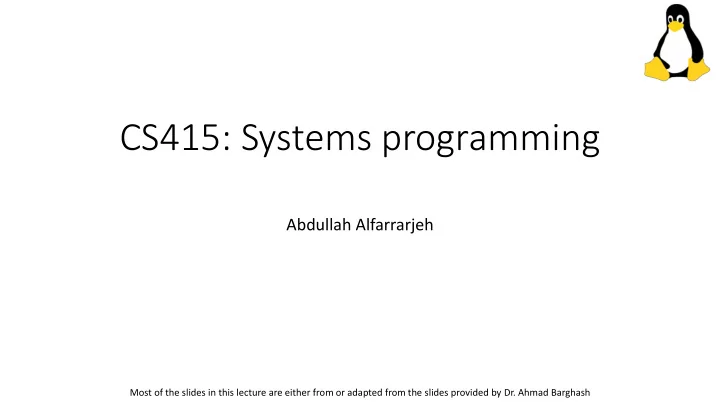
CS415: Systems programming Abdullah Alfarrarjeh Most of the slides in this lecture are either from or adapted from the slides provided by Dr. Ahmad Barghash
A computer system • Is a collection of hardware and software components that work together to run computer programs. • Specific implementations of systems change over time, but the underlying concepts do not. • All systems have similar hardware and software components/ resources that have similar roles.
Types of resources Two main resources should be managed by modern software applications • Private resources: like data structures (Hash tables, Stacks, queues,…) • System resources: files, databases, network, displays,… FIFO Resources LIFO
Application programming interfaces APIs A penguin Sure…but AAAAAh ….that I am the Where do you Hey Oh my Allah.. controlling the through my API System resources is no problem controlling OS think yourself look…resources Who are you? resources…cool. if you can… cause I know …. sweety …look Can I play ☺ are going?? TRAAAAAA A Systems P Programming Application I
System Programming • An API typically consists of a collection of functions • Software applications are ……… allowed to use system resources directly NOT • The OS interface that the applications use to access resources is called ……………. API • The program that uses the API system services is called a…………………………… and Systems program the type of programming is called ………………………………………. Systems programming • Although it may seem that functions from the C standard library access resources directly, they do not; they make calls to system routines that do the work on their behalf
Lets start from the basics. Information are bits • Data is a sequence of bits, each with a value of 0 or 1, organized in 8- bit chunks called bytes • Modern systems represent text characters using the ASCII (American Standard Code for Information Interchange) standard that represents each character with a unique byte-sized integer value How you see it How it is actually in ASCII #include # i n c l u d e 35 105 110 99 108 117 100 101 • All information in a system — including disk files, programs stored in memory, user data stored in memory, and data transferred across a network — is represented as a bunch of bits What about programming languages??
Programs are translated into different forms C language • People can read and understand the C programs in the standard form • The program must be translated into a set of low-level machine instructions • These instructions are then packaged in a form called an executable object program, and stored as a binary disk file. Mid/High level languages (C, C++) Assembly language Machine language (Binary 0110010) Hardware
GCC compiler for example • The GCC compiler driver reads the source file hello.c and translates it into an executable object file hello. • The translation is performed in the sequence of four phases • The programs that perform the four phases ( preprocessor, compiler, assembler, linker) are known collectively as the compilation system.
How GCC compiler works (contd.) • Preprocessing phase: The preprocessor (cpp ) modifies the original C program according to directives that begin with the # character. For example, the #include <stdio.h> command in line 1 of hello.c tells the preprocessor to read the contents of the system header file stdio.h and insert it directly into the program text. The result is another C program, typically with the .i suffix. Remember how functions work
How GCC compiler works (contd.) • Compilation phase: The compiler (cc1) translates the text file hello.i into the text file hello.s, which contains an assembly-language program. Each statement in an assembly-language program exactly describes one low-level machine- language instruction in a standard text form. Assembly language is useful because it provides a common output language for different compilers for different high-level languages. For example, C compilers and Fortran compilers both generate output files in the same assembly language.
How GCC compiler works (contd.) • Assembly phase. Next, the assembler (as) translates hello.s into machine- language instructions, packages them in a form known as a relocatable object program, and stores the result in the object file hello.o. The hello.o file is a binary file whose bytes encode machine language instructions rather than characters. If we were to view hello.o with a text editor, it would appear to be gibberish (meaningless).
How GCC compiler works (contd.) • Linking phase: The hello program calls the printf function, which is part of the standard C library provided by every C compiler. The printf function resides in a separate precompiled object file called printf.o, which must somehow be merged with our hello.o program. The linker (ld ) handles this merging. The result is an object that’s is ready to be loaded into memory and executed by the system.
Running the hello.c program • To run the executable on a Unix system, we type its name to an application program known as a shell command line interpreter unix>./hello hello, world unix> The hello program prints its message to the screen and then terminates. The shell then prints a prompt and waits for the next input command line.
Running the hello.c program (Hardware side) • Let’s learn a little about the hardware Example system
Hardware side (contd.) • Buses are a collection of electrical conduits called buses that carry bytes of information back and forth between the components. • Buses are typically designed to transfer fixed -sized chunks of bytes known as words.
Hardware side (contd.) • I/O devices: Our example system has four I/O devices: a keyboard and mouse for user input, a display for user output, and a disk drive. • Each I/O device is connected to the I/O bus by either a controller or an adapter • A controllers is chipset in the device itself or on the system’s main printed circuit board (often called the motherboard). • An adapter is a card that plugs into a slot on the motherboard.
Hardware side (contd.) • Main memory: A temporary storage device that holds both a program and the data it manipulates while the processor is executing the program • Physically, main memory consists of a collection of Dynamic Random Access Memory (DRAM) chips
Hardware side (contd.) IBM701 PC 1952 • The central processing unit (CPU), or simply processor, is the engine that interprets (or executes) instructions stored in main memory • At its core is a word-sized storage device (or register) called the program counter (PC). At any point in time, the PC points at (contains the address of) some machine-language instruction in main memory
Hardware side (contd.) • From the time that power is applied to the system, until the time that the power is shut off, the processor blindly and repeatedly performs the same basic task. It reads the instruction from memory pointed at by the PC, interprets the bits in the instruction, performs some simple operation dictated by the instruction, and then updates the PC to point to the next instruction.
Hardware side (contd.) • CPU might carry out at the request of an instruction: Load : Copy a byte or a word from main memory into a register. Store : Copy a byte or a word from a register to a location in main memory. Add : Copy the contents of two registers to the ALU, which adds the two words together and stores the result in a register. I/O Read : Copy a byte or a word from an I/O device into a register . I/O Write : Copy a byte or a word from a register to an I/O device. Jump : Extract a word from the instruction itself and copy that word into the program counter (PC)
Running the hello.c program 1/3 (Hardware side) • As we type the characters hello at the keyboard, the shell program reads each one into a register, and then stores it in memory
Running the hello.c program 2/3 (Hardware side) • Using a technique known as direct memory access (DMA), the data travels directly from disk to main memory, without passing through the processor
Running the hello.c program 3/3 (Hardware side) • Once the code and data in the hello object file are loaded into memory, the processor begins executing the machine-language instructions in the hello program’s main routine. These instruction copy the bytes in the ”hello, world\ n” string from memory to the register file, and from there to the display device, where they are displayed on the screen
Next week • More about memory • Processes • Networks
Recommend
More recommend