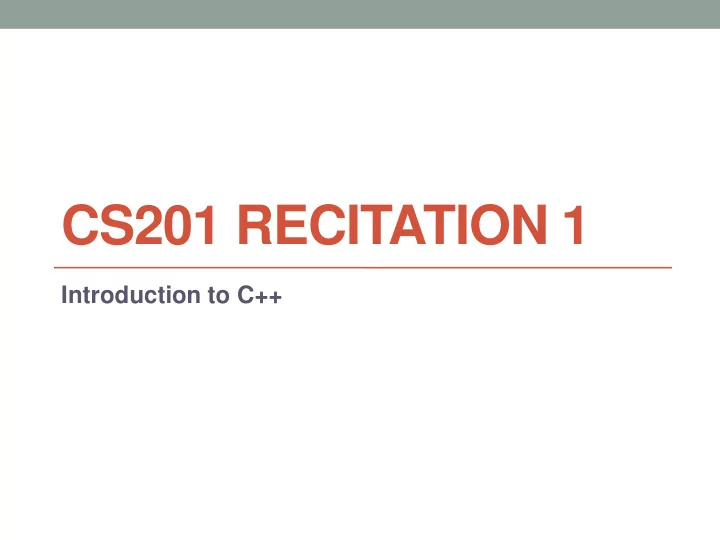
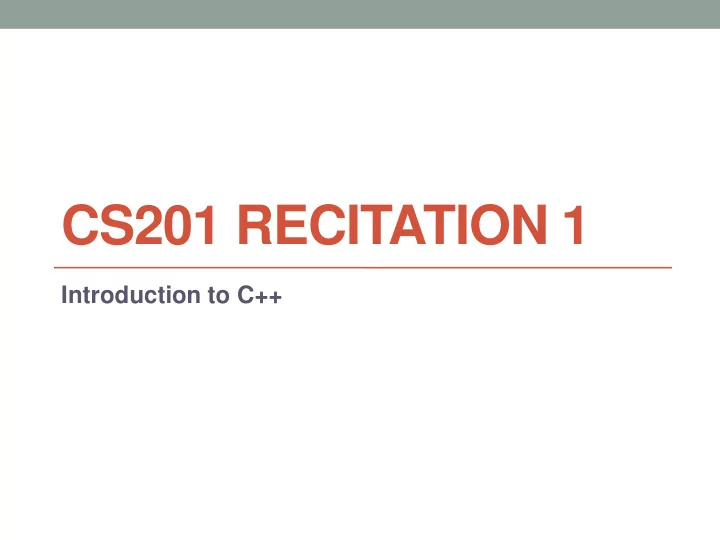
CS201 RECITATION 1 Introduction to C++
Outline Part 1 : Writing and debugging code with CodeBlocks Part 2 : Porting, compiling and testing in Dijkstra Part 3 : Using and understanding header files
Part 1: Writing and debugging code with CodeBlocks • Consider the following class:
Let’s modify the GradeBook class such that • it keeps the midterm , final , homework , and quiz grades of a particular student as its data members • it calculates a letter grade of the student using the computeFinalGrade member function that • takes four input grades from the user • computes the average grade acc. to the following weights • midterm (30%), final (35%), homework (15%), quiz (20%) • assigns a letter grade according to the table 90 ≤ Grade A 80 ≤ Grade ≤ 89 B 70 ≤ Grade ≤ 79 C 60 ≤ Grade ≤ 69 D Grade < 60 F Otherwise U (unkown)
Let’s do it using CodeBlocks • CodeBlocks is an integrated development environment. • http://www.codeblocks.org/downloads/26 • Make sure you download the IDE with its MinGW compiler.
New C++ Project
New C++ Project
New C++ Project
New C++ Project
New C++ Project
New C++ Project
New C++ Project
New Source File
New Source File
New Source File
New Source File
New Source File
GradeBook.cpp
GradeBook.cpp
GradeBook.cpp
GradeBook.cpp Build & Run
GradeBook.cpp
GradeBook.cpp
GradeBook.cpp
GradeBook.cpp
GradeBook.cpp
GradeBook.cpp
GradeBook.cpp Alternative: Successfully Compiled!
GradeBook.cpp
GradeBook.cpp
GradeBook.cpp
GradeBook.cpp
GradeBook.cpp
GradeBook.cpp
GradeBook.cpp (Debugging) Breakpoint
GradeBook.cpp (Debugging)
GradeBook.cpp (Debugging) Step into
GradeBook.cpp (Debugging)
GradeBook.cpp (Debugging)
GradeBook.cpp (Debugging) Next line
GradeBook.cpp (Debugging)
GradeBook.cpp (Debugging) Step out
GradeBook.cpp (Debugging)
GradeBook.cpp (Debugging) Debug/Continue
GradeBook.cpp (Debugging) • Step Into : • Runs the program until the next instruction is reached. • Next Line : • Runs the program until the next line of code is reached. • Step Out : • Runs the program until the current procedure is completed. Step Out ≥ Next Line ≥ Step Into
At Break Point Step Into Next Line Step Out
Part 2: Porting, compiling and testing in Dijkstra • FileZilla (FTP client) + PuTTY (SSH Client) • FileZilla • https://filezilla-project.org/download.php?type=client • PuTTY • http://www.chiark.greenend.org.uk/~sgtatham/putty/download.html • SSH Secure Shell
Part 2: FileZilla dijkstra.ug.bcc.bilkent.edu.tr
Part 2: FileZilla
Part 2: FileZilla
Part 2: PuTTY
Part 2: PuTTY
Part 2: PuTTY
Part 2: PuTTY
Part 2: PuTTY
Part 2: PuTTY
Part 2: PuTTY • The base command for the Gnu C++ compiler is g++ • Single File Programs • The easiest compilation uses the command format: • g++ -o <outputName> <cppFile> • Example: • g++ -o myExe prog1.cpp • Multiple File Programs • g++ -o <outputName> <cppFile1> <cppFile2> ... • Example: • g++ -o myProgram thing.cpp main.cpp • This command compiles and links the code files "thing.cpp" and "main.cpp" together into the executable program called "myProgram ” . • g++ -o myProgram *.cpp • This command compiles and links all the code files with ".cpp" extension.
Part 2: SSH Secure Shell
Part 2: SSH Secure Shell dijkstra.ug.bcc.bilkent.edu.tr
Part 2: SSH Secure Shell
Part 2: SSH Secure Shell New File Transfer Window
Part 2: SSH Secure Shell
Part 2: SSH Secure Shell
Part 2: Types of error • Compile Time errors • Syntax errors • Undeclared variables and functions, improper function calls etc. • e.g. Forgetting to put semicolon(;) at the end of an instruction. • Result : • Linker errors • Undefined functions or multiply defined functions or symbols • e.g. Not including correct header files → Not using the correct namespace → • • Result :
• Run-time errors • Fatal Errors • Typically cause the program to crash during execution • e.g. Trying to access a non-existent memory location. Result : • Non-Fatal(Logical) Errors • Does not crash the program but produce erroneous results • Typically hardest to detect • Result : Incorrect program behaviour
Part 3: Using header files Why do we need header files? 1. Speeds up compilation time • Upon the change of a single line of code; Without headers : All of the code needs to be recompiled With headers : Only changing parts need to be recompiled 2. Keeps the code organized • Necessary for big projects • Allows multiple people to work on the same project For more info : Headers and Includes: Why and How
Part 3: Using header files • Back to GradeBook.cpp • Let ’ s try and separate this file into multiple files separating the interface of the class from its implementation as well as separating the user program that uses this code.
Part 3: Using header files
Part 3: Using header files
Part 3: Using header files Interface (Header, .h) File
Part 3: Using header files Implementation (.cpp) File
Part 3: Using header files Main (.cpp) File
Part 3: Using header files
Part 3: Using header files
Recommend
More recommend