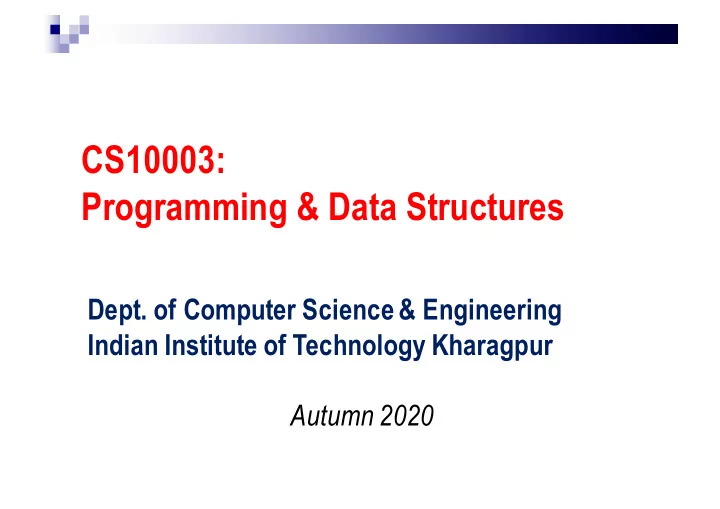
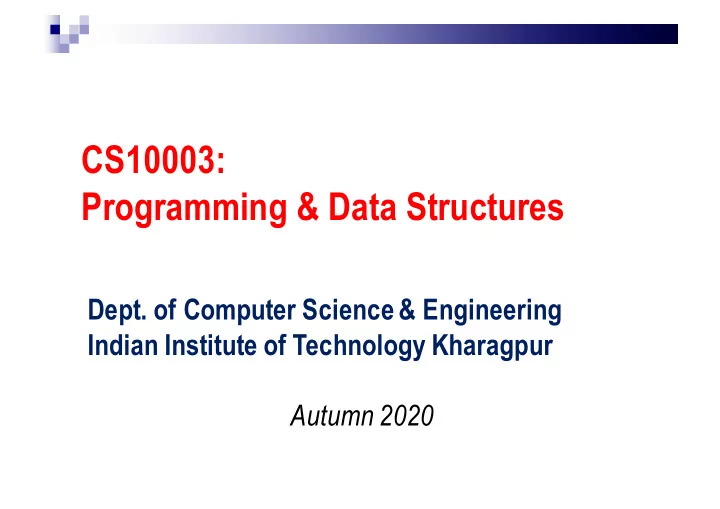
CS10003: Programming & Data Structures Dept. of Computer Science & Engineering Indian Institute of Technology Kharagpur Autumn 2020
Operations and Conditional Assignments
Operator Precedence and Associativity An explicitly parenthesized arithmetic (and/or logical) expression clearly indicates the sequence of operations to be performed on its arguments. However, it is quite common that we do not write all the parentheses in such expressions. Instead, we use some rules of precedence and associativity , that make the sequence clear. For example, the expression a + b * c conventionally stands for a + (b * c) and not for (a + b) * c
Another ambiguity Let us look at the expression a - b - c Now the common operand b belongs to two same operators (subtraction). They have the same precedence. Now we can evaluate this as (a - b) - c or as a - (b - c) Again the two expressions may evaluate to different values. The convention is that the first interpretation is correct. In other words, the subtraction operator is left- associative .
Associativity and Precedence Operator(s) Type Associativity unary non-associative ++ ++ -- -- unary right - ~ binary left * * / % binary left + + - binary left << << >> >> binary left & binary left | | ^ binary right = = += += -= *= etc. c.
Unary operators Consider ++a and a++ there is a subtle difference between the two. Recall that every assignment returns a value. The increment (or decrement) expressions ++a and a++ are also assignment expressions. Both stand for "increment the value of a by 1". But then which value of a is returned by this expression? We have the following rules: For a++ the older value of a is returned and then the value of a is incremented. This is why it is called the post-increment operation. For ++a the value of a is first incremented and this new (incremented) value of a is returned. This is why it is called the pre-increment operation.
A sample code #include<stdio.h> main() { int a, s; a=1; printf("a++=%d\n",a++); printf("++a=%d\n",++a); }
Can lead to ambiguities… #include<stdio.h> main() { int a, s; a=1; printf(“++a=%d,a++=\n",++a,a++); }
Conditions and Branching
Think about mathematical definitions like the following. Suppose we want to assign to y the absolute value of an integer (or real number) x. Mathematically, we can express this idea as: y=0 if x = 0, y = x if x > 0, -x if x < 0.
Fibonacci numbers F n = 0 if n = 0, F n = 1 if n = 1, F n = F n-1 + F n-2 if n >= 2.
Conditional World If your program has to work in such a conditional world, you need two constructs: A way to specify conditions (like x < 0, or n >= 2). A way to selectively choose different blocks of statements depending on the outcomes of the condition checks.
Logical Conditions Let us first look at the rendering of logical conditions in C. A logical condition evaluates to a Boolean value , i.e., either "true" or "false". For example, if the variable x stores the value 15, then the logical condition x > 10 is true, whereas the logical condition x > 100 is false.
Mathematical Relations Relational operator Usage Condition is true iff == == E 1 == E 2 E 1 and E 2 evaluate to the same value != != E 1 != E 2 E 1 and E 2 evaluate to different values < E 1 < E 2 E 1 evaluates to a value smaller than E 2 <= <= E 1 <= E 2 E 1 evaluates to a value smaller than or equal to E 2 > E 1 > E 2 E 1 evaluates to a value larger than E 2 >= >= E 1 >= E 2 E 1 evaluates to a value larger than or equal to E 2
Examples Let x and y be integer variables holding the values 15 and 40 at a certain point in time. At that time, the following truth values hold: x == y False x != y True y % x == 10 True 600 < x * y False 600 <= x * y True 'B' > 'A' True x / 0.3 == 50 False (due to floating point errors)
A funny thing about C is that it does not support any Boolean data type. Booleaan Values in C Instead it uses any value (integer, floating point, character, etc.) as a Boolean value. Any non-zero value of an expression evaluates to "true", and the zero value evaluates to "false". In fact, C allows expressions as logical conditions. Example: 0 False 1 True 6 - 2 * 3 False (6 - 2) * 3 True 0.0075 True 0e10 False 'A' True '\0' False x = 0 False x = 1 True The last two examples point out the potential danger of mistakenly writing = in place of ==. Recall that an assignment returns a value, which is the value that is assigned.
Logical Operators Logical operator Syntax True if and only if C 1 && C 2 Both C 1 and C 2 are true AND C 1 || C 2 Either C 1 or C 2 or both are true OR !C C is false NOT
Examples (7*7 < 50) && (50 < 8*8) True (7*7 < 50) && (8*8 < 50) False (7*7 < 50) || (8*8 < 50) True !(8*8 < 50) True ('A' > 'B') || ('a' > 'b') False ('A' > 'B') || ('A' < 'B') True ('A' < 'B') && !('a' > 'b') True
Note Notice that here is yet another source of logical bug. Using a single & and | in order to denote a logical operator actually means letting the program perform a bit-wise operation and possibly ending up in a logically incorrect answer
Associativity of Logical Operators Operator(s) Type Associativity ! Unary Right < <= > >= Binary Left == != Binary Left && Binary Left || Binary Left
Examples x <= y && y <= z || a >= b is equivalent to ((x <= y) && (y <= z)) || (a >= b). C1 && C2 && C3 is equivalent to (C1 && C2) && C3. a > b > c is equivalent to (a > b) > c.
The If Statement C Statement: if(Condition) Block1; scanf("%d",&x); if (x < 0) x = -x; x=x+1;
The If else Statement C Statement: if (Condition) { Block 1 } else { Block 2 } scanf("%d",&x); if (x >= 0) y = x; else y = -x; x=x+1;
Ternary Operator Consists of two symbols: ? and : example, larger = (i > j) : i : j; i and j are two test expressions. Depending on whether i > j, larger (the variable on the left) is assigned. if (i > j), larger = i else (i,e i<=j), larger = j This is the only operator in C which takes three operands.
The ternary statement Consider the following special form of the if-else statement: if (C) v = E1; else v = E2; Here depending upon the condition C, the variable v is assigned the value of either the expression E1 or the expression E2. This can be alternatively described as: v = (C) ? E1 : E2; Here is an explicit example. Suppose we want to compute the larger of two numbers x and y and store the result in z. We can write: z = (x >= y) ? x : y;
Comma Operator int i, j; i=(j=1,j+10); What is the result? j=11.
Nested If else Suppose that we want to compute the absolute value |xy| of the product of two integers x and y and store the value in z. Here is a possible way of doing it: if (x >= 0) { z = x; if (y >= 0) z *= y; else z *= -y; } else { z = -x; if (y >= 0) z *= y; else z *= -y; }
This can also be implemented as: if (x >= 0) z = x; else z = -x; if (y >= 0) z *= y; else z *= -y; Here is a third way of doing the same: if ( ((x >= 0)&&(y >= 0)) || ((x < 0)&&(y < 0)) ) z = x * y; else z = -x * y;
Repeated if-else statements A structure of the last figure can be translated into C as: if (Condition 1) { Block 1 } else if (Condition 2) { Block 2 } else if ... ... } else if (Condition n) { Block n } else { Block n+1 }
Example Here is a possible implementation of the assignment y = |x|: scanf("%d",&x); if (x == 0) y = 0; else if (x > 0) y = x; else y = -x;
The Switch Statement switch (E) { case val1 : Block 1 break; case val2 : Block 2 break; ... case valn : Block n break; default: Block n+1 }
Example char lang; ... switch (lang) { case ‘B’: printf(“Dhanyabad\n”); break; case 'E' : printf("Thanks\n"); break; case 'F' : printf("Merci\n"); break; case 'G' : printf("Danke\n"); break; case 'H' : printf("Shukriya\n"); break; case 'I' : printf("Grazie\n"); break; case 'J' : printf("Arigato\n"); break; case 'K' : printf("Dhanyabaadagaru\n"); break; default : printf("Thanks\n"); }
Switch is strange Switch statements are strange. It checks for the satisfying value of the condition it is checking. Once a match is found, further checks are disabled and all the subsequent statements are done one after the other, irrespective of the condition.
Example There are, however, situations where this odd behavior of switch can be exploited. Let us look at an artificial example. Suppose you want to compute the sum n + (n+1) + ... + 10
Using the strangeness of Switch switch (n) { case 0 : case 1 : sum += 1; case 2 : sum += 2; case 3 : sum += 3; case 4 : sum += 4; case 5 : sum += 5; case 6 : sum += 6; case 7 : sum += 7; case 8 : sum += 8; case 9 : sum += 9; case 10 : sum += 10; break; default : printf("n = %d is not in the desired range...\n", n); }
Recommend
More recommend