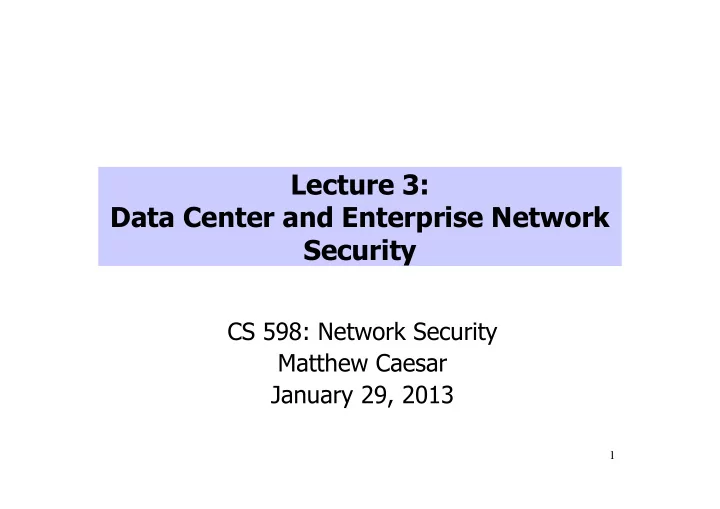
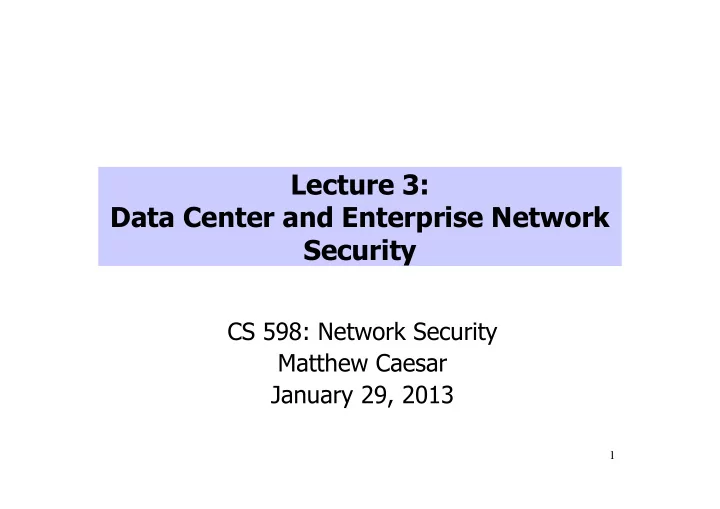
Overview of Spanning Tree Protocol (STP) • Eliminates the possibility of forwarding loops by making the topology a tree (hierarchy) • At the top of the tree is a root bridge – You want your root in the center of network as much as possible and to be a high-end device (why?) – Each switch has a “priority” (default=38464) – Lowest-priority switch becomes the root – If multiple switches have same priority, lowest MAC address becomes root (what’s wrong with this?) • Each switch disables (blocks) the port that is “furthest away” from the root – Each link has a “cost”, which can (optionally) be automatically set based on link bandwidth 28 – Automatically unblocks ports if necessary to recover from failure
Attacks on the Spanning Tree Protocol • STP is trustful, stateless, and has no authentication mechanism • STP is the foundation of most modern LANs – STP attacks are highly disruptive – Can lead to black holes, DoS, excessive flooding, hijacking of traffic, etc • Automated tools (Yershina) bring attacks on STP to unskilled attackers 29
STP Attacks: Taking over as root bridge • Taking over as the root bridge – Forces all traffic between two halves of network be sent to itself (MITM attacks), can cause major disruptions to ST – Attacker sends BPDU with same priority as root bridge (32767), but slightly lower numerical MAC address • Ensures a victory in root bridge selection process – Countermeasures: • Root guard: forces a particular port to be the desginated port. This enforces the position of the root bridge. • BPDU guard: prevents ports from processing BPDU traffic. Receipt of a BPDU disables the port. Not limited to root takeover attacks. 30
Attacks on the Spanning Tree Protocol • DoS using Flood of Config BPDUs – BPDUs are processed in software – Yershina generates 25,000 BPDUs/sec on Pentium IV • Enough to bring a Catalyst 6500 to its knees, with 99% CPU utilization on the switch processor • Side effects: HSRP flapping • Hard to detect: STP doesn’t complain about excessive BPDU loads • Countermeaures – BPDU guard – BPDU filtering • Yershina listens for real BPDUs to construct its fake ones • BPDU filtering discards incoming and outgoing • Potential to shoot yourself in the foot: enable on wrong port 31 and loop conditions go undetected � you should only enable on end-station ports to be safe
Attacks on the Spanning Tree Protocol • Simulating a dual-homed switch – Computer with two ethernet cards takes over as root bridge – Forces traffic to traverse attacker • Countermeasure: BPDU guard 32
Defeating Switch Learning 33
Switch Learning Attacks • Switch learning is what makes Ethernet scale • Switch learning is what makes Ethernet private • Two key attacks: MAC flooding and spoofing – Extremely simple to carry out, yet very potent – Can help attacker collect usernames/passwords, prevent proper operation of LAN, etc – Can turn a $50,000 switch into a $12 hub 34
Background on switch memory Technology Single chip $/MByte Access Watts/ density speed chip Dynamic RAM (DRAM) 64 MB $0.50- 40-80ns 0.5-2W $0.75 cheap, slow Static RAM (SRAM) 4 MB $5-$8 4-8ns 1-3W expensive, fast, a bit higher heat/power Ternary Content Addressable 1 MB $200-$250 4-8ns 15-30W Memory (TCAM) very expensive, very high heat/power, very fast (does parallel lookups in hardware) • Vendors moved from DRAM (1980s) to SRAM (1990s) to TCAM (2000s) • Vendors are now moving back to SRAM and parallel 35 banks of DRAM due to power/heat
Limitations on switch memory • High end switches can store hundreds of thousands of learning table entries • What happens if learning table fills up? • Depends on vendor – Most Cisco switches do not replace older entries with new ones • Need to “age out” entries (wait for them to time out) – Other switches circular buffer • Existing entries get overwritten 36
MAC Flooding Attack • Problem: attacker can cause learning table to fill – Generate many packets to varied (perhaps nonexistant) MAC addresses • This harms efficiency – Effectively transforms switch into hub – Wastes bandwidth, endhost CPU • This harms privacy – Attacker can eavesdrop by preventing switch from learning destination of a flow – Causes flow’s packet to be flooded throughout 37 LAN
MAC Spoofing Attack • Host pretends to own the MAC address of another host – Easy to do: most ethernet adapters allow their address to be modified – Powerful: can immediately cause complete DoS to spoofed host • All learning table entries switch to point to the attacker • All traffic redirected to attacker • Can enable attacker to evade ACLs set based on MAC information 38
Switch Learning Attacks: Countermeasures • Detecting MAC activity – Many switches can be config’d to warn administrator about many sudden MAC address moves • Port Security – Ties a given MAC address to a port – On violation, can drop frames, disable port for specified duration, signal alarm, increment violation counter 39
Switch Learning Attacks: Countermeasures • Unicast Flooding Protection – Send alert when user-defined rate limit is exceeded – Can also filter traffic or shut down port generating excessive floods 40
Attacks on Addressing 41
Dynamic Host Configuration Protocol (DHCP) • Automatically configure hosts – Assign IP addresses, DNS server, default gateway, etc. – Client listen on UDP port 68, servers on 67 • Very common LAN protocol – Rare to find a device that doesn’t support it • Address is assigned for a lease time 42
Dynamic Host Configuration Protocol (DHCP) DHCP Client Server “Can anyone give DHCP DISCOVER me an IP address*?” (bcast) “Sure, you can DHCP OFFER use 10.0.0.3” (multiple offers can arrive) DHCP REQUEST “Ok, you can “Ok, I would like DHCP ACK use 10.0.0.3” to use 10.0.0.3” 10.0.0.3 acquired DHCP RELEASE Returns “I am done with 10.0.0.3 to 10.0.0.3” available pool 43 *and other config information
Attacks on DHCP • Unfortunately, DHCP was designed without security in mind – Whoever requests an address is free to receive one – No authentication fields or any other security-inclined information in protocol 44
Attacks against DHCP “Sure, you can “Can anyone give me, “Sure, you can “Can anyone give me, use 10.0.0.3” “Sure, you can MAC=0f:28:e7:b4 an “Can anyone give me, use 10.0.0.4” “Sure, you can MAC=88:c9:55:be an “Can anyone give me, use 10.0.0.5” “Sure, you ca “Can anyone give me, IP address? MAC=fe:6d:91:97 an use 10.0.0.6” “Sure, you c “Can anyone give me, IP address? MAC=fe:6d:91:97 an use 10.0.0.7” “Sure, you DHCP MAC=0f:28:e7:b4 an “Can anyone give me, IP address? use 10.0.0.8” “Sure, you MAC=88:c9:55:be an “Can anyone give me, IP address? use 10.0.0.9 “Sure, yo Client IP address? MAC=fe:6d:91:97 an “Can anyone give me, use 10.0.0 “Sure, y Server IP address? MAC=fe:6d:91:97 an “Can anyone give me, use 10.0. “Sure, IP address? MAC=0f:28:e7:b4 an “Can anyone give me, use 10.0 “Sure 10.0.0.0/24 IP address? MAC=88:c9:55:be an “Can anyone give me, use 10 “Su IP address? MAC=fe:6d:91:97 an “Can anyone give me, use 1 “S IP address? MAC=fe:6d:91:97 an “Can anyone give me, use “ IP address? MAC=0f:28:e7:b4 an “Can anyone give me, us IP address? MAC=88:c9:55:be an “Can anyone give me, u IP address? MAC=fe:6d:91:97 an IP address? MAC=dd:6d:00:53 an IP address? IP address?” • DHCP Scope Exhaustion – Malicious client attempts to seize entire range of IP addresses – When legitimate client tries, it is abandoned with no IP connectivity 45
Attack: Rogue DHCP Server “Can anyone give me, MAC=0f:28:e7:b4 an IP address?” DHCP Client Server 10.0.0.0/24 “Sure, you can use Attacker 10.0.0.3. Also, use DNS server 10.0.0.16.” 10.0.0.16 • Installation of a Rogue DHCP Server – Client uses offeror of prevoiusly-used IP address, if none then uses first-received response 46 • Rogue can compromise all clients “near” itself
Countermeasures to DHCP Attacks • Limit number or set of MAC addresses per port – This is called Port Security – Limit can be set manually or switch can be intructed to lock down on first dynamically learned address • Limitations – DHCP lets you request multiple IP addresses from a single MAC address – DHCP lease time is usually several days but port- security timers are usually order of minutes • Attacker can change its MAC address slowly 47
Countermeasures to DHCP Attacks • Prevent hosts from generating certain DHCP messages (DHCP Snooping) – Like a stateful firewall for DHCP – Runs on router’s central management processor, to do deep packet inspection – Learns IP-to-MAC bindings by snooping on DHCP packets – Rules: • If port is connected to host, don’t allow DHCPOFFER and DHCPACK packets • Don’t allow DHCP packets that don’t match learned bindings • Can also rate-limit DHCP messages per port, etc 48
Address Resolution Protocol (ARP) • Networked applications are programmed to deal with IP addresses • But Ethernet forwards to MAC address • How can OS know the MAC address corresponding to a given IP address? • Solution: Address Resolution Protocol – Broadcasts ARP request for MAC address owning a given IP address 49
Broadcast ARP reply: “I own 4.4.4.4, and IP MAC my MAC address is 4.4.4.4 CC:CC:CC:CC:CC Broadcast CC:CC:CC:CC:CC” DD:DD:DD:DD:DD 5.5.5.5 ARP request: “Who owns IP address 4.4.4.4?” IP=4.4.4.4 IP=2.2.2.2 MAC=CC:CC:CC:CC:CC MAC=AA:AA:AA:AA:AA Broadcast Gratuitous ARP reply: IP=5.5.5.5 IP=3.3.3.3 MAC=DD:DD:DD:DD:DD “I own 5.5.5.5, and MAC=BB:BB:BB:BB:BB my MAC address is DD:DD:DD:DD:DD” • ARP: determine mapping from IP to MAC address • What if IP address not on subnet? – Each host configured with “default gateway”, use ARP to resolve its IP address • Gratuitous ARP: tell network your IP to MAC mapping – Used to detect IP conflicts, IP address changes; update other machines’ ARP tables, update bridges’ learned information
Risk Analysis for ARP • No authentication – Hosts do not sign ARP replies • Information leak – All hosts in same VLAN learn the advertised <IP,MAC> mapping – All hosts discover querying host wishes to communicate with replying host • Availability – All hosts on same LAN receive ARP request, must process it in software – Attacker could send high rate of spurious ARP requests, overloading other hosts 51
ARP Spoofing Attack Host B Host A 10.0.0.3 10.0.0.1 MAC: MAC: 0000:ccab 0000:9f1e Gratuitious ARP: Attacker IP MAC “My MAC is 10.0.0.3 0000:7ee5 10.0.0.6 0000:7ee5 and I MAC: have IP address 0000:7ee5 10.0.0.3” • Attacker sends fake unsolicited ARP replies – Attacker can intercept forward-path traffic – Can intercept reverse-path traffic by repeating attack for source – Gratuitious ARPs make this easy – Only works within same subnet/VLAN 52
Countermeasures to ARP Spoofing • Ignore Gratuitious ARP – Problems: gratuitious ARP is useful, doesn’t completely solve the problem • Dynamic ARP Inspection (DAI) – Switches record <IP,MAC> mappings learned from DHCP messages, drop all mismatching ARP replies • Intrusion detection systems (IDS) – Monitor all <IP,MAC> mappings, signal alarms 53
Other Countermeasures • Availability attacks – Control Plane Policing: rate-limit ARP messages sent to switch/host control planes • Information leaks – No great solution – VLANs help 54
Attacks on Power over Ethernet (PoE) 55
Power over Ethernet (IEEE 802.3af) • Ethernet switch can provide power to attached stations, over Ethernet cable • Eliminates need for separate cable – 12-45 V of galvanically isolated power – Improved economy and safety 56
Power over Ethernet • Detection: • Powering: – Apply voltage and see if – Apply DC power resistance is between – Switch has finite power 19kΩ and 26.5kΩ limit – Device can send CDP • 600W limit means it can packets to adjust only power forty 15-Watt IP phones voltage 57
Power over Ethernet: Attacks • Power gobbling: Unauthorized devices connect and request so much power none is left for PES • Power changing: Unauthorized device spoofs CDP packet requesting power decrease, shutting down PES • Burning: Spoofs CDP to increase power, overloading PES • Shutdown: Disabling switch disables power to PES 58
Countermeasures • Power gobbling attacks – Static configuration of which ports can request power, and how much power they can request • Burning, power-changing attacks – No easy way to mitigate – Can sometimes disable CDP • Shutdown attacks – Add uninterruptable power supply to switches 59
Resilient Topology Design 60
Today’s lecture: Internet topology • How should I design my network’s topology? • What is the network topology of the Internet? – How can we measure the Internet topology? • This lecture: – Preliminaries (Network elements: router/link design – Designing the topology (Hub-and-spoke, backbones, provider/peering 61
Today’s lecture: Internet topology • Modeling the topology – Graph-based characterizations • Measuring the topology – Traceroute probes, locating IP addresses 62
Problem Statement Sender / Source Build Network (1) Low latency (2) Low cost Many Receivers
What is a node? Links Interfaces Switches/routers Ethernet card Large router Fibers Wireless card Coaxial Cable Telephone switch
Formal Statement • Given a graph G=(V,E) • Each edge has c(e) and l(e) • Each vertex has demand d(v) • Compute graph such that – Minimize total c(e) of e ∈ E – Minimize l(e) along (src,dst) paths
One approach: Optimization algorithms • Find value x such that f(x) is as large as possible – Linear/nonlinear convex/nonconvex optimization – Facility location problem • Marathe et al, 1998 – Bicriteria optimization of total c(e), max l(e) – Factors (log n, log n) where n=|D| • Meyerson et al, 2000 – Optimizes sum of c(e) + d(v)l(v → s) – Factor log n where n=|D| • Various other results assuming c(e) and l(e) are somehow related
Fully connected topology • All nodes connected to each other • Doesn’t need switching or broadcasting • However, number of connections grows quadratically with number of nodes 67
Bus topology • All nodes connected to a single, shared cable • Modern Ethernets are “logical” buses (hubs help propagate signal) • Simple to manage, cost effective, easy to identify faults, reduced weight • However, poor fault tolerance, performance low with heavy traffic, termination required 68
Ring and Daisy-chain topology • Outperforms bus networks, simple to manage • Ring networks can reduce number of transmitters by half, and can double resilience as compared to daisy chain • Can pass around “token” to take turns transmitting 69
Tree topology • Can exploit statistical aggregation • Layout may follow physical/administrative constraints • But, can be bottleneck at root • Solution: “FAT Tree” – Increase bandwidth on links near the root 70
Hub-and-spoke topology • Single hub node • Common in enterprise networks • Main location and satellite sites • However, single point of failure, bandwidth limitations, high delay between sites, costs to backhaul and hub • How can we improve upon hub and spoke? 71
Improvements to hub-and-spoke • Dual hub-and-spoke – Higher reliability – Higher cost – Good building block • Levels of hierarchy – Reduce backhaul cost – Aggregate the bandwidth … – Shorter site-to-site delay 72
Backbone Networks • Backbone networks – Multiple Points-of-Presence (PoPs) • Each with (easily) 40 routers – Lots of communication between PoPs – Need to accommodate diverse traffic demands – Need to limit propagation delay
Abilene Internet2 Backbone
Points-of-Presence (PoPs) • Inter-PoP links Inter-PoP – Long distances Intra-PoP – High bandwidth • Intra-PoP links – Short cables between racks or floors – Aggregated bandwidth • Links to other Other networks networks – Wide range of media and bandwidth
Deciding Where to Locate Nodes and Links • Placing Points-of-Presence (PoPs) – Large population of potential customers – Other providers or exchange points – Cost and availability of real-estate – Mostly in major metropolitan areas • Placing links between PoPs – Already fiber in the ground – Needed to limit propagation delay – Needed to handle the traffic load
Customer Connecting to a Provider Provider Provider 1 access link 2 access links Provider Provider 2 access PoPs 2 access routers
Multi-Homing: Two or More Providers • Motivations for multi-homing – Extra reliability, survive single ISP failure – Financial leverage through competition – Better performance by selecting better path – Gaming the 95 th -percentile billing model Provider 1 Provider 2
Modeling the Topology
Characterizing the Internet topology • Can we characterize the Internet’s topology? – Build understanding to inform protocol/architecture design – Create models to inform provisioning, perform accurate simulations • Approach: abstract network as a graph – Intradomain: node=router, edge=link – Interdomain: node=AS, edge=peering 80
Erdős–Rényi model • Edge exists between each pair of nodes with an equal probability p p • Edge probability independent of other edges • Easy to mathematically analyze, but not the most accurate model for real-world networks 81
Waxman model (x 1 ,y 1 ) • Place nodes in plane • Probability of edge depends on distance p= ae -d/(bL) between nodes • Aims to reflect geographic layout of (x 2 ,y 2 ) network – See also: gravity d : distance model for internet L : max distance traffic between any two nodes Parameters a >0, b <=1 82
Transit-stub model • Aims to model structural properties such as network backbones • Randomly generate a graph using Waxman’s method 83
Transit-stub model • Aims to model structural properties such as network backbones • Randomly generate a graph using Waxman’s method • Expand each node to form a random graph (transit domain) 84
Transit-stub model • Aims to model structural properties such as network backbones • Randomly generate a graph using Waxman’s method • Expand each node to form a random graph (transit domain) • Connect stub domains to each transit domain 85
Transit stub in practice • Transit-stub looks good, but is it close to the real thing? • How to even answer this question? • One way: write down a set of “metrics”, compare these metrics for generated graph against real Internet traces – Diameter, distribution of outdegree, mixing time, cut size, density, … • This approach was taken by “On the power- law relationships of the Internet topology,” Faloutsos, Faloutsos, Faloutsos, Sigcomm 86 1999.
Faloutsos et al.’s findings • Graphs can be decomposed into two components: trees and core – 40-50% of nodes are in trees – Maximum observed depth of 3 – >80% of trees are of depth 1 • Outdegree is highly skewed 87
Router outdegrees are highly skewed • Plot [router outdegree] vs [rank, in order of decreasing outdegree] • Exhibits Power Law distribution 88
Do Waxman/Transit-stub give a power-law distribution? Waxman Transit-stub 89
Where do power laws come from? • Power laws observed in WWW, social networks, co-authorship of papers, actors appearing in same movie, interactions between proteins, etc. • In these environments, there are “popular” nodes that are more desirable to connect to • Idea of preferential attachment – A new node prefers to attach to an existing node that already has many connections – Eventually leads to system dominated by hubs 90
Approach taken by the BRITE topology generator • Randomly generate a small graph 91
Approach taken by the BRITE topology generator • Randomly generate a small graph • Incrementally add a node i • Connect to other d i p= Σ nodes with d j probability j ϵ G proportional to neighbor’s outdegree 92
Measuring the Topology
Motivation for Measuring the Topology • Business analysis – Comparisons with competitors – Selecting a provider or peer • Scientific curiosity – Treating data networks like an organism – Understand structure and evolution of Internet • Input to research studies – Network design, routing protocols, … • Interesting research problem in its own right – How to measure/infer the topology
Basic Idea: Measure from Many Angles Source 2 Source 1
Where to Get Sources and Destinations? • Source machines – Get accounts in many places • Good to have a lot of friends – Use an infrastructure like PlanetLab • Good to have friends who have lots of friends – Use public traceroute servers (nicely) • http://www.traceroute.org • Destination addresses – Walk through the IP address space • One (or a few) IP addresses per prefix – Learn destination prefixes from public BGP tables • http://www.route-views.org
Traceroute: Measuring the Forwarding Path • Time-To-Live field in IP packet header – Source sends a packet with a TTL of n – Each router along the path decrements the TTL – “TTL exceeded” sent when TTL reaches 0 • Traceroute tool exploits this TTL behavior Time exceeded TTL=1 destination source TTL=2 Send packets with TTL=1, 2, 3, … and record source of “time exceeded” message
Example Traceroute Output (Berkeley to CNN) Hop number, IP address, DNS name 1 169.229.62.1 inr-daedalus-0.CS.Berkeley.EDU 2 169.229.59.225 soda-cr-1-1-soda-br-6-2 3 128.32.255.169 vlan242.inr-202-doecev.Berkeley.EDU 4 128.32.0.249 gigE6-0-0.inr-666-doecev.Berkeley.EDU No response 5 128.32.0.66 qsv-juniper--ucb-gw.calren2.net from router 6 209.247.159.109 POS1-0.hsipaccess1.SanJose1.Level3.net 7 * ? No name resolution 8 64.159.1.46 ? 9 209.247.9.170 pos8-0.hsa2.Atlanta2.Level3.net 10 66.185.138.33 pop2-atm-P0-2.atdn.net 11 * ? 12 66.185.136.17 pop1-atl-P4-0.atdn.net 13 64.236.16.52 www4.cnn.com
Problems with Traceroute • Missing responses – Routers might not send “Time-Exceeded” – Firewalls may drop the probe packets – “Time-Exceeded” reply may be dropped • Misleading responses – Probes taken while the path is changing – Name not in DNS, or DNS entry misconfigured – Forward path can differ from reverse path • Mapping IP addresses – Mapping interfaces to a common router – Mapping interface/router to Autonomous System • Angry operators who think this is an attack
Map Traceroute Hops to ASes Traceroute output: (hop number, IP) 1 169.229.62.1 AS25 2 169.229.59.225 AS25 Berkeley 3 128.32.255.169 AS25 4 128.32.0.249 AS25 Calren 5 128.32.0.66 AS11423 6 209.247.159.109 AS3356 7 * AS3356 Level3 8 64.159.1.46 AS3356 9 209.247.9.170 AS3356 Need accurate 10 66.185.138.33 AS1668 IP-to-AS mappings 11 * AS1668 AOL (for network equipment). 12 66.185.136.17 AS1668 13 64.236.16.52 AS5662 CNN
Recommend
More recommend