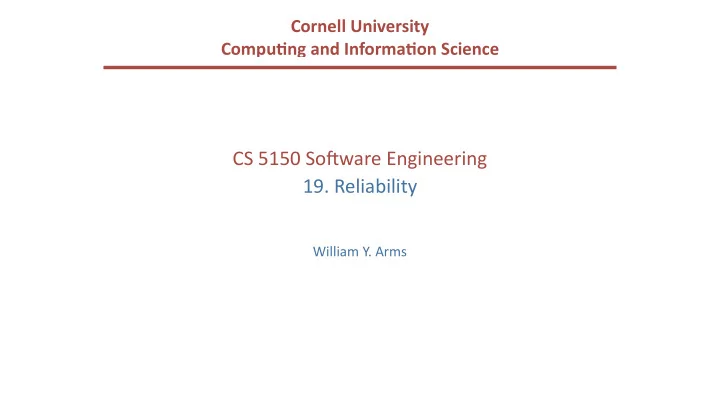
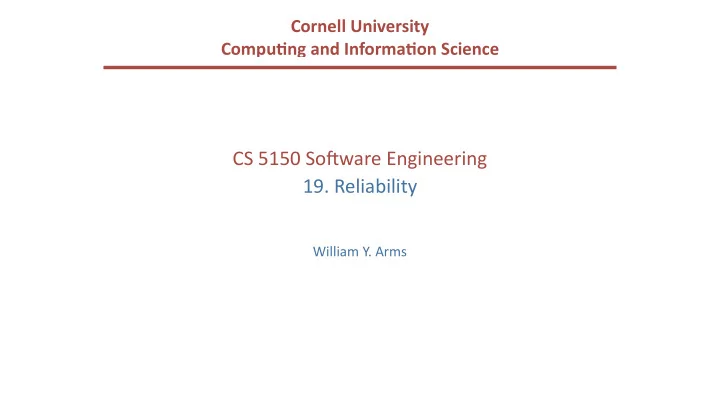
Cornell University Compu1ng and Informa1on Science CS 5150 So(ware Engineering 19. Reliability William Y. Arms
Bugs, Faults, and Failures Bug (fault): Programming or design error whereby the delivered system does not conform to specificaIon (e.g., coding error, protocol error) Failure: So(ware does not deliver the service expected by the user (e.g., mistake in requirements, confusing user interface)
Bugs and Features That's not a bug. That's a feature! Users will o(en report that a program behaves in a manner that they consider wrong, even though it is behaving as intended. That’s not a bug. That’s a failure! The decision whether this needs to be changed should be made by the client not by the developers.
Terminology Fault avoidance Build systems with the objecIve of creaIng fault-free (bug- free) so(ware. Fault detec1on (tes1ng and verifica1on) Detect faults (bugs) before the system is put into operaIon or when discovered a(er release. Fault tolerance Build systems that conInue to operate when problems (bugs, overloads, bad data, etc.) occur.
Failure of Requirements An actual example The head of an organizaIon is not paid his salary because it is greater than the maximum allowed by the program. (Requirements problem.)
Failures: A Case Study A passenger ship with 1,509 persons on board grounded on a shoal near Nantucket Island, MassachuseYs. At the Ime the vessel was about 17 miles from where the officers thought they were. The vessel was en route from Bermuda to Boston.
Case Study: Analysis From the report of the Na1onal Transporta1on Safety Board: • The ship was steered by an autopilot that relied on posiIon informaIon from the Global PosiIoning System (GPS). • If the GPS could not obtain a posiIon from satellites, it provided an esImated posiIon based on Dead Reckoning (distance and direcIon traveled from a known point). • The GPS failed one hour a(er leaving Bermuda. • The crew failed to see the warning message on the display (or to check the instruments). • 34 hours and 600 miles later, the Dead Reckoning error was 17 miles.
Case Study: So(ware Lessons All the soIware worked as specified (no bugs), but ... A(er the GPS so(ware was specified, the requirements changed (stand alone • system now part of integrated system). The manufacturers of the autopilot and GPS adopted different design • philosophies about the communicaIon of mode changes. The autopilot was not programmed to recognize valid/invalid status bits in • messages from the GPS. The warnings provided by the user interface were not sufficiently conspicuous • to alert the crew. The officers had not been properly trained on this equipment. • Reliable soIware needs all parts of the soIware development process to be carried out well.
Key Factors for Reliable So(ware OrganizaIon culture that expects quality. This comes from the management • and the senior technical staff. Precise, unambiguous agreement on requirements . • Design and implementaIon that hides complexity (e.g., structured design, • object-oriented programming). Programming style that emphasizes simplicity, readability, and avoidance of • dangerous constructs. S oIware tools that restrict or detect errors (e.g., strongly typed languages, • source control systems, debuggers). SystemaIc verifica1on at all stages of development, including requirements, • system architecture, program design, implementaIon, and user tesIng. ParIcular aYenIon to changes and maintenance. •
Building Dependable Systems: OrganizaIonal Culture Good organiza1ons create good systems: • Managers and senior technical staff must lead by example. • Acceptance of the group's style of work (e.g., meeIngs, preparaIon, support for juniors). • Visibility. CompleIon of a task before moving to the next (e.g., • documentaIon, comments in code).
Building Dependable Systems: OrganizaIonal Culture Example: a library consor1um The problem: • Database crashed repeatedly, losing data. • Successive releases failed to fix the problem. Analysis: • Team had a good technical plan, but needed Ime. • Senior management insisted on releases before they were ready. The fix: Give the team Ime. • Change the senior management. •
Building Reliable So(ware: Quality Management Processes Assump1on: Good so(ware is impossible without good processes The importance of rou1ne: Standard terminology ( requirements, design , acceptance , etc. ) So(ware standards ( coding standards, naming conven4ons, etc. ) Regular builds of complete system ( o5en daily ) Internal and external documentaIon ReporIng procedures This rouIne is important for both heavyweight and lightweight development processes.
Building Reliable So(ware: Quality Management Processes When 1me is short... Pay extra aYenIon to the early stages of the process: feasibility, requirements, design. If mistakes are made in the requirements process, there will be liYle Ime to fix them later. Experience shows that taking extra Ime on the early stages will usually reduce the total Ime to release.
Building Reliable So(ware: CommunicaIon with the Client A system is no use if it does not meet the client's needs The client must understand and review the agreed requirements • in detail. It is not sufficient to present the client with a specificaIon • document and ask him/her to sign off. Appropriate members of the client's staff must review relevant • areas of the design (including operaIons, training materials, system administraIon). The acceptance tests must belong to the client. •
Building Reliable So(ware: Complexity The human mind can encompass only limited complexity: • Comprehensibility • Simplicity • ParIIoning of complexity A simple component is easier to get right than a complex one.
Building Reliable So(ware: Change Changes can easily introduce problems Change management • Source code management and version control • Tracking of change requests and bug reports • Procedures for changing requirements specificaIons, designs and other documentaIon • Regression tesIng (discussed later) • Release control When adding new funcIons or fixing bugs it is easy to write patches that violate the systems architecture or overall program design. This should be avoided as much as possible. Be prepared to modify the architecture to keep a high quality system.
Building Reliable So(ware: Change Changes can easily introduce problems Change management • Source code management and version control • Tracking of change requests and bug reports • Procedures for changing requirements specificaIons, designs and other documentaIon • Regression tesIng (discussed later) • Release control When adding new funcIons or fixing bugs it is easy to write patches that violate the systems architecture or overall program design. This should be avoided as much as possible. Be prepared to modify the architecture to keep a high quality system.
Building Reliable So(ware: Fault Tolerance Aim: A system that conInues to operate when problems occur. Examples: • Invalid input data (e.g., in a data processing applicaIon) • Overload (e.g., in a networked system) • Hardware failure (e.g., in a control system) General Approach: • Failure detecIon • Damage assessment • Fault recovery • Fault repair
Fault Tolerance: Recovery Backward recovery Record system state at specific events ( checkpoints ). A(er failure, • recreate state at last checkpoint. Combine checkpoints with system log ( audit trail of transacIons) that • allows transacIons from last checkpoint to be repeated automaIcally. Recovery soIware is difficult to test Example A(er an enIre network is hit by lightning, the restart crashes because of overload. (Problem of incremental growth.)
Building Reliable So(ware: Small Teams and Small Projects Small teams and small projects have advantages for reliability: • Small group communicaIon cuts need for intermediate documentaIon, yet reduces misunderstanding. • Small projects are easier to test and make reliable. • Small projects have shorter development cycles. Mistakes in requirements are less likely and less expensive to fix. • When one project is completed it is easier to plan for the next. Improved reliability is one of the reasons that agile development has become popular over the past few years.
Reliability Metrics Reliability Probability of a failure occurring in operaIonal use. Tradi1onal measures for online systems • Mean Ime between failures • Availability (up Ime) • Mean Ime to repair Market measures • Complaints • Customer retenIon
Reliability Metrics for Distributed Systems Tradi1onal metrics are hard to apply in mul1-component systems: • A system that has excellent average reliability might give terrible service to certain users. • In a big network, at any given moment something will be giving trouble, but very few users will see it. • When there are many components, system administrators rely on automaIc reporIng systems to idenIfy problem areas.
Recommend
More recommend