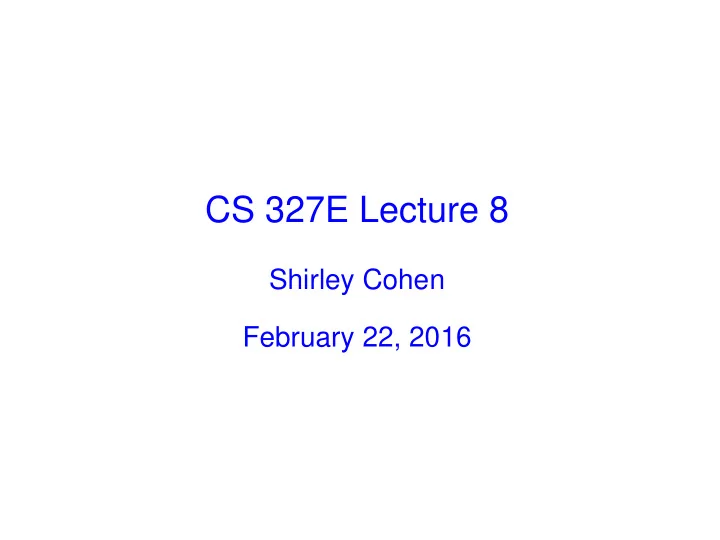
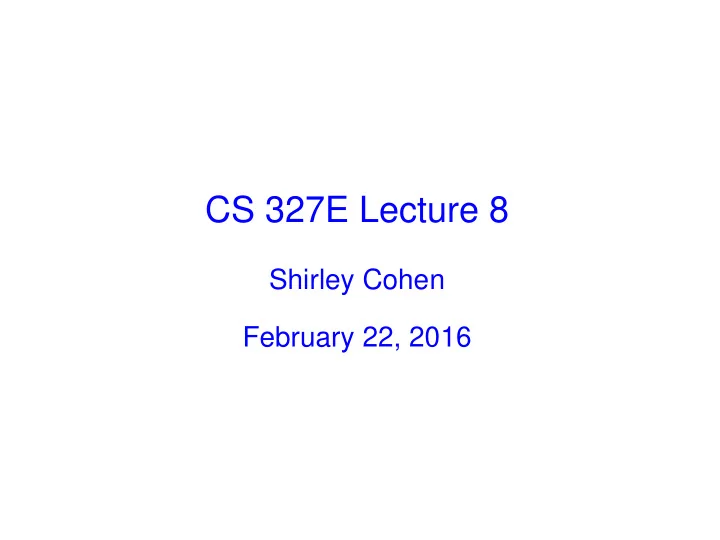
CS 327E Lecture 8 Shirley Cohen February 22, 2016
Where we are • Phase 1: SQL • Phase 2: Database Design • Phase 3: Database-Intensive Applications
Reminders • Homework: assigned chapters from design book • Reading quiz at start of class • Next midterm exam: Wednesday, March 9th
Heads-up • Phase 2: Participation points to include in-class exercises. • Phase 3: Build a cool database app in groups of 2-3. Start thinking of ideas now. Project guidelines will be discussed on 03/21.
Key Concepts A data model is a collection of concepts for describing data. A schema describes the structure of the data for a given data model.
Diversity of Data Semi-Structured Unstructured Structured (schema-later) (schema-never) (schema-first) Relational Documents Plain Text Database XML Media Formatted Tagged Messages Text/Media
NoSQL Systems 7
Design Process Phase 1: Requirements Analysis Phase 2: Conceptual Modeling Phase 3: Physical Modeling Phase 4: Normalization Note: Iteration is key throughout the process, especially between phases 1 - 2 and phases 3 - 4.
Basic Constructs Entity = an object of interest Attribute = property of an entity Relationship = association between one or more entities Relationship types: • one-to-one: • one-to-many: • many-to-one: • many-to-many:
Advanced Constructs • Supertypes • Subtypes We will study hierarchies next week.
Diagram Notation • ER diagraming tools use Chen’s crow -foot notation • UML class notation used by our book Know how to read both notations; use only one type per diagram.
University Example: v1
University Example: v2
University Example: v2
University Example: v2
HR Example: v1
HR Example: v2
HR Example: v3
Payroll Example: v1
Payroll Example: v2
Product Catalog Example: v1
Product Catalog Example: v2
Product Catalog Example: v2
Hockey Example
Salesforce Data Model Reference: http://tinyurl.com/z6t6qs4
Salesforce Sales Schema Reference: http://tinyurl.com/z6t6qs4
Salesforce Data Dictionary Reference: http://tinyurl.com/z6t6qs4
Design Tips • Tip 1. Clearly state the database requirements: what data and updates go into the database and what data and queries come out of the database. • Tip 2. Best order of modeling: 1-entities, 2-relationships, 3-attributes and 4-user views. • Tip 3. Keep ER diagram to one page. Accompany diagram with descriptions, assumptions and explanation in supporting a document. • Tip 4. Interact frequently with end-users.
In-Class Exercise Goal: Design a schema for a Personal Time Assistant. A Personal Time Assistant is a database that solves the problem of time-management by helping us track our time commitments and making sure that they happen. High-level system requirements: 1. Represents every type of commitment that competes for your time. Represents temporal scope of a commitment. For example: “I intend 2. to ride my bike for 2- 3 hours sometime this weekend”. 3. Schedules tasks (and other commitment types) and monitors their progress until they get done. 4. Corrects common mistakes (e.g. procrastination and over-estimating future availability).
Homework for Next Time • Read chapters 4 and 5 from the Beginning Database Design book • Exercises at the end of chapters
Resources & References • Lots of common entity types (e.g. Customer, Product, Event, etc.): http://schema.org • ER diagramming tools: MySQL Workbench and LucidChart • Survey paper: J. Hellerstein and M. Stonebraker. "What Goes Around Comes Around” in Readings in Database Systems, 2004. • Supplemental book: Andy Oppel’s Data Modeling A Beginner’s Guide (2009).
Recommend
More recommend