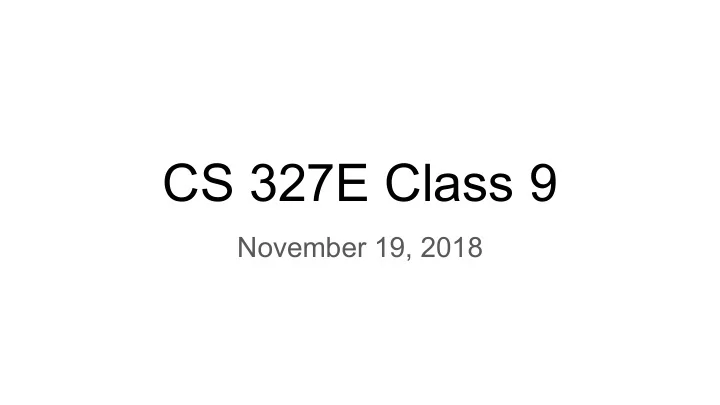
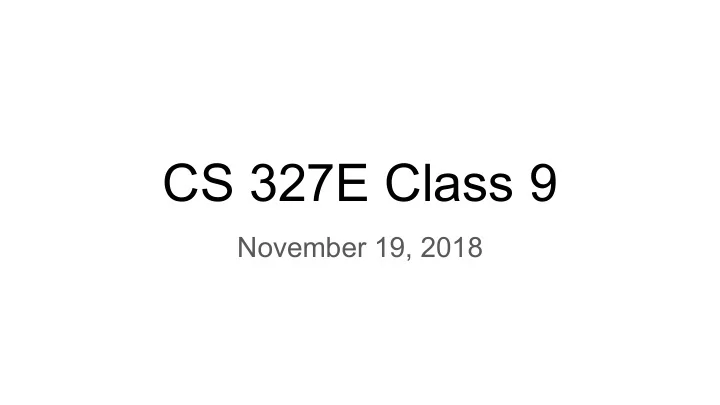
CS 327E Class 9 November 19, 2018
Announcements ● What to expect from the next 3 milestones (Milestones 8 - 10) ● How to get feedback on your cross-dataset queries and pipeline designs today. Sign-up sheet: https://tinyurl.com/y9fdogqk
1) How is a ParDo massively parallelized? A. The ParDo ’s DoFn is run on multiple workers and each worker processes a different split of the input elements. B. The instructions inside the ParDo ’s DoFn are split up among multiple workers and each worker runs a single instruction over all the input elements.
2) If a ParDo is processing a PCollection of 100 elements, what is the maximum parallelism that could be obtained for this pipeline? A. 50 B. 100 C. 200 D. None of the above
3) If a PCollection of 100 elements is divided into 10 bundles by the runner and each bundle is run on a different worker, what is the actual parallelism of this pipeline? A. 50 B. 100 C. 200 D. None of the above
4) In a pipeline that consists of a sequence of ParDos 1- n , how can the runner execute the transforms on multiple workers while minimizing the communication costs between the workers? A. Alter the bundling of elements between each ParDo such that an element produced by ParDo1 on worker A gets consumed by ParDo2 on worker B. B. Maintain the bundling of elements between the ParDos such that an element that is produced by ParDo1 on worker A gets consumed by ParDo2 on worker A. C. Split up the workers into n groups and run each ParDo on a different group of workers. D. Split up the ParDos into their own pipelines as it is not possible to reduce the communication costs when multiple transforms exist in the same pipeline.
5) What happens when a ParDo fails to process an element? A. The processing of the failed element is restarted on the same worker. B. The processing of the failed element is restarted on a different worker. C. The processing of all the bundle is restarted on either the same worker or a different worker. D. The processing of the entire PCollection is restarted on either the same worker or a different worker.
Case Study Analysis Questions: ● Are young technology companies as likely to sponsor H1B workers as more established companies? ● How does the compensation of H1B workers compare to the average earnings of domestic workers who are performing the same role and living in same geo region? Datasets: ● H1B applications for years 2015 - 2018 (source: US Dept of Labor) ● Corporate registrations for various states (source: Secretary of States) ● Occupational Employment Survey for years 2015 - 2018 (source: Bureau of Labor Statistics) Code Repo: https://github.com/shirleycohen/h1b_analytics
Objectives Cross-Dataset Query 1: ● Join H1B’s Employer table with the Sec. of State’s Corp. Registry table on the company’s name and location. Get the age of the company from the incorporation date of the company’s registry record. Group the employers by age (0 - 5 years old, 6 - 10 years old, 11 - 20 years old, etc.) and see how many younger tech companies sponsor H1B workers. ● Technical challenges: 1) matching employers within the H1B dataset due to inconsistent spellings of the company’s name and 2) matching employers across H1B and Corporate Registry datasets due to inconsistent spellings of the company’s name and address.
Objectives Cross-Dataset Query 2: ● Join H1B’s Job table with the Bureau of Labor Statistics’ Wages and Geography tables on the soc_code and job location. Calculate the annual salary from the hourly wages reported in the Wages table and compare this number to the H1B workers’ pay. ● Technical challenges: joining the job location to the BLS geography area requires looking up the job location’s county and mapping the country name to the corresponding area code in the Geography table.
First Dataset
Table Details: 2015 table: 241 MB size, 618,804 rows 2016 table: 233 MB size, 647,852 rows 2017 table: 253 MB size, 624,650 rows 2018 table: 283 MB size, 654,162 rows Table Schemas: -A few schema variations between the tables (column names, data types). -All schema variations resolved through CTAS statements.
SQL Transforms Source File: https://github.com/shirleycohen/h1b_analytics/blob/master/h1b_ctas.sql
Beam Transform for Employer Table ● Removes duplicate records from Employer Table ● Version 1 of pipeline uses the Direct Runner for testing and debugging Source File: https://github.com/shirleycohen/h1b_analytics/blob/master/transform_employer_table_single.py
Beam Transform for Employer Table ● Removes duplicate records from Employer Table ● Version 2 of pipeline uses the Dataflow Runner for parallel processing Source File: https://github.com/shirleycohen/h1b_analytics/blob/master/transform_employer_table_cluster.py
Beam Transforms for Job and Application Tables ● Clean the employer name and city and find the matching employer_id from Employer table to use as reference in the Job and Application tables ● Pipeline Sketch for Job Table: 1. Read in all the records from the Employer and Job tables in BigQuery and create a PCollection from each source 2. Clean up the employer’s name and city from the Job PCollection (using ParDo ) 3. Join the Job and Employer PCollections on employer’s name and city (using CoGroupByKey ). 4. Extract the matching employer_id from the results of the join and add it to the Job element (using ParDo ) 5. Remove employer’s name and city from the Job element (using ParDo ) 6. Write out new Job table to BigQuery ● Repeat procedure for Application table
Milestone 8 http://www.cs.utexas.edu/~scohen/milestones/Milestone8.pdf
Recommend
More recommend