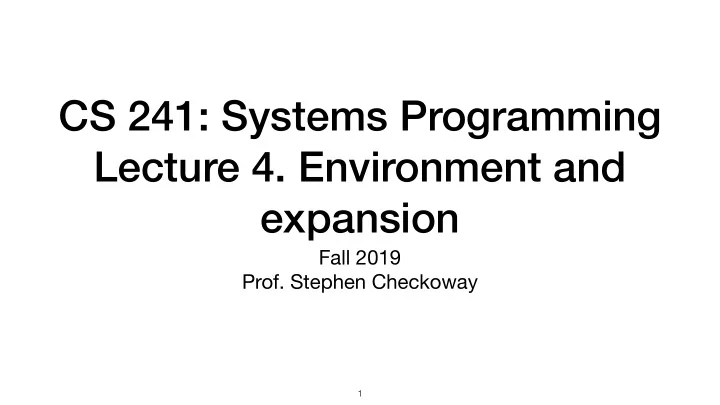
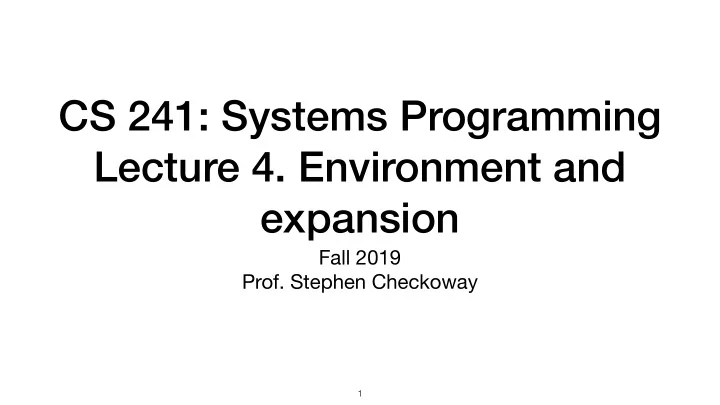
CS 241: Systems Programming Lecture 4. Environment and expansion Fall 2019 Prof. Stephen Checkoway � 1
Announcement If you are not a CS major and you would like to be, please declare ASAP � 2
Bash simple command revisited Recall we said a simple command has the form: ⟨ command ⟩ ⟨ options ⟩ ⟨ arguments ⟩ The truth is more complicated ‣ ⟨ variable assignments ⟩ ⟨ words and redirections ⟩ ⟨ control operator ⟩ ‣ Variables and their assigned values are available to the command ‣ The first word is the command, the rest are arguments* ‣ FOO=blah BAR=okay cmd aaa >out bbb 2>err ccc <in ; ‣ FOO=blah BAR=okay cmd aaa bbb ccc <in >out 2>err ‣ Real example: $ IFS= read -r var * Bash doesn't distinguish between options and arguments, that's up to each command � 3
Environment variables A (second) method for passing data to a program Essentially a key/value store (i.e., a hash map) ‣ $ FOO=blah BAR=okay cmd aaa bbb ccc ‣ cmd has access to the FOO and BAR environment variables plus args Environment variables are inherited from the parent ‣ Every program started from the shell has access to a copy of the shell's environment � 4
Bash variables Setting and using variables in bash ‣ $ place=Earth $ echo "Hello ${place}." Hello Earth. By default, variables set in bash aren't inherited by children ‣ $ bash # Start a new shell $ echo "Hello ${place}." Hello . # ${place} expanded to the empty string � 5
Exporting variables We can export a variable which causes it to appear in the environment of children $ place=World $ export place $ bash # Starting a new shell $ echo "Hello ${place}." Hello World. Equivalently, $ export place=World � 6
Summarizing $ FOO=bar cmd1 $ cmd2 ‣ FOO available to cmd1 but not cmd2 $ FOO=bar $ cmd1 $ cmd2 ‣ FOO not available to either cmd1 or cmd2 $ export FOO=bar $ cmd1 $ cmd2 ‣ FOO available to both cmd1 and cmd2 � 7
Useful environment variables EDITOR — Used when some commands need to launch an editor (e.g., git) HOME — Your home directory LANG — The language programs should use (this is complicated!) PAGER — A program like less that's used to display pages of text PATH — Colon-separated list of directories to search for commands PS1 — The shell's prompt PWD — The current working directory SHELL — The shell you're using TERM — The terminal type, used to control things like color support UID — The real user ID number USER — User name � 8
Adding directories to PATH If you install software in ~/local/bin , you can modify your PATH to access it $ export PATH="${HOME}/local/bin:${PATH}" This adds ~/local/bin to the front of the PATH so it is searched first $ export PATH="${PATH}:${HOME}/local/bin" This adds ~/local/bin to the end of the PATH so it is searched last � 9
If bash is started via $ W=foo bash (so W is in bash's environment) and then following lines are executed, $ X=bar $ export Y=qux $ Z=X command which environment variables are available to command ? A. W , X , Y , and Z D. Y and Z B. W , Y , and Z E. Z C. X , Y , and Z � 10
Bash expansion Bash first splits lines into words by (unquoted) space or tab characters $ echo 'quoted string' unquoted string ‣ Word 1: echo ‣ Word 2: 'quoted string' ‣ Word 3: unquoted ‣ Word 4: string Most words then undergo expansion ‣ The values in variable assignment var=value (but not the names) ‣ The command and arguments ‣ The right side of redirections, e.g., 2>path � 11
Bash expansion Order of expansion ‣ Brace expansion ‣ In left-to-right order, but at the same time • Tilde expansion • Variable expansion • Arithmetic expansion • Command expansion • Process substitution ‣ Word splitting (yes, this happens after the shell split the input into words!) ‣ Pathname expansion And then each of the results undergoes quote removal � 12
Brace expansion Unquoted braces { } expand to multiple words ‣ {foo,bar,baz}.txt → foo.txt bar.txt baz.txt ‣ foo{a,b,,c}bar → fooabar foobbar foobar foocbar ‣ '{a,b}' → '{a,b}' ‣ "{a,b}" → "{a,b}" ‣ {1..5} → 1 2 3 4 5 ‣ {x..z} → x y z ‣ {1,2}{x..z} → 1x 1y 1z 2x 2y 2z ‣ {a,b{c,d}} → a bc bd � 13
Tilde expansion Words starting with unquoted tildes expand to home directories ‣ ~ → /usr/users/noquota/faculty/steve ‣ ~steve → /usr/users/noquota/faculty/steve ‣ ~aeck → /usr/users/noquota/faculty/aeck ‣ \~steve → \~steve ‣ '~steve' → '~steve' � 14
Parameter/variable expansion We can assign variables via var=value (e.g., class='CS 241' ) the shell defines others like HOME and PWD Words containing ${var} or $var are expanded to their value, even in double quoted strings ‣ ${HOME} → /usr/users/noquota/faculty/steve ‣ x${PWD}y → x/tmpy # the current working directory ‣ x$PWDy → x # no PWDy variable so it expands to the empty string ‣ '${class}' → '${class}' ‣ \${class} → \${class} ‣ "${class}" → "CS 241" � 15
Command substitution Replaces $(command) with its output (with the trailing newline stripped) ‣ "Hello $(echo "${class}" | cut -c 4-)" → "Hello 241" These can be nested You can also use `command` instead, but don't do that, use $(…) � 16
Arithmetic expansion $((arithmetic expression)) expands to the result, assume x=10 ‣ $((3+x*2 % 6)) → 5 ‣ \$((3+x*2 % 6)) → # syntax error ‣ '$((3+x*2 % 6))' → '$((3+x*2 % 6))' ‣ "$((3+x*2 % 6))" → "5" � 17
Process substitution Read the man page for bash if you want, we may come back to it � 18
Word splitting A misfeature in bash! The results of parameter/variable expansion ${…}, command substitution $(…), and arithmetic expansion $((…)) not in double quotes is split into words by splitting on (by default) space, tab, and newline You never want word splitting! If you're using a $, put it in double quotes! � 19
Pathname expansion We saw this previously! � 20
Quote removal Unquoted ', ", and \ characters are removed in the final step ‣ 'foo bar' → foo bar (one word) ‣ "foo bar" → foo bar (one word) ‣ "${class}" → CS 241 (one word) ‣ "${class} is"' fun' → CS 241 is fun (one word) � 21
Expansion summary Braces form separate words [{a,b,c}] → [a] [b] [c] Tildes give you home directories ~ → /home/steve Variables expand to their values "${class}" → "CS 241" Commands expand to their output "$(ls *.txt | wc -l)" → "3" Wildcards expand to matching file names *.txt → a.txt b.txt c.txt Put literal strings in 'single quotes' Put strings with variables/commands in "${double} $(quotes)" � 22
If we have set a variable books='Good books' and we want to create a directory with that name, which command should we use? A. $ mkdir "${books}" B. $ mkdir "$(books)" C. $ mkdir ${books} D. $ mkdir $(books) E. $ mkdir $books � 23
What is printed when I run this? $ FOO=before $ FOO=after echo "${FOO}" A. before B. after C. beforeafter D. Just a newline E. Nothing, it's a syntax error � 24
In-class exercise https://checkoway.net/teaching/cs241/2019-fall/exercises/Lecture-04.html Grab a laptop and a partner and try to get as much of that done as you can! � 25
Recommend
More recommend