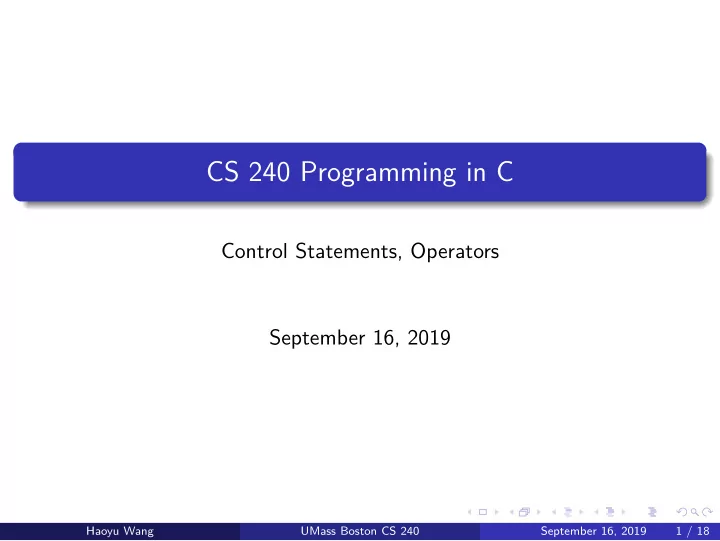
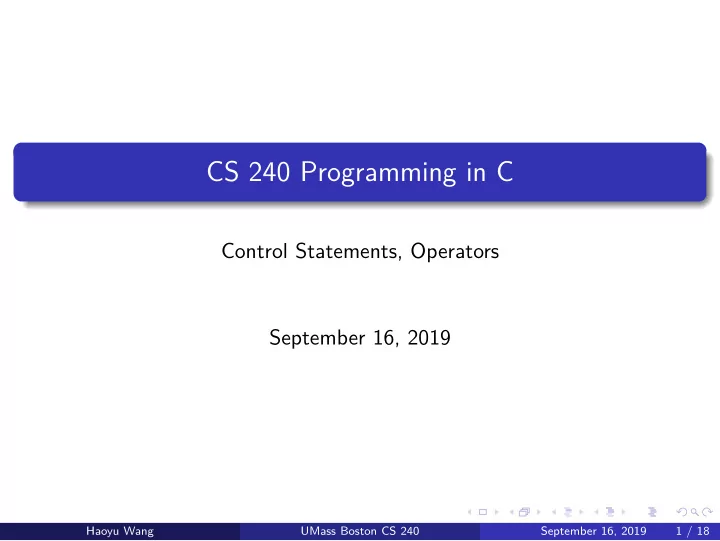
CS 240 Programming in C Control Statements, Operators September 16, 2019 Haoyu Wang UMass Boston CS 240 September 16, 2019 1 / 18
Schedule This class we will do a little recap of pass classes, and continue with getchar() and putchar(). Later we will get into operators and counting programs which are closely related to our second homework. If we still have time we will introduce array. Haoyu Wang UMass Boston CS 240 September 16, 2019 2 / 18
Recap Header file examples. For-loop, while-loop Getchar() and putchar() Haoyu Wang UMass Boston CS 240 September 16, 2019 3 / 18
Counting Characters, Version 1 #include <stdio.h> int main(void) { int cnt; cnt = 0; while (getchar() != EOF) cnt++; printf("%d\n", cnt); return 0; } Haoyu Wang UMass Boston CS 240 September 16, 2019 4 / 18
Statements: if, else if, else A way to express multiway decisions Conditions are evaluated in order if (condition 1) If a condition is satisfied, statement 1 corresponding statement is executed, else if (condition 2) entire construction is finished statement 2 If no condition is satisfied, [...] else statement is executed else If there is no else statement, statement n nothing happens Note: there can be any number of else ifs Haoyu Wang UMass Boston CS 240 September 16, 2019 5 / 18
Relational Operators Check the relationship between the values of their operands The expression always evaluates to 1 (true) or 0 (false) x == y : the values of x and y are equal x != y : the values of x and y are not equal x > y : x is greater than y x < y : x is less than y x >= y : x is greater than or equal to y x <= y : x is less than or equal to y Haoyu Wang UMass Boston CS 240 September 16, 2019 6 / 18
Assignment Versus Equality Operators = assignment operator (not a statement) == equality operator if (c == ’\n’) tests whether c is the newline character if (c = ’\n’) assigns the newline character to c, and then tests whether the newline character is zero Haoyu Wang UMass Boston CS 240 September 16, 2019 7 / 18
Increment and Decrement Operators ++x is x = x + 1 prefix increments before the variable is used x++ is x = x + 1 postfix increments after the variable is used --x is x = x - 1 (prefix) x-- is x = x - 1 (postfix) When used just for the increment/decrement effect, there is no difference We will see situations where it makes a big difference Haoyu Wang UMass Boston CS 240 September 16, 2019 8 / 18
Counting Characters, Version 2 #include <stdio.h> int main(void) { int cnt; for (cnt = 0; getchar() != EOF; cnt++) ; printf("%d\n", cnt); return 0; } The grammatical rules of C require a for statement to have a body, so we have an empty statement (called a null statement) As with while loops, the body is not executed if the condition is false upon entry Haoyu Wang UMass Boston CS 240 September 16, 2019 9 / 18
Character Constants Constants: Fixed values the program may not alter during execution A character written between single quotes represents an integer value equal to the numerical value of the character in the machine’s character set This is another way to write a small integer Escape sequences are used to indicate hard-to-represent characters Preceded by backslash \ Count as one character \n new line \t horizontal tab \" double quote \\ backslash \x hhh hex number, where hhh are hex digits \o ooo octal number, where ooo are octal digits Haoyu Wang UMass Boston CS 240 September 16, 2019 10 / 18
Count Newlines #include <stdio.h> int main(int argc, char *argv[]) { int c, nl; nl = 0; while ((c = getchar()) != EOF) if (c == ’\n’) ++nl; printf("%d\n", nl); return 0; } Haoyu Wang UMass Boston CS 240 September 16, 2019 11 / 18
Count Words #include <stdio.h> #define OUT 0 #define IN 1 int main(int argc, char *argv[]) { int c, numL = 0, numW = 0, numC = 0, state = OUT; while ((c = getchar()) != EOF) { numC++; if (c == ’\n’) numL++; if (c == ’ ’ || c == ’\n’ || c == ’\t’) state = OUT; else if (state == OUT) state = IN, numW++; } printf("%d %d %d\n", numL, numW, numC); return 0; } Haoyu Wang UMass Boston CS 240 September 16, 2019 12 / 18
Counting Digits #include <stdio.h> int main(void) { int c, whiteCnt, otherCnt, i; int digitCnt[10]; for (i = 0; i < 10; i++) digitCnt[i] = 0; while ((c = getchar()) != EOF) { if (c >= ’0’ && c <= ’9’) digitCnt[c - ’0’] ++; else if (c == ’ ’ || c == ’\n’ || c == ’\t’) whiteCnt++; else otherCnt++; } printf("digits ="); for (i = 0; i < 10; i++) printf(" %d", digitCnt[i]); printf(", white space = %d, other = %d\n", whiteCnt, otherCnt); } Haoyu Wang UMass Boston CS 240 September 16, 2019 13 / 18
Logical Operators Apply logical functions to Boolean arguments – arguments that evaluate to true or false Recall that 0 is false, and nonzero is true Evaluated left-to-right Evaluation stops as soon as truth or falsehood is known NOT operator !x converts a nonzero operand into 0, zero operand into 1 AND operator x && y && ... && z 1 if all operands are true, 0 otherwise OR operator x || y || ... || z 1 if any operand is true, 0 otherwise Haoyu Wang UMass Boston CS 240 September 16, 2019 14 / 18
Arrays A way to store many values under one name Name of array is a pointer to sequential memory locations containing elements of defined type int digitCnt[10]; int is the type of elements in the array digitCnt is the name of the array 10 is the number of elements in the array Array indices always start at 0, so the elements of digitCnt correspond to the indices 0 through 9 Index or subscript Number used to indicate an element of an array Enclosed in brackets following array name digitCnt[0] refers to the first element in the array named digitCnt The size of array is non-changeable once been declared. Haoyu Wang UMass Boston CS 240 September 16, 2019 15 / 18
Array Initialization The general form for declaring an array is type arrayName[arraySize]; int numArray[5]; // declare an array of 5 ints We can also declare and initialize at the same time int numArray[5] = {0, 1, 2, 3, 4}; If we leave out arraySize, an array just large enough to hold the initialization is created int numArray[] = {0, 1, 2 , 3, 4}; /* same as above */ We can create strings (arrays of chars) using the double quote notation char str[] = "hello"; // array of 6 chars: h e l l o \0 Haoyu Wang UMass Boston CS 240 September 16, 2019 16 / 18
Characters as Integers digitCnt[c - ’0’]; (c >= ’0’ && c <= ’9’) If we are here, then c must be a Each character constant has an digit ASCII code We can subtract the code of ’0’ The ASCII codes for the characters from c to determine which digit ’0’ through ’9’ are 48 to 57 (see and the increment the ASCII table) corresponding counter We can test whether the ASCII For example, code of a character falls within the c is ’7’ (ASCII code 55) range c - ’0’ is 55 - 48 In other words, check digitCnt[c - ’0’]++ increments 48 <= ASCII code of c <= 57 the count for 7 Haoyu Wang UMass Boston CS 240 September 16, 2019 17 / 18
Character Arrays (Strings) String constant (or literal) A sequence of 0 or more characters surrounded by double quotes Ended with a null character ’ \0 ’ Quotes are not part of the string – they serve only to delimit Stored as an array of characters We can define/initialize an array to contain the string "hello" and the end of line character: char str[7] = "hello\n"; Why do we need 7 slots in this array? Haoyu Wang UMass Boston CS 240 September 16, 2019 18 / 18
Recommend
More recommend