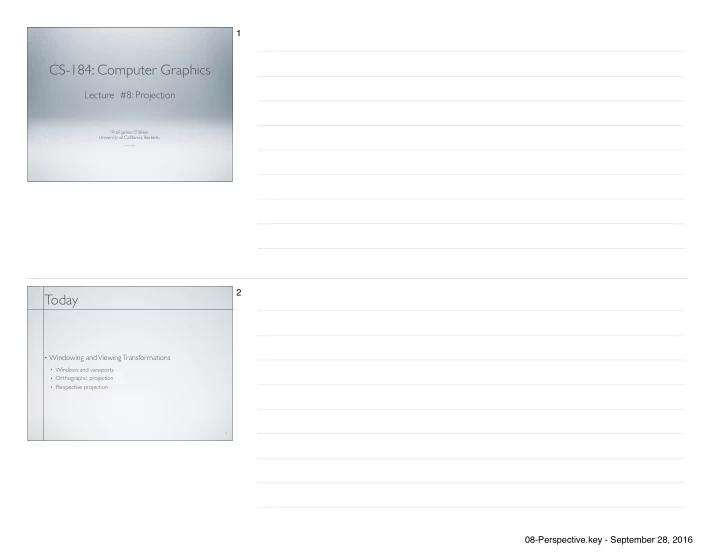
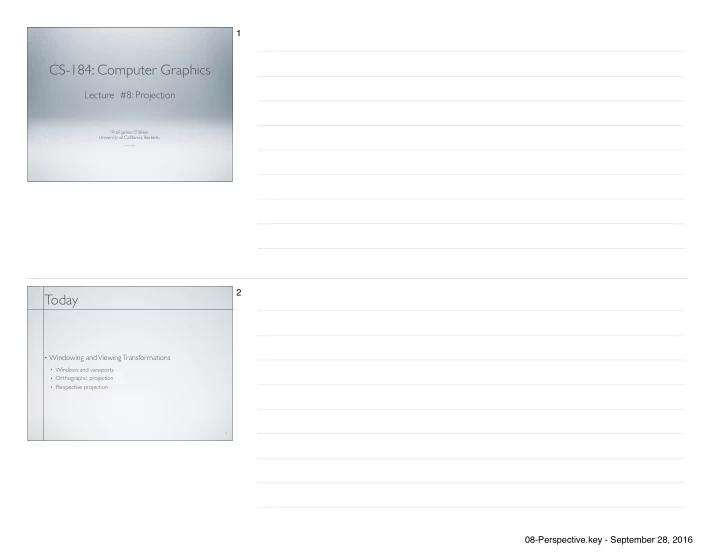
1 CS-184: Computer Graphics Lecture #8: Projection Prof. James O’Brien University of California, Berkeley V2016-F-08-1.0 2 Today • Windowing and Viewing Transformations • Windows and viewports • Orthographic projection • Perspective projection 2 08-Perspective.key - September 28, 2016
3 Screen Space • Monitor has some number of pixels • e.g. 1024 x 768 • Some sub-region used for given program • You call it a window • Let’s call it a viewport instead [ 1024 , 768 ] [ 1024 , 768 ] [ 690 , 705 ] [ 60 , 350 ] 3 [ 0 , 0 ] [ 0 , 0 ] 4 Screen Space • May not really be a “screen” • Image file • Printer • Other • Little pixel details • Sometimes odd • Upside down • Hexagonal 4 From Shirley textbook. 08-Perspective.key - September 28, 2016
5 Screen Space • Viewport is somewhere on screen • You probably don’t care where • Window System likely manages this detail • Sometimes you care exactly where • Viewport has a size in pixels • Sometimes you care (images, text, etc. ) • Sometimes you don’t (using high-level library) 5 6 Screen Space nx- 0.5,ny-0.5 Integer Pixel Addresses j =5 -0.5,-0.5 i =3 10 × 10 Image Resolution 6 08-Perspective.key - September 28, 2016
7 Screen Space 1,1 Float Pixel Coordinates v = 0.55 = ( j + 0.5)/ ny 0,0 u = 0.35 = ( i + 0.5)/ nx 7 8 Canonical View Space • Canonical view region • 2D: [-1,-1] to [+1,+1] +1,+1 x =0.0, y =0.0 From Shirley textbook. 8 -1,-1 08-Perspective.key - September 28, 2016
9 Canonical View Space • Canonical view region y y (1,1) (-1,1) x reflect-y x • 2D: [-1,-1] to [+1,+1] (1,-1) (-1,-1) scale (- n x /2, n y /2) (-0.5, n y -0.5) y y x translate x ( n x /2,- n y /2) ( n x -0.5, -0.5) From Shirley textbook. (Image coordinates are up-side-down.) n x 2 0 n x � 1 x 0 x 2 0 n y n y � 1 y 0 y = − 2 2 Remove minus for up-side-up 1 1 0 0 1 9 10 Projection • Process of going from 3D to 2D • Studies throughout history ( e.g. painters) • Different types of projection Many special cases in books just • Linear } one of these two... • Orthographic • Perspective • Nonlinear Orthographic is special case of perspective... 10 08-Perspective.key - September 28, 2016
11 Perspective Projections 11 12 Ray Generation vs. Projection Viewing in ray tracing • start with image point • compute ray that projects to that point • do this using geometry Viewing by projection • start with 3D point • compute image point that it projects to • do this using transforms Inverse processes • ray gen. computes the preimage of projection 12 08-Perspective.key - September 28, 2016
13 Linear Projection • Projection onto a planar surface • Projection directions either • Converge to a point • Are parallel (converge at infinity) 13 14 Linear Projection • A 2D view Perspective Orthographic 14 08-Perspective.key - September 28, 2016
15 Linear Projection Orthographic Perspective 15 16 Linear Projection Orthographic Perspective 16 08-Perspective.key - September 28, 2016
17 Linear Projection • A 2D view Note how different things can be seen Parallel lines “meet” at infinity Perspective Orthographic 17 18 Orthographic Projection • No foreshortening • Parallel lines stay parallel • Poor depth cues 18 08-Perspective.key - September 28, 2016
19 Orthographic Projection 19 20 Canonical View Space • Canonical view region • 2D: [-1,-1] to [+1,+1] From Shirley textbook. • Define arbitrary window and define objects • Transform window to canonical region • Do other things (we’ll see clipping latter) • Transform canonical to screen space • Draw it. 20 08-Perspective.key - September 28, 2016
21 Canonical View Space World Coordinates Canonical Screen Space (Meters) (Pixels) Note distortion issues... 21 22 Canonical View Space • Canonical view region • 3D: [-1,-1,-1] to [+1,+1,+1] • Assume looking down -Z axis • Recall that “Z is in your face” -Z [1,1,1] [-1,-1,-1] 22 08-Perspective.key - September 28, 2016
23 Orthographic Projection • Convert arbitrary view volume to canonical -Z [1,1,1] [-1,-1,-1] 23 24 Orthographic Projection View vector Up vector far,bottom,left Center Right = view X up near,top,right Origin *Assume up is perpendicular to view. 24 08-Perspective.key - September 28, 2016
25 Orthographic Projection • Step 1: translate center to origin 25 26 Orthographic Projection • Step 1: translate center to origin • Step 2: rotate view to -Z and up to +Y 26 08-Perspective.key - September 28, 2016
27 Orthographic Projection • Step 1: translate center to origin • Step 2: rotate view to -Z and up to +Y • Step 3: center view volume 27 28 Orthographic Projection • Step 1: translate center to origin • Step 2: rotate view to -Z and up to +Y • Step 3: center view volume • Step 4: scale to canonical size 28 08-Perspective.key - September 28, 2016
29 Orthographic Projection • Step 1: translate center to origin • Step 2: rotate view to -Z and up to +Y • Step 3: center view volume • Step 4: scale to canonical size M = S · T 2 · R · T 1 M = M o · M v 29 30 Perspective Projection • Foreshortening: further objects appear smaller • Some parallel line stay parallel, most don’t • Lines still look like lines • Z ordering preserved (where we care) 30 08-Perspective.key - September 28, 2016
31 Perspective Projection Image from D. Forsyth Pinhole a.k.a center of projection 31 32 Perspective Projection Image from D. Forsyth Foreshortening: distant objects appear smaller 32 08-Perspective.key - September 28, 2016
33 Perspective Projection • Vanishing points • Depend on the scene • Not intrinsic to camera “One point perspective” 33 34 Perspective Projection • Vanishing points • Depend on the scene • Nor intrinsic to camera “Two point perspective” 34 08-Perspective.key - September 28, 2016
35 Perspective Projection • Vanishing points • Depend on the scene • Not intrinsic to camera “Three point perspective” 35 36 Perspective Projection View Frustum u v n 36 08-Perspective.key - September 28, 2016
37 Perspective Projection Far f Top Near t n Bottom Y View b Up Center Distance to image plane i -Z 37 38 Perspective Projection • Step 1: Translate center to origin Y -Z 38 08-Perspective.key - September 28, 2016
39 Perspective Projection • Step 1: Translate center to origin • Step 2: Rotate view to -Z , up to +Y Y -Z 39 40 Perspective Projection • Step 1: Translate center to origin • Step 2: Rotate view to -Z , up to +Y • Step 3: Shear center-line to -Z axis Y -Z 40 08-Perspective.key - September 28, 2016
41 Perspective Projection • Step 1: Translate center to origin • Step 2: Rotate view to -Z , up to +Y • Step 3: Shear center-line to -Z axis 1 0 0 0 & # $ ! 0 1 0 0 • Step 4: Perspective $ ! i f + $ 0 0 f ! i $ ! 1 $ − ! 0 0 0 $ ! i % " -Z 41 42 Perspective Projection • Step 4: Perspective • Points at z=-i stay at z=-i • Points at z=-f stay at z=-f • Points at z= 0 goto z=± ∞ -Z • Points at z=- ∞ goto z=-(i+f) • x and y values divided by -z/i 1 0 0 0 • Straight lines stay straight & # $ ! 0 1 0 0 • Depth ordering preserved in [ -i,-f ] $ ! i f + $ 0 0 f ! i $ ! • Movement along lines distorted 1 $ − ! 0 0 0 $ ! i % " 42 08-Perspective.key - September 28, 2016
43 Perspective Projection From Shirley textbook. WRONG! 1 0 0 0 & # $ ! 0 1 0 0 $ ! i f + $ 0 0 f ! i $ ! 1 $ − ! 0 0 0 $ ! i % " 43 44 Perspective Projection “Eye” plane Top Near Far s e n i l l a t n o z i r o h e m o S View vector z ˆ 44 08-Perspective.key - September 28, 2016
45 Perspective Projection Visualizing division of x and y but not z z ˆ 45 46 Perspective Projection Motion in x,y z ˆ 46 08-Perspective.key - September 28, 2016
47 Perspective Projection Note that points on near plane fixed z ˆ 47 48 Perspective Projection Recall that points on far plane will stay there... z ˆ 48 08-Perspective.key - September 28, 2016
49 Perspective Projection When we also divide z points must remain on straight lines z ˆ 49 50 Perspective Projection Lines extend outside view volume z ˆ 50 08-Perspective.key - September 28, 2016
51 Perspective Projection Motion in z z ˆ 51 52 Perspective Projection Motion in z − ∞ z ˆ 52 08-Perspective.key - September 28, 2016
53 Perspective Projection Motion in z − ∞ z ˆ 53 54 Perspective Projection Total motion z ˆ 54 08-Perspective.key - September 28, 2016
55 Perspective Projection • Step 1: Translate center to orange • Step 2: Rotate view to -Z , up to +Y • Step 3: Shear center-line to -Z axis • Step 4: Perspective • Step 5: center view volume • Step 6: scale to canonical size -Z 55 56 Perspective Projection • Step 1: Translate center to orange } M v • Step 2: Rotate view to -Z , up to +Y • Step 3: Shear center-line to -Z axis M p } • Step 4: Perspective • Step 5: center view volume } M o • Step 6: scale to canonical size M = M o · M p · M v -Z 56 08-Perspective.key - September 28, 2016
Recommend
More recommend