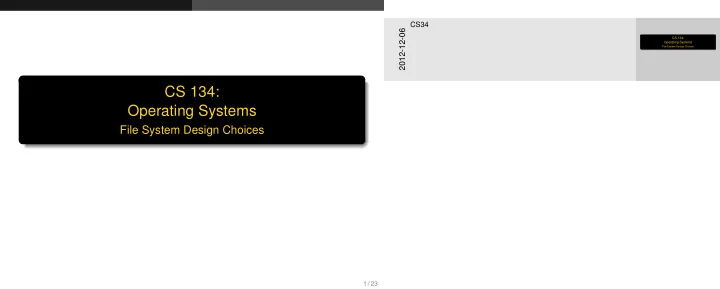
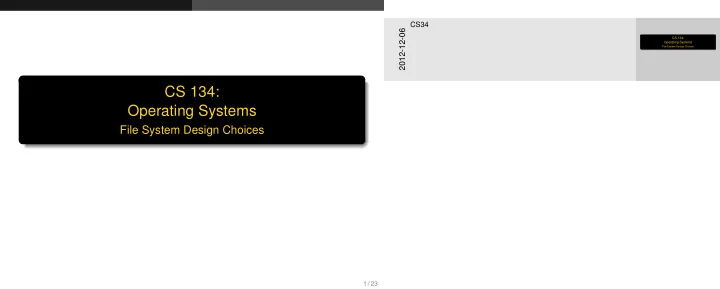
CS34 2012-12-06 CS 134: Operating Systems File System Design Choices CS 134: Operating Systems File System Design Choices 1 / 23
Overview CS34 Overview 2012-12-06 Allocation Overall Organization Overview What to Store Metadata Directories Allocation Overall Organization What to Store Metadata Directories 2 / 23
Allocation File Sizes CS34 File Sizes 2012-12-06 Allocation File Sizes These are file-size distributions on several machines. Note similarities and differences. Also note it’s a log-log plot! 3 / 23
Allocation Heuristics for Improving Contiguousness CS34 Heuristics for Improving Contiguousness 2012-12-06 Allocation Contiguous allocation is good: ◮ Dramatically improves sequential access ◮ Helps random access (why?) Heuristics for Improving Contiguousness What steps can we take to assist in allocating files contiguously? Contiguous allocation is good: ◮ Dramatically improves sequential access ◮ Helps random access (why?) What steps can we take to assist in allocating files contiguously? 4 / 23
Allocation Region-Based Approaches CS34 Region-Based Approaches 2012-12-06 Allocation Divide disk into regions (sometimes called cylinder groups ), each with own free list ◮ Unless a file is very large, try to keep all of it in same region ◮ Try to put all the files in a directory in same region ◮ Put different directories in different regions Region-Based Approaches Class Exercise What assumptions are we making here? What kinds of locality are we expecting? Divide disk into regions (sometimes called cylinder groups ), each with own free list ◮ Unless a file is very large, try to keep all of it in same region ◮ Try to put all the files in a directory in same region ◮ Put different directories in different regions Class Exercise What assumptions are we making here? What kinds of locality are we expecting? 5 / 23
Overall Organization Layers in Action—Low-Level Filesystem CS34 Layers in Action—Low-Level Filesystem 2012-12-06 Overall Organization At low level, files don’t have names/directories, just numbers (e.g., inode number ) Layers in Action—Low-Level Filesystem We need mapping from human-friendly names to these numbers At low level, files don’t have names/directories, just numbers (e.g., inode number ) We need mapping from human-friendly names to these numbers 6 / 23
Overall Organization Layers in Action—High-level Filesystem CS34 Layers in Action—High-level Filesystem 2012-12-06 Overall Organization Build on lower-level layer ◮ Provide mapping from filenames/directories to inode numbers In Unix, ◮ Directories are files ◮ Directories only map filename → inode number Layers in Action—High-level Filesystem ◮ All other metadata is included in file’s inode Class Exercise Build on lower-level layer If we store data (permissions, ownerships, etc.) in inode, doesn’t this violate the two-layer scheme? ◮ Provide mapping from filenames/directories to inode numbers In Unix, ◮ Directories are files ◮ Directories only map filename → inode number ◮ All other metadata is included in file’s inode Class Exercise If we store data (permissions, ownerships, etc.) in inode, doesn’t this violate the two-layer scheme? 7 / 23
Overall Organization Race Conditions—Class Exercises CS34 Race Conditions—Class Exercises 2012-12-06 Overall Organization Suppose we create a file, and write “ Hello World ” to it ◮ Which on-disk structures will be modified? Race Conditions—Class Exercises ◮ In what order should we modify those structures—and why? Suppose we create a file, and write “ Hello World ” to it ◮ Which on-disk structures will be modified? ◮ In what order should we modify those structures—and why? 8 / 23
What to Store Metadata Metadata—What to Store About Files. . . CS34 Metadata—What to Store About Files. . . 2012-12-06 What to Store Metadata What information should operating system store about files? Metadata—What to Store About Files. . . What information should operating system store about files? 9 / 23
What to Store Metadata Creator—Who Made the File? CS34 Creator—Who Made the File? 2012-12-06 What to Store We might want to store Metadata ◮ The user ◮ Their role ◮ The program Creator—Who Made the File? (Windows & MacOS 9 track creator; Unix conflates ownership with creator) We might want to store ◮ The user ◮ Their role ◮ The program (Windows & MacOS 9 track creator; Unix conflates ownership with creator) 10 / 23
What to Store Metadata Ownership—Who the File Belongs To CS34 Ownership—Who the File Belongs To 2012-12-06 What to Store Unix stores two ownership attributes: Metadata ◮ User ◮ Group where groups are system-wide groups of users. Ownership—Who the File Belongs To A different operating system might do things differently. . . Unix stores two ownership attributes: ◮ User ◮ Group where groups are system-wide groups of users. A different operating system might do things differently. . . 11 / 23
What to Store Metadata Access Rights CS34 Access Rights 2012-12-06 What to Store A user might be allowed one or more of the following access rights to a file: ◮ Existence check Metadata ◮ Execute ◮ Read ◮ Append Access Rights ◮ General update (write) ◮ Change access rights ◮ Delete A user might be allowed one or more of the following access rights ◮ Change ownership ◮ Anything else? to a file: Windows NT provides “Take ownership.” Why do they do that? ◮ Existence check ◮ Execute ◮ Read ◮ Append ◮ General update (write) ◮ Change access rights ◮ Delete ◮ Change ownership ◮ Anything else? 12 / 23
What to Store Metadata Access—Who Can Access the File CS34 Access—Who Can Access the File 2012-12-06 Vanilla Unix provides access based on What to Store ◮ User ◮ Group Metadata ◮ Other where owner can set protection for each individually Access—Who Can Access the File Other options include: ◮ List of users allowed (“Access Control List”—ACL) Vanilla Unix provides access based on ◮ List of groups ◮ List of programs ◮ List of roles ◮ Sensitivity labels ◮ User ◮ Group ◮ Other where owner can set protection for each individually Other options include: ◮ List of users allowed (“Access Control List”—ACL) ◮ List of groups ◮ List of programs ◮ List of roles ◮ Sensitivity labels 13 / 23
What to Store Metadata Watchdogs CS34 Watchdogs 2012-12-06 What to Store Metadata Let files/directories declare a program as their guardian ◮ Maximum flexibility ◮ Slower performance Watchdogs Let files/directories declare a program as their guardian ◮ Maximum flexibility ◮ Slower performance 14 / 23
What to Store Metadata Access Information CS34 Access Information 2012-12-06 What to Store When the file was ◮ Created ◮ Data modified Metadata ◮ Metadata modified ◮ Data read ◮ Metadata read Access Information ◮ Anything else? and by whom When the file was We might want to have just information for most recent access, or we might want to keep a log of all accesses, perhaps with rollback information ◮ Created ◮ Data modified ◮ Metadata modified ◮ Data read ◮ Metadata read ◮ Anything else? and by whom We might want to have just information for most recent access, or we might want to keep a log of all accesses, perhaps with rollback information 15 / 23
What to Store Metadata File Types CS34 File Types 2012-12-06 What to Store What kind of file it is: ◮ Executable Metadata ◮ Internal format (object file, TIFF image, Rich Text, . . . ) ◮ Logical records (fixed or variable size) ◮ File type for OS File Types ◮ Lockable ◮ Has ACL or watchdog ◮ File organization ◮ Sequential ◮ Indexed ◮ Random What kind of file it is: ◮ Executable See next slide for discussion of the Unix philosophy. ◮ Internal format (object file, TIFF image, Rich Text, . . . ) ◮ Logical records (fixed or variable size) ◮ File type for OS ◮ Lockable ◮ Has ACL or watchdog ◮ File organization ◮ Sequential ◮ Indexed ◮ Random 16 / 23
What to Store Metadata File Types (cont.) CS34 File Types (cont.) 2012-12-06 What to Store Often file name and contents can supplement file types provided by OS, but Metadata ◮ Not always elegant ◮ Not always efficient File Types (cont.) Class Exercise Unix only provides simple (byte stream + seek) file organizations. Why? Is this choice good or bad? Often file name and contents can supplement file types provided In the past, operating systems provided many different file types, and many different file organizations. But, by OS, but • Inflexible ◮ Not always elegant • Complicated the operating system ◮ Not always efficient Unix stores minimal file-type information. This follows the “worse is Class Exercise better” philosophy. It also has the serendipitous effect of allowing unexpected usages (e.g., grep through binaries or even a raw disk, or dd on a plain file). Unix only provides simple (byte stream + seek) file organizations. Why? Is this choice good or bad? 17 / 23
Recommend
More recommend