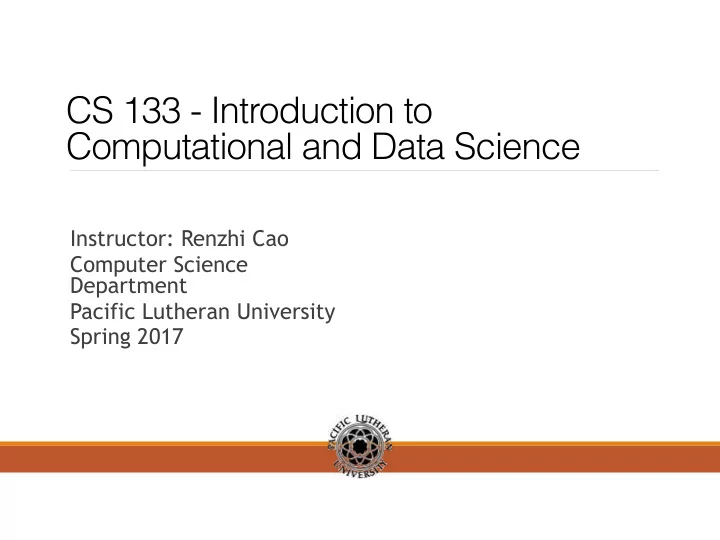
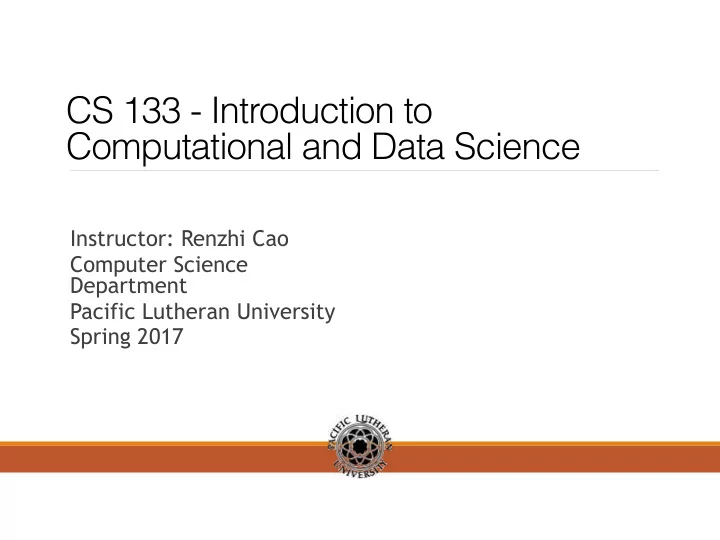
CS 133 - Introduction to Computational and Data Science Instructor: Renzhi Cao Computer Science Department Pacific Lutheran University Spring 2017
Announcement • Read book to page 78. • Final project • Today we are going to learn R control structure and function.
For loop In the example of calculating summation of all elements in a vector: v <- c(10, 20, 30) sumOfV <- v[1] + v[2] + v[3] What happens when v has 100 elements? You need to have a loop to do that! For loops are pretty much the only looping construct that you will need in R. for(<condition>) { ## repeat doing something until condition is false }
For loop > for (i in 1:10) { print(i) } > x <- c("a", "b", "c", "d") > for (i in 1:4) { + ## Print out each element of 'x' + print(x[i]) +}
For loop The seq_along() function is commonly used in conjunction with for loops in order to generate an integer sequence based on the length of an object (in this case, the object x). > ## Generate a sequence based on length of 'x' > for (i in seq_along(x)) { + print(x[i]) +} ## alternative > for(i in seq_along(x)) print(x[i])
Exercises • Create a R code file: PracticeR2.R, and save today’s code in that file • Create a vector y <- c(1,2) • Set the third element of y as 3 • Use for loop to set i element of y as i. (i from 4 to 20) • Use seq_along to print each element of y
Nested For loop The loops can be nested inside each other. x <- matrix(1:6, 2, 3) for (i in seq_len(nrow(x))) { for (j in seq_len(ncol(x))) { print(x[i, j]) } } • seq_len(integer i) — return [1,2, …, i] • seq_along(vector or list?) — return [1,2,…, length of the vector or list]
Nested For loop Hints for your final project: If you get all data in data frame d, you can use the following statement to do analysis between every feature pairs. for(i in seq_len(nrow(d)) { for(j in seq_len(ncol(d)) { if(i!=j) { f1 <- d[,i] f2 <- d[,j] # now analysis these two features f1 and f2 …. } } }
While loop While loops begin by testing a condition. If it is true, then they execute the loop body. Once the loop body is executed, the condition is tested again, and so forth, until the condition is false, after which the loop exits. > count <- 0 > while (count < 10) { + print(count) + count <- count + 1 +}
next and break • next is used to skip an iteration of a loop. • break is used to exit a loop immediately, regardless of what iteration the loop may be on. for (i in 1:100) { if (i <= 20) { for (i in seq(1,100,1) ) { if (i > 20) { ## Skip the first 20 iterations ## stop at 20 iterations next break } } print(i) print(i) } }
Practice • v <- c(1,2,3,4,5,6) • v <- c(1,2,3,4,5,6) for(i in seq_along(v)) { for(i in seq_along(v)) { if(i >2) { if(i <=2) { break next } } print(i) print(i) } }
Exercises • Create two matrix m1 and m2 as follows: m1: 1 3 m2: 5 7 2 4 6 8 • Create a 2*2 matrix m3, which is element wise multiplication of m1 and m2. Use for loop to calculate the value of m3. The value of m3 should be: m3: 5 21 12 32
Solution m1<-matrix(1:4,2,2) m2<-matrix(5:8,2,2) m3<-matrix(nrow=2,ncol=2) for(i in seq_len(nrow(m1))){ for(j in seq_len(ncol(m1))){ m3[i,j] = m1[i,j] * m2[i,j] } }
What is Function? • A large program in R can be divided to many subprogram • The subprogram passes a self contain components and have well define purpose. • The subprogram is called as a function. • Function - do a task.
Functions • It will be much easier to divide a big task into several smaller and simpler tasks. • Allowing the code to be called many times • Easier to read and update • Easier to debug R program, find and fix errors
Functions • Writing functions is a core activity of an R programmer. • Functions in R are “first class objects”, which means that they can be treated much like any other R object. • Functions can be passed as arguments to other functions. • Functions can be nested, so that you can define a function inside of another function.
First R function > f <- function () { + ## This is an empty function +} > ## Functions have their own class > class(f) [1] "function" > ## Execute this function > f() NULL Not very interesting, but it’s a start.
Exercises • Continue to work on PracticeR2.R. Create a function f, add statement to the function: print(“Hello World”) • Use source to load the function file, and call function f.
How the function works • R program doesn’t execute the statement in function until the function is called. • When the function is used it is referred to as the called function . • Data is passed from a R program/function to a called function by specifying the variables in a argument list.
How the function works > f <- function (n) { + print(“Hi”) What will the program print? +. print(n) +} > f (3) What will the program print? Called function, and data 3 is passed to the function. > for(i in 1:3) { What will the program print? f (i) }
How the function works >f <- function(num){ What will the program print? for(i in seq_len(num)) { print(“Hello, world!\n”) } } >f(3) >f <- function(n){ What will the program print? for(i in seq_len(n)) { print(“Hello, world!\n”) } } >f(3)
How the function works • The above function doesn’t return anything. • It is often useful if a function returns something that might be fed into another section of code. >f <- function(num){ This function returns the total number Hello <- “Hello world!\n” of characters printed to the console for(i in seq_len(num)) { cat(Hello) } Chars <- nchar(Hello) * num Chars } >f(3) >meaningoflife <- f(3) # what will print? >print(meaningoflife) # what will print? >f() # what happens?
Argument matching R functions arguments can be matched positionally or by name. Positional matching just means that R assigns the first value to the first argument, the second value to second argument, etc. Let’s check the example of rnorm function. >str(rnorm) # you can also use ?rnorm to understand more about rnorm ## Positional match first argument, default for 'na.rm' >mydata <- rnorm(100, 2, 1) ## Generate some data >str(sd) >sd(mydata) >sd(x=mydata) >sd(na.rm=FALSE, x = mydata) ## specified both arguments by name
Exercises • Create a function f with two parameters p1 and p2, return the summation of p1 and p2. Test your function by calling: >sum <-f(2,3) >print(sum) • Write a function f2 with one parameter m, display values from 1 to m. Test your function by calling: >f2(50) • Write a function f3 with one parameter n, display a n*n square of *. Test your function by calling: >f3(4) # you should get: * * * * * * * * * * * * * * * *
Exercises • For a function f10, write a for loop to display the values from 1 to 25 along with each value squared. The output should look like this: 1 squared is 1 2 squared is 4 3 squared is 9 • For a function f11, write a for loop to print the odd numbers from 1 to 99 (inclusive). Hint: i%2 == 0 means i is odd number, so you may use if statement also. • For a function f12, Write a for loop to display the multiples of 3 from 99 down to 3.
Recommend
More recommend