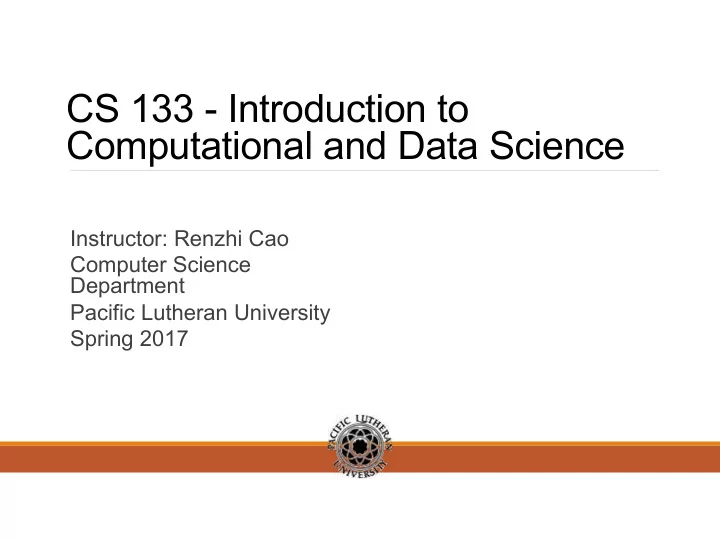
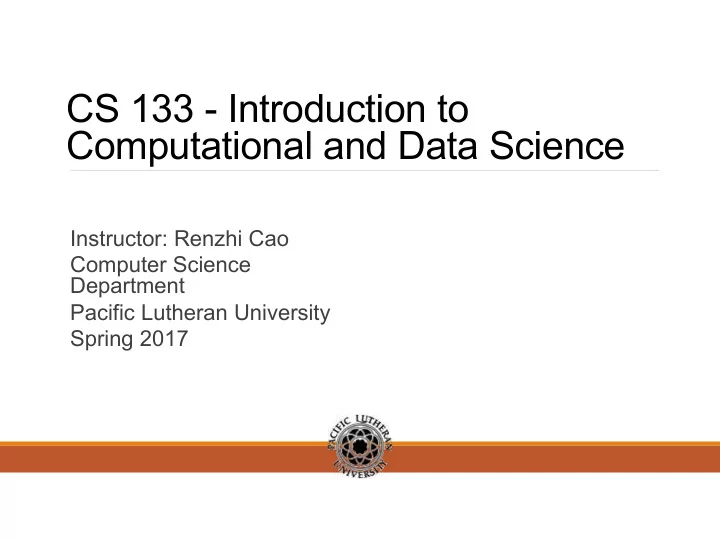
CS 133 - Introduction to Computational and Data Science Instructor: Renzhi Cao Computer Science Department Pacific Lutheran University Spring 2017
Announcement • Read book to page 44. • Final project • Today we are going to learn more operations and how to get data In and Out of R
Subsetting of R objects There are three operators that can be used to extract subsets of R objects. • The [ operator always returns an object of the same class as the original. It can be used to select multiple elements of an object • The [[ operator is used to extract elements of a list or a data frame. It can only be used to extract a single element and the class of the returned object will not necessarily be a list or data frame. • The $ operator is used to extract elements of a list or data frame by literal name. Its semantics are similar to that of [[ .
Subsetting a vector > x <- c("a", "b", "c", "c", "d", "a") > x[1] ## Extract the first element > x[2] ## Extract the second element The [ operator can be used to extract multiple elements of a vector by passing the operator an integer sequence. > x[1:4] > x[c(1, 3, 4)]
Subsetting a vector We can also pass a logical sequence to the [ operator to extract elements of a vector that satisfy a given condition. > u <- x > "a" > u > x[u] > x[x > "a"]
Subsetting a matrix Matrices can be subsetted in the usual way with (i,j) type indices. Here, we create simple 2*3 matrix with the matrix function. > x <- matrix(1:6, 2, 3) >x We can access the $(1, 2)$ or the $(2, 1)$ element of this matrix using the appropriate indices. > x[1, 2] > x[2, 1] > x[1, ] ## Extract the first row > x[, 2] ## Extract the second column
Subsetting a matrix Dropping matrix dimensions By default, when a single element of a matrix is retrieved, it is returned as a vector of length 1 rather than a 1*1 matrix. Often, this is exactly what we want, but this behavior can be turned off by setting drop = FALSE . > x <- matrix(1:6, 2, 3) > x[1, 2] > x[1, 2, drop = FALSE ] > x[1, ] > x[1, , drop = FALSE ]
Subsetting lists Lists in R can be subsetted using all three of the operators mentioned above, and all three are used for different purposes. > x <- list(foo = 1:4, bar = 0.6) >x The [[ operator can be used to extract single elements from a list. Here we extract the first element of the list. > x[[1]]
Subsetting lists The [[ operator can also use named indices so that you don’t have to remember the exact ordering of every element of the list. You can also use the $ operator to extract elements by name. > x[["bar"]] > x$bar
Subsetting lists One thing that differentiates the [[ operator from the $ is that the [[ operator can be used with computed indices. The $ operator can only be used with literal names. > x <- list(foo = 1:4, bar = 0.6, baz = “hello") > name <- "foo" > > ## computed index for "foo" > x[[name]] >## the element “name” doesn’t exists > x$name > ## element "foo" does exist > x$foo
Subsetting Nested Elements of a List The [[ operator can take an integer sequence if you want to extract a nested element of a list. > x <- list(a = list(10, 12, 14), b = c(3.14, 2.81)) > > ## Get the 3rd element of the 1st element > x[[c(1, 3)]] > ## Same as above > x[[1]][[3]] > ## 1st element of the 2nd element > x[[c(2, 1)]]
Partial matching Partial matching of names is allowed with [[ and $. This is often very useful during interactive work if the object you’re working with has very long element names. > x <- list(aardvark = 1:5) > x$a > x[[“a"]] > x[["a", exact = FALSE ]]
Exercises 1. Create a vector v with the following elements: 3, 5 , 7 , 9 , 10 , 133 2. Print second, third, and fifth element of v 3. Create a list l with the following elements: 3, 5 , 7 , 9 , 10 , 133 4. Print second, third, and fifth element of l 5. In vector v, print all elements which are larger than 8 5. Create a 2*3 matrix m based on the previous vector v. 6. Print first row of matrix m 7. Print second column of matrix m
Removing NA values A common task in data analysis is removing missing values (NAs). > x <- c(1, 2, NA , 4, NA , 5) > bad <- is.na(x) > print(bad) > x[!bad]
Removing NA values What if there are multiple R objects and you want to take the subset with no missing values in any of those objects? > x <- c(1, 2, NA , 4, NA , 5) > y <- c("a", "b", NA , "d", NA , "f") > good <- complete.cases(x, y) > good > x[good] > y[good]
Removing NA values You can use complete.cases on data frames too. > head(airquality) > good <- complete.cases(airquality) > head(airquality[good, ])
Exercises 1. Create a data frames F as follows: ID Score Courses 1 89 “CS133” 2 NA “CS280” 3 40 NA 4 NA “CS333” 5 59 “CS644” 2. Removing all NA values in the data frame, and remove all rows which contain NA. You should get a new data frame: ID Score Courses 1 89 “CS133” 5 59 “CS644”
Solution x <- data.frame(ID=1:5,Score=c(90,NA,40,NA, 40),Courses=c(“CS133","CS144",NA,"CS333","CS644")) x[complete.cases(x),]
Vectorized operations Many operations in R are vectorized, meaning that operations occur in parallel in certain R objects. This allows you to write code that is efficient, concise, and easier to read than in non-vectorized languages. > x <- seq(1,7,2) # get 1, 3, 5, 7 > y <- 6:9 > z <- x + y >z > x >= 2 >x-y >x*y
Vectorized operations Matrix operations are also vectorized, making for nicely compact notation. > x <- matrix(1:4, 2, 2) > y <- matrix(rep(10, 4), 2, 2) > ## element-wise multiplication >x*y > ## element-wise division >x/y > ## true matrix multiplication > x %*% y
Exercises 1. Create a vector v1 with the following elements: 3, 5 , 7 , 9 2. Create a vector v2 with the following elements: 6, 10 , 14 , 18 3. Get the summation of this two vector 4. Create following two matrix m1 and m2: 1 3 3 4 2 4 5 7 5. Calculate the element-wise multiplication and true matrix multiplication of m1 and m2.
Reading data There are a few principal functions reading data into R. • read.table, read.csv, for reading tabular data • readLines, for reading lines of a text file • source, for reading in R code files (inverse of dump) • dget, for reading in R code files (inverse of dput) • load, for reading in saved workspaces • unserialize, for reading single R objects in binary form There are of course, many R packages that have been developed to read in all kinds of other datasets, and you may need to resort to one of these packages if you are working in a specific area.
Writing data There are analogous functions for writing data to files • write.table, for writing tabular data to text files (i.e. CSV) or connections • writeLines, for writing character data line-by-line to a file or connection • dump, for dumping a textual representation of multiple R objects • dput, for outputting a textual representation of an R object • save, for saving an arbitrary number of R objects in binary format (possibly compressed) to a file. • serialize, for converting an R object into a binary format for outputting to a connection (or file).
Hint for final project We can use R to read the SPSS file (*.sav): > library(foreign) # load the library to read the data > dataset <- read.spss("GIFTSHOP_SMPL_TEST.sav", to.data.frame=TRUE) # you need to set up the path for the sav file > # now everything is loaded to dataset > dataset[1:2, ] # have a look at row 1 and row 2 > dataset[,1:2] # have a look at column 1 and column 2 # check the description of each feature
Reading data Reading Data Files with read.table() The read.table() function has a few important arguments: • file, the name of a file, or a connection • header, logical indicating if the file has a header line • sep, a string indicating how the columns are separated • colClasses, a character vector indicating the class of each column in the dataset • nrows, the number of rows in the dataset. By default read.table() reads an entire file. • comment.char, a character string indicating the comment character. This defalts to "#". If there are no commented lines in your file, it’s worth setting this to be the empty string "". • skip, the number of lines to skip from the beginning • stringsAsFactors, should character variables be coded as factors?
Recommend
More recommend