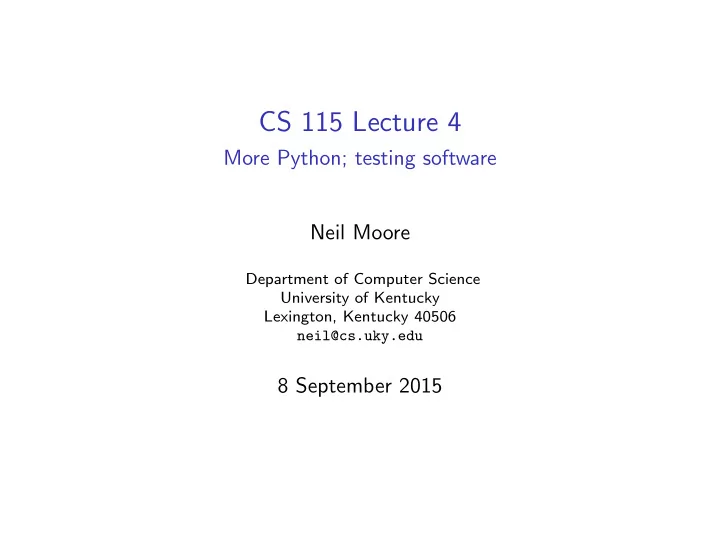
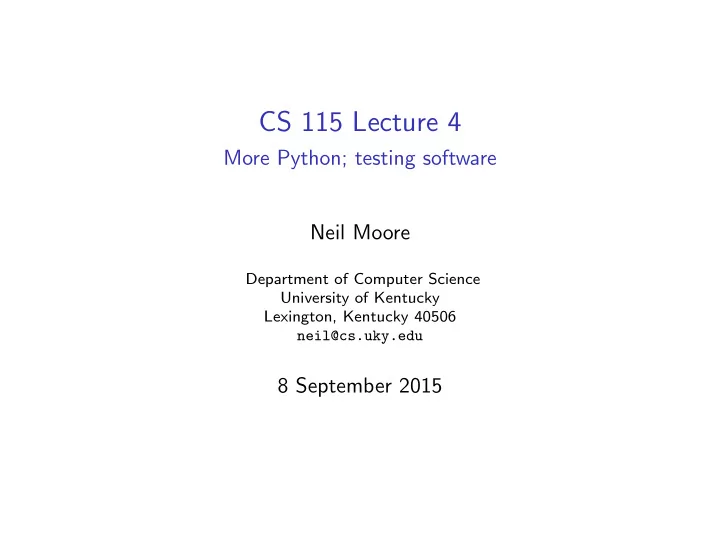
Floating-point Type float represents floating-point numbers : numbers with a decimal point. Limited precision and range. Two forms of literal floats: ◮ Number with a decimal point: 3.14 , .027 , 0.001 , 3. , 1.0 ⋆ Must have a decimal point! ⋆ 1.0 or 1. is a float, but 1 is an integer! ◮ “E”-notation (scientific notation): ⋆ 6.022e23 , 1.0E9 , 31e-2 ⋆ Write e for “times 10 to the” ⋆ Does not need a decimal point: the e is enough. ⋆ Exponent must be an integer. In some languages these are called “doubles” Neil Moore (UK CS) CS 115 Lecture 4 Fall 2015 6 / 26
Floating-point limitations Floats are stored in a binary form of scientific notation: ◮ Mantissa : the digits (in binary). ◮ Exponent : how far to move the decimal (binary) point. Neil Moore (UK CS) CS 115 Lecture 4 Fall 2015 7 / 26
Floating-point limitations Floats are stored in a binary form of scientific notation: ◮ Mantissa : the digits (in binary). ◮ Exponent : how far to move the decimal (binary) point. In Python, the mantissa holds about 15 significant digits. ◮ Any digits past that are lost (rounding error). ⋆ (leading and trailing zeros don’t count) Neil Moore (UK CS) CS 115 Lecture 4 Fall 2015 7 / 26
Floating-point limitations Floats are stored in a binary form of scientific notation: ◮ Mantissa : the digits (in binary). ◮ Exponent : how far to move the decimal (binary) point. In Python, the mantissa holds about 15 significant digits. ◮ Any digits past that are lost (rounding error). ⋆ (leading and trailing zeros don’t count) ◮ Limits the precision of a float. Neil Moore (UK CS) CS 115 Lecture 4 Fall 2015 7 / 26
Floating-point limitations Floats are stored in a binary form of scientific notation: ◮ Mantissa : the digits (in binary). ◮ Exponent : how far to move the decimal (binary) point. In Python, the mantissa holds about 15 significant digits. ◮ Any digits past that are lost (rounding error). ⋆ (leading and trailing zeros don’t count) ◮ Limits the precision of a float. ◮ Try: 10000000000000002.0 - 10000000000000001.0 Neil Moore (UK CS) CS 115 Lecture 4 Fall 2015 7 / 26
Floating-point limitations Floats are stored in a binary form of scientific notation: ◮ Mantissa : the digits (in binary). ◮ Exponent : how far to move the decimal (binary) point. In Python, the mantissa holds about 15 significant digits. ◮ Any digits past that are lost (rounding error). ⋆ (leading and trailing zeros don’t count) ◮ Limits the precision of a float. ◮ Try: 10000000000000002.0 - 10000000000000001.0 ⋆ Python’s answer is 2.0 : the 1 was rounded down! Neil Moore (UK CS) CS 115 Lecture 4 Fall 2015 7 / 26
Floating-point limitations Floats are stored in a binary form of scientific notation: ◮ Mantissa : the digits (in binary). ◮ Exponent : how far to move the decimal (binary) point. In Python, the mantissa holds about 15 significant digits. ◮ Any digits past that are lost (rounding error). ⋆ (leading and trailing zeros don’t count) ◮ Limits the precision of a float. ◮ Try: 10000000000000002.0 - 10000000000000001.0 ⋆ Python’s answer is 2.0 : the 1 was rounded down! The exponent can go from about -300 to 300. ◮ Limits the range of a float. Neil Moore (UK CS) CS 115 Lecture 4 Fall 2015 7 / 26
Floating-point limitations Floats are stored in a binary form of scientific notation: ◮ Mantissa : the digits (in binary). ◮ Exponent : how far to move the decimal (binary) point. In Python, the mantissa holds about 15 significant digits. ◮ Any digits past that are lost (rounding error). ⋆ (leading and trailing zeros don’t count) ◮ Limits the precision of a float. ◮ Try: 10000000000000002.0 - 10000000000000001.0 ⋆ Python’s answer is 2.0 : the 1 was rounded down! The exponent can go from about -300 to 300. ◮ Limits the range of a float. ◮ Try: 1e309 Neil Moore (UK CS) CS 115 Lecture 4 Fall 2015 7 / 26
Floating-point limitations Floats are stored in a binary form of scientific notation: ◮ Mantissa : the digits (in binary). ◮ Exponent : how far to move the decimal (binary) point. In Python, the mantissa holds about 15 significant digits. ◮ Any digits past that are lost (rounding error). ⋆ (leading and trailing zeros don’t count) ◮ Limits the precision of a float. ◮ Try: 10000000000000002.0 - 10000000000000001.0 ⋆ Python’s answer is 2.0 : the 1 was rounded down! The exponent can go from about -300 to 300. ◮ Limits the range of a float. ◮ Try: 1e309 —gives inf (infinity) Neil Moore (UK CS) CS 115 Lecture 4 Fall 2015 7 / 26
Floating-point limitations Floats are stored in a binary form of scientific notation: ◮ Mantissa : the digits (in binary). ◮ Exponent : how far to move the decimal (binary) point. In Python, the mantissa holds about 15 significant digits. ◮ Any digits past that are lost (rounding error). ⋆ (leading and trailing zeros don’t count) ◮ Limits the precision of a float. ◮ Try: 10000000000000002.0 - 10000000000000001.0 ⋆ Python’s answer is 2.0 : the 1 was rounded down! The exponent can go from about -300 to 300. ◮ Limits the range of a float. ◮ Try: 1e309 —gives inf (infinity) ◮ Try: 1e-324 Neil Moore (UK CS) CS 115 Lecture 4 Fall 2015 7 / 26
Floating-point limitations Floats are stored in a binary form of scientific notation: ◮ Mantissa : the digits (in binary). ◮ Exponent : how far to move the decimal (binary) point. In Python, the mantissa holds about 15 significant digits. ◮ Any digits past that are lost (rounding error). ⋆ (leading and trailing zeros don’t count) ◮ Limits the precision of a float. ◮ Try: 10000000000000002.0 - 10000000000000001.0 ⋆ Python’s answer is 2.0 : the 1 was rounded down! The exponent can go from about -300 to 300. ◮ Limits the range of a float. ◮ Try: 1e309 —gives inf (infinity) ◮ Try: 1e-324 —gives 0.0 Neil Moore (UK CS) CS 115 Lecture 4 Fall 2015 7 / 26
Floating-point limitations Floats are stored in a binary form of scientific notation: ◮ Mantissa : the digits (in binary). ◮ Exponent : how far to move the decimal (binary) point. In Python, the mantissa holds about 15 significant digits. ◮ Any digits past that are lost (rounding error). ⋆ (leading and trailing zeros don’t count) ◮ Limits the precision of a float. ◮ Try: 10000000000000002.0 - 10000000000000001.0 ⋆ Python’s answer is 2.0 : the 1 was rounded down! The exponent can go from about -300 to 300. ◮ Limits the range of a float. ◮ Try: 1e309 —gives inf (infinity) ◮ Try: 1e-324 —gives 0.0 The exact limits are on the number of bits, not digits. ◮ Even 0.1 can’t be represented exactly ⋆ Try: 0.1 + 0.1 + 0.1 Neil Moore (UK CS) CS 115 Lecture 4 Fall 2015 7 / 26
Floating-point limitations Floats are stored in a binary form of scientific notation: ◮ Mantissa : the digits (in binary). ◮ Exponent : how far to move the decimal (binary) point. In Python, the mantissa holds about 15 significant digits. ◮ Any digits past that are lost (rounding error). ⋆ (leading and trailing zeros don’t count) ◮ Limits the precision of a float. ◮ Try: 10000000000000002.0 - 10000000000000001.0 ⋆ Python’s answer is 2.0 : the 1 was rounded down! The exponent can go from about -300 to 300. ◮ Limits the range of a float. ◮ Try: 1e309 —gives inf (infinity) ◮ Try: 1e-324 —gives 0.0 The exact limits are on the number of bits, not digits. ◮ Even 0.1 can’t be represented exactly ⋆ Try: 0.1 + 0.1 + 0.1 —gives 0.30000000000000004 Neil Moore (UK CS) CS 115 Lecture 4 Fall 2015 7 / 26
Floating-point limitations Floats are stored in a binary form of scientific notation: ◮ Mantissa : the digits (in binary). ◮ Exponent : how far to move the decimal (binary) point. In Python, the mantissa holds about 15 significant digits. ◮ Any digits past that are lost (rounding error). ⋆ (leading and trailing zeros don’t count) ◮ Limits the precision of a float. ◮ Try: 10000000000000002.0 - 10000000000000001.0 ⋆ Python’s answer is 2.0 : the 1 was rounded down! The exponent can go from about -300 to 300. ◮ Limits the range of a float. ◮ Try: 1e309 —gives inf (infinity) ◮ Try: 1e-324 —gives 0.0 The exact limits are on the number of bits, not digits. ◮ Even 0.1 can’t be represented exactly ⋆ Try: 0.1 + 0.1 + 0.1 —gives 0.30000000000000004 Neil Moore (UK CS) CS 115 Lecture 4 Fall 2015 7 / 26
Arithmetic on integers and floats You can perform arithmetic on both ints and floats. For most arithmetic operators ( + - * ** ) the rules are: If both operands are ints, the result is an int. Neil Moore (UK CS) CS 115 Lecture 4 Fall 2015 8 / 26
Arithmetic on integers and floats You can perform arithmetic on both ints and floats. For most arithmetic operators ( + - * ** ) the rules are: If both operands are ints, the result is an int. ◮ 3 + 5 → 8 ◮ 2 ** 100 → 1267650600228229401496703205376 Neil Moore (UK CS) CS 115 Lecture 4 Fall 2015 8 / 26
Arithmetic on integers and floats You can perform arithmetic on both ints and floats. For most arithmetic operators ( + - * ** ) the rules are: If both operands are ints, the result is an int. ◮ 3 + 5 → 8 ◮ 2 ** 100 → 1267650600228229401496703205376 If one or both operand is a float, the result is a float. Neil Moore (UK CS) CS 115 Lecture 4 Fall 2015 8 / 26
Arithmetic on integers and floats You can perform arithmetic on both ints and floats. For most arithmetic operators ( + - * ** ) the rules are: If both operands are ints, the result is an int. ◮ 3 + 5 → 8 ◮ 2 ** 100 → 1267650600228229401496703205376 If one or both operand is a float, the result is a float. ◮ 3.0 + 0.14 → 3.14 ◮ 100 - 1.0 → 99.0 ◮ 2.0 ** 100 → 1.2676506002282294e+30 Neil Moore (UK CS) CS 115 Lecture 4 Fall 2015 8 / 26
Arithmetic on integers and floats You can perform arithmetic on both ints and floats. For most arithmetic operators ( + - * ** ) the rules are: If both operands are ints, the result is an int. ◮ 3 + 5 → 8 ◮ 2 ** 100 → 1267650600228229401496703205376 If one or both operand is a float, the result is a float. ◮ 3.0 + 0.14 → 3.14 ◮ 100 - 1.0 → 99.0 ◮ 2.0 ** 100 → 1.2676506002282294e+30 There is one exception. . . Neil Moore (UK CS) CS 115 Lecture 4 Fall 2015 8 / 26
Arithmetic on integers and floats You can perform arithmetic on both ints and floats. For most arithmetic operators ( + - * ** ) the rules are: If both operands are ints, the result is an int. ◮ 3 + 5 → 8 ◮ 2 ** 100 → 1267650600228229401496703205376 If one or both operand is a float, the result is a float. ◮ 3.0 + 0.14 → 3.14 ◮ 100 - 1.0 → 99.0 ◮ 2.0 ** 100 → 1.2676506002282294e+30 There is one exception. . . ◮ What is 1/2 ? Neil Moore (UK CS) CS 115 Lecture 4 Fall 2015 8 / 26
Arithmetic on integers and floats You can perform arithmetic on both ints and floats. For most arithmetic operators ( + - * ** ) the rules are: If both operands are ints, the result is an int. ◮ 3 + 5 → 8 ◮ 2 ** 100 → 1267650600228229401496703205376 If one or both operand is a float, the result is a float. ◮ 3.0 + 0.14 → 3.14 ◮ 100 - 1.0 → 99.0 ◮ 2.0 ** 100 → 1.2676506002282294e+30 There is one exception. . . ◮ What is 1/2 ? Neil Moore (UK CS) CS 115 Lecture 4 Fall 2015 8 / 26
Division Python actually has two division operators, / and // . / always gives a float. Neil Moore (UK CS) CS 115 Lecture 4 Fall 2015 9 / 26
Division Python actually has two division operators, / and // . / always gives a float. ◮ 1 / 2 → 0.5 ◮ 6 / 3 → 2.0 ◮ 3.0 / 0.5 → 6.0 Neil Moore (UK CS) CS 115 Lecture 4 Fall 2015 9 / 26
Division Python actually has two division operators, / and // . / always gives a float. ◮ 1 / 2 → 0.5 ◮ 6 / 3 → 2.0 ◮ 3.0 / 0.5 → 6.0 // does floor division : rounds the answer down to a whole number. Neil Moore (UK CS) CS 115 Lecture 4 Fall 2015 9 / 26
Division Python actually has two division operators, / and // . / always gives a float. ◮ 1 / 2 → 0.5 ◮ 6 / 3 → 2.0 ◮ 3.0 / 0.5 → 6.0 // does floor division : rounds the answer down to a whole number. ◮ If both operands are integers, so is the result. Neil Moore (UK CS) CS 115 Lecture 4 Fall 2015 9 / 26
Division Python actually has two division operators, / and // . / always gives a float. ◮ 1 / 2 → 0.5 ◮ 6 / 3 → 2.0 ◮ 3.0 / 0.5 → 6.0 // does floor division : rounds the answer down to a whole number. ◮ If both operands are integers, so is the result. ⋆ 22 // 7 → 3 ⋆ 1 // 2 → 0 Neil Moore (UK CS) CS 115 Lecture 4 Fall 2015 9 / 26
Division Python actually has two division operators, / and // . / always gives a float. ◮ 1 / 2 → 0.5 ◮ 6 / 3 → 2.0 ◮ 3.0 / 0.5 → 6.0 // does floor division : rounds the answer down to a whole number. ◮ If both operands are integers, so is the result. ⋆ 22 // 7 → 3 ⋆ 1 // 2 → 0 ◮ If either operand is a float, so is the result. ⋆ But it still has a whole-number value. Neil Moore (UK CS) CS 115 Lecture 4 Fall 2015 9 / 26
Division Python actually has two division operators, / and // . / always gives a float. ◮ 1 / 2 → 0.5 ◮ 6 / 3 → 2.0 ◮ 3.0 / 0.5 → 6.0 // does floor division : rounds the answer down to a whole number. ◮ If both operands are integers, so is the result. ⋆ 22 // 7 → 3 ⋆ 1 // 2 → 0 ◮ If either operand is a float, so is the result. ⋆ But it still has a whole-number value. ⋆ 22 // 7.0 → 3.0 ⋆ 3.1 // 0.5 → 6.0 Neil Moore (UK CS) CS 115 Lecture 4 Fall 2015 9 / 26
Division Python actually has two division operators, / and // . / always gives a float. ◮ 1 / 2 → 0.5 ◮ 6 / 3 → 2.0 ◮ 3.0 / 0.5 → 6.0 // does floor division : rounds the answer down to a whole number. ◮ If both operands are integers, so is the result. ⋆ 22 // 7 → 3 ⋆ 1 // 2 → 0 ◮ If either operand is a float, so is the result. ⋆ But it still has a whole-number value. ⋆ 22 // 7.0 → 3.0 ⋆ 3.1 // 0.5 → 6.0 In either case, dividing by zero is a run-time error! Neil Moore (UK CS) CS 115 Lecture 4 Fall 2015 9 / 26
Division Python actually has two division operators, / and // . / always gives a float. ◮ 1 / 2 → 0.5 ◮ 6 / 3 → 2.0 ◮ 3.0 / 0.5 → 6.0 // does floor division : rounds the answer down to a whole number. ◮ If both operands are integers, so is the result. ⋆ 22 // 7 → 3 ⋆ 1 // 2 → 0 ◮ If either operand is a float, so is the result. ⋆ But it still has a whole-number value. ⋆ 22 // 7.0 → 3.0 ⋆ 3.1 // 0.5 → 6.0 In either case, dividing by zero is a run-time error! Neil Moore (UK CS) CS 115 Lecture 4 Fall 2015 9 / 26
Remainder (modulo) The % operator ( modulo or mod ) finds the remainder of a division. Between 0 (inclusive) and the right hand side (exclusive). Neil Moore (UK CS) CS 115 Lecture 4 Fall 2015 10 / 26
Remainder (modulo) The % operator ( modulo or mod ) finds the remainder of a division. Between 0 (inclusive) and the right hand side (exclusive). ◮ 6 % 3 → 0 ◮ 7 % 3 → 1 ◮ 8 % 3 → 2 ◮ 9 % 3 → 0 Neil Moore (UK CS) CS 115 Lecture 4 Fall 2015 10 / 26
Remainder (modulo) The % operator ( modulo or mod ) finds the remainder of a division. Between 0 (inclusive) and the right hand side (exclusive). ◮ 6 % 3 → 0 ◮ 7 % 3 → 1 ◮ 8 % 3 → 2 ◮ 9 % 3 → 0 Uses of modulo: ◮ Even/odd: n is even if n % 2 is zero. Neil Moore (UK CS) CS 115 Lecture 4 Fall 2015 10 / 26
Remainder (modulo) The % operator ( modulo or mod ) finds the remainder of a division. Between 0 (inclusive) and the right hand side (exclusive). ◮ 6 % 3 → 0 ◮ 7 % 3 → 1 ◮ 8 % 3 → 2 ◮ 9 % 3 → 0 Uses of modulo: ◮ Even/odd: n is even if n % 2 is zero. ◮ Digits: n % 10 is the last digit of n . Neil Moore (UK CS) CS 115 Lecture 4 Fall 2015 10 / 26
Remainder (modulo) The % operator ( modulo or mod ) finds the remainder of a division. Between 0 (inclusive) and the right hand side (exclusive). ◮ 6 % 3 → 0 ◮ 7 % 3 → 1 ◮ 8 % 3 → 2 ◮ 9 % 3 → 0 Uses of modulo: ◮ Even/odd: n is even if n % 2 is zero. ◮ Digits: n % 10 is the last digit of n . ◮ “Clock arithmetic” ⋆ Minutes are mod 60: 3: 58 + 15 minutes = 4: 13 ⋆ Hours are mod 12: 10 :00 + 4 hours = 2 :00 Neil Moore (UK CS) CS 115 Lecture 4 Fall 2015 10 / 26
Remainder (modulo) The % operator ( modulo or mod ) finds the remainder of a division. Between 0 (inclusive) and the right hand side (exclusive). ◮ 6 % 3 → 0 ◮ 7 % 3 → 1 ◮ 8 % 3 → 2 ◮ 9 % 3 → 0 Uses of modulo: ◮ Even/odd: n is even if n % 2 is zero. ◮ Digits: n % 10 is the last digit of n . ◮ “Clock arithmetic” ⋆ Minutes are mod 60: 3: 58 + 15 minutes = 4: 13 ⋆ Hours are mod 12: 10 :00 + 4 hours = 2 :00 Python can do modulo on floats. ◮ 5 % 2.4 → 0.2 ◮ Far more common with ints, though. Neil Moore (UK CS) CS 115 Lecture 4 Fall 2015 10 / 26
Remainder (modulo) The % operator ( modulo or mod ) finds the remainder of a division. Between 0 (inclusive) and the right hand side (exclusive). ◮ 6 % 3 → 0 ◮ 7 % 3 → 1 ◮ 8 % 3 → 2 ◮ 9 % 3 → 0 Uses of modulo: ◮ Even/odd: n is even if n % 2 is zero. ◮ Digits: n % 10 is the last digit of n . ◮ “Clock arithmetic” ⋆ Minutes are mod 60: 3: 58 + 15 minutes = 4: 13 ⋆ Hours are mod 12: 10 :00 + 4 hours = 2 :00 Python can do modulo on floats. ◮ 5 % 2.4 → 0.2 ◮ Far more common with ints, though. Neil Moore (UK CS) CS 115 Lecture 4 Fall 2015 10 / 26
Booleans Type bool represents boolean values . Named after George Boole, English mathematician and logician. Neil Moore (UK CS) CS 115 Lecture 4 Fall 2015 11 / 26
Booleans Type bool represents boolean values . Named after George Boole, English mathematician and logician. George Boole, English computer scientist. Image: Computer History Museum Neil Moore (UK CS) CS 115 Lecture 4 Fall 2015 11 / 26
Booleans Type bool represents boolean values . Named after George Boole, English mathematician and logician. Exactly two values: True , False Neil Moore (UK CS) CS 115 Lecture 4 Fall 2015 11 / 26
Booleans Type bool represents boolean values . Named after George Boole, English mathematician and logician. Exactly two values: True , False ◮ No quotes! They aren’t strings. ◮ Case-sensitive as always: capital T and F. Neil Moore (UK CS) CS 115 Lecture 4 Fall 2015 11 / 26
Booleans Type bool represents boolean values . Named after George Boole, English mathematician and logician. Exactly two values: True , False ◮ No quotes! They aren’t strings. ◮ Case-sensitive as always: capital T and F. Boolean values are the basis of computer circuits: EE 280. Neil Moore (UK CS) CS 115 Lecture 4 Fall 2015 11 / 26
Booleans Type bool represents boolean values . Named after George Boole, English mathematician and logician. Exactly two values: True , False ◮ No quotes! They aren’t strings. ◮ Case-sensitive as always: capital T and F. Boolean values are the basis of computer circuits: EE 280. Can’t do arithmetic on them. ◮ Can do and , or , and not . Neil Moore (UK CS) CS 115 Lecture 4 Fall 2015 11 / 26
Booleans Type bool represents boolean values . Named after George Boole, English mathematician and logician. Exactly two values: True , False ◮ No quotes! They aren’t strings. ◮ Case-sensitive as always: capital T and F. Boolean values are the basis of computer circuits: EE 280. Can’t do arithmetic on them. ◮ Can do and , or , and not . ◮ Most often used with if and while statements. ◮ More about boolean operations in chapter 4. Neil Moore (UK CS) CS 115 Lecture 4 Fall 2015 11 / 26
Booleans Type bool represents boolean values . Named after George Boole, English mathematician and logician. Exactly two values: True , False ◮ No quotes! They aren’t strings. ◮ Case-sensitive as always: capital T and F. Boolean values are the basis of computer circuits: EE 280. Can’t do arithmetic on them. ◮ Can do and , or , and not . ◮ Most often used with if and while statements. ◮ More about boolean operations in chapter 4. Neil Moore (UK CS) CS 115 Lecture 4 Fall 2015 11 / 26
Strings Type str represents strings : sequences of characters. Literal strings: a sequence of characters in single or double quotes. Neil Moore (UK CS) CS 115 Lecture 4 Fall 2015 12 / 26
Strings Type str represents strings : sequences of characters. Literal strings: a sequence of characters in single or double quotes. ◮ ’hello’ , "world" , "" ◮ Use whichever quote isn’t in the string: ’some "quotes"’ , "a’postrophe" Neil Moore (UK CS) CS 115 Lecture 4 Fall 2015 12 / 26
Strings Type str represents strings : sequences of characters. Literal strings: a sequence of characters in single or double quotes. ◮ ’hello’ , "world" , "" ◮ Use whichever quote isn’t in the string: ’some "quotes"’ , "a’postrophe" ◮ If you have to include the quote character, escape it with a backslash: msg = ’the word "don \ ’t" is 5 characters long’ ◮ Have to escape backslashes, too: folder = "C: \\ Python 3.4" Neil Moore (UK CS) CS 115 Lecture 4 Fall 2015 12 / 26
Strings Type str represents strings : sequences of characters. Literal strings: a sequence of characters in single or double quotes. ◮ ’hello’ , "world" , "" ◮ Use whichever quote isn’t in the string: ’some "quotes"’ , "a’postrophe" ◮ If you have to include the quote character, escape it with a backslash: msg = ’the word "don \ ’t" is 5 characters long’ ◮ Have to escape backslashes, too: folder = "C: \\ Python 3.4" ◮ Special characters: tab \ t , newline \ n . Neil Moore (UK CS) CS 115 Lecture 4 Fall 2015 12 / 26
Strings Type str represents strings : sequences of characters. Literal strings: a sequence of characters in single or double quotes. ◮ ’hello’ , "world" , "" ◮ Use whichever quote isn’t in the string: ’some "quotes"’ , "a’postrophe" ◮ If you have to include the quote character, escape it with a backslash: msg = ’the word "don \ ’t" is 5 characters long’ ◮ Have to escape backslashes, too: folder = "C: \\ Python 3.4" ◮ Special characters: tab \ t , newline \ n . Can perform a few operations on strings: ◮ Concatenate (join) strings with + : greeting = "Hello, " + name Neil Moore (UK CS) CS 115 Lecture 4 Fall 2015 12 / 26
Strings Type str represents strings : sequences of characters. Literal strings: a sequence of characters in single or double quotes. ◮ ’hello’ , "world" , "" ◮ Use whichever quote isn’t in the string: ’some "quotes"’ , "a’postrophe" ◮ If you have to include the quote character, escape it with a backslash: msg = ’the word "don \ ’t" is 5 characters long’ ◮ Have to escape backslashes, too: folder = "C: \\ Python 3.4" ◮ Special characters: tab \ t , newline \ n . Can perform a few operations on strings: ◮ Concatenate (join) strings with + : greeting = "Hello, " + name ◮ Repeat a string by “multiplying” with an integer: rating = ’ ⋆ ’ * 4 # ⋆ ⋆ ⋆⋆ bird = 2 * ’do’ # dodo Neil Moore (UK CS) CS 115 Lecture 4 Fall 2015 12 / 26
Converting between types Converting between types is also called type casting . Write the name of the type you are converting to, then the expression to convert in parentheses Neil Moore (UK CS) CS 115 Lecture 4 Fall 2015 13 / 26
Converting between types Converting between types is also called type casting . Write the name of the type you are converting to, then the expression to convert in parentheses: ◮ float(2) → 2.0 ◮ int(3.14) → 3 ◮ str(1.2e3) → "1200.0" ◮ int("02") → 2 ◮ float("0") → 0.0 Neil Moore (UK CS) CS 115 Lecture 4 Fall 2015 13 / 26
Converting between types Converting between types is also called type casting . Write the name of the type you are converting to, then the expression to convert in parentheses: ◮ float(2) → 2.0 ◮ int(3.14) → 3 ◮ str(1.2e3) → "1200.0" ◮ int("02") → 2 ◮ float("0") → 0.0 Converting double to int rounds towards zero (+ down, − up) Neil Moore (UK CS) CS 115 Lecture 4 Fall 2015 13 / 26
Converting between types Converting between types is also called type casting . Write the name of the type you are converting to, then the expression to convert in parentheses: ◮ float(2) → 2.0 ◮ int(3.14) → 3 ◮ str(1.2e3) → "1200.0" ◮ int("02") → 2 ◮ float("0") → 0.0 Converting double to int rounds towards zero (+ down, − up) Run-time error if a string could not be converted: ◮ n = int("hello") # CRASHES with ValueError Neil Moore (UK CS) CS 115 Lecture 4 Fall 2015 13 / 26
Converting between types Converting between types is also called type casting . Write the name of the type you are converting to, then the expression to convert in parentheses: ◮ float(2) → 2.0 ◮ int(3.14) → 3 ◮ str(1.2e3) → "1200.0" ◮ int("02") → 2 ◮ float("0") → 0.0 Converting double to int rounds towards zero (+ down, − up) Run-time error if a string could not be converted: ◮ n = int("hello") # CRASHES with ValueError ◮ p = int("3.2") # CRASHES, but int(float("3.2")) is OK Neil Moore (UK CS) CS 115 Lecture 4 Fall 2015 13 / 26
Converting between types Converting between types is also called type casting . Write the name of the type you are converting to, then the expression to convert in parentheses: ◮ float(2) → 2.0 ◮ int(3.14) → 3 ◮ str(1.2e3) → "1200.0" ◮ int("02") → 2 ◮ float("0") → 0.0 Converting double to int rounds towards zero (+ down, − up) Run-time error if a string could not be converted: ◮ n = int("hello") # CRASHES with ValueError ◮ p = int("3.2") # CRASHES, but int(float("3.2")) is OK Converting a string does not do arithmetic: ◮ half = float("1/2") # CRASHES Neil Moore (UK CS) CS 115 Lecture 4 Fall 2015 13 / 26
Converting between types Converting between types is also called type casting . Write the name of the type you are converting to, then the expression to convert in parentheses: ◮ float(2) → 2.0 ◮ int(3.14) → 3 ◮ str(1.2e3) → "1200.0" ◮ int("02") → 2 ◮ float("0") → 0.0 Converting double to int rounds towards zero (+ down, − up) Run-time error if a string could not be converted: ◮ n = int("hello") # CRASHES with ValueError ◮ p = int("3.2") # CRASHES, but int(float("3.2")) is OK Converting a string does not do arithmetic: ◮ half = float("1/2") # CRASHES Neil Moore (UK CS) CS 115 Lecture 4 Fall 2015 13 / 26
Output: print Every program needs to do output of some kind: to the screen, a file, etc. In Python, we use the print function. Sends output to “standard output”. ◮ This is usually the shell window. ◮ Or the window that appears when you double-click a Python program. Neil Moore (UK CS) CS 115 Lecture 4 Fall 2015 14 / 26
Output: print Every program needs to do output of some kind: to the screen, a file, etc. In Python, we use the print function. Sends output to “standard output”. ◮ This is usually the shell window. ◮ Or the window that appears when you double-click a Python program. Syntax: print( arguments ) ◮ arguments is a comma-separated list of things to print. ⋆ Can have zero, one, or more arguments. Neil Moore (UK CS) CS 115 Lecture 4 Fall 2015 14 / 26
Output: print Every program needs to do output of some kind: to the screen, a file, etc. In Python, we use the print function. Sends output to “standard output”. ◮ This is usually the shell window. ◮ Or the window that appears when you double-click a Python program. Syntax: print( arguments ) ◮ arguments is a comma-separated list of things to print. ⋆ Can have zero, one, or more arguments. ◮ Each argument can be a literal, variable, expression, . . . ◮ Arguments can be any type: string, integer, float, . . . Neil Moore (UK CS) CS 115 Lecture 4 Fall 2015 14 / 26
Output: print Every program needs to do output of some kind: to the screen, a file, etc. In Python, we use the print function. Sends output to “standard output”. ◮ This is usually the shell window. ◮ Or the window that appears when you double-click a Python program. Syntax: print( arguments ) ◮ arguments is a comma-separated list of things to print. ⋆ Can have zero, one, or more arguments. ◮ Each argument can be a literal, variable, expression, . . . ◮ Arguments can be any type: string, integer, float, . . . ⋆ print("Welcome to my program") Neil Moore (UK CS) CS 115 Lecture 4 Fall 2015 14 / 26
Output: print Every program needs to do output of some kind: to the screen, a file, etc. In Python, we use the print function. Sends output to “standard output”. ◮ This is usually the shell window. ◮ Or the window that appears when you double-click a Python program. Syntax: print( arguments ) ◮ arguments is a comma-separated list of things to print. ⋆ Can have zero, one, or more arguments. ◮ Each argument can be a literal, variable, expression, . . . ◮ Arguments can be any type: string, integer, float, . . . ⋆ print("Welcome to my program") ⋆ print(6 * 7) Neil Moore (UK CS) CS 115 Lecture 4 Fall 2015 14 / 26
Output: print Every program needs to do output of some kind: to the screen, a file, etc. In Python, we use the print function. Sends output to “standard output”. ◮ This is usually the shell window. ◮ Or the window that appears when you double-click a Python program. Syntax: print( arguments ) ◮ arguments is a comma-separated list of things to print. ⋆ Can have zero, one, or more arguments. ◮ Each argument can be a literal, variable, expression, . . . ◮ Arguments can be any type: string, integer, float, . . . ⋆ print("Welcome to my program") ⋆ print(6 * 7) ⋆ print("Hello", name) Neil Moore (UK CS) CS 115 Lecture 4 Fall 2015 14 / 26
Output: print Every program needs to do output of some kind: to the screen, a file, etc. In Python, we use the print function. Sends output to “standard output”. ◮ This is usually the shell window. ◮ Or the window that appears when you double-click a Python program. Syntax: print( arguments ) ◮ arguments is a comma-separated list of things to print. ⋆ Can have zero, one, or more arguments. ◮ Each argument can be a literal, variable, expression, . . . ◮ Arguments can be any type: string, integer, float, . . . ⋆ print("Welcome to my program") ⋆ print(6 * 7) ⋆ print("Hello", name) ⋆ print() Neil Moore (UK CS) CS 115 Lecture 4 Fall 2015 14 / 26
Output: print Every program needs to do output of some kind: to the screen, a file, etc. In Python, we use the print function. Sends output to “standard output”. ◮ This is usually the shell window. ◮ Or the window that appears when you double-click a Python program. Syntax: print( arguments ) ◮ arguments is a comma-separated list of things to print. ⋆ Can have zero, one, or more arguments. ◮ Each argument can be a literal, variable, expression, . . . ◮ Arguments can be any type: string, integer, float, . . . ⋆ print("Welcome to my program") ⋆ print(6 * 7) ⋆ print("Hello", name) ⋆ print() Neil Moore (UK CS) CS 115 Lecture 4 Fall 2015 14 / 26
Semantics of print Evaluates the arguments (computes their values). Prints values to standard output, starting at the cursor. Neil Moore (UK CS) CS 115 Lecture 4 Fall 2015 15 / 26
Semantics of print Evaluates the arguments (computes their values). Prints values to standard output, starting at the cursor. If multiple arguments are given, puts a space between. Neil Moore (UK CS) CS 115 Lecture 4 Fall 2015 15 / 26
Semantics of print Evaluates the arguments (computes their values). Prints values to standard output, starting at the cursor. If multiple arguments are given, puts a space between. Outputs a “newline” character at the end. ◮ Moves the cursor to the beginning of the next line. Neil Moore (UK CS) CS 115 Lecture 4 Fall 2015 15 / 26
Semantics of print Evaluates the arguments (computes their values). Prints values to standard output, starting at the cursor. If multiple arguments are given, puts a space between. Outputs a “newline” character at the end. ◮ Moves the cursor to the beginning of the next line. ◮ No-argument print() prints just a newline. Neil Moore (UK CS) CS 115 Lecture 4 Fall 2015 15 / 26
Semantics of print Evaluates the arguments (computes their values). Prints values to standard output, starting at the cursor. If multiple arguments are given, puts a space between. Outputs a “newline” character at the end. ◮ Moves the cursor to the beginning of the next line. ◮ No-argument print() prints just a newline. The print function does not return a value. ◮ That means you can’t (usefully) use it in an expression: x = print(2) # BAD Neil Moore (UK CS) CS 115 Lecture 4 Fall 2015 15 / 26
Semantics of print Evaluates the arguments (computes their values). Prints values to standard output, starting at the cursor. If multiple arguments are given, puts a space between. Outputs a “newline” character at the end. ◮ Moves the cursor to the beginning of the next line. ◮ No-argument print() prints just a newline. The print function does not return a value. ◮ That means you can’t (usefully) use it in an expression: x = print(2) # BAD ⋆ This isn’t a syntax error, but x ’s value will be None . ⋆ Not very useful: usually a semantic error. Neil Moore (UK CS) CS 115 Lecture 4 Fall 2015 15 / 26
Semantics of print Evaluates the arguments (computes their values). Prints values to standard output, starting at the cursor. If multiple arguments are given, puts a space between. Outputs a “newline” character at the end. ◮ Moves the cursor to the beginning of the next line. ◮ No-argument print() prints just a newline. The print function does not return a value. ◮ That means you can’t (usefully) use it in an expression: x = print(2) # BAD ⋆ This isn’t a syntax error, but x ’s value will be None . ⋆ Not very useful: usually a semantic error. Neil Moore (UK CS) CS 115 Lecture 4 Fall 2015 15 / 26
Extra arguments to print Sometimes you don’t want spaces between the arguments, or don’t want a newline at the end. Neil Moore (UK CS) CS 115 Lecture 4 Fall 2015 16 / 26
Extra arguments to print Sometimes you don’t want spaces between the arguments, or don’t want a newline at the end. You can control these with so-called keyword arguments . sep= string : Use string to separate arguments instead of space. Neil Moore (UK CS) CS 115 Lecture 4 Fall 2015 16 / 26
Extra arguments to print Sometimes you don’t want spaces between the arguments, or don’t want a newline at the end. You can control these with so-called keyword arguments . sep= string : Use string to separate arguments instead of space. ◮ print(month, day, year, sep = "/") ⋆ Might output: 1/27/2015 Neil Moore (UK CS) CS 115 Lecture 4 Fall 2015 16 / 26
Recommend
More recommend