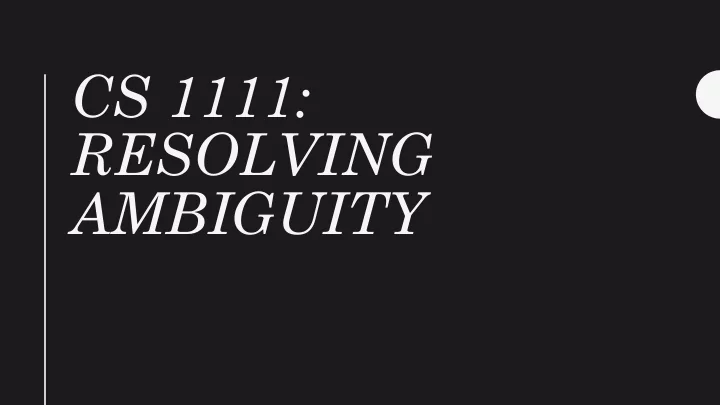
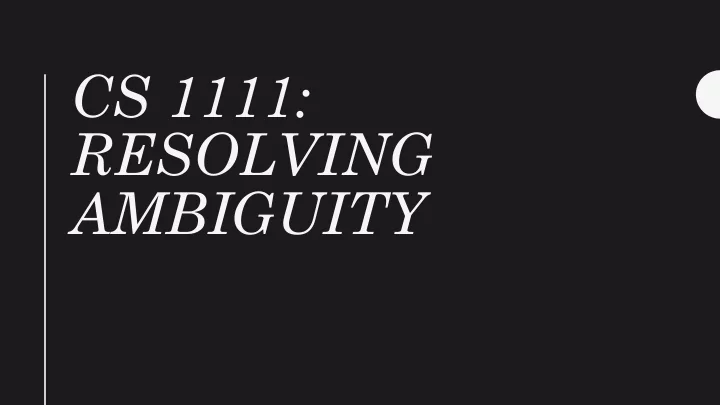
CS 1111: RESOLVING AMBIGUITY
In class • You have 3 sheets of paper, do not do anything with them yet! activity • Use the paper as follows: – Paper #1: Make a paper airplane – Paper #2: Describe in detail how you made it • DO NOT TOUCH PAPER #3 YET!!!
In class • You have 3 sheets of paper, do not do anything with them yet! activity • Use the paper as follows: – Paper #1: Make a paper airplane – Paper #2: Describe in detail how you made it • Now, hand your instructions to someone at least two seats away from you, and have them use their paper #3 to make your airplane ONLY by following your directions. STRICTLY!!! • When both of you are done, compare your airplanes
Now…let’s • Throw them at me! see how well they fly.
How is computing used?
Computing • Hardware: The physical means by which computing is done. The device itself • Operating System:The thing that allows the software to interface with the hardware • Software: Written in programming languages, software uses the hardware to perform tasks • Art of Computer Science (Problem Solving) – How to come up with a solution to a problem – How to verify the correctness of that solution • Programming Skill – How to automate the solution
Software Development Cycle • Start with Requirements and Specification – This is harder than you might think • Design a solution, THEN implement and test until your system meets the specification • Deploy the system, and take in feedback for further improvement.
Types of • You can have errors when implementing a system. Here are 4 broad categories: Errors – Syntax error: code violates the rules of the programming language, and thus cannot be run – Runtime error: code runs, but enters an illegal state or tries to do something impossible (such as int divided by zero). – Logical error: this causes your program to operate incorrectly, but not crash. That is, syntax is correct, the code doesn’t crash, but the output is incorrect. • What you are trying to do isn’t what happens – Semantic error: System produces nothing meaningful (such as you are expecting a percentage, but get a whole number because you forgot to divide by 100) • Kind of a subset of logic errors.
What does a • A programming language turns high-level, human readable language, into machine instructions: programming High-Level Assembly Machine Language Language Language Language Do? z = 0 ADD R3 R2 R3 10100001001011 x = 3 SUB R0 R0 R1 01010001111011 y = x BZERO 4 01110000110101 while x != 0: BRANCH 0 00100110101010 z = z + y MOVE R2 R3 01110010101101 x = x – 1 HALT 10111101011111 Compiler/ Assembler y = z 11111111111 Interpretter
Algorithms • An algorithm is a step by step list of instructions to solve a problem – These steps must be followed EXACTLY • If you ever find yourself shouting at the computer “Come on, you know what I mean”, it doesn’t. Computers do exactly what you tell them, but will be VERY passive- aggressive about it • Ways to describe an algorithm – Psuedocode (“ kinda ” code) – Flowchart (Diagram) • Think of the general solution first before you try to write code to solve the problem!
WHAT MAKES A GOOD ALGORITHM?
Good • Unambiguous – There are precise instructions that cannot be Algorithm misinterpreted, that explain what to do each step AND what step to go to next • Executable – Each step can be carried out in practice • Terminating – It will eventually come to and end • Don’t think about implementation yet, focus on “how do I solve this problem.”
Psuedocode • Not formal code – Informal description of algorithm • The syntax is informal, the algorithm is not! – It’s still specific, detailed, and followable – No specific syntax • Can be translated into a high-level language by simply adding syntax • Clearly indicates sequence of actions the program will take.
Psuedocode • Sequence – A series of statements that execute one after another Control • Condition (if) Structures – Used to decide which of two more different statement to execute based on certain conditions (that is, “do this OR do that”) • Repetition (loop) – To repeat statements while certain conditions are true • Subprogram / named action – A small part of another program solving a certain problem
Sequence
Conditional
Repetition
Subprogram
Psuecode • Teach the robot to sing the song “if you’re happy and you know it, clap your hands” practice • You may assume the robot-1111 computer knows what to do when it is instructed to “sing,” “clap,” “stomp,” “shout”, …
“If You’re Sing “If you’re happy and you know it, clap your hands!” Clap Happy…” Clap Sing “If you’re happy and you know it, clap your hands!” Sequence Clap Clap Sing “If you’re happy and you know it, and you really want to show it” Sing “If you’re happy and you know it, clap your hands.” Clap Clap
“If You’re Repeat 2 times Sing “If you’re happy and you know it, clap your hands!” Happy…” Repeat 2 times Using Loops Clap Sing “If you’re happy and you know it, and you really want to show it” Sing “If you’re happy and you know it, clap your hands.” Repeat 2 times Clap
“If You’re Repeat 2 times Sing “If you’re happy and you know it, clap your hands!” Happy…” Repeat 2 times Using Loops Clap Sing “If you’re happy and you know it, and you really want to show it” Sing “If you’re happy and you know it, clap your hands.” Repeat 2 times Clap These are all sub programs!
Activity: • Let’s say we gave the robot the follow pseudocode: Let X be your age in years Collatz Repeat as long as X is not 1: If X is even: Conjecture Divide X by 2 Otherwise: Multiple X by 3 and add 1 Clap as many times as you repeated For you, find out how many times you would clap?
This is a variable Activity: • Let’s say we gave the robot the follow pseudocode: Let x be your age in years Collatz Repeat as long as X is not 1: If X is even: Conjecture Divide X by 2 Otherwise: Multiple X by 3 and add 1 Clap as many times as you repeated How do we tell?
Activity: • Make it unambiguous! Let X be your age in years Collatz Let count be 0 (zero) Repeat as long as X is not 1: Conjecture If X is even: Set X to b X by 2 Set count to be count + 1 Otherwise: Multiple X by 3 and add 1 Set count to be count + 1 Repeat count time Clap
Recommend
More recommend