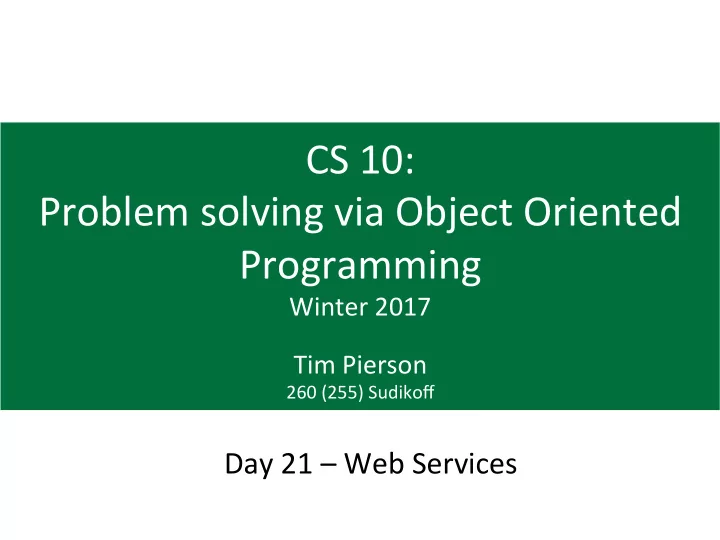
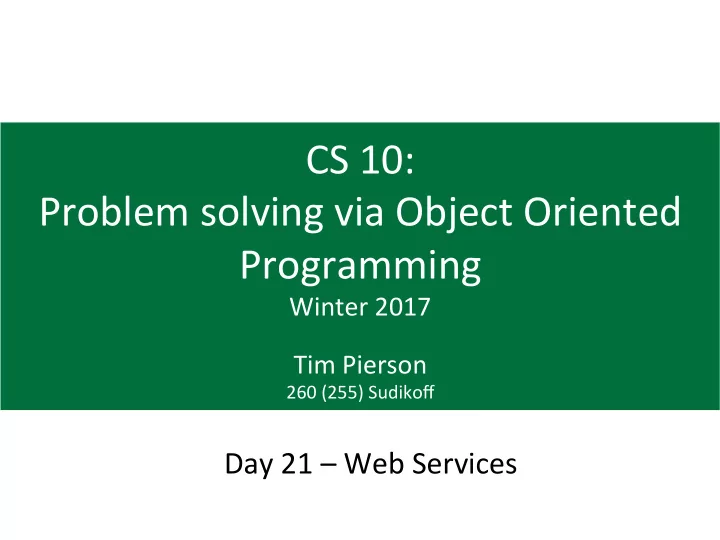
CS ¡10: ¡ Problem ¡solving ¡via ¡Object ¡Oriented ¡ Programming ¡ Winter ¡2017 ¡ ¡ Tim ¡Pierson ¡ 260 ¡(255) ¡Sudikoff ¡ Day ¡21 ¡– ¡Web ¡Services ¡
Big ¡picture: ¡query ¡Flickr ¡and ¡display ¡results ¡ Overview ¡ Give ¡me ¡pictures ¡of ¡cats ¡ Your ¡ computer ¡ Flickr ¡photo ¡ Click ¡next ¡ database ¡ Ok, ¡here ¡you ¡go ¡ Click ¡next… ¡ 2 ¡
Agenda ¡ 1. Graphical ¡user ¡interface ¡ 2. GeUng ¡stuff ¡from ¡the ¡web ¡ 3. Web ¡services ¡ 4. Processing ¡XML ¡ 5. Finished ¡product ¡ 3 ¡
Crea[ng ¡Graphical ¡User ¡Interfaces ¡(GUIs) ¡ involves ¡graphical ¡elements ¡and ¡listeners ¡ 1. ¡Graphical ¡elements ¡are ¡items ¡on ¡the ¡screen ¡the ¡ user ¡can ¡interact ¡with ¡ • Found ¡in ¡Abstract ¡Window ¡Toolkit ¡(AWT) ¡and ¡ Swing ¡libraries ¡ ¡ • Provide ¡a ¡wide ¡variety ¡of ¡items ¡such ¡as ¡ bu^ons, ¡text ¡fields, ¡combo ¡boxes ¡ • Pla`orm ¡(e.g., ¡Windows, ¡Mac) ¡and ¡device ¡ independent ¡ 2. Listeners ¡respond ¡to ¡user ¡input ¡such ¡as ¡clicking ¡ or ¡entering ¡text ¡ 4 ¡
Java ¡graphical ¡elements ¡consists ¡of ¡ Containers ¡and ¡Components ¡ Components ¡ Containers ¡ JTextField ¡ JComboBox ¡ JBu^on ¡ JFrame ¡ JPanel ¡ • Containers ¡ can ¡hold ¡ JComponent ¡ other ¡ containers ¡or ¡ components ¡ • May ¡be ¡ nested ¡ 5 ¡
Listeners ¡allow ¡us ¡to ¡capture ¡user ¡ interac[on ¡with ¡graphical ¡elements ¡ // create button control JButton search = new new JButton JButton("search" "search"); ); //add listener if action taken on button (e.g., clicked) search.addActionListener(new new AbstractAction AbstractAction() { () { public void public void actionPerformed actionPerformed(ActionEvent ActionEvent e) { ) { // this will run if action taken on button System. out out.println .println("search button” "search button”); ); } }); ¡ Listeners ¡are ¡called ¡back ¡when ¡event ¡fires ¡ Located ¡in ¡awt.event.* ¡(import ¡this) ¡ ¡ 6 ¡
Events ¡call ¡back ¡listeners ¡ Event ¡life ¡cycle ¡ // create button control JButton search = new new JButton JButton("search" "search"); ); //add listener if action taken on button (e.g., clicked) search.addActionListener(new new AbstractAction AbstractAction() { () { public public void void actionPerformed actionPerformed(ActionEvent ActionEvent e) { ) { //must be implemented to get call back // this will run if action taken on button System. out out.println .println("search button” "search button”); ); } 7 ¡ }); ¡ Image: ¡h^p://www3.ntu.edu.sg/home/ehchua/programming/java/j4a_gui.html ¡ ¡
Crea[ng ¡a ¡Graphical ¡User ¡Interface ¡in ¡Java ¡ is ¡tedious ¡without ¡a ¡GUI ¡development ¡tool ¡ FlickrSearchCore.java ¡ • Run ¡to ¡show ¡what ¡we ¡are ¡trying ¡to ¡accomplish ¡– ¡windows ¡with ¡a ¡ few ¡bu^ons, ¡text ¡entry, ¡and ¡drop ¡down ¡box ¡(otherwise ¡window ¡is ¡ blank, ¡photos ¡from ¡Flickr ¡will ¡go ¡in ¡main ¡window ¡por[on) ¡ • Moving ¡away ¡from ¡ DrawingGUI , ¡puUng ¡GUI ¡development ¡in ¡this ¡ file ¡ • You ¡can ¡hand ¡code ¡GUI ¡layouts, ¡but ¡*far* ¡easier ¡to ¡use ¡a ¡GUI ¡ design ¡tool, ¡here ¡we ¡do ¡it ¡by ¡hand ¡ • FlickrSearchCore ¡extends ¡ JFrame , ¡Java’s ¡graphical ¡window ¡class ¡ • Constructor ¡creates ¡a ¡new ¡canvas ¡of ¡type JComponent , ¡point ¡out ¡ the ¡use ¡of ¡anonymous ¡class ¡inside ¡new ¡ JComponent ContentPane is ¡the ¡main ¡container, ¡ canvas ¡holds ¡the ¡pictures ¡ • from ¡Flickr ¡in ¡the ¡container, ¡ gui holds ¡bu^ons, ¡etc ¡at ¡the ¡top ¡ ¡ • Most ¡setup ¡occurs ¡in ¡ setupGUI ¡method ¡ 8 ¡
Crea[ng ¡a ¡Graphical ¡User ¡Interface ¡in ¡Java ¡ is ¡tedious ¡without ¡a ¡GUI ¡development ¡tool ¡ FlickrSearchCore.java ¡– ¡setupGUI ¡method ¡ • Creates ¡bu^on ¡called ¡ prevB and ¡adds ¡a ¡listener ¡for ¡bu^on ¡events ¡ • Same ¡thing ¡for ¡ nextB • Creates ¡ JComboBox ¡with ¡ sorts ¡op[ons ¡with ¡listener ¡for ¡events ¡to ¡ allow ¡user ¡to ¡specify ¡how ¡to ¡sort ¡images ¡(relevance, ¡date, ¡etc) ¡ • Creates ¡ JTextField ¡to ¡allow ¡user ¡to ¡input ¡search ¡criteria ¡ • Adds ¡search ¡bu^on ¡with ¡listener ¡ • Package ¡above ¡components ¡into ¡a ¡ Panel • Finally, ¡add ¡ canvas ¡and ¡ gui ¡to ¡ ContentPane ¡for ¡window ¡ 9 ¡
Agenda ¡ 1. Graphical ¡user ¡interface ¡ 2. GeUng ¡stuff ¡from ¡the ¡web ¡ 3. Web ¡services ¡ 4. Processing ¡XML ¡ 5. Finished ¡product ¡ 10 ¡
To ¡transfer ¡data ¡between ¡computers ¡we ¡ use ¡pre-‑defined ¡protocols ¡ Network ¡protocols ¡ • Protocols ¡define ¡up ¡front ¡how ¡data ¡will ¡be ¡exchanged ¡so ¡everyone ¡ knows ¡the ¡“rules” ¡ • There ¡are ¡dozens ¡of ¡protocols ¡used ¡for ¡different ¡purposes: ¡ • TCP/IP, ¡FTP ¡ • Wi-‑Fi, ¡Bluetooth ¡ • HyperText ¡Transfer ¡Protocol ¡(HTTP) ¡is ¡the ¡protocol ¡commonly ¡ used ¡by ¡the ¡World ¡Wide ¡Web ¡to ¡get ¡HyperText ¡Markup ¡Language ¡ (HTML) ¡documents ¡that ¡describes ¡how ¡to ¡render ¡a ¡web ¡page ¡ • We ¡use ¡a ¡Uniform ¡Resource ¡Loca[on ¡(URL) ¡to ¡specify ¡what ¡page ¡ we ¡want ¡to ¡get: ¡ h^p://www.cs.dartmouth.edu/~tjp/cs10/index.php ¡ Protocol ¡ ¡ Computer ¡ Directory ¡where ¡ File ¡(assume ¡index.html ¡or ¡ how ¡we ¡will ¡talk ¡ that ¡has ¡data ¡ data ¡located ¡ index.php ¡if ¡not ¡provided) ¡ 11 ¡
Client ¡makes ¡a ¡request ¡for ¡a ¡resource ¡to ¡a ¡ Server; ¡Server ¡responds ¡to ¡request ¡ Process ¡ Give ¡me ¡this ¡file: ¡ h^p://www.cs.dartmouth.edu/~tjp/cs10/index.php ¡ Your ¡browser ¡ Web ¡server ¡ Browser ¡interprets ¡ HTML ¡data ¡and ¡ displays ¡page ¡ Sure, ¡I ¡have ¡that ¡file, ¡here ¡you ¡go: ¡ <!DOCTYPE ¡html ¡PUBLIC ¡"-‑//W3C//DTD ¡XHTML ¡1.0 ¡Strict//EN" ¡"h^p://www.w3.org/TR/xhtml1/DTD/xhtml1-‑strict.dtd"> ¡ <html ¡xmlns="h^p://www.w3.org/1999/xhtml" ¡xml:lang="en" ¡lang="en"> ¡ <head> ¡ <meta ¡h^p-‑equiv="content-‑type" ¡content="text/html;charset=u`-‑8" ¡/> ¡ <[tle>CS ¡10 ¡| ¡Problem ¡solving ¡| ¡Winter ¡2017</[tle> ¡ </head> ¡ ¡ <body> ¡ <div ¡id="page"> ¡ <div ¡id="header"> ¡ ¡ ¡<div ¡id="[tle">CS ¡10, ¡Winter ¡2017</div> ¡ 12 ¡ ¡ ¡<div ¡id="sub[tle">Problem ¡Solving ¡via ¡Object ¡Oriented ¡Programming</div> ¡ </div> ¡… ¡
Java ¡makes ¡it ¡easy ¡to ¡get ¡HyperText ¡ Markup ¡Language ¡(HTML) ¡from ¡the ¡web ¡ GeCng ¡HTML ¡from ¡the ¡web ¡ public public class class WWWGetTry WWWGetTry { { public public static static void void main(String[] main(String[] args args) { ) { try try { { // Create the URL; can throw MalformedURL URL url = new new URL( URL("http:// "http://www.cs.dartmouth.edu www.cs.dartmouth.edu/~ /~tjp tjp/cs10/ /cs10/index.php index.php"); ); System. out out.println .println("*** getting " "*** getting " + + url url); ); // Create the reader for the stream; can throw IO BufferedReader in = new new BufferedReader BufferedReader(new new InputStreamReader InputStreamReader(url url.openStream .openStream())); ())); // Read the lines; can throw IO try try { { String line; while while (( ((line line = = in in.readLine .readLine()) != ()) != null null) { ) { System. out out.println .println(line line); ); } } // Be sure to close the reader, whether or not reading was successful finally finally { { in.close(); } } catch catch ( (MalformedURLException MalformedURLException e) { ) { System. err err.println .println("bad URL" "bad URL"); ); } catch catch ( (IOException IOException e) { ) { System. err err.println .println("problem opening/reading/closing" "problem opening/reading/closing"); ); } System. out out.println .println("*** done" "*** done"); ); } } ¡ 13 ¡
Recommend
More recommend