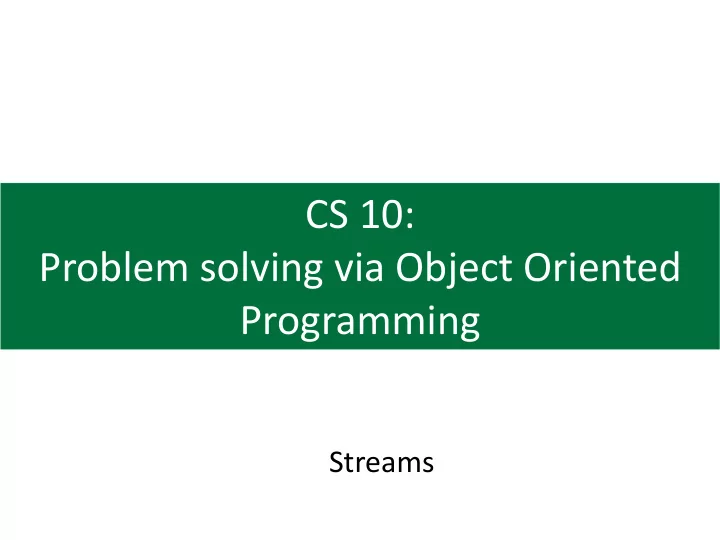
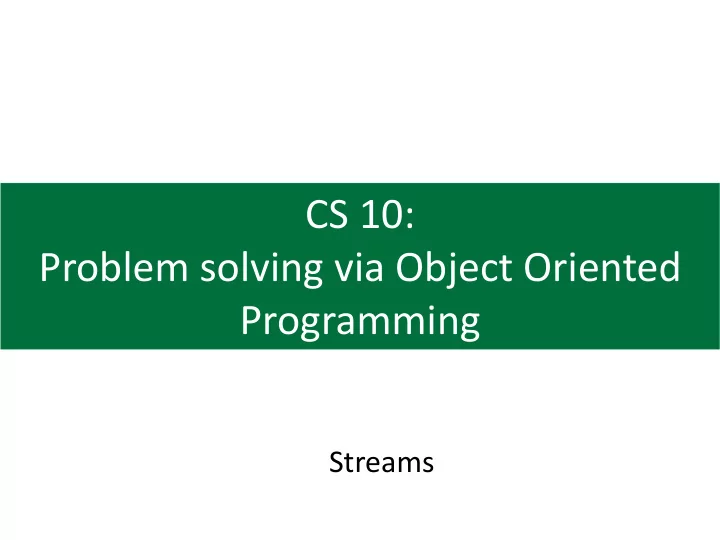
CS 10: Problem solving via Object Oriented Programming Streams
Agenda 1. Streaming data 2. Java streams 2
Streams allow us to process things “as they come” Stream movie vs. file Stream (Netflix) File (Movie on DVD) Data production Arrives as produced Pre-produced 3
Streams allow us to process things “as they come” Stream movie vs. file Stream (Netflix) File (Movie on DVD) Data production Arrives as produced Pre-produced Data processing As it arrives All available, read as desired 4
Streams allow us to process things “as they come” Stream movie vs. file Stream (Netflix) File (Movie on DVD) Data production Arrives as produced Pre-produced Data processing As it arrives All available, read as desired Synchronization Keep producers and No need for consumers in sync synchronization 5
Streams allow us to process things “as they come” Stream movie vs. file Stream (Netflix) File (Movie on DVD) Data production Arrives as produced Pre-produced Data processing As it arrives All available, read as desired Synchronization Keep producers and No need for consumers in sync synchronization Memory use Not all in memory All in memory (or disk) 6
Streams allow us to process things “as they come” Stream movie vs. file Stream (Netflix) File (Movie on DVD) Data production Arrives as produced Pre-produced Data processing As it arrives All available, read as desired Synchronization Keep producers and No need for consumers in sync synchronization Memory use Not all in memory All in memory (or disk) Length Can be infinite Limited 7
Streams allow us to process things “as they come” Stream movie vs. file Stream (Netflix) File (Movie on DVD) Data production Arrives as produced Pre-produced Data processing As it arrives All available, read as desired Synchronization Keep producers and No need for consumers in sync synchronization Memory use Not all in memory All in memory (or disk) Length Can be infinite Limited Fast Hard Easy forward/reverse 8
Stream operations can be chained together to form a pipeline Unix pipeline example cat USConstitution.txt | tr 'A-Z' 'a-z' | tr -cs 'a-z' '\n' | sort | uniq | comm -23 – dictionary.txt Pipeline Key points: One stage produces • 1. cat outputs contents of file output the next stage 2. Pipe (‘|’) passes output to next command consumes Operations form a • 3. tr translates to lower case “pipeline” 4. tr -cs translates non-characters to new lines 5. sort puts words in alphabetical order 6. uniq removes duplicates 7. comm compares pipeline with another file, outputs only lines not in dictionary.txt (probably means word is misspelled) 9
Agenda 1. Streaming data 2. Java streams 10
Streams are a sequence of elements from a source that supports aggregate operations Sequence of elements • A stream provides an interface to a sequenced set of values of a specific element type • Streams don’t actually store elements; they are computed on demand; they don’t change Source Object Source • Streams consume from a data-providing source such as collections, arrays, or I/O resources such as a web service streaming stock quotes Aggregate operations Streams support SQL-like operations and common operations from • functional programing languages, such as filter, map, reduce, find, match, sorted, and others 11 http://www.oracle.com/technetwork/articles/java/ma14-java-se-8-streams-2177646.html
Two characteristics of Streams make them different from iterating over collections Streams vs. iterating collections 1. Pipelining • Many stream operations return a stream themselves • Allows operations to be chained to form a larger pipeline • Enables optimizations: • Short-circuiting – stop evaluation once you know the result • Laziness – wait to evaluate expressions until needed (sometimes can skip evaluation of items not needed) • We will see examples shortly 2. Internal iteration • In contrast to collections, which you explicitly iterate yourself, stream operations do the iteration behind the scenes for you 12 http://www.oracle.com/technetwork/articles/java/ma14-java-se-8-streams-2177646.html
There are two types of operations, intermediate and terminal Types of operations Terminal Description Examples: • Close a stream pipeline • collect(toList()) • Produce a result such as a • count List or Integer (any non- • sum stream type) 13
There are two types of operations, intermediate and terminal Types of operations Terminal Description Examples: • Close a stream pipeline • collect(toList()) • Produce a result such as a • count List or Integer (any non- • sum stream type) Intermediate • Output is a stream object • filter • Can be chained together • sorted into a pipeline • map • “Lazy”, do not perform any • limit processing until necessary • distinct • Pipeline can often be merged into a single pass 14
Common Stream operations .forEach Iterate over each element of the Stream //output hi and there (one per line) Stream. of("hi", "there") //stream of two strings .forEach(System. out out:: ::println println); ; //call println for each string Double colon (::) means call method on right, using Object on left Each item in Stream passes down pipeline of operations one at a time First “hi” passed to second line, then “there” is passed to second line 15
Common Stream operations .forEach Iterate over each element of the Stream //output hi and there (one per line) Stream. of("hi", "there") //stream of two strings .forEach(System. out out:: ::println println); ; //call println for each string .map Map each element to a corresponding result //output 1 to 9 squared (1,4,9,16,25,36,49,64,81) one per line IntStream. range(1,10) //integers in range 1…9 .map(n -> n*n) //map n to n 2 .forEach(System. out out:: ::println println); ; //call println for each integer IntStream produces a Stream of Integers Range is inclusive of start, exclusive of end First 1 passed down to second line 1 squared in map command on second line and then passed to third line 1 printed as parameter to System.out::println on third line Next 2 passed down, squared and printed … 16 Notice there is no explicit iteration over Stream items
Common Stream operations .forEach Iterate over each element of the Stream //output hi and there (one per line) Stream. of("hi", "there") //stream of two strings .forEach(System. out out:: ::println println); ; //call println for each string .map Map each element to a corresponding result //output 1 to 9 squared (1,4,9,16,25,36,49,64,81) one per line IntStream. range(1,10) //integers in range 1…9 .map(n -> n*n) //map n to n 2 .forEach(System. out out:: ::println println); ; //call println for each integer .filter Eliminate elements based on a criteria //output even numbers 1 to 9 tripled (6,12,18,24) one per line IntStream. range(1, 10) //integers in range 1…9 .filter(i -> i%2 == 0) • Only even numbers pass filter on .map(i -> i*3) second line .forEach(System. out out:: ::println println); Odd numbers do not make it to map • on third line, Java doesn’t waste time 17 tripling odd numbers (“lazy”)
Common Stream operations .limit Reduce the size of the Stream //output first three items IntStream. range(1, 10) //exclusive of 10, so 1..9 here .limit(3) //stop after three items .forEach(System. out out:: ::println println); Limit on second line stops pipeline once limit reached Items 4…9 never evaluated because pipeline stop early (short circuits) 18
Common Stream operations .limit Reduce the size of the Stream //output first three items IntStream. range(1, 10) //exclusive of 10, so 1..9 here .limit(3) //stop after three items .forEach(System. out out:: ::println println); .sorted Sort the Stream //words sorted alphabetically List<String> words = Arrays. asList("the", "quick", "brown", "fox”); words.stream() //Stream of words .sorted() //sort words .forEach(System. out out:: ::println println); ; //brown, fox, quick, the Can provide own Comparator If Object has compareTo() , can use that (can also reverse with Comparator.reverseOrder() ) Must wait for all input before proceeding 19
Common Stream operations .limit Reduce the size of the Stream //output first three items IntStream. range(1, 10) //exclusive of 10, so 1..9 here .limit(3) //stop after three items .forEach(System. out out:: ::println println); Also available: • toSet() .sorted toMap() • Sort the Stream //words sorted alphabetically List<String> words = Arrays. asList("the", "quick", "brown", "fox”); words.stream() //Stream of words .sorted() //sort words .forEach(System. out out:: ::println println); ; //brown, fox, quick, the Collectors Combine results into a collection such as a List or String List<String>strings = Arrays. asList("abc", "defg", ""); List<String> filtered = strings.stream() //Stream of words .filter(string -> !string.isEmpty()) //filter empty .collect(Collectors. toList()); //return List 20
Recommend
More recommend