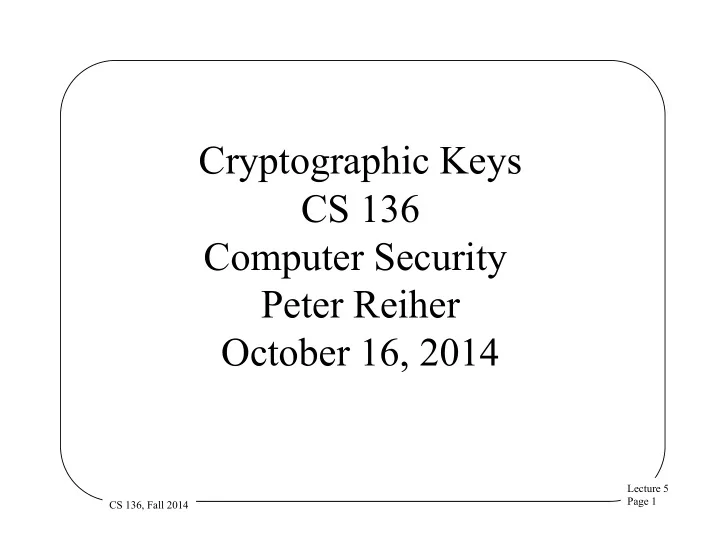
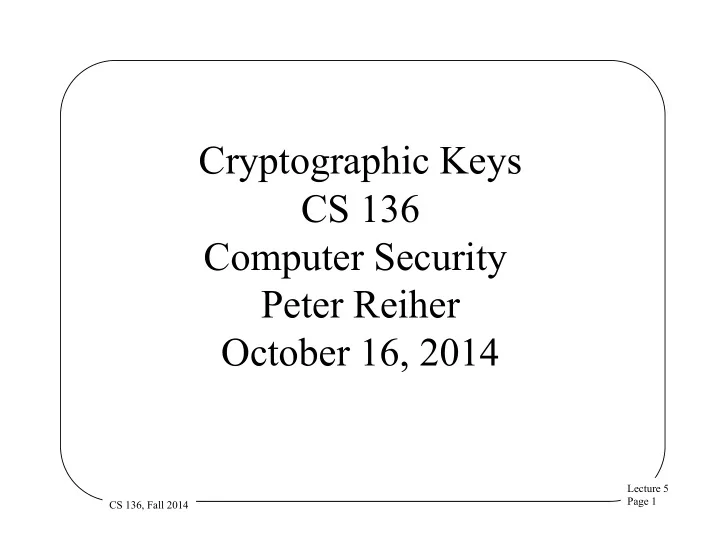
Cryptographic Keys CS 136 Computer Security Peter Reiher October 16, 2014 Lecture 5 Page 1 CS 136, Fall 2014
Outline • Properties of keys • Key management • Key servers • Certificates Lecture 5 Page 2 CS 136, Fall 2014
Introduction • It doesn’t matter how strong your encryption algorithm is • Or how secure your protocol is • If the opponents can get hold of your keys, your security is gone • Proper use of keys is crucial to security in computing systems Lecture 5 Page 3 CS 136, Fall 2014
Properties of Keys • Length • Randomness • Lifetime • Secrecy Lecture 5 Page 4 CS 136, Fall 2014
Key Length • If your cryptographic algorithm is otherwise perfect, its strength depends on key length • Since the only attack is a brute force attempt to discover the key • The longer the key, the more brute force required Lecture 5 Page 5 CS 136, Fall 2014
Are There Real Costs for Key Length? • Generally, more bits is more secure • Why not a whole lot of key bits, then? • Some encryption done in hardware – More bits in hardware costs more • Some software encryption slows down as you add more bits, too – Public key cryptography especially • Some algorithms have defined key lengths only • If the attack isn’t brute force, key length might not help Lecture 5 Page 6 CS 136, Fall 2014
Key Randomness • Brute force attacks assume you chose your key at random • If attacker learns how you chose your key – He can reduce brute force costs • How good is your random number generator? Lecture 5 Page 7 CS 136, Fall 2014
Generating Random Keys • Well, don’t use rand() 1 • The closer the method chosen approaches true randomness, the better • But, generally, don’t want to rely on exotic hardware • True randomness is not essential – Need same statistical properties – And non-reproducibility 1 See http://eprint.iacr.org/2013/338.pdf for details Lecture 5 Page 8 CS 136, Fall 2014
Cryptographic Methods • Start with a random number • Use a cryptographic hash on it • If the cryptographic hash is a good one, the new number looks pretty random • Produce new keys by hashing old ones • Depends on strength of hash algorithm • Falls apart if any key is ever broken – Doesn’t have perfect forward secrecy Lecture 5 Page 9 CS 136, Fall 2014
Perfect Forward Secrecy • A highly desirable property in a cryptosystem • It means that the compromise of any one session key will not compromise any other – E.g., don’t derive one key from another using a repeatable algorithm • Keys do get divulged, so minimize the resulting damage Lecture 5 Page 10 CS 136, Fall 2014
Random Noise • Observe an event that is likely to be random – Physical processes (cosmic rays, etc.) – Real world processes (variations in disk drive delay, keystroke delays, etc.) • Assign bit values to possible outcomes • Record or generate them as needed • More formally described as gathering entropy • Keys derived with proper use of randomness have good perfect forward secrecy Lecture 5 Page 11 CS 136, Fall 2014
On Users and Randomness • Some crypto packages require users to provide entropy – To bootstrap key generation or other uses of randomness • Users do this badly (often very badly) • They usually try to do something simple – And not really random • Better to have crypto package get its own entropy Lecture 5 Page 12 CS 136, Fall 2014
Don’t Go Crazy on Randomness • Make sure it’s non-reproducible – So attackers can’t play it back • Make sure there aren’t obvious patterns • Attacking truly unknown patterns in fairly random numbers is extremely challenging – They’ll probably mug you, instead Lecture 5 Page 13 CS 136, Fall 2014
Key Lifetime • If a good key’s so hard to find, – Why every change it? • How long should one keep using a given key? Lecture 5 Page 14 CS 136, Fall 2014
Why Change Keys? • Long-lived keys more likely to be compromised • The longer a key lives, the more data is exposed if it’s compromised • The longer a key lives, the more resources opponents can (and will) devote to breaking it • The more a key is used, the easier the cryptanalysis on it • A secret that cannot be readily changed should be regarded as a vulnerability Lecture 5 Page 15 CS 136, Fall 2014
Practicalities of Key Lifetimes • In some cases, changing keys is inconvenient – E.g., encryption of data files • Keys used for specific communications sessions should be changed often – E.g., new key for each phone call • Keys used for key distribution can’t be changed too often Lecture 5 Page 16 CS 136, Fall 2014
Destroying Old Keys • Never keep a key around longer than necessary – Gives opponents more opportunities • Destroy keys securely – For computers, remember that information may be in multiple places • Caches, virtual memory pages, freed file blocks, stack frames, etc. – Real modern attacks based on finding old keys in unlikely places Lecture 5 Page 17 CS 136, Fall 2014
Key Storage • The flip side of destroying keys – – You’d better be sure you don’t lose a key while you still need it • Without the key, you can’t read the encrypted data – Kind of a bummer, if you wanted to • Key storage is one approach Lecture 5 Page 18 CS 136, Fall 2014
What Is Key Storage? • Saving a copy of a cryptographic key “somewhere else” • Securely store a key in some safe place • If you lose it accidentally, get it back from storage location • Prevents encrypted data from becoming unreadable Lecture 5 Page 19 CS 136, Fall 2014
Where Should You Store Keys? • Must not be accessible to an attacker – Don’t want him to get hold of all your keys – Don’t want them readily available if your machine is hacked • But relatively accessible when needed • Usually on a separate machine Lecture 5 Page 20 CS 136, Fall 2014
How Do You Get Keys There? • And back • Each new key must be transported to the key server • Not much saved if transport mechanism is compromised • Need carefully designed/implemented mechanism for moving keys Lecture 5 Page 21 CS 136, Fall 2014
Key Secrecy • Seems obvious • Of course you keep your keys secret • However, not always handled well in the real world • Particularly with public key cryptography Lecture 5 Page 22 CS 136, Fall 2014
Some Problems With Key Sharing • Private keys are often shared – Same private key used on multiple machines – For multiple users – Stored in “convenient” places – Perhaps backed up on tapes in plaintext form Lecture 5 Page 23 CS 136, Fall 2014
Why Do People Do This? • For convenience • To share expensive certificates • Because they aren’t thinking clearly • Because they don’t know any better • A recent example: – RuggedCom’s Rugged Operating System for power plant control systems – Private key embedded in executable Lecture 5 Page 24 CS 136, Fall 2014
To Make It Clear, • PRIVATE KEYS ARE PRIVATE! • They are for use by a single user • They should never be shared or given away • They must never be left lying around in insecure places – Widely distributed executables are insecure – Just because it’s tedious to decipher executables doesn’t mean can’t be done • The entire security of PK systems depends on the secrecy of the private key! Lecture 5 Page 25 CS 136, Fall 2014
Key Management • Choosing long, random keys doesn’t do you any good if your clerk is selling them for $10 a pop at the back door • Or if you keep a plaintext list of them on a computer on the net whose root password is “root” • Proper key management is crucial Lecture 5 Page 26 CS 136, Fall 2014
Desirable Properties in a Key Management System • Secure • Fast • Low overhead for users • Scaleable • Adaptable – Encryption algorithms – Applications – Key lengths Lecture 5 Page 27 CS 136, Fall 2014
Users and Keys • Where are a user’s keys kept? • Permanently on the user’s machine? – What happens if the machine is cracked? • But people can’t remember random(ish) keys – Hash keys from passwords/passphrases? • Keep keys on smart cards? • Get them from key servers? Lecture 5 Page 28 CS 136, Fall 2014
Key Servers • Special machines whose task is to generate, store and manage keys • Generally for many parties • Possibly Internet-wide • Obviously, key servers are highly trusted Lecture 5 Page 29 CS 136, Fall 2014
Security of Key Servers • The key server is the cracker’s holy grail – If they break the key server, everything else goes with it • What can you do to protect it? Lecture 5 Page 30 CS 136, Fall 2014
Security for Key Servers • Don’t run anything else on the machine • Use extraordinary care in setting it up and administering it • Watch it carefully • Use a key server that stores as few keys permanently as possible – At odds with need for key storage • Use a key server that handles revocation and security problems well Lecture 5 Page 31 CS 136, Fall 2014
Recommend
More recommend