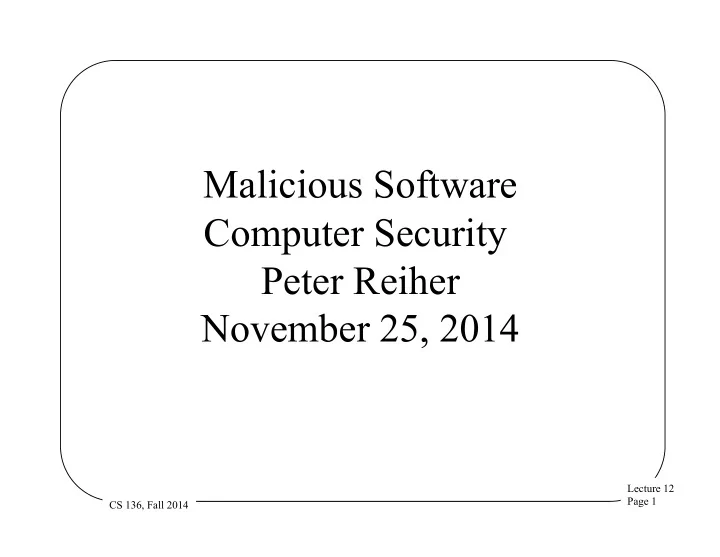
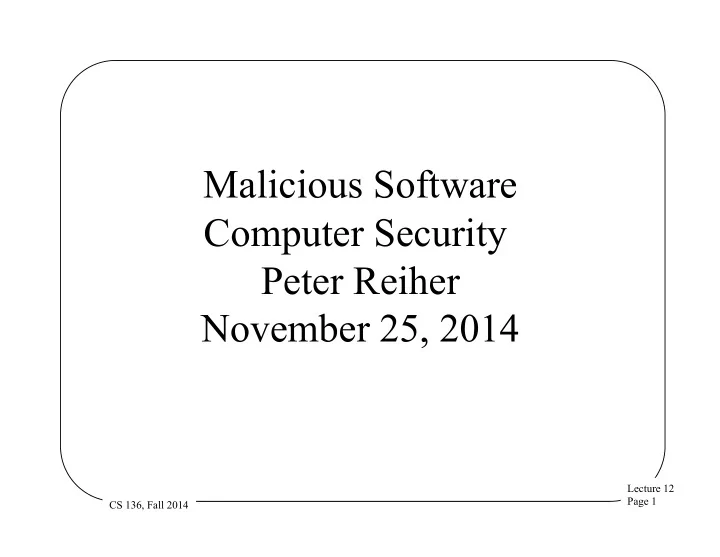
Malicious Software Computer Security Peter Reiher November 25, 2014 Lecture 12 Page 1 CS 136, Fall 2014
Outline • Introduction • Viruses • Trojan horses • Trap doors • Logic bombs • Worms • Botnets • Spyware • Malware components Lecture 12 Page 2 CS 136, Fall 2014
Introduction Clever programmers can get software to do their dirty work for them Programs have several advantages for these purposes – Speed – Mutability – Anonymity Lecture 12 Page 3 CS 136, Fall 2014
Where Does Malicious Code Come From? • Most commonly, it’s willingly (but unwittingly) imported into the system – Electronic mail – Downloaded executables • Often automatically from web pages – Sometimes shrink-wrapped software • Sometimes it breaks in • Sometimes an insider intentionally introduces it Lecture 12 Page 4 CS 136, Fall 2014
Magnitude of the Problem • Considering viruses only, by 1994 there were over 1,000,000 annual infections – One survey shows 10-fold increase in viruses since 1996 • In November 2003, 1 email in 93 scanned by particular survey contained a virus • 2008 CSI report shows 50% of survey respondents had virus incidents – Plus 20% with bot incidents • 2009 Trend Micro study shows 50% of infected machines still infected 300 days later Lecture 12 Page 5 CS 136, Fall 2014
Viruses • “Self-replicating programs containing code that explicitly copies itself and that can ‘infect’ other programs by modifying them or their environment” • Typically attached to some other program – When that program runs, the virus becomes active and infects others • Not all malicious codes are viruses Lecture 12 Page 6 CS 136, Fall 2014
How Do Viruses Work? • When a program is run, it typically has the full privileges of its running user • Including write privileges for some other programs • A virus can use those privileges to replace those programs with infected versions Lecture 12 Page 7 CS 136, Fall 2014
Before the Infected Program Runs Virus Code Infected Uninfected Program Program Lecture 12 Page 8 CS 136, Fall 2014
The Infected Program Runs Virus Code Infected Uninfected Program Program Lecture 12 Page 9 CS 136, Fall 2014
Infecting the Other Program Virus Code Virus Code Infected Infected Uninfected Program Program Program Lecture 12 Page 10 CS 136, Fall 2014
Macro and Attachment Viruses • Modern data files often contain executables – Macros – Email attachments • Many formats allow embedded commands to download of arbitrary executables • Popular form of viruses – Requires less sophistication to get right Lecture 12 Page 11 CS 136, Fall 2014
Virus Toolkits • Helpful hackers have written toolkits that make it easy to create viruses • A typical smart high school student can easily create a virus given a toolkit • Generally easy to detect viruses generated by toolkits – But toolkits are getting smarter Lecture 12 Page 12 CS 136, Fall 2014
How To Find Viruses • Basic precautions • Looking for changes in file sizes • Scan for signatures of viruses • Multi-level generic detection Lecture 12 Page 13 CS 136, Fall 2014
Precautions to Avoid Viruses • Don’t import untrusted programs – But who can you trust? • Viruses have been found in commercial shrink-wrap software • The hackers who released Back Orifice were embarrassed to find a virus on their CD release • Trusting someone means not just trusting their honesty, but also their caution Lecture 12 Page 14 CS 136, Fall 2014
Other Precautionary Measures • Scan incoming programs for viruses – Some viruses are designed to hide • Limit the targets viruses can reach • Monitor updates to executables carefully – Requires a broad definition of “executable” Lecture 12 Page 15 CS 136, Fall 2014
Containment • Run suspect programs in an encapsulated environment – Limiting their forms of access to prevent virus spread • Requires versatile security model and strong protection guarantees – No use to run in tightly confined mode if user allows it to get out Lecture 12 Page 16 CS 136, Fall 2014
Viruses and File Sizes • Typically, a virus tries to hide • So it doesn’t disable the infected program • Instead, extra code is added • But if it’s added naively, the size of the file grows • Virus detectors look for this growth • Won’t work for files whose sizes typically change • Clever viruses find ways around it – E.g., cavity viruses that fit themselves into “holes” in programs Lecture 12 Page 17 CS 136, Fall 2014
Signature Scanning • If a virus lives in code, it must leave some traces • In unsophisticated viruses, these traces are characteristic code patterns • Find the virus by looking for the signature Lecture 12 Page 18 CS 136, Fall 2014
How To Scan For Signatures • Create a database of known virus signatures • Read every file in the system and look for matches in its contents • Also check every newly imported file • Also scan boot sectors and other interesting places • Can use same approach for other kinds of malware Lecture 12 Page 19 CS 136, Fall 2014
Weaknesses of Scanning for Signatures • What if the virus changes its signature? • What if the virus takes active measures to prevent you from finding the signature? • You can only scan for known virus signatures Lecture 12 Page 20 CS 136, Fall 2014
Polymorphic Viruses • A polymorphic virus produces varying but operational copies of itself • Essentially avoiding having a signature • Sometimes only a few possibilities – E.g., Whale virus has 32 forms • But sometimes a lot – Storm worm had more than 54,000 forms Lecture 12 Page 21 CS 136, Fall 2014
Polymorphism By Hand • Malware writers have become professional and security-aware • They know when their malware has been identified – And they know the signature used – Smart ones subscribe to all major anti- virus programs • They change the malware to remove that signature and re-release it Lecture 12 Page 22 CS 136, Fall 2014
Stealth Viruses • A virus that tries actively to hide all signs of its presence • Typically a resident virus • For example, it traps calls to read infected files – And disinfects them before returning the bytes – E.g., the Brain virus Lecture 12 Page 23 CS 136, Fall 2014
Combating Stealth Viruses • Stealth viruses can hide what’s in the files • But may be unable to hide that they’re in memory • Careful reboot from clean source won’t allow stealth virus to get a foothold • Concerns that malware can hide in other places, like peripheral memory Lecture 12 Page 24 CS 136, Fall 2014
Other Detection Methods • Checksum comparison • Intelligent checksum analysis – For files that might legitimately change • Intrusion detection methods – E.g., look for attack invariants instead of signatures • Identify and handle “clusters” of similar malware Lecture 12 Page 25 CS 136, Fall 2014
Preventing Virus Infections • Run a virus detection program – Almost all serious organizations do this – And many still get clobbered • Keep its signature database up to date – Modern virus scanners do this by default • Disable program features that run executables without users asking – Quicktime had this problem a few years ago • Make sure users are careful about what they run • Also make sure users are careful about what they attach to computers Lecture 12 Page 26 CS 136, Fall 2014
How To Deal With Virus Infections • Reboot from a clean, write-protected medium – Vital that the medium really is clean – Necessary, but not sufficient • If backups are available and clean, replace infected files with clean backup copies – Another good reason to keep backups • Proof-of-concept code showed infection of firmware in peripherals . . . Lecture 12 Page 27 CS 136, Fall 2014
Disinfecting Programs • Some virus utilities try to disinfect infected programs – Allowing you to avoid going to backup • Potentially hazardous, since they may get it wrong – Some viruses destroy information needed to restore programs properly Lecture 12 Page 28 CS 136, Fall 2014
Trojan Horses • Seemingly useful program that contains code that does harmful things • When you run it, the Greeks creep out and slaughter your system Lecture 12 Page 29 CS 136, Fall 2014
Basic Trojan Horses • A program you pick up somewhere that is supposed to do something useful • And perhaps it does – But it also does something less benign • Games are a common location host program • Downloaded applets are also popular • Frequently found in email attachments • Bogus security products also popular • Flash drives are a hardware vector Lecture 12 Page 30 CS 136, Fall 2014
Recent Trends in Trojan Horses • Qakbot Trojan steals online banking credentials • Android/IoS Trojan targeting Hong Kong protestors • Trojan targeting customers of Islamic banks – Using man-in-the-middle techniques to overcome 2 factor authentication – Other similar Trojans floating around, including a toolkit for them • Citadel Trojan stole sensitive info from petrochemical companies Lecture 12 Page 31 CS 136, Fall 2014
Recommend
More recommend